These 3 cool new features are coming to Google Photos
Google’s new AI will help relive those memories that would otherwise get lost in your photo library


Get all the latest news, reviews, deals and buying guides on gorgeous tech, home and active products from the T3 experts
You are now subscribed
Your newsletter sign-up was successful
At this year’s Google I/O, the company announced a series new features coming to Google Photos. There are now over four trillion photos and videos held in Google Photos and most of us have thousands sitting on our phones. This makes it hard to look back on moments and events without relying on your social media posts.
The new features here are designed to help users enjoy their photos and relive those special moments – whether it’s a holiday, time with friends or kids growing up. Google is using its AI to better categorize your images and feed the relevant ones back to you in memories and collections. It is also working on bringing photos to life to put you right back in the moment, using some clever processing.
The goal of AI in Google Photos is to deliver images and videos that you want to see, without you having to seek them out – as well as not display those you don’t. While these functions already exist in some forms, the system is about to get much cleverer.
- The 10 biggest things we learned from the Google I/O keynote
- Apple Watch can be controlled with a flick of the wrist thanks to assistive touch
- Google Phone is getting a cool new feature to make you feel like a boss
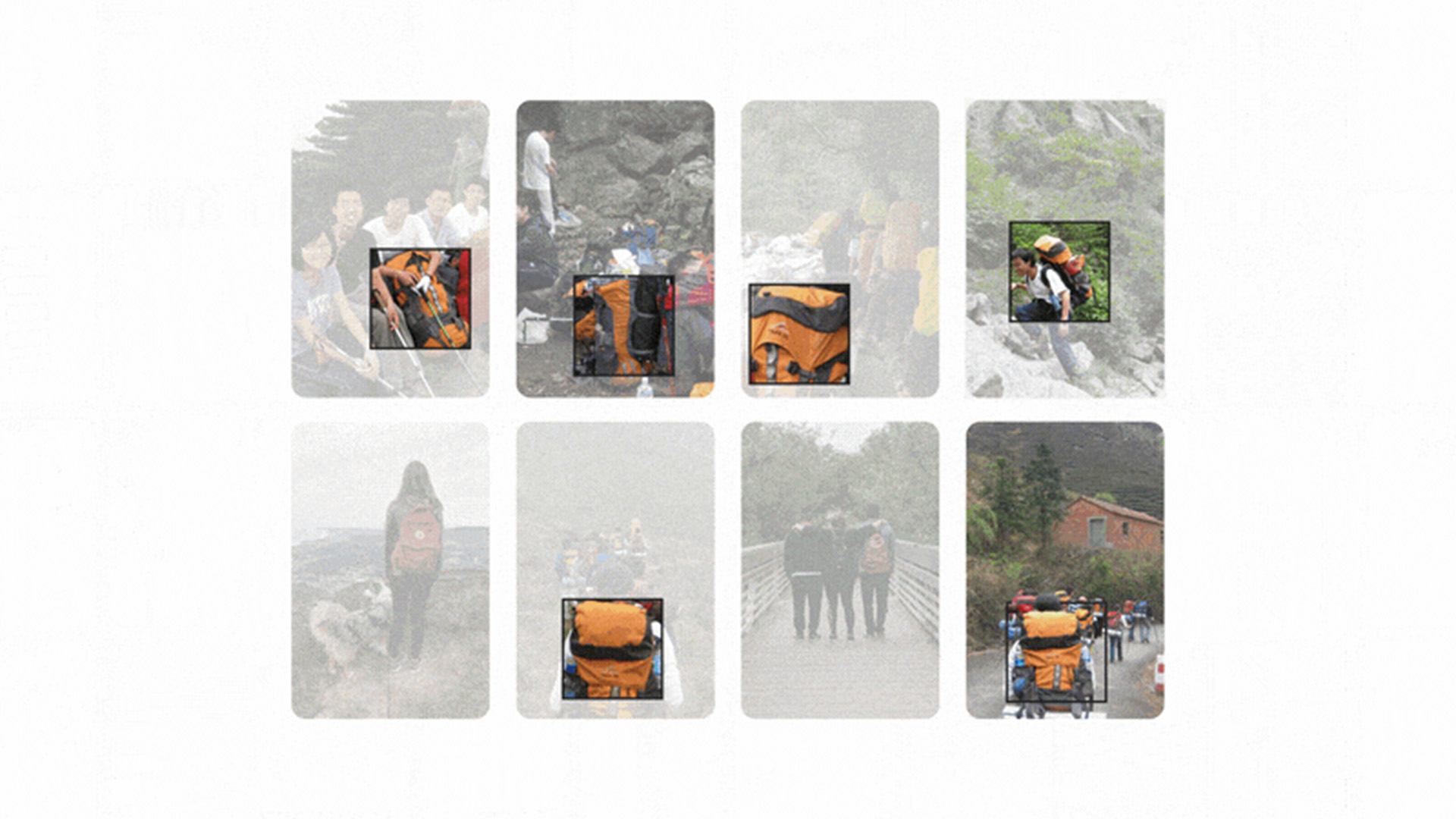
1. Recognizing patterns
Little Patterns is Google’s new way to create personalized memories based on visual similarities in the photos. When Google finds three or more images that share common shapes or colors, it will group these into a memory. While this could be a landmark or group of people, it could also be something more obscure.
As an example, Google showed an orange rucksack that appeared in a range of images or a collection of circular bowls photographed in various places over the years. The idea is that while the pattern may not seem obvious, when brought together, the images tell a story.
Memories will also be built around a wider range of holidays that you might celebrate, including Diwali, Lunar New Year and Hanukkah.

2. Animating images
Google has created a reversed-engineered live photo experience to turn still photos into short video clips. As most people take at least a couple of images at a time when trying to get the right shot (it’s not as if you’re wasting film) it can take this series of photos and build the moment in between them to create the effect of live-action.
Get all the latest news, reviews, deals and buying guides on gorgeous tech, home and active products from the T3 experts
While this is unlikely to be as effective as a true video clip, it does look impressive in the examples shown and gives just enough movement to make it work. The beauty is that these can be any still photos – even ones scanned in from an old album.
It’s the kind of thing that just a few years would have taken hours and top-level computing power, now delivered in seconds on your phone. Definitely impressive and a nice addition to old memories.
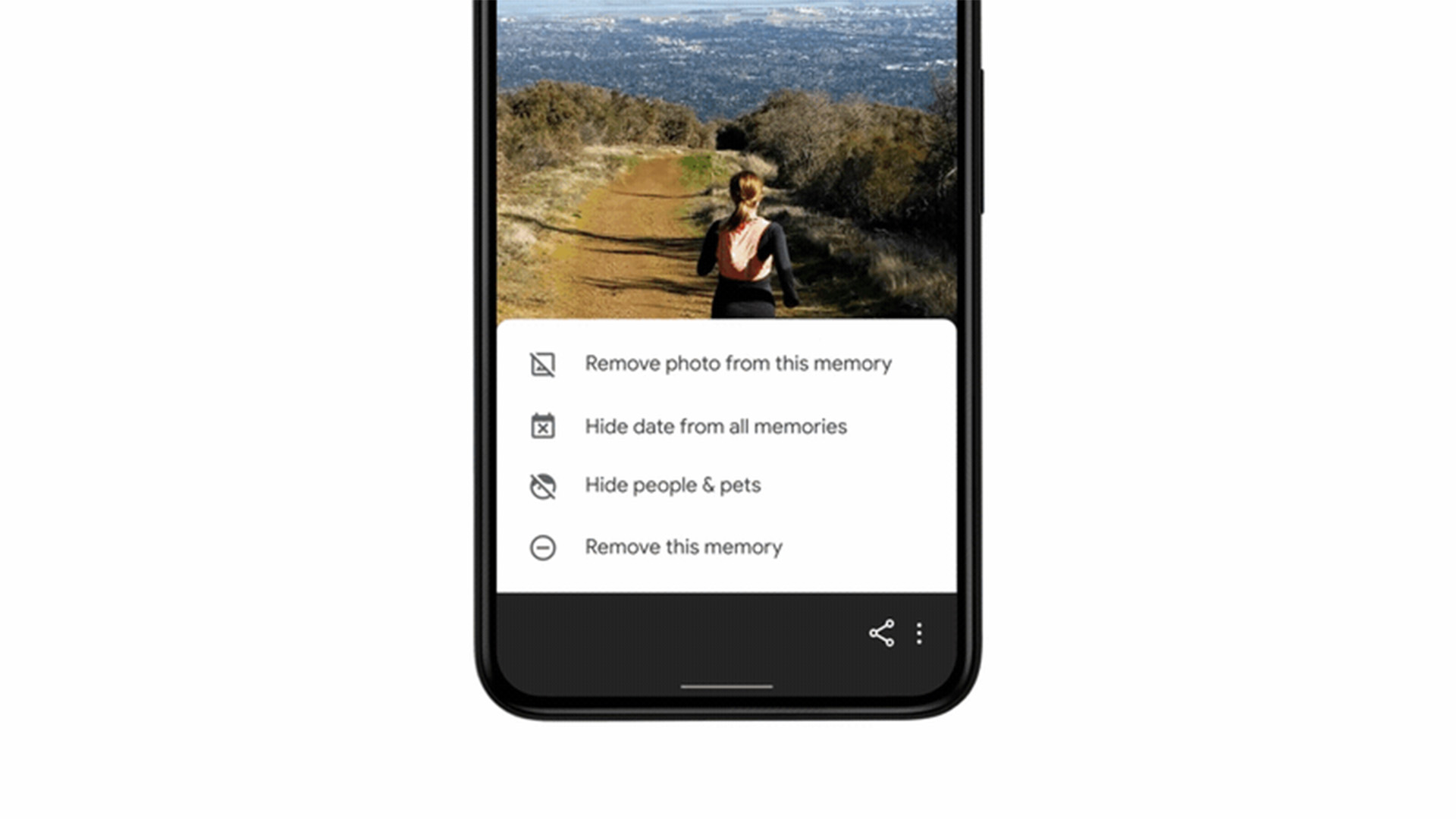
3. Things you don’t want to see
For various reasons, there are pictures and videos in our photo albums that we’d rather didn’t pop up in memories. While there are already ways to hide certain people or time periods from popping up, new features will allow you to find these easier. You will also be able to remove single photos from memories and remove or rename memories.
The new Locked Folder also provides a space to put images or videos that you don’t want showing up on your photo scroll or memories. This is a password protected folder and allows you to keep certain shots private and secure without needing to remove them from your phone. Pixel devices will even allow you to save direct to this folder from the camera.

As T3's Editor-in-Chief, Mat Gallagher has his finger on the pulse for the latest advances in technology. He has written about technology since 2003 and after stints in Beijing, Hong Kong and Chicago is now based in the UK. He’s a true lover of gadgets, but especially anything that involves cameras, Apple, electric cars, musical instruments or travel.