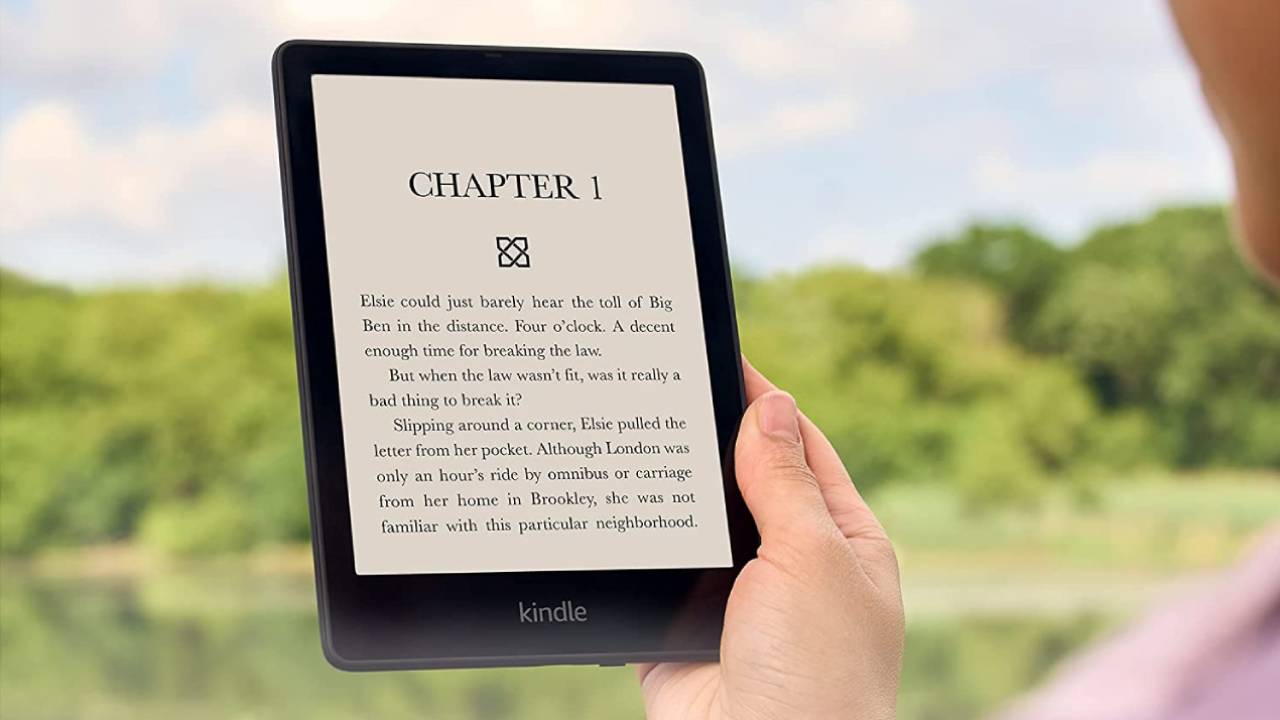

The cost of living is affecting the way we spend money, whether it’s the weekly food shop, phone bills or replacing old or broken products. Non-essential purchases have unfortunately had to take a backseat and for me, this has been avoiding buying books.
As a big bookworm, I can’t resist a new book and often have to power walk past Waterstones so I’m not tempted to go in and blow loads of money on hardbacks! Although my book buying habits should definitely be looked at, I have started to realise how much books cost, with the average new paperback totalling to around £8.99 and a hardback going up as high as £20.
If you’re a fellow book lover like me, a good way to keep costs down is by investing in a Kindle. Depending on the Kindle you choose, you can expect to pay £69.99 up to £259.99. After this initial cost, there are some handy tips and tricks that can help you save money while also enjoying all the books, newspapers, magazines and audiobooks that you want.
Here are 5 ways to save money with your Kindle, including Kindle Unlimited, Kindle Daily Deals and Prime Reading.
1. Choose a previous Kindle generation
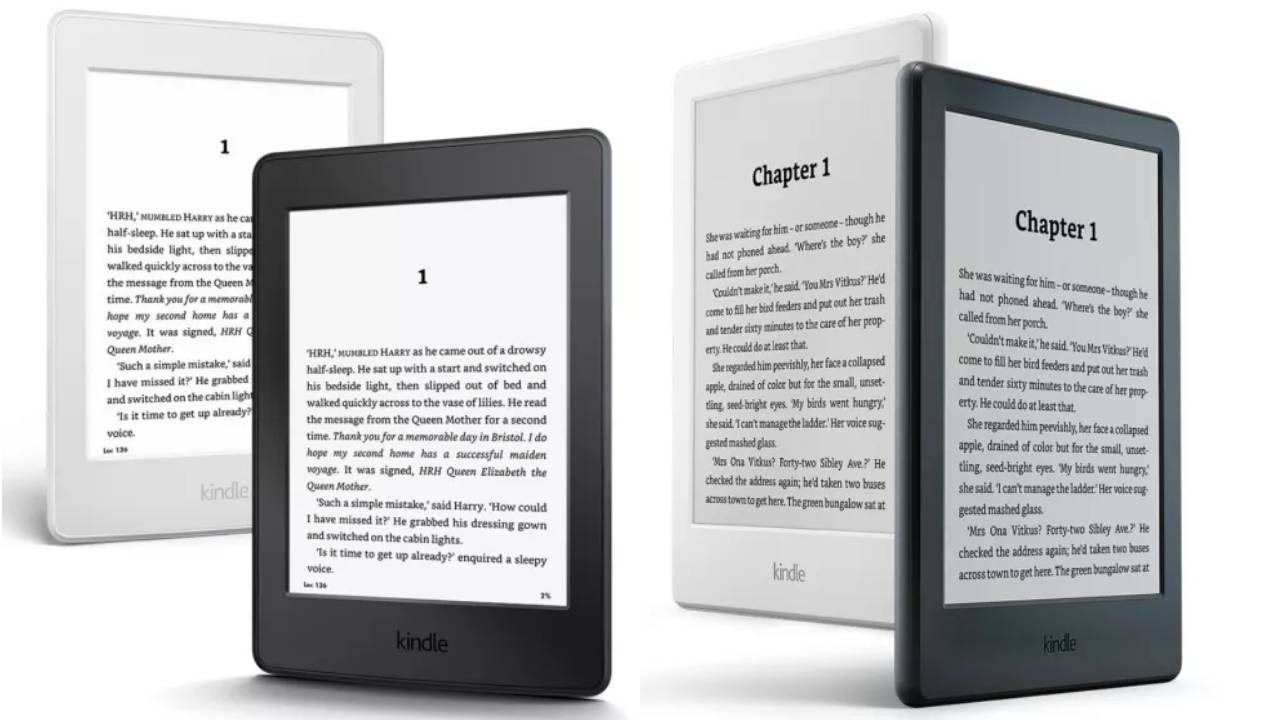
If you’re looking to buy yourself or someone else a Kindle, my first tip is to consider what you’re going to use it for. The best Kindles on the market are full of features but if you don’t think you’ll use them all, you should consider looking at one of the older Kindle generations.
For example, the Kindle Oasis is the most expensive Kindle on the market, whereas the standard Kindle is lowest in price at £69.99. The Kindle Oasis has built-in Audible and Bluetooth for audiobook listening, touchscreen and page-turn buttons but the standard Kindle has less features and therefore is cheaper. I’d suggest looking into the features, size and specs that all Kindle generations have to offer before you spend too much on something that you won’t get your money’s worth out of. If you also want more capabilities than reading like editing or streaming, take a look at the best tablets.
2. Sign up to Kindle Unlimited
For access to millions of titles, audiobooks and more, sign up to Kindle Unlimited. Kindle Unlimited is a service that allows users to read as much as they want and to explore new authors, books and genres on your Kindle or any device via the free Kindle app. Kindle Unlimited comes with a free month trial before you pay £7.99 / $9.99 a month. Essentially, it acts as a book subscription service and you don’t have to pay any extra for what you read. Wherever you buy your Kindle books from, make sure you look for the Kindle Unlimited icon and click ‘Read for Free’. It’s important to note that Kindle Unlimited isn’t included with Amazon Prime so if you have Prime and want Kindle Unlimited, you’ll have to pay for both.
3. Join Amazon Prime for Prime Reading
If you’re an Amazon Prime user, you get access to Prime Reading within your monthly or annual subscription. Amazon Prime is £7.99 / $14.99 a month or £79 / $139 a year and this subscription comes with free delivery, Amazon Prime video and many more features and benefits, including unlimited access to books. New titles are added every month and you can find Amazon Original Stories which are exclusive to Prime users. For more tips on Amazon Prime, check out 5 ways I save money on Amazon Prime.
4. Shop the Kindle daily deals
If you don’t want to sign up to Kindle Unlimited or Amazon Prime, you can find cheap titles and book series with Kindle Book deals. Kindle Book deals have tons of offers available on bestsellers, Amazon Originals and popular genres, with prices starting from as little as 59p. In addition to these deals, Amazon runs a new Kindle Monthly deal each month. For May, Kindle users can currently get 70% off Kindle books. Finally, Kindle Daily deals have low prices on books that get added and updated every day so you should never have to pay full price for books ever again!
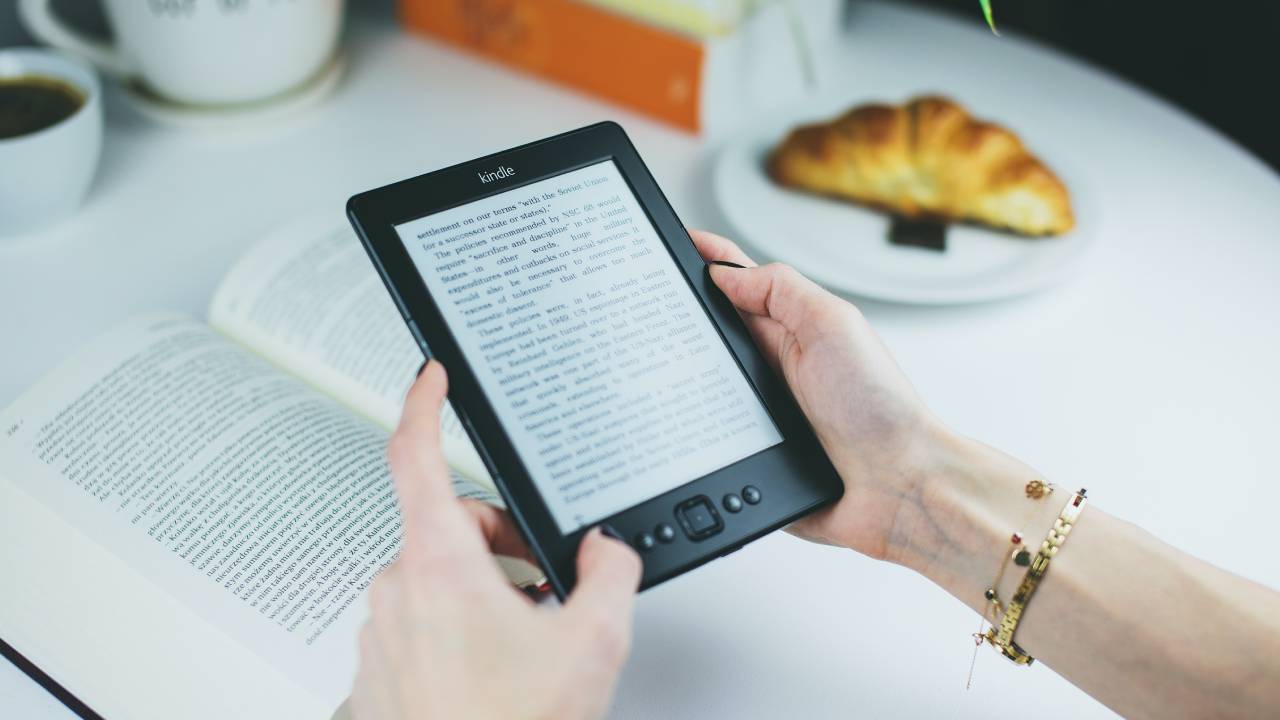
5. Use Amazon First Reads
For early access to new books at a low price, use Amazon First Reads. Amazon First Reads gives customers early access to new books and Editors Picks to freshen up your reading and get you reading more genres and authors that you might not have heard about. It’s not a subscription like Kindle Unlimited but instead lets you see what’s going on each month and decide to purchase the book if you want. For non-Prime members, you can choose one of the selected Kindle books from Amazon First Reads for just 99p or £3.99 for a physical copy and if you’re a Prime member, you won’t pay anything. Kindle Unlimited members can also read previous First Reads Editor’s Picks for free.
To get started with a Kindle and start saving some money on eBooks, audiobooks and more, check out the best Amazon Kindle deals for this month.
Get all the latest news, reviews, deals and buying guides on gorgeous tech, home and active products from the T3 experts

Beth is Home Editor for T3, looking after style, living and wellness. From the comfiest mattresses to strange things you can cook in an air fryer, Beth covers sleep, smart home, coffee machines, watches, grooming tools, fragrances, gardening and more.
In her spare time, Beth enjoys running, reading, baking and attempting craft projects that will probably end in disaster!