Cycling
The latest Cycling breaking news, comment, reviews and features from the experts at T3
-
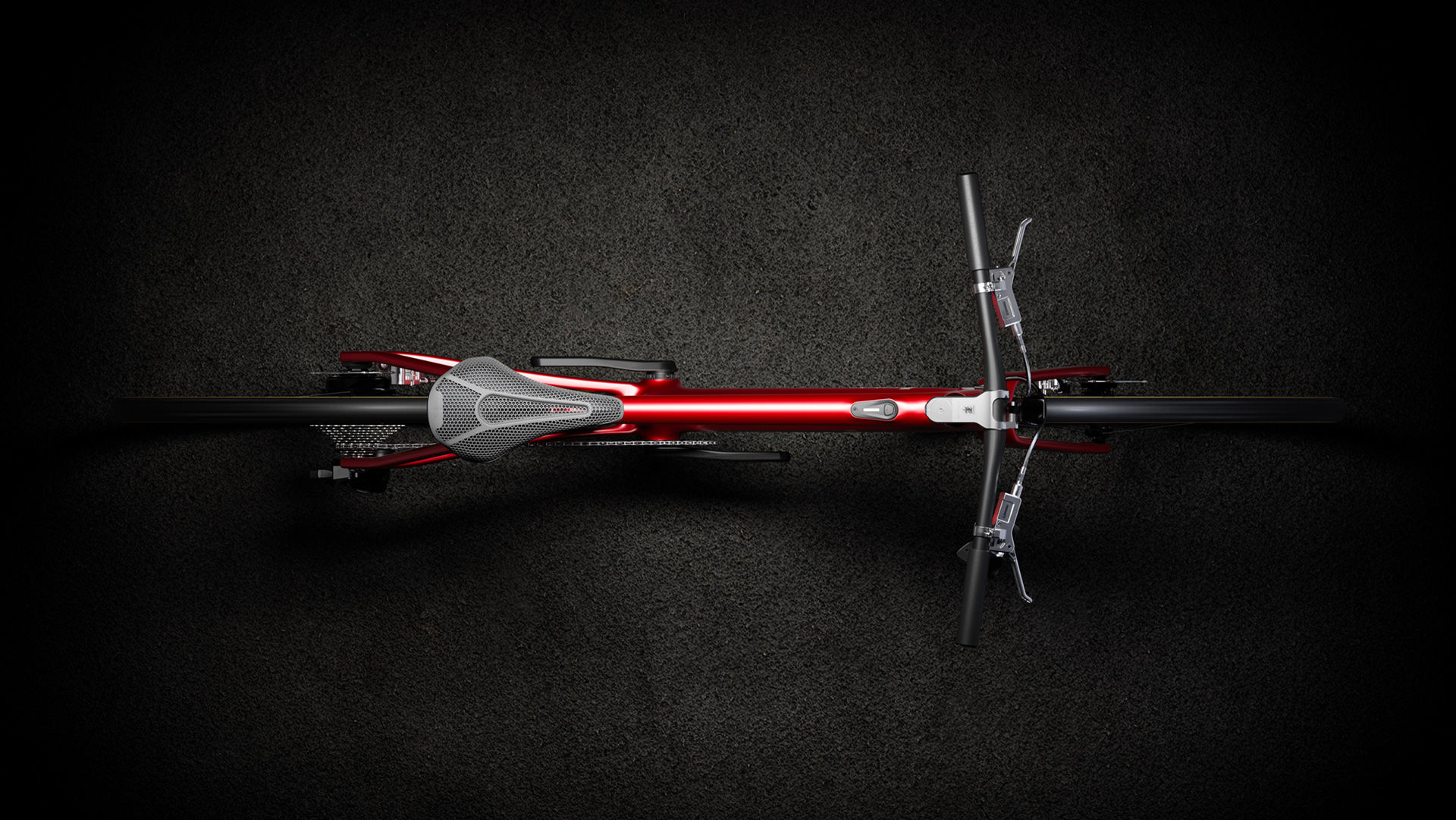
Luxury e-bikes are getting smaller, sleeker and smarter, and this $13,000 model is leading the way
With the featherweight EIDOLON, Ponomarets taps into a growing demand for subtle, high-end eBikes
By Matt Kollat Published
-

Garmin unveils its first cycling headlight with a built-in camera for automatic incident detection
The Varia Vue also has automatic brightness adjustment and a cut-off beam
By Bryony Firth-Bernard Published
-

Cowboy rolls out fresh new shades for its e-bikes – and they look ready for the spring
The brand's latest e-bike colours bring a breath of fresh air to city streets
By Matt Kollat Published
-

I tried Segway’s sci-fi ebike and things got weird fast
Segway’s first ebike is flashy and smart, but the basics could have used more attention
By Mark Knapp Published
-

Canyon’s new service turns road bikes into personalised, rolling masterpieces
The company is bringing boutique customisation to the masses
By Matt Kollat Published
-

I put this futuristic carbon-fibre e-bike through its paces and now I don’t want my car back
Engwe's Mapfour N1 Pro is an excellent commuter e-bike – if only it worked for taller riders...
By Matt Kollat Published
-

Cowboy shifts bicycle assembly to France – because your e-bike deserves a little Parisian finesse
Nearshoring magic means faster deliveries, better quality, and a planet-friendly boost
By Matt Kollat Published
-

Vanmoof S5 review: The ultimate urban commuter ebike
With cleverly integrated smarts, automatic e-shifting and a smooth ride capable of taking on the city, the S5 represents the pinnacle of urban ebikes
By Nick Odantzis Published
-

Fiido Air review: Beauty, brains, and a blunder in display tech
If you’re after style and performance in one package, the Air might still be for you, provided you’re willing to overlook its clunky digital compromises.
By Matt Kollat Published
-

Pashley brings Shakespeare’s hometown to the e-cycling world with the Roadfinder E
From Stratford-upon-Avon to the open road
By Matt Kollat Published
-

I tried the Segway Xyber and it could be the greatest e-bike ever, except for one small thing
The Segway Xyber looks incredible and is a lot of fun to ride but there’s one thing that’s putting me off it
By Mat Gallagher Published
-

Urtopia Titanium Zero e-bike combines lightweight design and semi-solid state power with AI-powered riding
New electric bike seems to have it all
By Matt Kollat Published
-

Xyber and Xafari e-bikes unveiled as Segway's electrifying entry into cycling
Segway shakes up CES 2025 with the launch of its first-ever e-bikes
By Matt Kollat Published
-

Best folding exercise bike 2025 for big cardio workouts in small spaces
The best folding exercise bikes for when indoor space is at a premium
By Howard Calvert Last updated
-

Best exercise bike 2025 for at-home cardio workouts and spin sessions
The best exercise bike for everything, from quick home workouts to serious ride training
By Bryony Firth-Bernard Last updated
-

Best electric bike 2025: elevate your ride with eco-friendly efficiency
Discover the best electric bikes that combine style, speed, and sustainability, offering a fun and efficient way to commute, explore, and conquer any terrain
By Matt Kollat Last updated
-

Wahoo Elemnt Ace review: Struggling to keep pace
Promising a colossal screen, advanced navigation, and unique features like a wind sensor, the Wahoo Elemnt Ace aims high but stumbles with poor battery life, a dim display, and a bulky design
By Matt Buckley Published
-

Zwift vs MyWhoosh vs Rouvy: which is the best indoor training app in 2025?
From virtual worlds to real-world routes, I put Zwift, MyWhoosh, and Rouvy head-to-head to see which indoor cycling app will power your this year's training sessions
By Matt Buckley Published
-

Finally! An indoor cycling app that lets you crash real bad (virtually) if you mess things up
With in-game steering, crashes, and the affordable Smashometer, Smash makes indoor cycling accessible and fun for all skill levels
By Matt Kollat Published
-

MSR Hubba Hubba Bikepack 2 review: Lightweight, storm-proof shelter with room to stretch
A superb tent, tweaked to make it perfect for pedal-powered adventurers
By Pat Kinsella Published
-

Specialized Vado SL 2 Carbon combines speed, fitness, and fun in a premium electric package
Turbo power meets elegant design for the ultimate urban and fitness ride
By Matt Kollat Published
-

ROUVY’s Route Creator lets you race your streets—or anywhere—traffic-free
With the freedom to create any route, ROUVY’s new tool makes indoor training more customisable, motivating, and fun than ever
By Matt Kollat Published
-
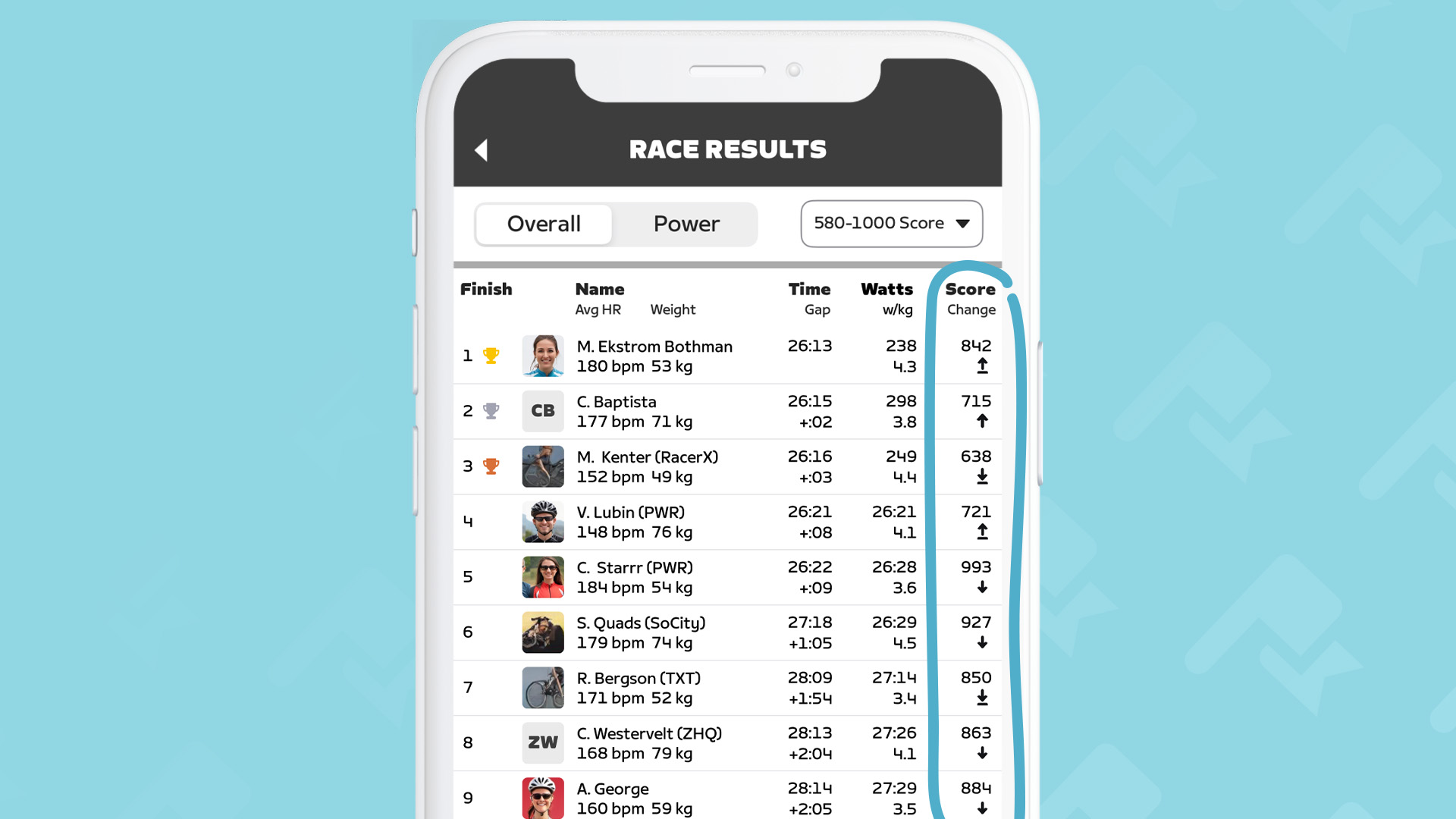
Zwift introduces Racing Score to power up competitive virtual cycling
Zwift's new scoring system brings fairer competition, smarter race categories, and more opportunities for every cyclist to improve
By Matt Kollat Published
-

Canyon Grizl:ON CF Daily review: from gravel to groceries, this ebike can do it all
One bike for every occasion, Canyon’s Grizl:ON CF Daily is a versatile steed that just rolls with it, from getting you to and from work to exploring trails on weekends
By Pat Kinsella Published
-

Brompton G Line Design Lead Tom Kerr: "It looks like a Brompton, folds like a Brompton, but rides like nothing else”
Ride farther, fold faster, with the all-new G Line
By Matt Kollat Published
-

Brompton Electric G Line review: Bigger wheels, bigger thrills
With the new Electric G Line, power meets portability in every fold
By Matt Kollat Published
-

DJI’s Amflow eMTB finally has a price: Can your wallet handle the ride?
High speed, high tech, and a higher price tag
By Matt Kollat Published
-

Proton power: Wattbike’s latest bike lights up the at-home fitness scene
Wattbike’s Proton provides a spin class experience without the awkward eye contact
By Matt Kollat Published
-

Zwift 10th anniversary update delivers new worlds, enhanced HUD, and improved challenges
Zwift celebrates the important milestone in style with a heap-load of updates
By Matt Kollat Published
