Amazon’s Alexa app gets major updates and redesign that users will love
Alexa app gets complete redesign with new smart home and customisation features


Get all the latest news, reviews, deals and buying guides on gorgeous tech, home and active products from the T3 experts
You are now subscribed
Your newsletter sign-up was successful
Amazon has just given its Alexa app a complete redesign that smart home users will love. After noticing that smart home controls were most commonly used by its users, the Alexa app has received major updates that puts smart home front and centre.
Throughout this year, Amazon has been rolling out updates to make the Alexa app easier to use and customise. Among these upgrades have been the Amazon Map View that creates a digital floor plan of devices and Home Shortcuts for quicker device control.
As announced on 1st December on About Amazon, the new updates to the Alexa app are now becoming available on iOS and Android devices. With smart home users in mind, the Alexa app has updated its Favourites, Shortcuts, Activities and much more. Let’s take a look at what to expect from the newly refreshed Amazon Alexa app.
Home shortcuts
On the homepage, a new Shortcuts bar has been added to help users better organise devices by category. Instead of the ‘most relevant’ or ‘recently used’ sections, this has been reorganised for clarity and is more customisable with a new rotating carousel at the top of the homepage. This new shortcut upgrade means you can see the status of your devices, including what your best smart speaker is doing or how many smart lights you have on, and you can customise what you want to see and use, rather than letting Alexa decide for you.
These device updates are available for users that have 20 or less devices. Amazon has plans to expand this in the coming months for users who have more devices.
Devices
The new redesign has given the Devices page a refresh, making it easier to filter and sort your devices. The page will now let you filter by device type and sort them by newest, oldest, date and alphabetically. On the Devices page, you can also sort by ‘other’, meaning if your smart home device doesn’t fall under a specific category, you can search it up easier rather than scrolling through your many gadgets on a list. The ability to search by keywords, date added and in alphabetical order helps declutter your app view and means you can find what you’re looking for much quicker than before.
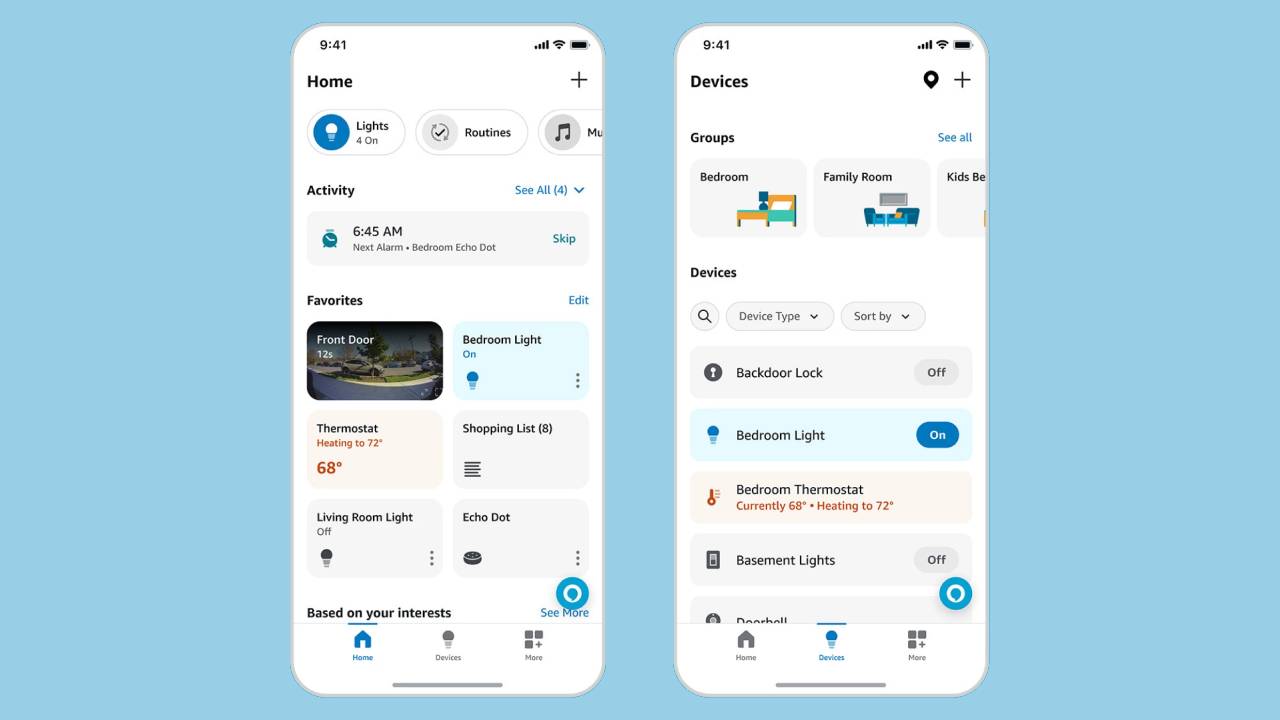
Favourites
The Favourites section has become more accessible. It’s been moved from Devices and is now on the Home page so you can get quick and easy access to your favourite devices with a simple tap. Alongside specific devices, the Favourites tab also displays common features like to-do lists and recently played music so you can pick up where you left off.
Get all the latest news, reviews, deals and buying guides on gorgeous tech, home and active products from the T3 experts
Devices supported on Favourites including Echo speakers and displays, security cameras, smart bulbs, smart locks, switches, smart plugs and smart thermostats. More types are expected to be added in the future.
Communicating with Alexa
During its product launch event in September, Amazon announced its plans to make Alexa more conversational and easier to communicate with, thanks to the use of AI. With this in mind, Amazon has updated its Alexa app so you can talk or type to Alexa in a single location. To use this feature, all you have to do is tap the blue chat indicator which is available on any page in the Alexa app. This chat feature is easy to use and offers conversational prompts and visual responses.
Activities
The Activities section has been reorganised so it takes up less room and is more condensed. Activity cards show you timers, alarms and reminders in a stacked format so you can locate them quicker and easier than before, and they don’t take up as much space as they did on the homepage.
These updates and more are currently being rolled out to the Alexa app on both iOS and Android devices.

Beth is Home Editor for T3, looking after style, living and wellness. From the comfiest mattresses to strange things you can cook in an air fryer, Beth covers sleep, smart home, coffee machines, watches, grooming tools, fragrances, gardening and more.
In her spare time, Beth enjoys running, reading, baking and attempting craft projects that will probably end in disaster!