Samsung upgrades SmartThings with AI routines – here’s everything you need to know
Samsung SmartThings gets major AI upgrades, including routines and onboarding

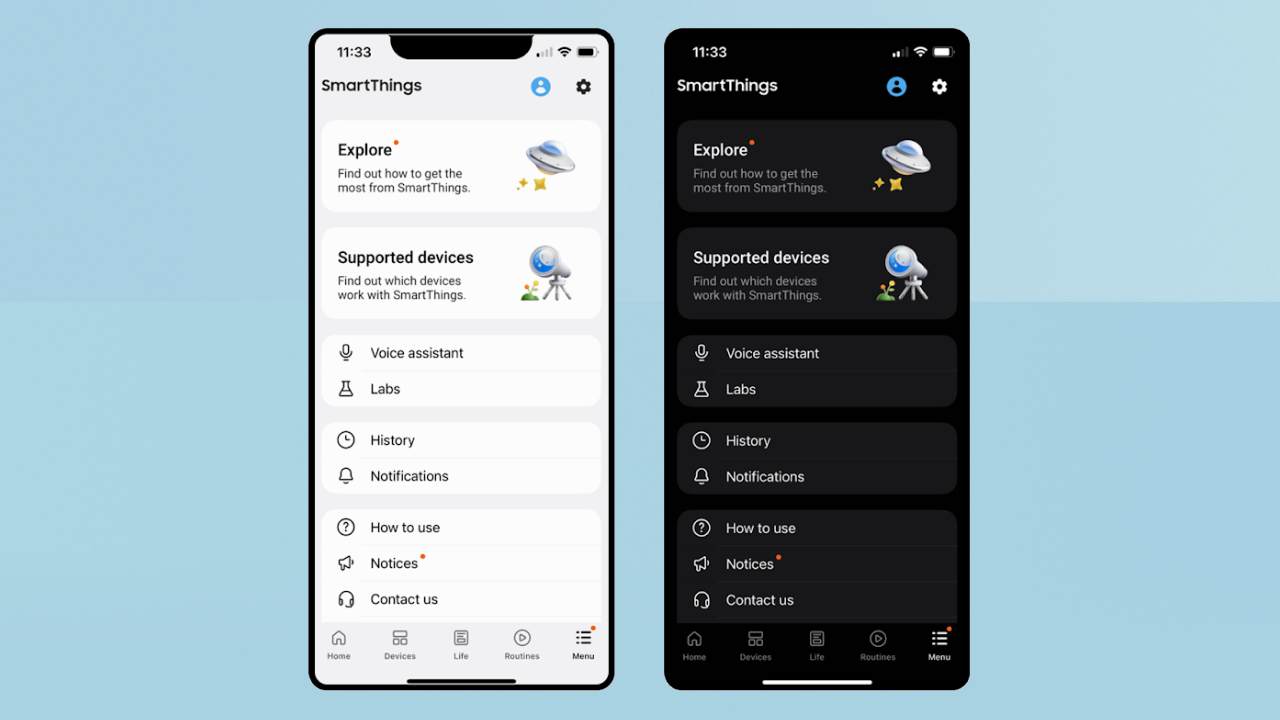
QUICK SUMMARY
Samsung has upgraded its SmartThings platform with new AI-driven automation tools.
The best new feature includes a ‘routine creation assistant’ that helps users create automations by typing out simple phrases.
Samsung SmartThings has just been upgraded with new AI and connectivity tools to make your smart home more connected and easier to use across iOS and Android platforms – here’s all the new features you need to know about.
Samsung has been giving its SmartThings platform many upgrades this year, including Samsung Health sleep reports, automation routines support and Calm onboarding. Now, its latest upgrades include its new AI-powered routine creation, something that brands such as Amazon Alexa have introduced previously to their own smart home devices.
Samsung’s Routine Creation Assistant is its new AI-powered feature that allows you to build your own custom automations using natural language. Powered by large language model technology (LLM), this feature is easy to use, and merely requires you to type out what you want it to do.
For example, if you type ‘turn off all lights when I leave the house’, Samsung SmartThings will generate this for you without you having to manually configure the setting or each device. This isn’t necessarily a ‘new’ feature as it has been done before by other smart home platforms, but it’s a new functionality for Samsung SmartThings.
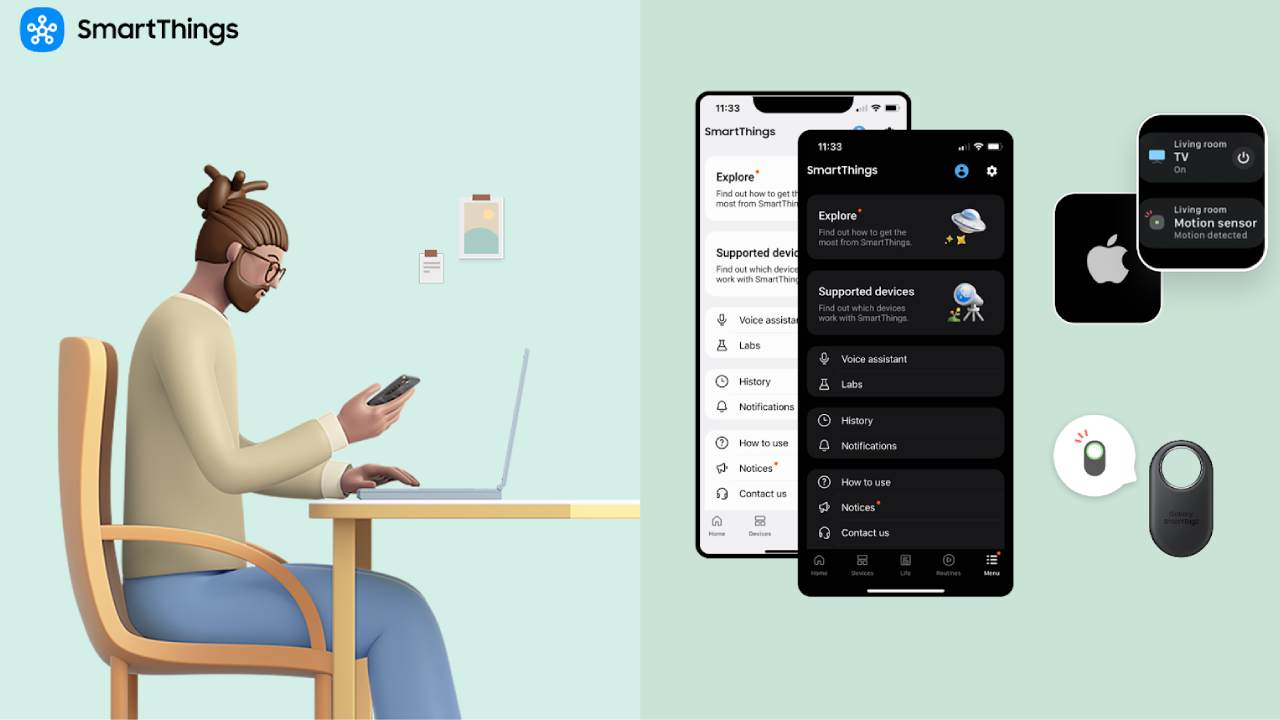
Another new feature is smart scheduling, where users can create layered routines that can undertake multiple tasks or steps within a routine. The ‘Delay Actions’ feature means you can time each step of your routine, so if you create a morning routine which features several tasks, you can delay each task by a certain amount of time, from your morning alarm to your get-ready music.
Samsung SmartThings has also expanded its access for both Android and iOS users. This is something that Apple Watch owners will definitely appreciate, as they can now access SmartThings features via a new watch widget, so you can control lights, routines and other smart home tasks on your wrist.
Calm onboarding has also been improved for easier set-up. If you buy a new eligible Samsung product, SmartThings can automatically detect, register and connect it to the app / platform. This has also been expanded to 58 countries worldwide, and includes Galaxy devices.
Get all the latest news, reviews, deals and buying guides on gorgeous tech, home and active products from the T3 experts
For those new to Samsung SmartThings, check out our guide on how to start a smart home with Samsung SmartThings.

Beth is Home Editor for T3, looking after style, living and wellness. From the comfiest mattresses to strange things you can cook in an air fryer, Beth covers sleep, smart home, coffee machines, watches, grooming tools, fragrances, gardening and more.
In her spare time, Beth enjoys running, reading, baking and attempting craft projects that will probably end in disaster!
You must confirm your public display name before commenting
Please logout and then login again, you will then be prompted to enter your display name.