Amazon Fire TV update starts to roll out and it's not great news for rival streaming services
Amazon could be about to change the layout of the Fire TV home screen


Quick Summary
Users have reported a different version of the Fire TV home screen appearing on devices.
The updated screen removes shortcuts to streaming services from the navigation bar, making it a longer process to access rival apps.
Amazon Fire TV is everywhere, powering some of the best streaming devices, as well as being the interface of choice for some TVs – from Amazon's own models to Panasonic's flagship televisions. However, there's the hint of a change that could lessen the experience.
Currently, when you land on the Fire TV home screen, you're greeted with a navigation menu across the centre of the page including your inputs, live TV and thumbnails to the streaming services you use the most.
When you scroll across to one of those apps, content appears on the screen below, giving thumbnails to continue watching from those services. It's a friendly implementation of direct access to content within apps – while some services just give you an icon and expect you to click through to see the actual content.
Doing the rounds online are tales of a different version of the home screen appearing on some Fire TV devices. According to AFTVnews, some users are seeing that navigation bar with no streaming services – it's just the navigation elements to the left, with the rest of the bar being blank.
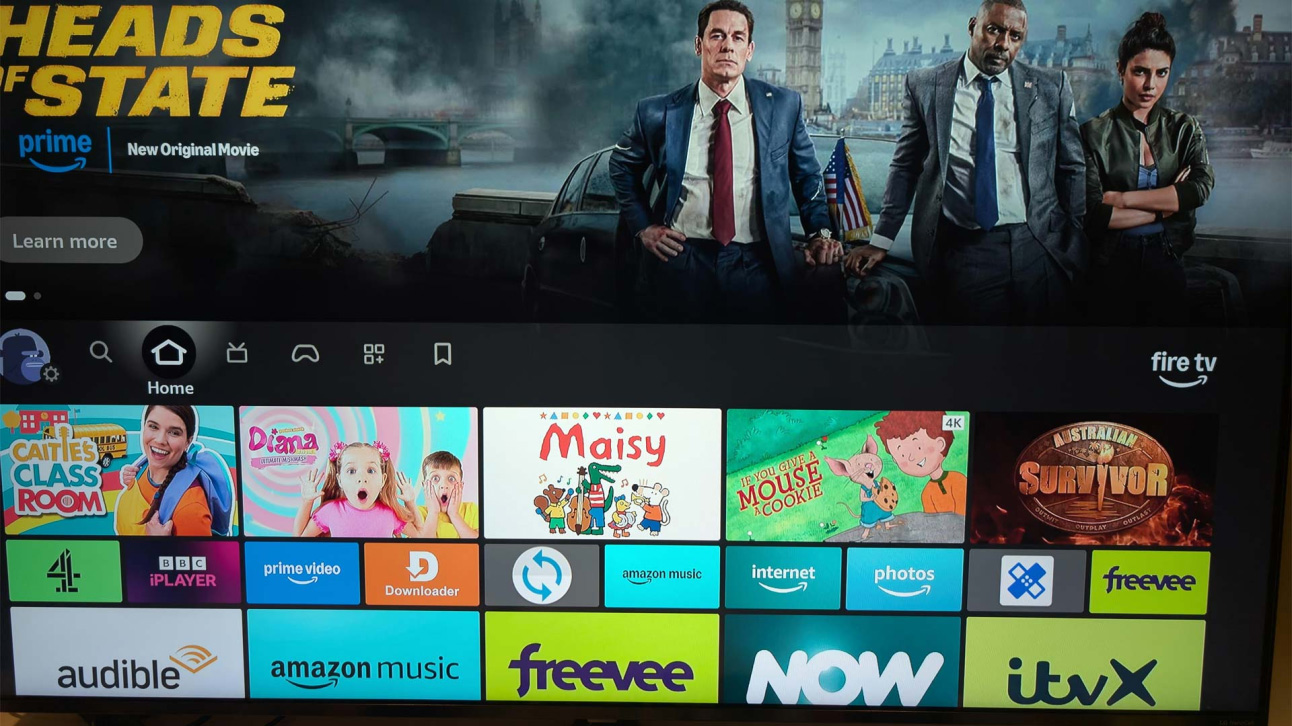
That leaves the rival streaming services (or rather app icons) further down the page and slightly less accessible. In reality, it's only a few clicks away, but it means that services like Netflix and Disney+ have less prominence.
Amazon's thinking here might be that users will be more likely to click on other content offered up for discovery, and that leans towards Prime Video. This layout was reportedly tested in 2024 and its return suggests that Amazon might be having another go at it.
How do people find new content?
The Fire TV layout has evolved over the last few years, with the top section not only promoting Amazon shows, but also housing advertising. This auto plays with audio, taking over most of the screen if you give it the chance.
Get all the latest news, reviews, deals and buying guides on gorgeous tech, home and active products from the T3 experts
Thankfully, there's the option to stop auto play audio and video in the menu. Just head to Settings > Preferences > Featured Content and you can turn it off, but not remove it.
More recently, a second advertising bar has appeared on my Fire TV, showing straight-up shopping suggestions. Together, that means that more than 50% of the screen real estate is an advert.
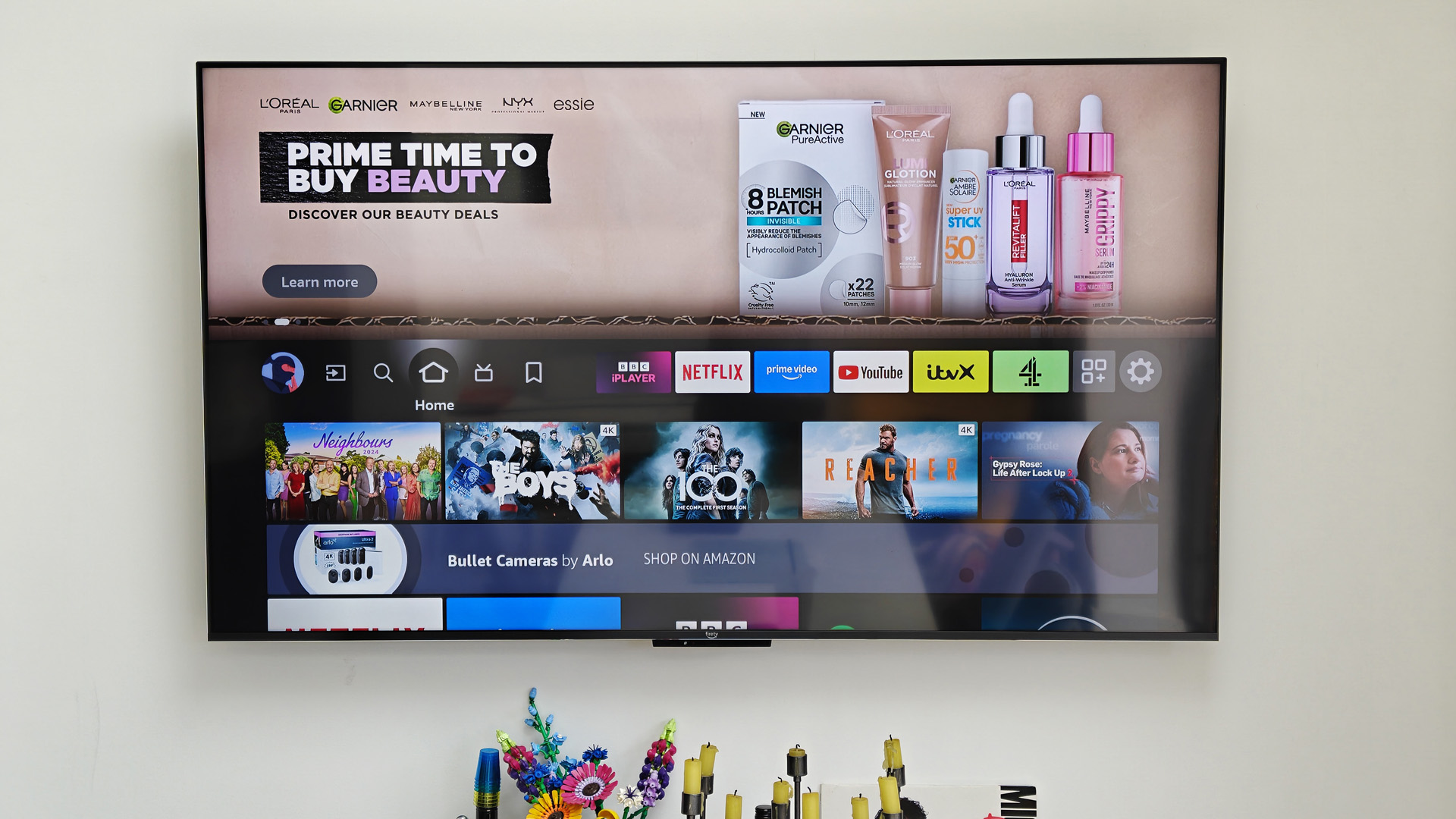
However, both the increase in advertising and the idea of reducing the prominence of app icons raises the question of how people actually find content. After all, the remote has shortcuts to major streaming services which differs by region, but usually includes Netflix and Disney+, alongside Prime Video and one other.
But I've always found that discovery suggestions are rather poor, no matter the platform. From Sky OS, webOS, Tizen OS, Google TV through to Fire TV OS, when I want to find something to watch, I go straight to the app, rather than rely on what the TV wants to push to me.
Removing the icons might mean that I have to scroll down the page a little to open an app (if there's no shortcut on the menu) and that's going to be irritating rather than pushing me to watch something else.
Ultimately, all Fire TV devices support Alexa – either though the button on the remote or handsfree through the TV – and that's a perfectly good way to open streaming services.
That might be Amazon's thinking – especially as its starts to prep for its Alexa+ rollout.

Chris has been writing about consumer tech for over 15 years. Formerly the Editor-in-Chief of Pocket-lint, he's covered just about every product launched, witnessed the birth of Android, the evolution of 5G, and the drive towards electric cars. You name it and Chris has written about it, driven it or reviewed it. Now working as a freelance technology expert, Chris' experience sees him covering all aspects of smartphones, smart homes and anything else connected. Chris has been published in titles as diverse as Computer Active and Autocar, and regularly appears on BBC News, BBC Radio, Sky, Monocle and Times Radio. He was once even on The Apprentice... but we don't talk about that.
You must confirm your public display name before commenting
Please logout and then login again, you will then be prompted to enter your display name.