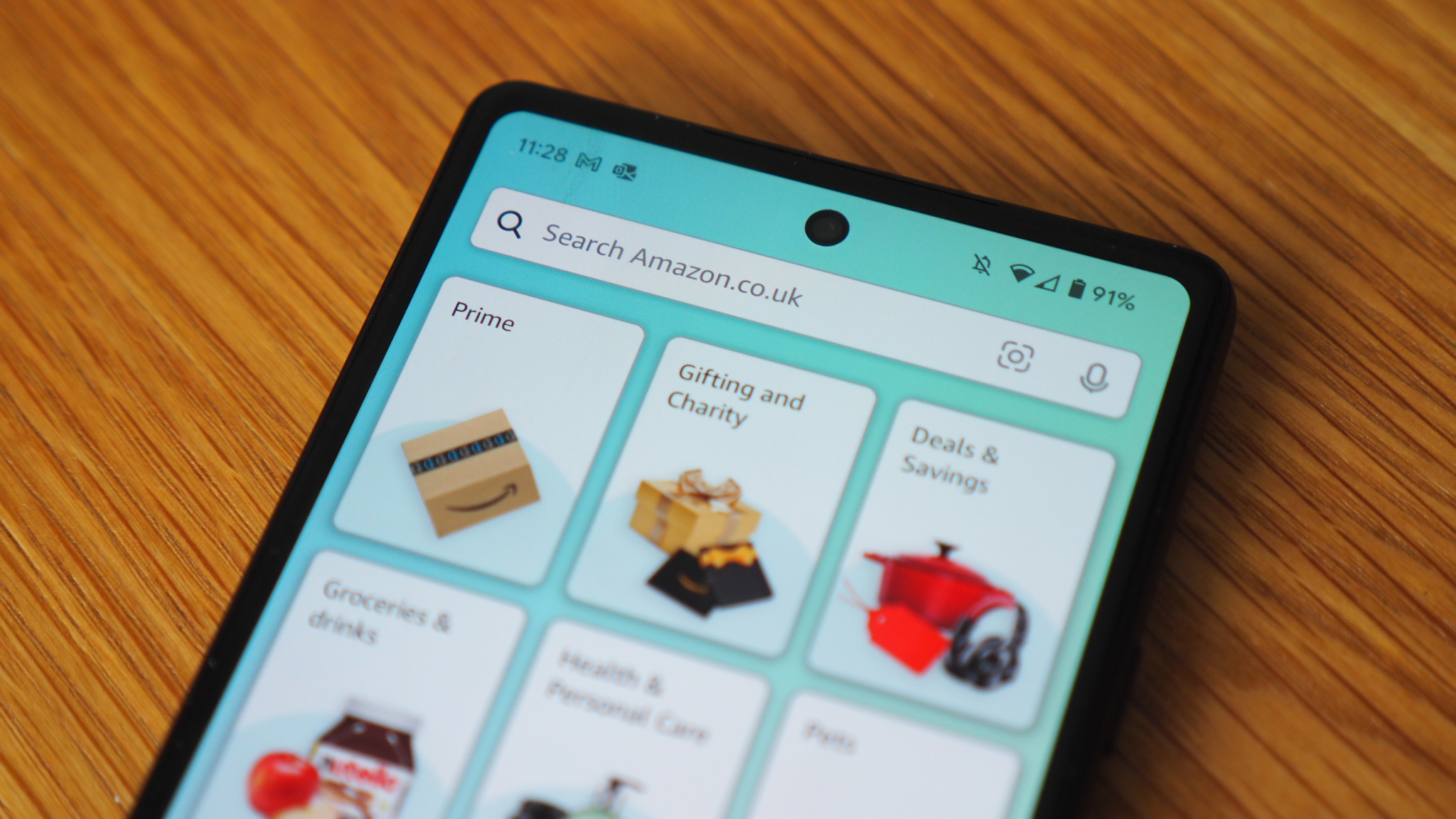
The news that Amazon Prime is changing its subscription price from £7.99 to £8.99 a month in the UK from 15th September 2022 probably came as no surprise to many. The retail giant hasn't changed pricing in this country since 2014. And it had already done so in the USA earlier this year.
However, if you're an Amazon Prime monthly subscriber there's a simple hack to not only avoid paying the higher price for your coming year's subscription cost, but actually pay less per month overall. This trick will lower your monthly repayment from £7.99 to £6.59 per month equivalent.
You'll have to act sharpish, though, as leave it for too long and you'll end up in Amazon's new annual cycle at higher pricing. So here's how to switch your monthly subscription to an annual one at £79 all-in (not the higher £95 price) – the only downside, of course, being that you'll have to pay for the full year ahead in one, which may not suit everyone.
*Update*: shortcut link alert for quick access to Amazon's Change Membership page.
1. Login, go to Your Account
Go to www.amazon.co.uk and, if you're not signed in, do so under the 'Hello, sign in / Account & Lists' to the upper right. If you're using the Amazon Shopping app on Apple or Android instead then this will prompt you to login.
Once signed in, the browser format offers a drop menu under Accounts & Lists: the top right of this list houses Your Account, which you can click. In the Amazon Shopping app, instead click the trio of lines to the bottom right and then the Your Account from the menu that pops up.
2. Access Prime, change plan
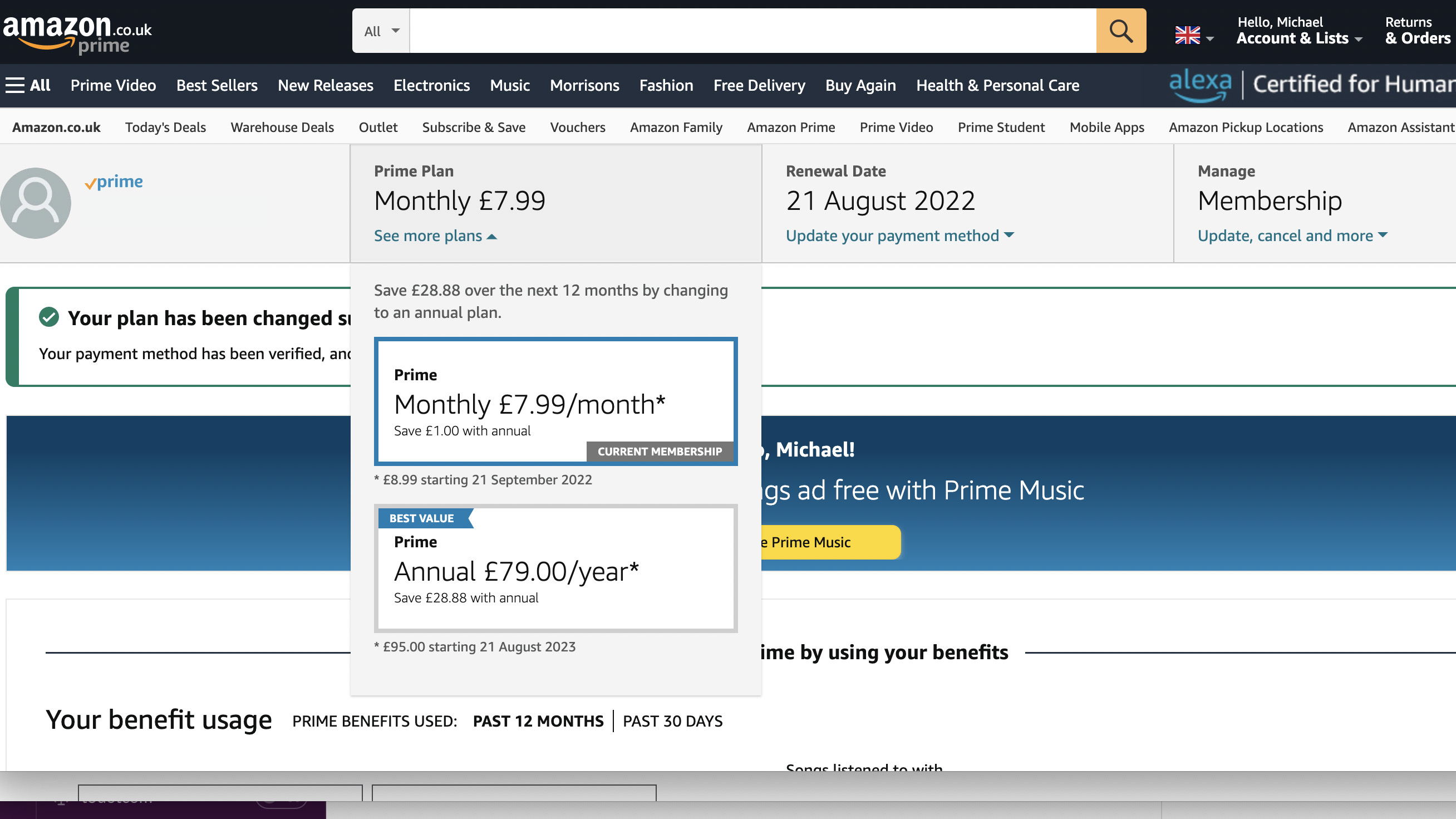
Within Your Account you'll see a series of tiles, the top right of which is Amazon Prime. Within the app it's to the top left under the trio of lines menu, otherwise under Your Account > Account Settings > Prime Membership. Click to access the fuller Prime menu.
Get all the latest news, reviews, deals and buying guides on gorgeous tech, home and active products from the T3 experts
Here's where you can see your plan type, renewal dates, and so forth. The simplest way to switch from monthly to annual payment is to hit the drop menu under Prime Plan 'See more plans' and select the 'Annual £79/year*' option. Click this and you'll be taken to a confirmation page.
That's it, job done! If your monthly Amazon Prime membership would renew prior to 15th September you'll be able to sign up for the £79/year option. If you do this after that date then it will increase to the higher £95/year new price instead.

Mike is T3's Tech Editor. He's been writing about consumer technology for 15 years and his beat covers phones – of which he's seen hundreds of handsets over the years – laptops, gaming, TV & audio, and more. There's little consumer tech he's not had a hand at trying, and with extensive commissioning and editing experience, he knows the industry inside out. As the former Reviews Editor at Pocket-lint for 10 years where he furthered his knowledge and expertise, whilst writing about literally thousands of products, he's also provided work for publications such as Wired, The Guardian, Metro, and more.
