
Quick Summary
Google DeepMind brings new image editing model to Gemini app, designed 'with particular focus on maintaining a character's likeness from one image to the next'.
The new update will also bring location and costume change prompts, ability to blend two images together to create new scenes, and utilise multi-turn editing and design mixing for incremental edits and crossover of styles in one image.
If there's no escaping one thing in 2025, that'll be artificial intelligence – or AI for short. Everyone's at it, with Google's Gemini appearing in more places and with more advanced features across text, image and video creation tools.
Having already added native image editing in Gemini earlier this year, now Google's DeepMind has taken things up a notch with a new image editing suite wrapped into the Gemini app – available globally for both pay-for and free-use Gemini users.
The key for this update? To bring "particular focus on maintaining a character's likeness from one image to the next," says Google's official blog. But there's more, too, so here's a summary of what Google Gemini can do now:
Change costume or location
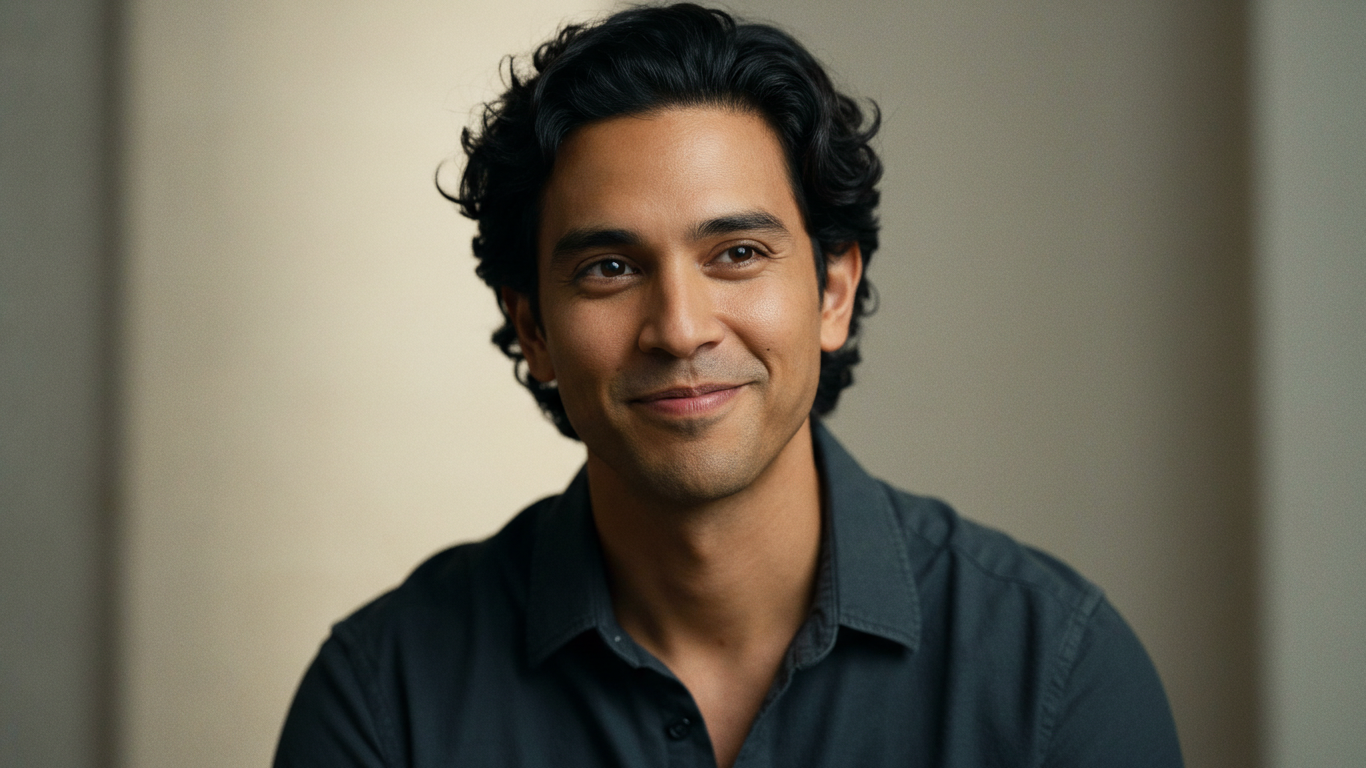



Upload a photo of yourself (or, indeed, someone else) and Gemini can now be prompted to action costume changes or location adjustment.
Check out the gallery above for examples, transforming our protagonist from head shot to doctor, baker, sculptor – the sky's the limit.
Blend two images together



This could be the biggest deal in the new Gemini update, though: the ability to combine two images and prompt it to deliver a single result in a new image.
You can see the step-by-step in the gallery above, where a woman, holding a basketball, and a dog, with its face out of a car window, are served to Gemini and prompted to create a new image.
Get all the latest news, reviews, deals and buying guides on gorgeous tech, home and active products from the T3 experts
The AI appears able to maintain realism for both subjects in the new image, blending them together as if a real scene. It's mind-boggling stuff.
Make multiple, incremental edits




The latest update also allows for iterative edits, i.e. you can use one prompt, then take the result and further it with another incremental prompt.
"Take an empty room, paint the walls, then add a bookshelf, some furniture or a coffee table," reads the Google blog example.
Yup, you can create whole new worlds from scratch, or reinvent ones from real images.
Mix up designs

The final other biggie is improvements in 'design mixing', so you can take one style – perhaps cartoon-like – and blend it with another, such as a more real-world or art-style scenario.
The example above is the result of the prompt: "turn this into a stunning dress". Gemini needn't be told what an image is to utilise the source, and the result is undeniably impressive.
In summary
Google Gemini just got a whole lot more powerful in image creation.
That's both wonderful and worrisome, as the boundaries blur between what's real and what's not. But AI tools are very much here – and advancing at a rapid pace.
Google does use an invisible SynthID digital watermark, in order to clearly annotate when an image is AI-generated. Whether people will learn to look for such information, however, is another matter.

Mike is T3's Tech Editor. He's been writing about consumer technology for 15 years and his beat covers phones – of which he's seen hundreds of handsets over the years – laptops, gaming, TV & audio, and more. There's little consumer tech he's not had a hand at trying, and with extensive commissioning and editing experience, he knows the industry inside out. As the former Reviews Editor at Pocket-lint for 10 years where he furthered his knowledge and expertise, whilst writing about literally thousands of products, he's also provided work for publications such as Wired, The Guardian, Metro, and more.
You must confirm your public display name before commenting
Please logout and then login again, you will then be prompted to enter your display name.
