Apple Watch, iPad or iPhone owner? You’re going to want to install the latest update – here’s why
iPadOS 13.1.2, iOS 13.1.2 and watchOS 6.0.1 are all now making the rounds
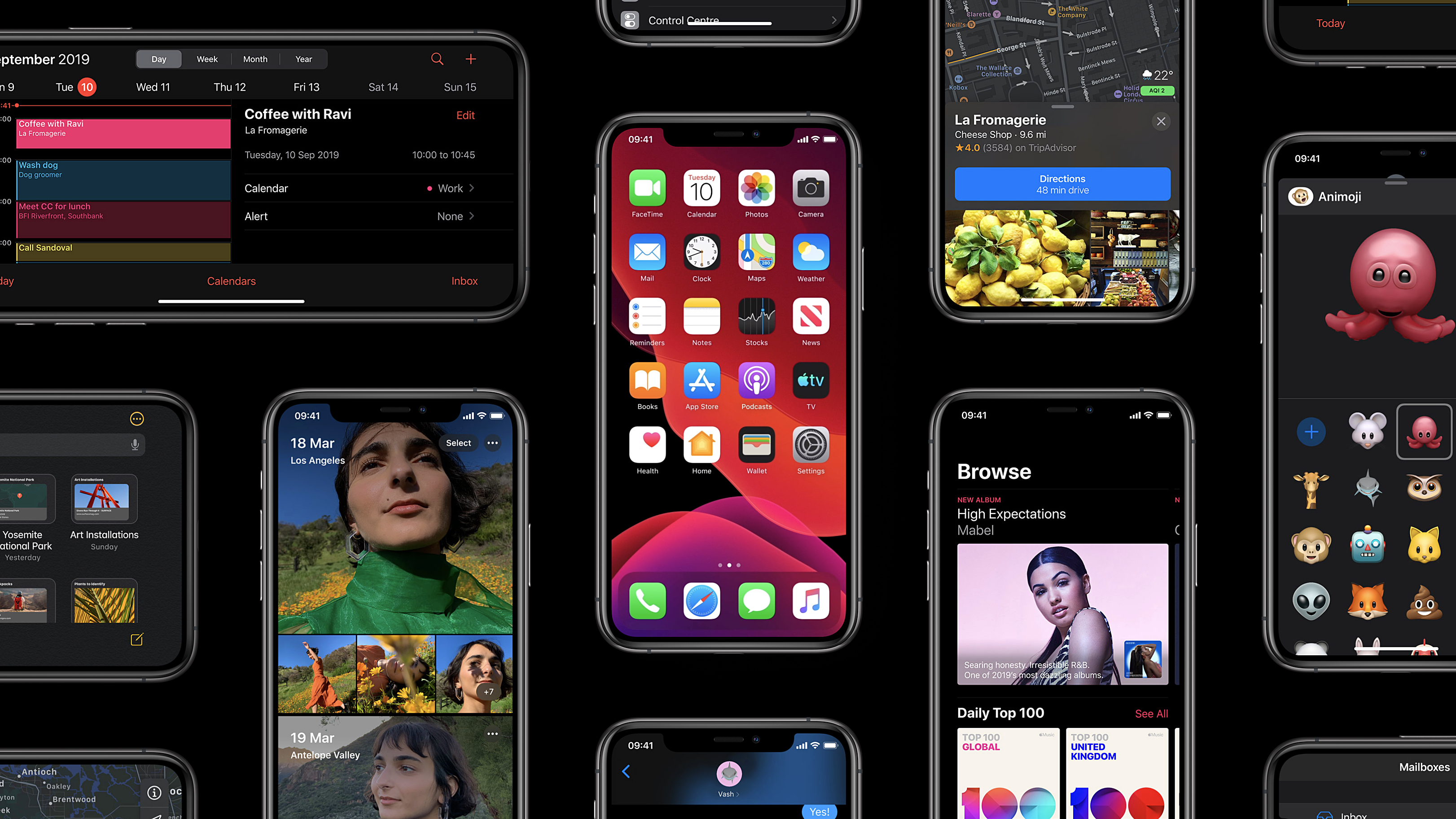
Apple has been a busy bee the last few days, releasing two updates for iOS, one for iPad OS and one for watchOS. And now, it's rolling out another for all three – with each one fixing at least a couple of frustrating issues that went unnoticed in the last.
- Apple iPhone 12 could face competition from an unlikely rival
- iPhone 12 will steal this design feature from the Samsung Galaxy S10
- Samsung Galaxy S11 will blow the iPhone 12 out the water – here's how
The most significant update of the three is iOS 13.1.2 for the iPhone, which bundles six patches for bugs that have been irking users all over the world, including one that left the progress bar for an iCloud Backup on the screen long after it had finished.
Sadly, Apple hasn't fixed the infuriating issue that results in SMS messages being pinned to the bottom of an iMessage thread. So if you decide to use the now-antiquated messaging form, you'll have to delete the message to restore order.
Here's a quick look at what each update addresses:
iOS 13.1.2
- Fixes a bug where the progress bar for iCloud Backup could continue to show after a successful backup
- Fixes an issue where Camera may not work
- Addresses an issue where the flashlight may not activate
- Fixes a bug that could result in a loss of display calibration data
- Fixes an issue where shortcuts could not be run from HomePod
- Addresses an issue where Bluetooth may disconnect on certain vehicles
iPadOS 13.1.2
- Fixes a bug where the progress bar for iCloud Backup could continue to show after a successful backup
- Fixes an issue where shortcuts could not be run from HomePod
watchOS 6.0.1
Get all the latest news, reviews, deals and buying guides on gorgeous tech, home and active products from the T3 experts
- Resolves an issue where the Mickey Mouse and Minnie Mouse watch face does not speak time
- Addresses an issue where the calendar complication may not display events
- Fixes a bug that could result in a loss of display calibration data
While iPadOS 13.1.2, iOS 13.1.2 and watchOS 6.0.1 don't bring any new features to the table, you're still going to want to install them as fast as you did the first (consumer) build of iPadOS 13, iOS 13 and watchOS 6 as they're just as important – if not more.
They're what keeps everything ticking over smoothly.
- These are the best Android phones you can buy right now
- And these are the best folding phones coming to a store near you soon
- While these are the best iPhone models, ranked
Having spent half a decade writing about the latest news for some of the world’s largest publications, Josh is one of the most recognised reporters in the space. Nowadays, in addition to covering the odd news article, he spends most of his time keeping T3's long-form consumer content up to date, while also researching and reporting on the best deals to help you save some serious scratch.