Disney Plus UK is now available on Sky Q. Here's how to start streaming
Start watching Disney Plus UK now on Sky Q right away


Disney Plus UK is now live and millions of people across the country are already enjoying the complete works of Disney, Pixar, Marvel, Star Wars and National Geographic. And, for Sky customers, that awesome mix of content is now directly available through their Sky Q box.
That means that from today anyone who has a Sky Q box can add Disney+ to Sky's already phenomenal content offering, with Sky, Netflix and Disney Plus all reachable with few button pushes. For those WFH it is simply perfect timing, allowing the whole family to stay entertained in the absolute best way possible.
Here's how to start streaming Disney+ UK through Sky Q:
1. If you haven't already, pick up a year of Disney+ UK
2. Boot up your Sky Q box, navigate to Apps, and sign in
Accessing Disney Plus UK through the Sky Q box couldn't be simpler. There's no downloading or updating required, all you have to do is turn on your Sky Q box, navigate to the Apps section of the Sky menu system, scroll down, and then click on the Disney+ logo. Once you've done that the Sky Q box will load the Disney Plus app and you will be invited to sign in.
3. Start watching
Yep, it really is that easy. As soon as you've signed in the full library of Disney+ UK will be available to watch immediately. Simply scrolls through the Disney Plus menu system with your Sky Q remote and select the movie or TV show you want to watch first. May we suggest the awesome animated movie double bill of The Rescuers and The Rescuers Down Under.
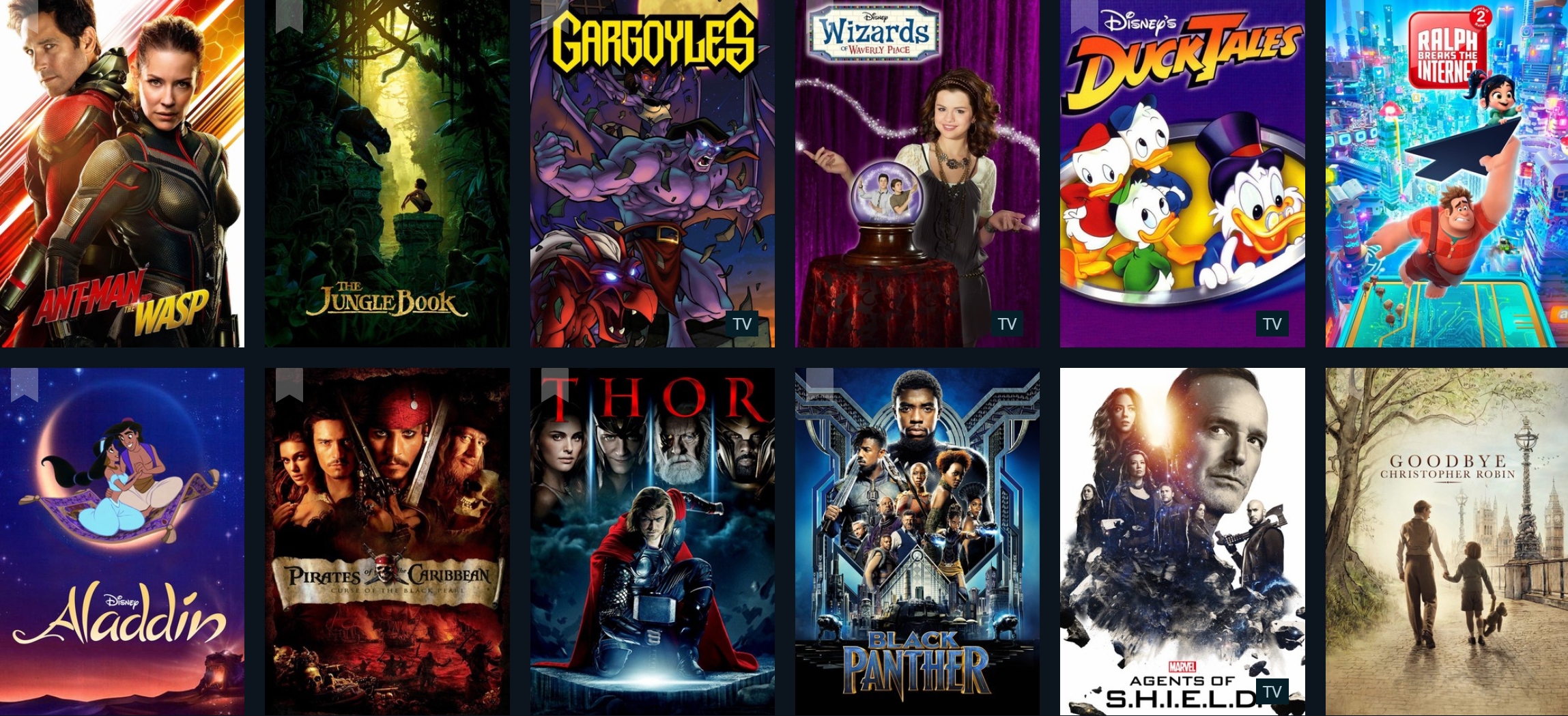
Like the idea of Disney+ and also fancy tapping into the mighty selection of content delivered by Sky Q, which T3 said was the "best viewing experience money could buy" on review, as well as Netflix? Well, be sure to take a look at this stunning Sky Q + Netflix deal, which bags them both for just £25 per month.
Get all the latest news, reviews, deals and buying guides on gorgeous tech, home and active products from the T3 experts

Rob has been writing about computing, gaming, mobile, home entertainment technology, toys (specifically Lego and board games), smart home and more for over 15 years. As the editor of PC Gamer, and former Deputy Editor for T3.com, you can find Rob's work in magazines, bookazines and online, as well as on podcasts and videos, too. Outside of his work Rob is passionate about motorbikes, skiing/snowboarding and team sports, with football and cricket his two favourites.