5 mistakes everyone makes with PS5
If you own a PS5 make sure you're not making these mistakes


The PS5 console has now been out for 18 months and with one of the best PS5 SSDs slotted into its storage expansion bay it is a superb next-gen console.
There's a really impressive selection of PS5 games to play, and the new PlayStation Plus looks like a must-buy for PlayStation gamers, too.
However, there are five common mistakes that many gamers make with their PlayStation 5 that can impact its performance, so make sure you're not making them.
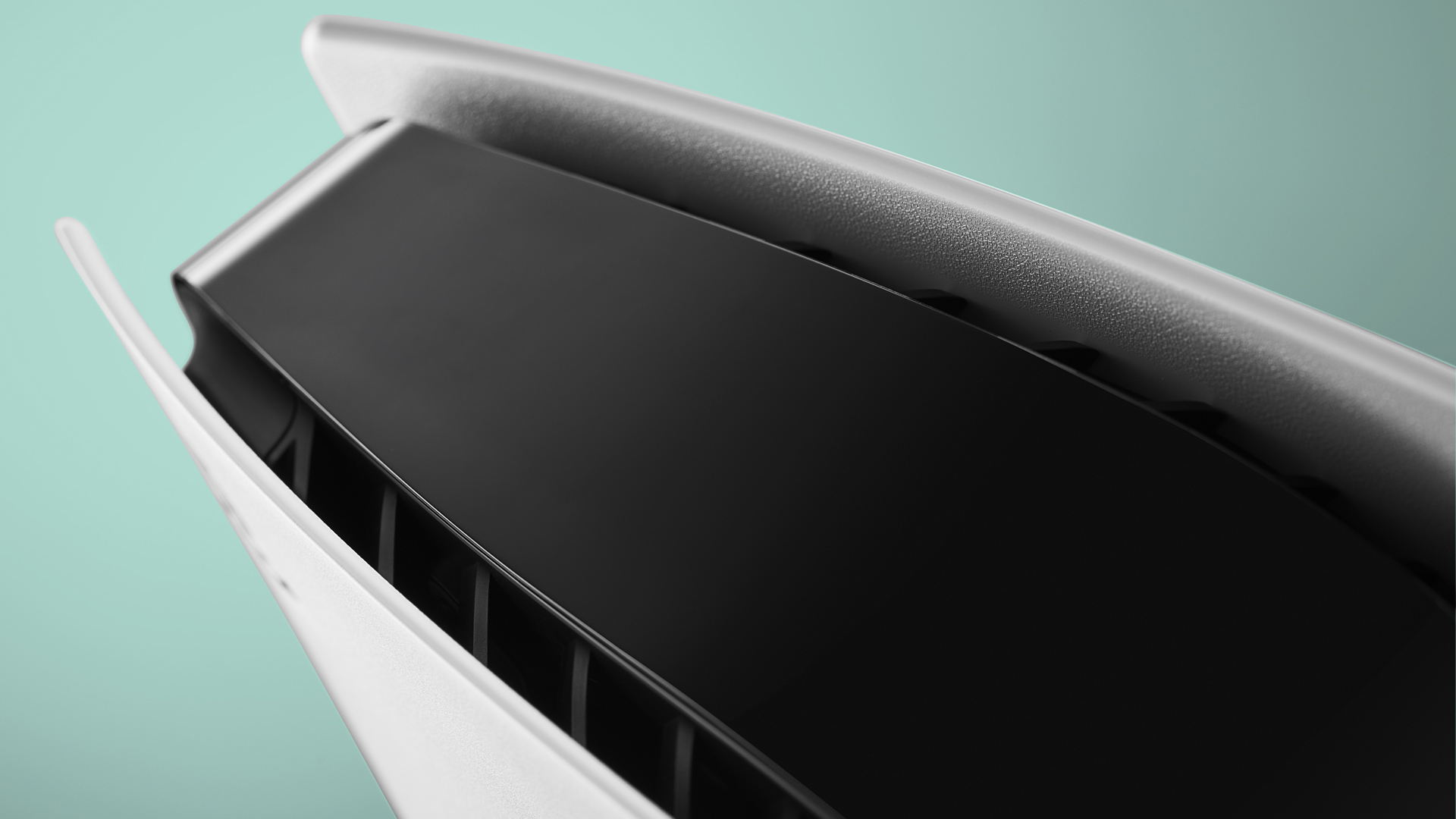
1. Positioning the PS5 for suboptimal cooling
Honestly, this is the biggest issue we've seen from a lot of PS5 setups. Now, look, we get it, the PS5 is really big and that makes fitting it in a setup can be tricky. But what gamers absolutely must not do is cram this console into a small space, and specifically not so that its back and top-mounted cooling vents are blocked or enclosed.
Be very careful about placing the PS5 within a TV cabinet, too. Yes, not every gamer likes the PS5's aesthetic (even though we think it rocks!) and hiding it away within a TV cabinet with doors closed must sound tempting to these people. But placing it in an enclosed space is going to cause serious issues with heat dissipation, which in turn could lead to slower performance and, in the worst case scenario, a burnt-out and bricked console.
PS5 is a console that cools most effectively in a vertical orientation and in an open environment in our opinion, so safeguard your system by keeping it out and unobstructed.

2. Downloading two versions of the same game
We're still just about in that cross-over period where cross-gen games are being released on both PS5 and PS4. And on PS5 that means that right now you could have multiple versions of the same game installed on your system. This is because, as gamers have reported, if you install certain games in specific ways then you can lead to two versions of the game being installed on your console or, worse, the wrong version.
Get all the latest news, reviews, deals and buying guides on gorgeous tech, home and active products from the T3 experts
Gamers have reported two versions of games such as Spider-Man Miles Morales, Destiny 2, Crash Bandicoot 4: It's About Time, Ghost of Tsushima and more installed automatically on their PS5. This has led to gamers actually playing the wrong version on their next-gen console or not realising unplayed last-gen games were secretly squatting on their console's SSD and taking up room.
As such, make sure your PS5 is free of these dupe games and that you're not wasting valuable storage space, or playing a worse-looking version that doesn't take advantage of how good things can look on the best TVs for PS5.

3. Leaving auto capture on and not deleting videos
You'd not believe how many gamers this has caught out, and is something that gamers playing on PS5 without storage expansion should be very wary of. That's because your PS5 console is setup to automatically capture video evidence when you successfully attain an in-game trophy, which as you can probably guess, can lead to quite a lot of videos being automatically saved.
In-game trophies in some games come like water from tap, too. How many times have you seen a trophy get awarded for just completing character creation? Exactly.
And, the thing is, all those videos take up room. So, if you don't care about the videos and don't want to watch them, then they're effectively parasites sucking the storage out of your PS5 and giving nothing back.
You can turn this auto capture feature off in the PS5's Captures and Broadcasts setting menu.
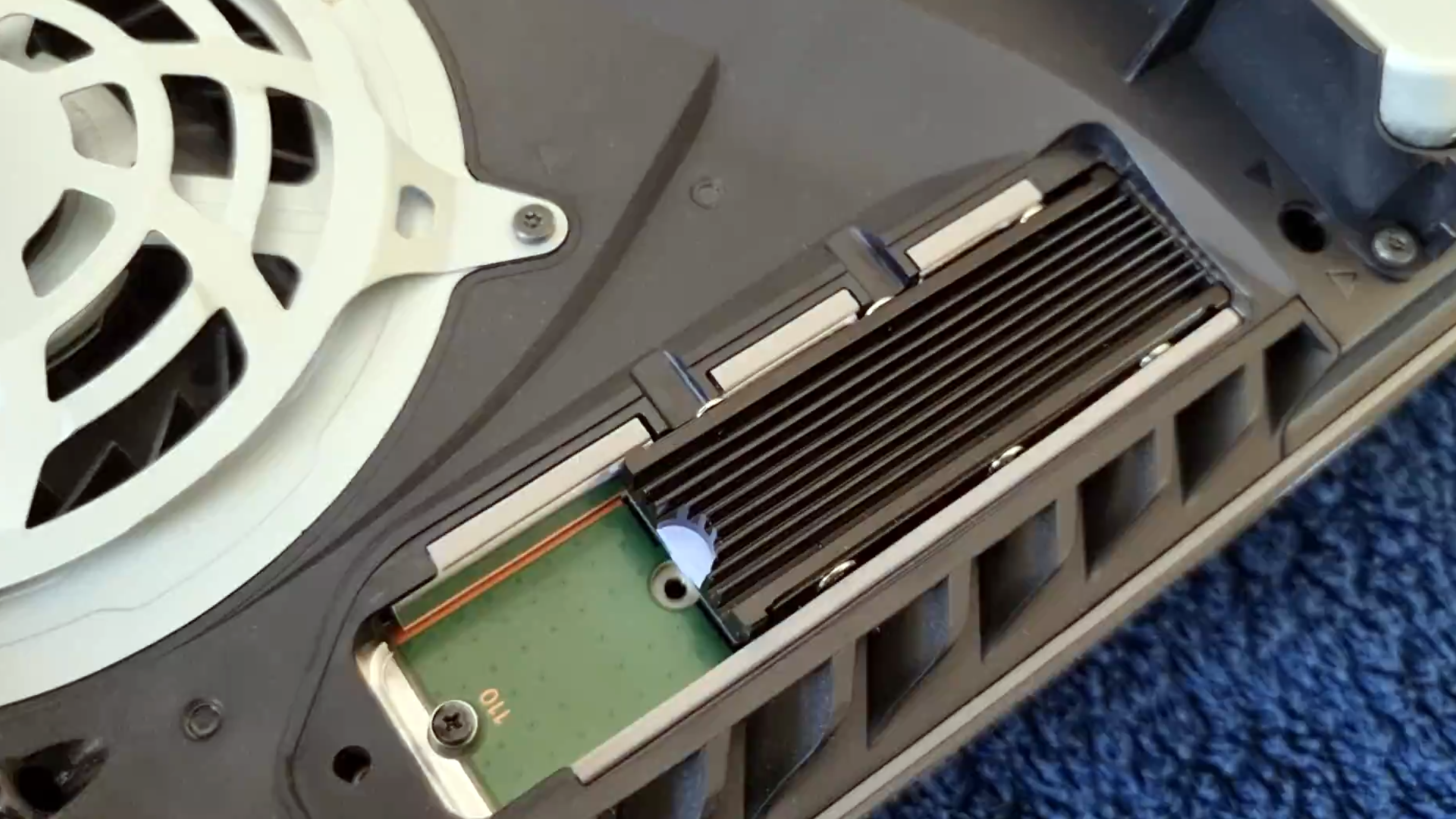
4. Ignoring read/write speeds when buying a PS5 SSD
Upgrading your PlayStation 5 console with one of the best PS5 SSDs is a really smart move all PS5 owners should do, but when you do so be sure you don't stumble and fall at the final hurdle.
As T3 details in its PS5 SSD installation video guide, for an SSD to be compatible with the PS5 it has to hit a benchmark in terms of performance. And, while you can now find a lot of different brands that offer drives that do this, be careful when selecting your capacity.
This is because certain PS5 SSDs, such as the Kingston Fury Renegade for example, deliver lower read and write speeds at smaller capacities. In the Fury Renegade's case, for example, the 2TB and 4TB drives deliver write speeds of 7,000 megabytes per second, however, the 1TB only offers 6,000MB/s and the 500GB model drops down to 3,900MB/s.
As such, while the smaller capacity drives may well be cheaper and look more attractive out of the gate, if you want the very best performance you need to opt for a higher capacity drive in the range.
Buy once right, not twice wrong.

5. Not signing up to PlayStation Plus
As T3 wrote about recently, PlayStation Plus is not as good a deal as Xbox Game Pass, and the incoming upgraded version of the service doesn't look like it will match it either. But that's not really a fair comparison as one is, almost certainly, a massive loss leader to get more gamers drawn into the Xbox gaming ecosystem, and the other not so much.
Crucially, though, PlayStation Plus is still an essential PS5 augmentation as it not only unlocks online multiplayer, which is a key feature for the console, but also unlocks cloud storage, PlayStation Store discounts, exclusive in-game items and, of course, free games to download and play every month.
There's also a strong case that not signing up to PlayStation Plus is a mistake as it weakens the overall PlayStation ecosystem and reduces the amount of money Sony has to invest in creating a better platform and games for it.
Yes, you have to pay for it, but PlayStation Plus is worth every penny and helps unlock the full potential of the PS5.

Rob has been writing about computing, gaming, mobile, home entertainment technology, toys (specifically Lego and board games), smart home and more for over 15 years. As the editor of PC Gamer, and former Deputy Editor for T3.com, you can find Rob's work in magazines, bookazines and online, as well as on podcasts and videos, too. Outside of his work Rob is passionate about motorbikes, skiing/snowboarding and team sports, with football and cricket his two favourites.