Samsung Galaxy Tab owners just got a cool free Android tablet upgrade
Samsung Galaxy Android tablets just got new features courtesy of an update from Google


It's a fact that Samsung Galaxy Tabs are among the very best Android tablets you can buy, with everything from budget models like the Galaxy Tab S6 to premium high-end options like the Galaxy Tab S8 Ultra, delivering fantastic slate experiences.
However, Samsung Galaxy tablets have just got even better thanks to an update from Google. This is because, as detailed on the official Google blog, a brand new Google Chrome update has just been unlocked and it brings with it a series of new features for Galaxy Tab users.
There are 5 new features of note. This is what they are and what they improve.
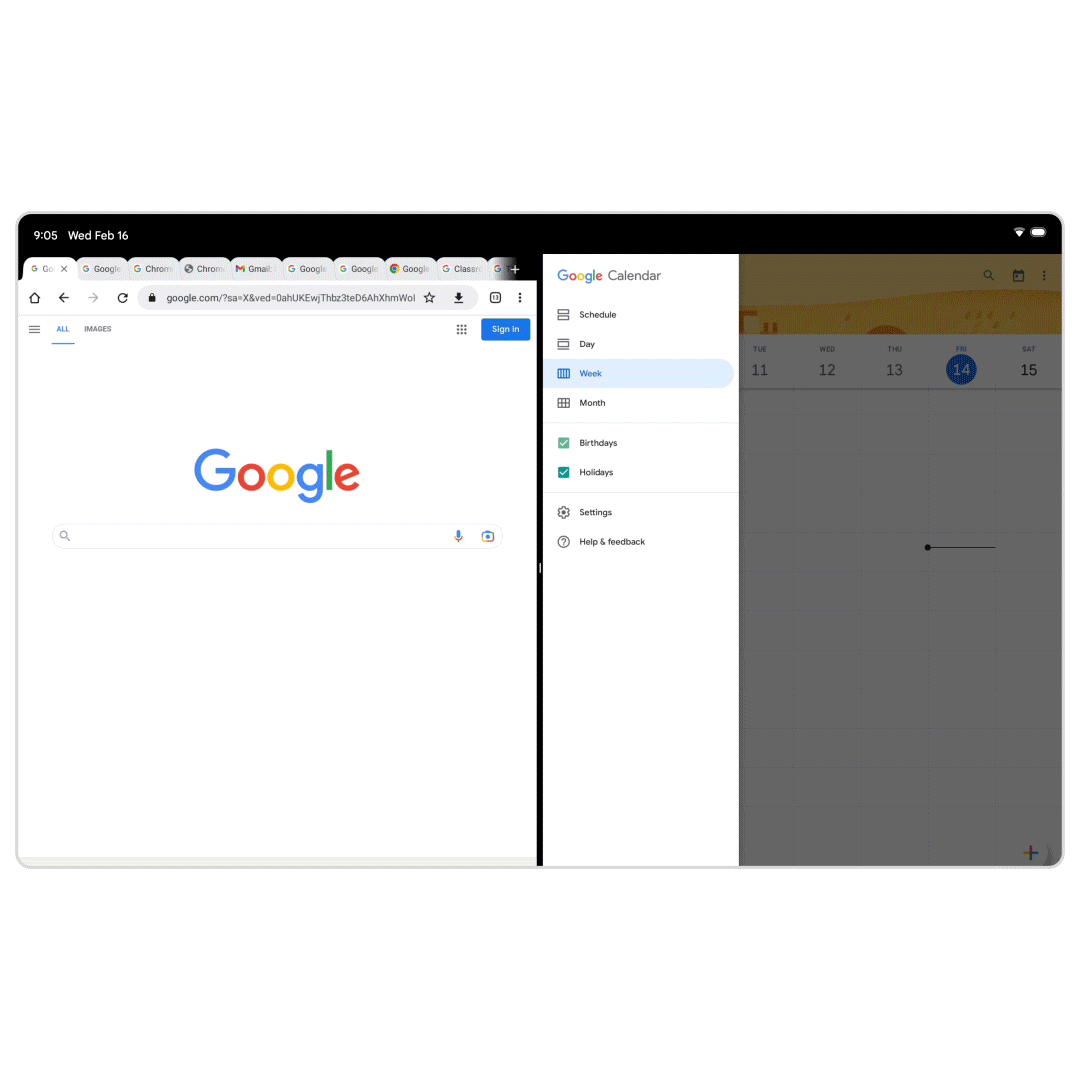
1. It's now easier to find tabs
Google Chrome on Samsung Galaxy tablets now has new design features that make navigating and finding tabs easier. There's a new auto-scroll back feature that helps Galaxy Tab users swipe through tabs, while the 'close tab' button is now removed if it gets too small to prevent accidental tab closing. If a tab is closed by accident, though, then a new one-step restore feature lets that tab be recalled immediately.
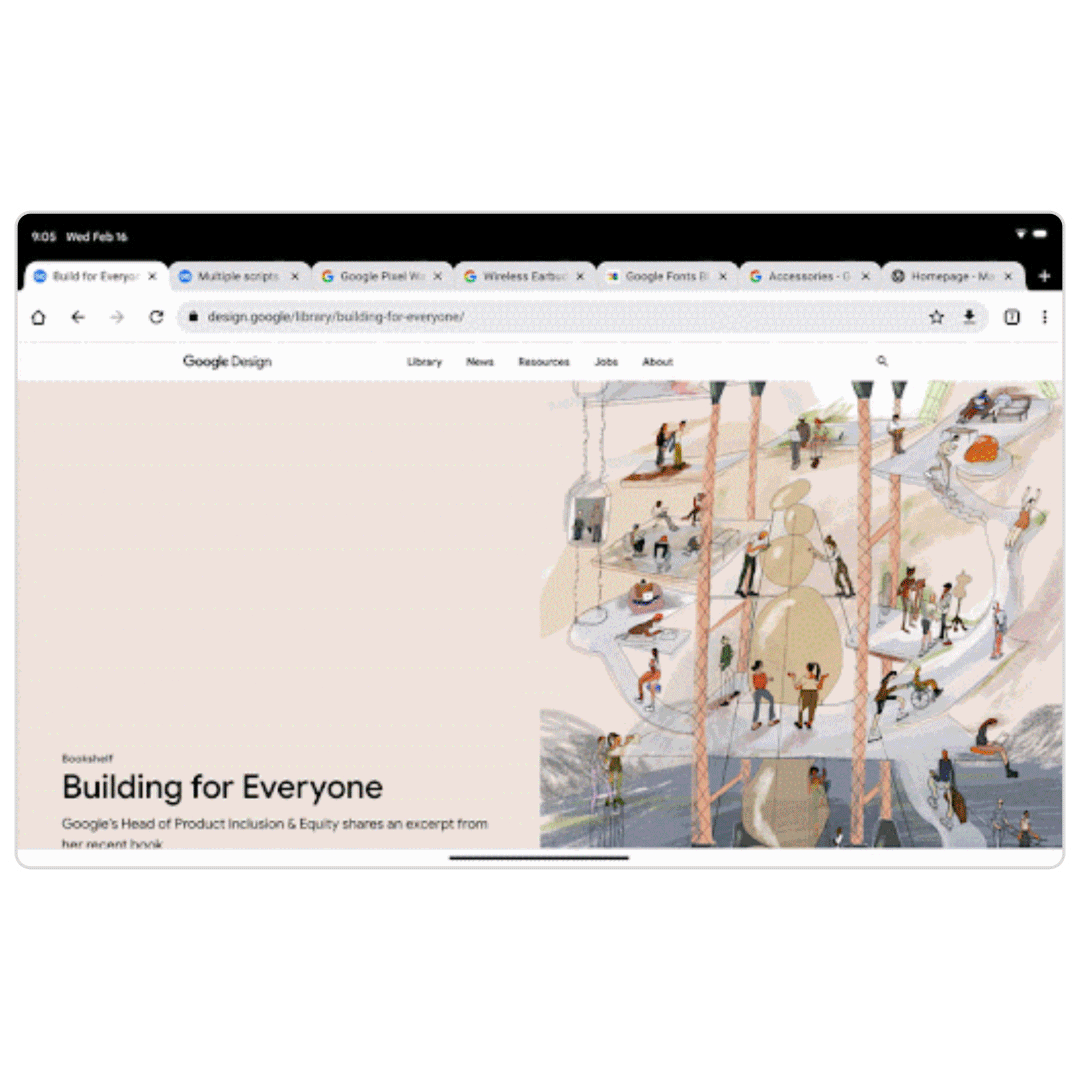
2. A visual grid for tabs has been introduced
To help users find a tab immediately based on sight, a new tab grid has just been unlocked, too, on Google Chrome on Samsung Galaxy tablets. This grid shows miniature versions of all tabs at once, meaning a collection of tabs can be shown at one time and then the right option picked without having to scroll through tabs for visual thumbnails.
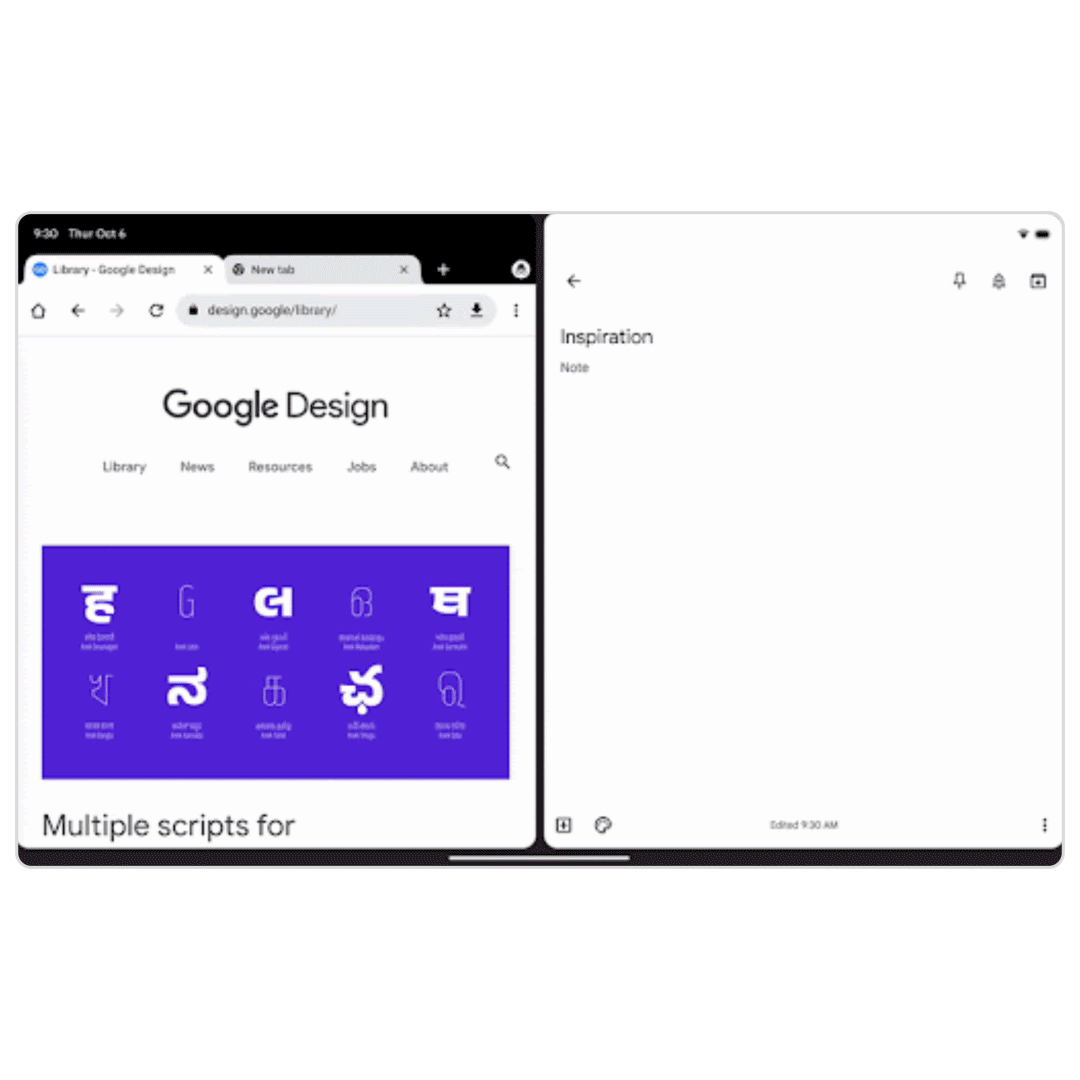
3. Drag and drop functionality is now available
Samsung Galaxy tablet users can now drag and drop images, text and even links out of Google Chrome and drop them into other applications, including Gmail, Google Photos and Google Keep, among others. This helps Tab users more easily share or store images and information naturally on their Android tablet.
4. Always-on desktop mode now selectable
It's fair to say that the tablet version of many websites is right down the pecking order in terms of useability and features when compared to desktop or mobile. That's why this new update has brought the ability for Galaxy Tab users to make 'desktop mode' in Google Chrome always-on by default. This means that websites will always show their desktop format when browsing. This sounds especially useful for Galaxy Tab users with large slates, such as the Samsung Galaxy Tab S7+, which work well as 2-in-1 tablet-desktop hybrids.
Get all the latest news, reviews, deals and buying guides on gorgeous tech, home and active products from the T3 experts
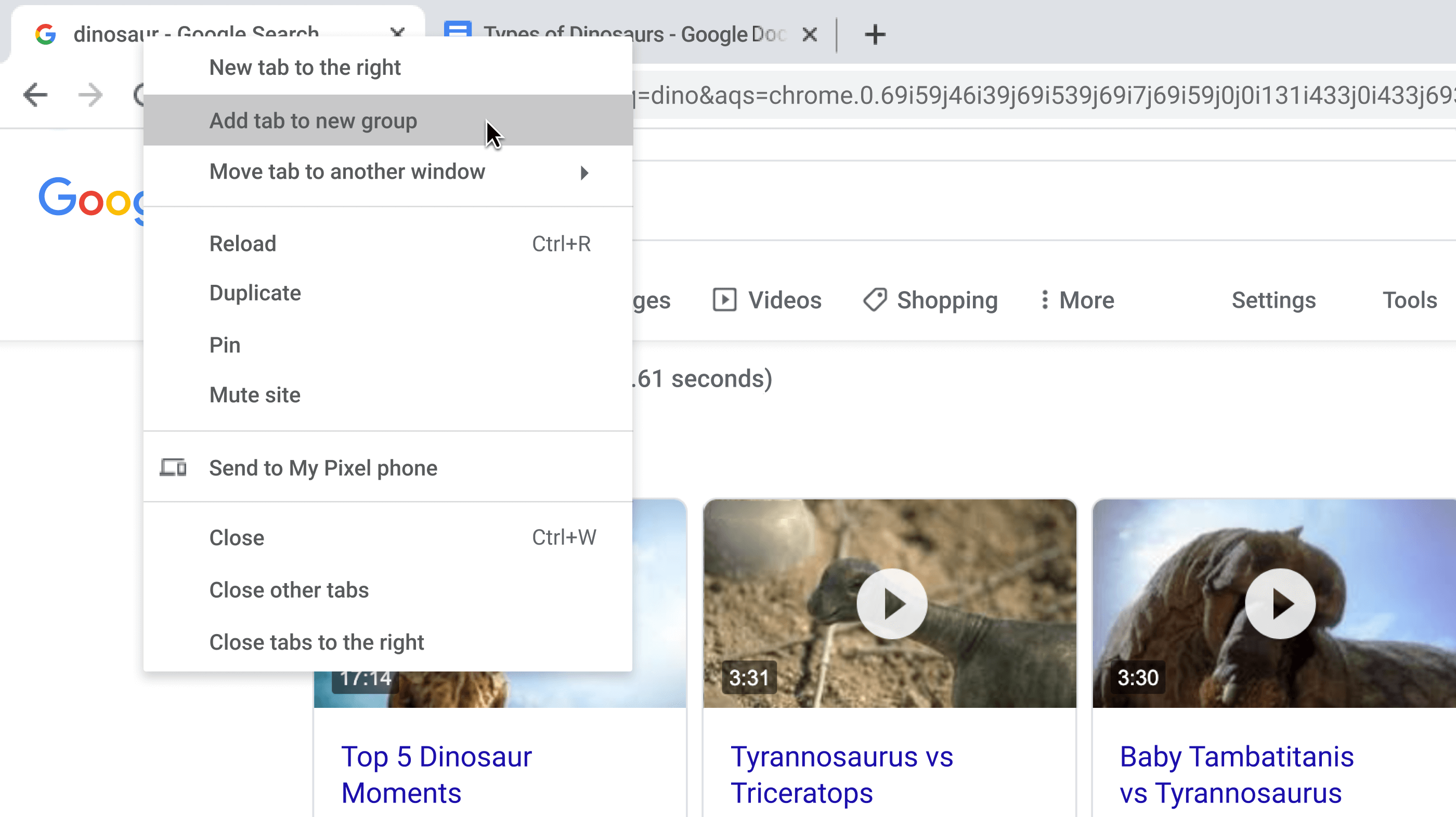
5. Finally, tab groups are coming soon, too
Tab groups is a feature that has been available on desktop for a while, but Google has also confirmed in this update that it is coming to Android tablets like the Samsung Galaxy Tab range soon. Tab groups let users group tabs together for better organization and faster access to clusters of related tabs.

Rob has been writing about computing, gaming, mobile, home entertainment technology, toys (specifically Lego and board games), smart home and more for over 15 years. As the editor of PC Gamer, and former Deputy Editor for T3.com, you can find Rob's work in magazines, bookazines and online, as well as on podcasts and videos, too. Outside of his work Rob is passionate about motorbikes, skiing/snowboarding and team sports, with football and cricket his two favourites.