Samsung Galaxy Tab S7+ review: A 2-in-1 powerhouse from Samsung
T3's Samsung Galaxy Tab S7+ review is here, and the Apple iPad Pro has some serious competition


The Samsung Galaxy Tab S7 + delivers one of the most powerful and fully featured Android tablets ever, with some of the best components you can get in a tablet and a gorgeous Super AMOLED display. While the lack of proper optimisation for Android tablet is still an issue, it’s still a fine and worthy competitor to Apple’s tablet powerhouse.
-
+
Fantastic Super AMOLED display
-
+
Speedy performance
-
+
S Pen included
-
-
Not all apps are optimised
-
-
Expensive for a tablet
Why you can trust T3
Right off the bat, you can tell Samsung is playing for keeps with the Samsung Galaxy Tab S7+. Alongside the regular and slightly smaller Samsung Galaxy Tab S7, this is being positioned as the most capable Android challenge to the current tablet king – the Apple iPad Pro. From its gorgeous OLED display to the components held behind it, everything about the Galaxy Tab S7+ screams premium power and performance.
It’s so beefy its powerful enough to function as a full featured 2-in-1 laptop with a compatible magnetic keyboard attached. Its specs are all top of the line, including a Qualcomm Snapdragon 865 Plus processor and that a 12.4-inch OLED touchscreen display. It’s even bundled with an S Pen – which magnetically fits into the back of the tablet and makes for one of the best styluses on the market.
So, does the Samsung Galaxy Tab S7+ have what it takes to topple the king of tablets in 2020 and take the crown for itself? Read on and find out if Samsung’s powerful 2-in-1 laptop can perform alongside the most accomplished names in hybrid computing…
- Read up on the best laptops on the market
- These are the best lightweight laptops
SAMSUNG GALAXY TAB S7+ REVIEW: SCREEN AND DESIGN


As a tablet first and foremost, the Samsung Galaxy Tab S7+ lives and dies by its display. And, as you might expect, this is the crowning jewel in an equally jewel-encrusted crown. Its 12.4-inch Super AMOLED screen is a thing of perpetual beauty, with a crisp 2800 x 1752 resolution and a super-fast 120Hz refresh rate. It blows regular IPS screens out of the water, and even gives some of the more impressive screens on the 2-in-1 market – such as the Asus ZenBook Flip S – a run for their money.
That 16:10 aspect ratio is an ideal for most streaming services and provides more than enough screen real estate for home working and common computing tasks such as web browsing. With thin bezels all round, it makes for a pleasing viewing experience when in laptop mode, and a vibrant interactive canvas when utilising it as a traditional tablet.
The Samsung Galaxy Tab S7+ comes with a choice of two different colour profiles – ‘Natural’ and ‘Vivid’ and both do an incredible job of capturing the richest of colours and the deepest of blacks. From watching films in HD to playing some of the more demanding games on the Google Play store, we found even the default ‘Natural’ setting made every detail pop.
The display also comes with a screen-based fingerprint scanner – much like Samsung’s recent range of smartphones – and while it’s a little slower to respond than those smaller devices, it does make for a neat little feature when you want to access your powerhouse 2-in-1 laptop without the rigmarole of entering a password or pin.
Get all the latest news, reviews, deals and buying guides on gorgeous tech, home and active products from the T3 experts
When it comes to design, the Samsung Galaxy Tab S7+ isn’t willing to let the Apple iPad Pro run away with all the awards. With its large 12.4-inch screen, thin bezels all round and flat sides its ticking all the premium boxes Apple’s flagship has to its name. In fact, it one ups its competition by being both lighter and thinner.
It’s a wonder the Samsung Galaxy Tab S7+ weighs in at only 575 grams and won’t tire out your wrists if you’re holding it up for long periods of use in tablet mode. And at only 5.7mm, it’s ridiculously svelte too, making it incredibly easy to transport when in use on a commute or away from home. Even with a keyboard cover it’s still a very thin package overall.
- Check out the best 2-in-1 laptops that we've come across
SAMSUNG GALAXY TAB S7+ REVIEW: PERFORMANCE AND FEATURES
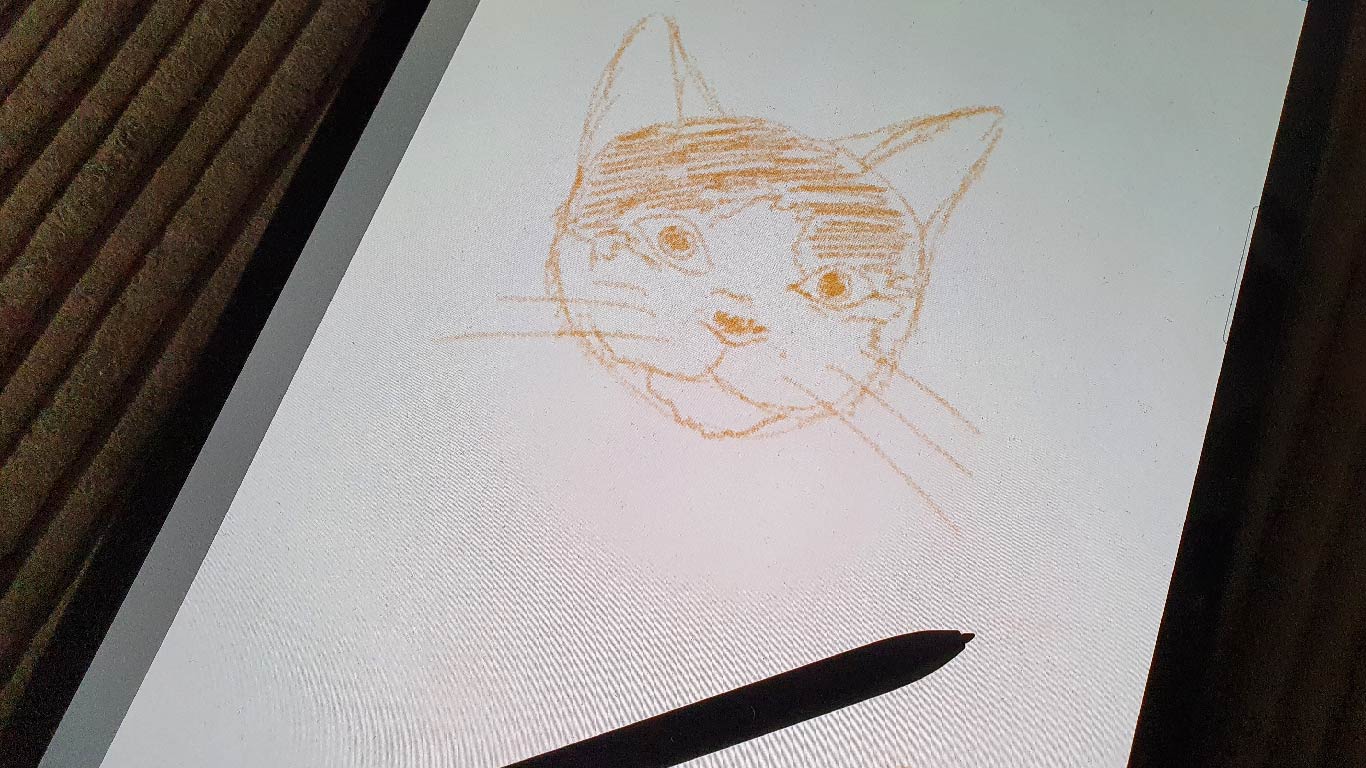
To support that luxurious display, Samsung has outfitted the Samsung Galaxy Tab S7+ with the fastest processor the market has to offer for an Android device – namely the Qualcomm Snapdragon 865 Plus – and it really makes a difference when compared with the regular Tab S7. Depending on your choice of RAM (6GB or 8GB) and storage (128GB or 256GB with the option to increase it to 1TB via microSD), you’re getting a seriously meaty CPU.
Our Geekbench 5 benchmark tests returned a single core score of 963 alongside an additional multi-core scoring of 3088. Comparatively, it’s a touch slower in terms of speed when compared to Apple’s flagship tablet, but most users simply won’t be able to see or feel the difference.
For everyday use, that CPU makes every task a breeze. Apps load with incredible speed, while web pages load almost instantaneously. Apps load incredibly fast, and we found the Samsung Galaxy Tab S7+ ideally suited for light gaming. Even some of the more demanding games found on the Google Play store – such as PlayerUnknown’s Battlegrounds and Call of Duty: Mobile – rarely experienced any slowdown or freezes.
In terms of software optimisation, the Samsung Galaxy Tab S7+ continues to struggle with the same issue that’s plagued Android tablets for a while – namely proper optimisation for Android apps and games on tablets.

It’s an issue that has been addressed with some apps, but it’s clear that developers still aren’t quite as dedicated to optimising apps for Android tablets as they are for iPads. Although, the S7+ does feature Samsung DeX support, which enables you to effectively emulate a full PC desktop. It’s a great feature and one that’s ideally suited for use with a tablet – especially for basic homeworking tasks.
The Samsung Galaxy Tab S7+ also comes with a 13MP rear camera and a 5MP ultra-wide camera should you want to utilise this device for a little photography here and there, while the decent 8MP front-facing camera, which sits on the top bezel when the tablet is placed on its side for laptop mode, is ideal for face-timing and video calls while working from home. It doesn’t beat some of the better external web cams out there, but it’s a decent offering considering this is a tablet first and foremost.
Battery wise, the Samsung Galaxy Tab S7+ features a 10,090mAH battery – which is a step up from the one featured in the Tab S6. We enjoyed a full day of juice from a single charge, including consistent video playback, web browsing, gaming and streaming. Our tests included using the Samsung Galaxy Tab S7+ both with and without the Keyboard Cover.
We would add that the Keyboard Cover draws power from the tablet, so its battery life will drain faster if this accessory is consistently in use when utilising the Samsung Galaxy Tab S7+ as a 2-in-1 laptop. You can also dial down the display to get a little more juice, but you’re still getting a decent run from a single charge of that battery.
- Upgrade your setup with one of the best gaming laptops
SAMSUNG GALAXY TAB S7+ REVIEW: PRICE AND VERDICT

There’s no denying that Samsung has pulled something really special out of the bag with the Samsung Galaxy Tab S7+. While the vanilla S7 offers a fine tablet that leads the way for the Tab family of tablets, the S7+ offers one of the most premium experiences you can get outside of an Apple product.
Its processor is one of the most powerful on the market outside of a traditional laptop CPU – and it’s still powerful enough to keep pace with some of the higher spec’d models in the 2-in-1 space. Its 12.4-inch, 2800 x 1753 Super AMOLED display is a sight to behold and will do all your computing and entertainment tasks justice whether you’re utilising your machine as a laptop or in tablet mode.
The battery will last a full day away from the mains, and you can always squeeze a little extra juice out by adjusting the display settings. Even the inclusion of the S Pen makes this an ideal package – although you will have to pay extra for a Keyboard Cover if you really want to get the most out of the Samsung Galaxy Tab S7+ as a 2-in-1 machine.
Of course, it isn’t a perfect experience, and it’s frustrating the one thing that holds the S7+ back from really topping the iPad Pro is inherent to its operating system, not to the device itself. Developer support for Android tablets simply isn’t as dedicated as it is for iOS so apps and games simply aren’t as optimised for tablet use as they are on Apple’s flagship device.
Samsung DeX really does help make a difference here, especially if you’re planning on using this as 2-in-1 home-based workstation. DeX is extremely popular in the business space with its desktop emulated experience for multi-tasking. It’s not perfect, but it’s something the iPad Pro simply can’t do now.
When it comes to price, the Samsung Galaxy Tab S7+ is not a cheap outlay because you’re getting some of the best components you can buy in a tablet, including that lovely Super AMOLED display. You’re looking at around £800 right now, but considering this also includes an S Pen and comes in at around £200 cheaper than the iPad Pro it’s hard to argue just how attractive this is as a full tablet package and a fully featured 2-in-1 laptop experience.
- Here are the best laptops for students right now
Dom Reseigh-Lincoln has been writing for T3 for over half a decade now, covering everything from mobile phones and laptops right through to video games and gaming peripherals. Purveyor of an excellent beard, as well as some perpetually cheeky offspring, Dom likes to wind down in his spare time by listening to heavy metal.