Samsung Galaxy Tab S8 Ultra review: this tablet is a beauty with a big screen
The Samsung Galaxy Tab S8 Ultra has a huge 14.6-inch display and it's remarkably thin


Not everyone wants or needs a 14.6-inch tablet, but if you do then the Samsung Galaxy Tab S8 Ultra is a real pleasure to both work and draw on. The Super AMOLED 120Hz display is stunning, it packs the latest 4nm processor and you get the S Pen included in the box. You'll also get the benefit of dual front cameras to make high-quality video calls.
-
+
Huge 14.6-inch Super AMOLED display
-
+
S Pen included in the box
-
+
Android 12 with One UI 4.0
-
-
Not particularly portable
-
-
Average battery life
-
-
Expensive for a tablet
Why you can trust T3

This Samsung Galaxy Tab S8 Ultra review is the first of its kind because Samsung has never before released a 14.6-inch tablet, in fact almost no one has, not even Apple. As such, it’s the best tablet for those who need a lot of screen real-estate.
Launched at a Samsung Galaxy Unpacked event in February 2022 alongside the Samsung Galaxy S22 Ultra and the Samsung Galaxy S22, the new Galaxy Tab S8 tablets pack the latest tech and the most up-to-date software into a new modern design.
Previously, the Samsung Galaxy Tab S7+ was the biggest Galaxy Tab on offer with a 12.4-inch display, but for some, it still wasn’t big enough. That’s where the new Ultra comes in. It’s best suited to work and creativity but it’ll be great for watching TV and playing mobile games on too.
If you want a portable piece of kit for work, then it could be a good idea to take a look at T3’s guide to the best 2-in-1 laptops and the best lightweight laptops as well.
Samsung Galaxy Tab S8 Ultra review: price and what’s new
Starting from $1,099 in the US, £999 in the UK and AU$1,799 in Australia for the Wi-Fi-only model with 128GB of storage, the Samsung Galaxy Tab S8 Ultra is the biggest and most expensive in the S8 series of tablets. Take a look at the widgets on this page to see where you can buy one.
If you pre-order one now, you’ll be able to claim a free Book Cover Keyboard or Book Cover Keyboard Slim.
So what’s changed since the Galaxy Tab S7 series? The most obvious difference is that there are now three tablets in the series, up from two. You get the choice between the Samsung Galaxy Tab S8 (11-inch screen), the Samsung Galaxy Tab S8+ (12.4-inch screen) and the Samsung Galaxy Tab S8 Ultra which has the series’ first ever 14.6-inch screen.
Get all the latest news, reviews, deals and buying guides on gorgeous tech, home and active products from the T3 experts
Other differences include the new dual front cameras, an upgraded chipset, and the latest Android 12 and One UI 4.1 software, as well as the fact that the S Pen is now included in the box.
Samsung Galaxy Tab S8 Ultra review: design and screen
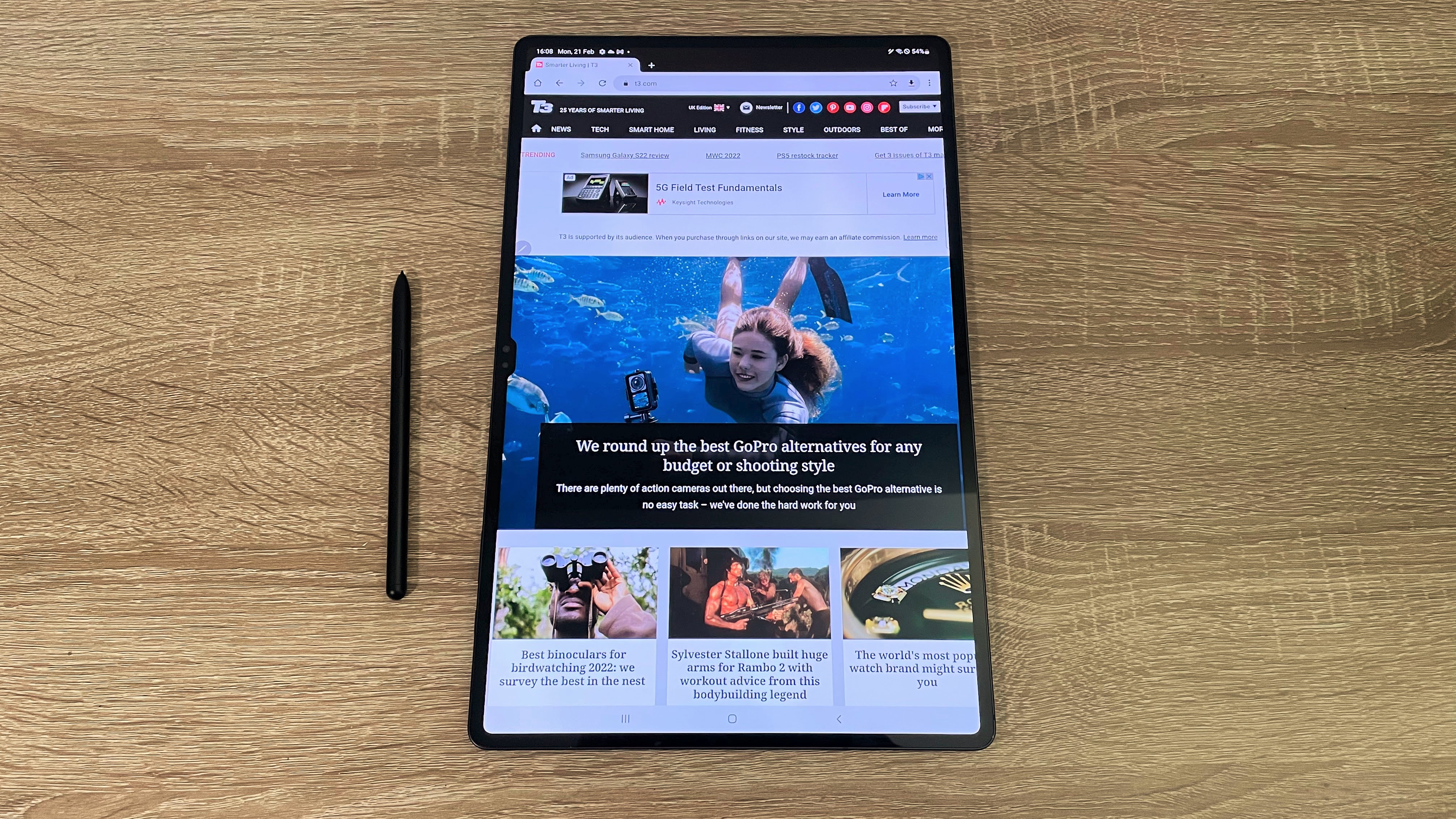
With a 14.6-inch almost bezel-free display, the Samsung Galaxy Tab S8 Ultra is a big-screened beauty. It’s a slim slab of glass on a tough Armor Aluminium body that looks and feels premium. You can only buy this tablet in one colour: Graphite. It’s sleek, matte and modern.
Realistically, the huge screen will be overkill for most people and means it won't be that easy to carry around with you. But measuring 208.6 x 326.4 x 5.5mm and weighing about 726g, it’s actually very slim and light despite having such a huge screen. Samsung calls this their ‘thinnest, biggest, toughest Samsung Galaxy Tab S yet’.
The rear camera sits inside a glossy strip along the back, the strip is magnetic and doubles up as a wireless charger for the included S Pen. Meanwhile, the two front cameras sit discreetly in a notch on the front.
Around the frame, you’ll find the power button, the volume controls and a USB-C charging port.
Offering one of the biggest tablet screens in the world, the Samsung Galaxy Tab S8 Ultra is made for creators. The 14.6-inch Super AMOLED screen has a resolution of 2960 x 1848p (WQXGA+). It’s truly stunning with about 16 million colours, it’ll be a pleasure to use whether you’re editing photos, drawing or watching a movie. You won’t find a better tablet screen right now.
It responds quickly and accurately to touch, and the 120Hz refresh rate means it feels seriously smooth. The only downfall is that the screen so big accidental taps can happen, especially when you’re using the S Pen, I found I kept tapping areas of the screen with the edge of my hand by mistake.
To unlock the tablet, there’s an in-display fingerprint sensor that works well, quickly and reliably registering my thumbprint each time. You can also choose to use facial recognition if you’d prefer.
Samsung Galaxy Tab S8 Ultra review: S Pen and keyboard

Every tablet in the Tab S8 series comes with the S Pen included in the box, it’s very precise and the pressure sensitivity is great.
It feels comfortable to hold because it’s not at all clunky, and it’s very easy to charge thanks to the magnetic wireless charging strip on the back, although the placement of that means you can’t snap it on when it’s lying flat on a table.
If you plan to use this as a laptop then you can also choose to buy a keyboard that doubles up as a case, like the Book Cover Keyboard or Book Cover Keyboard Slim, I didn't try this out though so I can't comment on how well that works!
Samsung Galaxy Tab S8 Ultra review: features and camera

The camera system on this tablet is much more advanced than you get elsewhere. Above the screen, there’s a discreet dual-front camera (Ultra Wide + Wide) - both are 12MP. On the back, you’ll find a 13MP camera and a 6MP lens.
Focusing on the front camera, the Samsung Galaxy Tab S8 Ultra will be perfect for video calls, streaming and taking selfies. The front camera is one of the best you’ll find on a tablet right now. You won’t be plagued with a grainy image.
You can film in resolutions up to 4K and it even includes Samsung’s new Auto Framing that automatically detects up to 10 people in the shot and adjusts the frame to fit everyone in, whether you’re filming or video calling. It’ll also let you pick one person to focus on so that the camera follows them around.
The rear camera is less impressive, it’s a long way off the quality you get from the Samsung Galaxy S22 Ultra, for example. It’ll be fine for taking quick snaps but don’t expect professional-looking shots, they lack sharpness and the colours aren’t quite true to life.
Running on Android 12 with Samsung’s One UI 4.1, the whole system and interface are bang up to date, and with that comes some really handy features.
You’ll be able to divide up the screen and have up to three windows open at once which makes getting work done easier than ever. You’ll be able to adjust the size and shape of each one, and there’s are preset layouts to organise the screen as well. To set it up you’ll just need to drag and drop an app from the sidebar. It’s super easy to do.
Samsung has lots of partnerships to make their devices more efficient to use. This OS works particularly well with Google apps and Google Duo in particular. You can call your friends or colleagues to easily share content from the device over to them so you can all look at it together, whether that’s your whole screen, an app or a specific video.
If you already own other Samsung Galaxy devices like a phone, PC, headphones or a watch, it makes sense to buy a Galaxy tablet because you'll be able to make the most out of Samsung's ecosystem of products, where everything works seamlessly together. Day to day that’ll mean the easy transfer of files, quick logins to your apps and accounts, peace of mind thanks to Samsung’s SmartThings Find, as well as the ability to easily switch between devices.
Samsung Galaxy Tab S8 Ultra review: performance and battery

Packing the latest 4nm Octa-Core processor, Qualcomm's Snapdragon 8 Gen 1, the Samsung Galaxy Tab S8 Ultra promises plenty in the way of power. You’ll be able to buy it with either 8GB, 12GB or 16GB of RAM, and there are a number of storage options including 128GB, 256GB and 512GB. You’ll be able to expand it using a MicroSD card as well.
It copes with just about any task with no problems at all, it’s speedy and efficient even when you have a couple of windows open on the screen at once. But in saying that, it doesn’t quite match up to competition from Apple. On Geekbench 5, it scored 1,221 single-core and 3,334 in multi-core, which puts it very far behind the Apple iPad Pro 12.9-inch (2021) which got 1,720 and 6,869 respectively, and it’s even below the Apple iPad Air (2020) that picked up scores of 1,574 and 4,031.
When it comes to connectivity, the Samsung Galaxy Tab S8 Ultra comes in a Wi-Fi-only version or with 5G if you need it. Both use the most up-to-date Wi-Fi 6E so if your router supports it, you’ll be able to make the most out of the fastest possible internet speeds on your network.
Samsung claims that the 11,200mAh battery should last 14 hours of video playback, so I decided to test that out. I ran a local video on full brightness over the space of two hours, in that time the battery level dropped by 24% so would have lasted just over 8 hours. For a tablet that’s fine, even if it’s not quite as much as expected, do bear in mind that if you keep the brightness down it will last longer.
Boasting four AKG speakers, audio is loud and clear from the Samsung Galaxy Tab S8 Ultra. It doesn't compare to a separate speaker but for such a slim tablet it’s powerful with a rich bassy sound. While you might want to listen to music on a dedicated audio device, these speakers are fantastic for watching TV shows or movies and they're great for video calls too.
You’ll also get a three microphone setup here, with noise reduction technology to keep the focus on the call.
Samsung Galaxy Tab S8 Ultra review: verdict
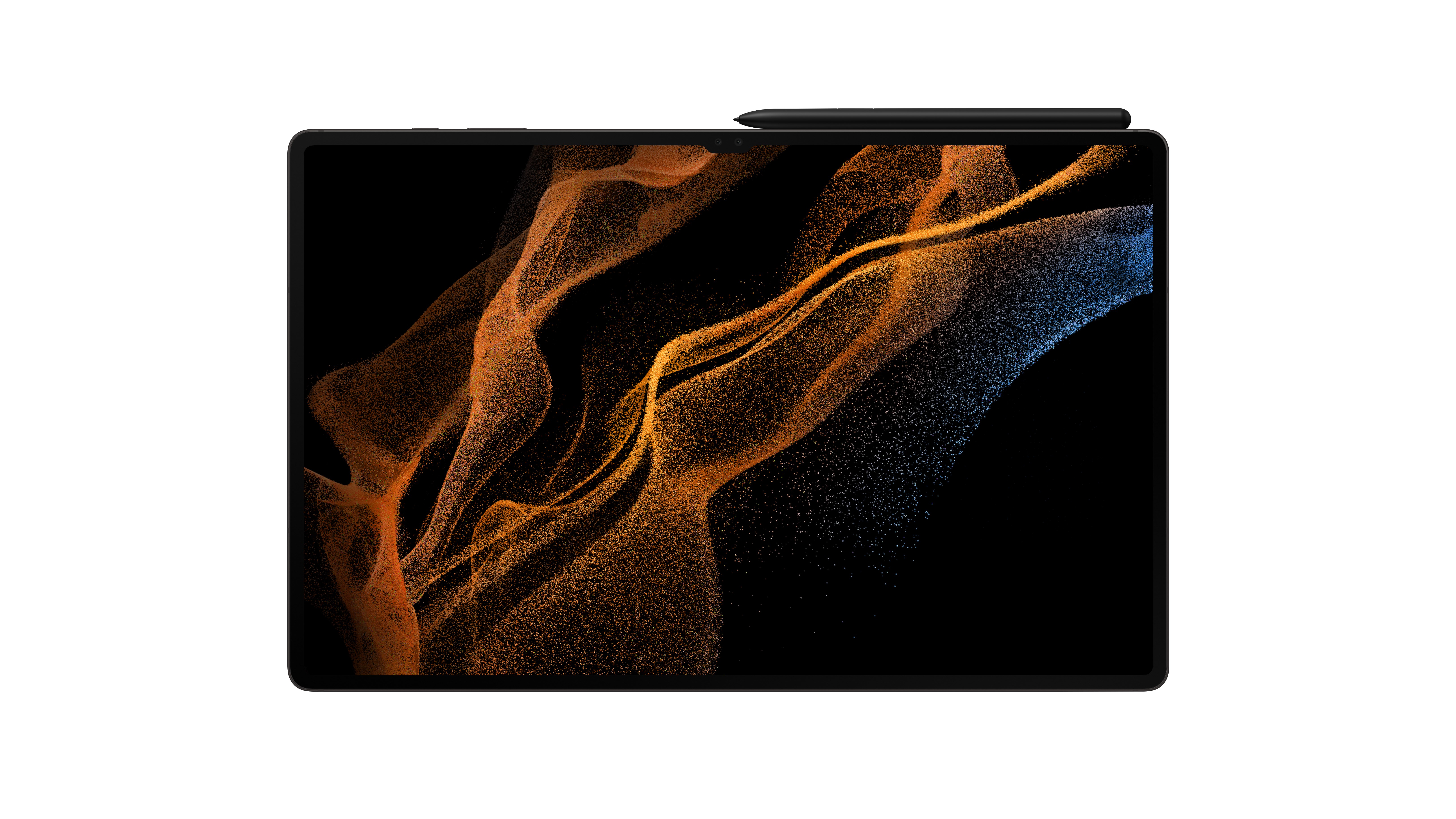
To cut a long story short, the Samsung Galaxy Tab S8 Ultra is a seriously cool piece of kit, and it could replace a laptop if you buy the optional keyboard. For anyone who needs as much screen space as possible - like for working on or if you're a creator - this is about the best and biggest tablet there is.
Despite the fact that it’s so slim and light, it’s still not going to be that easy to carry around with you because it's not that bag-friendly. If that’s something you can get over then everything about this tablet is top-tier.
The screen is stunning, the front cameras are better than you’d find elsewhere and it comes with the S Pen included in the box. There’s still room for improvement because it’s not as fast as the Apple iPad Pro, and the battery life could be longer, but it’s still better than most other tablets out there.
If you already own Samsung tech then choosing a tablet from the Galaxy Tab S8 series is a no-brainer because all of their devices work really well together.
Samsung Galaxy Tab S8 Ultra review: also consider
If you plan to use this more for work than anything else, you don't need such a big screen and you envisage yourself needing as much power as possible, the Microsoft Surface Pro 8 could be the better choice. This 2-in-1 laptop runs Windows 11 so it's much easier to write documents, create spreadsheets and edit photos on. Although it won't work quite as well with other Samsung devices.
If you're aren't fussed about having an Android tablet, and you don't want to go for an iPad, then the Huawei MatePad Pro 12.6 (2021) is a very impressive device. Not only does it look sleek and contemporary, but it's also got a beautiful big screen, impressive performance and seriously long battery life. You won't be able to access any Google apps on it though, unfortunately.

Yasmine is the former Reviews Writer for T3, so she's been knee-deep in the latest tech products for reviewing and curating into the best buying guides since she started in 2019. She keeps a finger on the pulse when it comes to the most exciting and innovative tech – and since departing has also held a role as Digital Spy's Tech Editor. In her free time, you'll catch her travelling the globe – the perks of being a freelance tech expert – tending to her plants when at home and, but of course, planning her next big trip.