PS5 DualSense controllers are getting a handy free upgrade
New DualSense update tweaks the futuristic pad


Get all the latest news, reviews, deals and buying guides on gorgeous tech, home and active products from the T3 experts
You are now subscribed
Your newsletter sign-up was successful
The PS5 DualSense controller is a special piece of gaming hardware. It might look fairly standard but the haptic feedback and adaptive triggers of Sony's pad give it a seriously futuristic feel. Now, Sony is aiming to further improve the sensory experience of the DualSense (and DualSense Edge), with the latest PS5 beta firmware bringing some serious audio upgrades.
As detailed by Sony the latest update will improve both audio input and output. The first change is that the speaker in the controller itself can now reach a higher volume, across both game sounds and voice chat. This is great for voice chatting without a headset but I can't be the only one who plays with the sound off late at night, and gets terrified by any sound effect coming from the pad? Well, remember you can always hold down the microphone button to mute all sounds from the controller or go to the control centre to turn down the volume.
Secondly, the microphone input quality has been improved using "a new AI learning model" to improve the noise cancelling ability so your friends/rivals will hear you clearer than ever. It probably won't match the best headsets but it's a useful upgrade nonetheless.
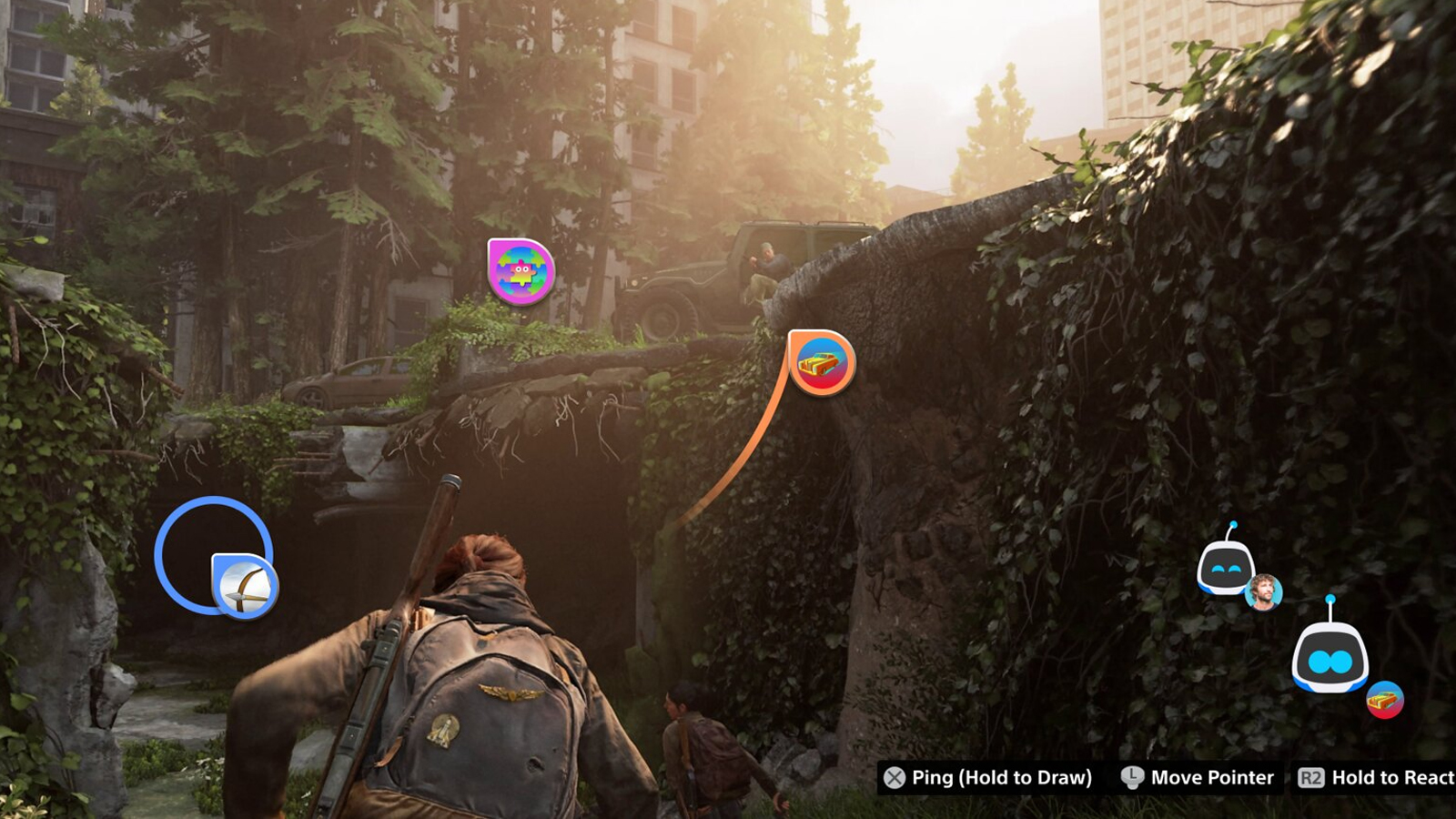
These are the most significant changes in the update but there is also a nifty new addition to Share Screen Mode - where you can spectate friends playing on their console. You can now "move a pointer around, send a ping or draw a line on the shared screen, allowing them to highlight certain objects or areas to guide the host player more accurately." or , if you're like me, trick them into an early game over.
The final change is the least important but another useful one for stealthy gamers like Tech Editor Mike Lowe who turned off the beep sound on startup. You can now also control the lighting on the front of the console, choosing between dim, medium or bright (the standard option). You can't turn it off completely, however - sorry Mike!
Get all the latest news, reviews, deals and buying guides on gorgeous tech, home and active products from the T3 experts

Andy was T3's Tech Staff Writer, covering all things technology, including his biggest passions such as gaming. If he had to save one possession from a fire it would be his PlayStation 5. He previously worked for Tom’s Guide – where he got paid to play with ChatGPT everyday. When it comes to streaming, Andy will have his headphones glued in whilst watching something that will make him laugh. He studied Creative Writing at university, but also enjoys supporting his favourite football team (Liverpool), watching F1, teaching himself guitar, and spending time with his dog.