4 exclusive Google Pixel features that I can't live without
Google keeps some treats as exclusives – and here's what you need to know about them


When you invest in a Pixel phone like the Google Pixel 7 or the Google Pixel 7 Pro, you get Google's own custom twist on Android – and that twist comes with some exclusive features that Google has kept back for its own handsets. And with the Google I/O 2023 conference around the corner, and the Google Pixel Fold officially teased, now's a good time to be interested in Google's Pixel products.
Even the best Android phones don't have these features if they're not Pixel phones. They cover a range of different uses, so there's something here for everyone. What's more, Google makes sure that the latest Android updates reach Pixel phones first, so you're never going to be behind when it comes to software updates.
Without any further ado I'm going to introduce you to the Pixel exclusives that I've come to rely on regularly. If you own a Pixel, you know all about them – if not, they might just convince you to make the switch to uncle Google.
1. Identifying songs with the Now Playing widget
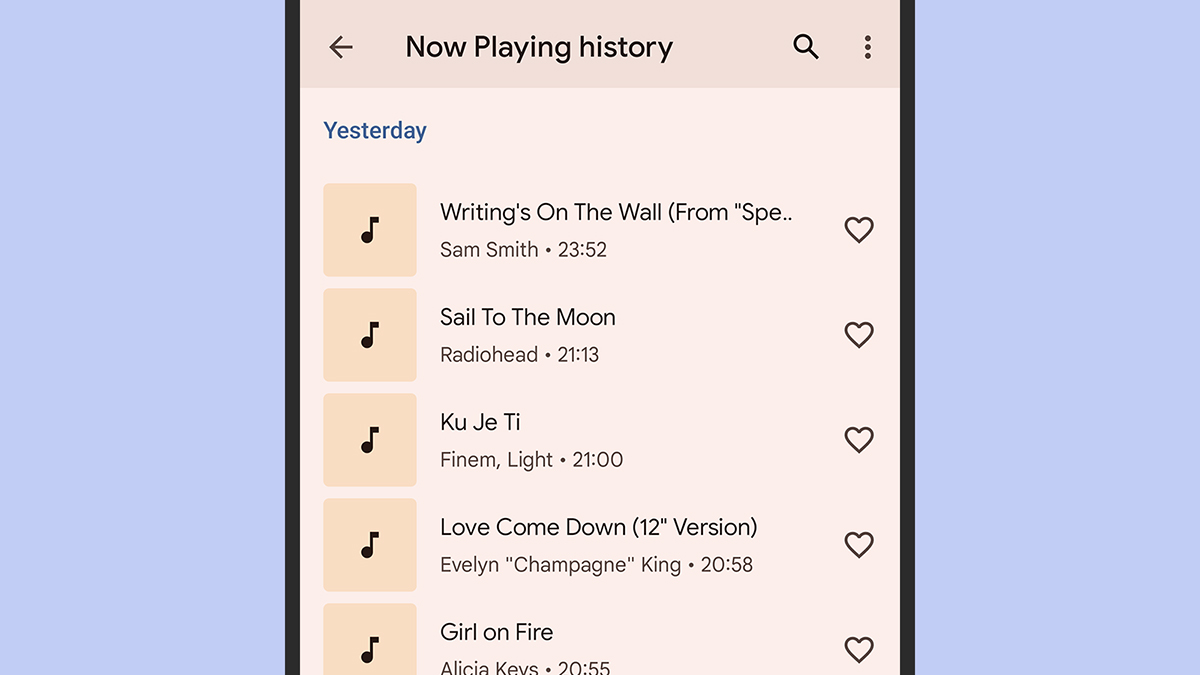
There are lots of apps that will identify songs for you – SoundHound, Shazam, Siri, Google Assistant – but the Now Playing widget that comes on Pixel phones beats them all. Crucially, it's always listening out for tunes, so by the time you've pulled your smartphone out, it's usually already displaying the name of the song on the lock screen.
If the widget doesn't kick in automatically, you can run it manually. Even better, it keeps a history of everything it's heard: if you need to remember the party playlist from last week's wedding or what was on the pub jukebox last night, Now Playing has you covered. You can also favourite tracks to easily get back to them later.
With Now Playing, if there's a song you like that comes on the radio, you don't have to do anything while everyone else is scrabbling to launch Shazam or Siri – you know that your Pixel phone has already recognised and logged it in the background.
2. Record and transcribe speech with Recorder
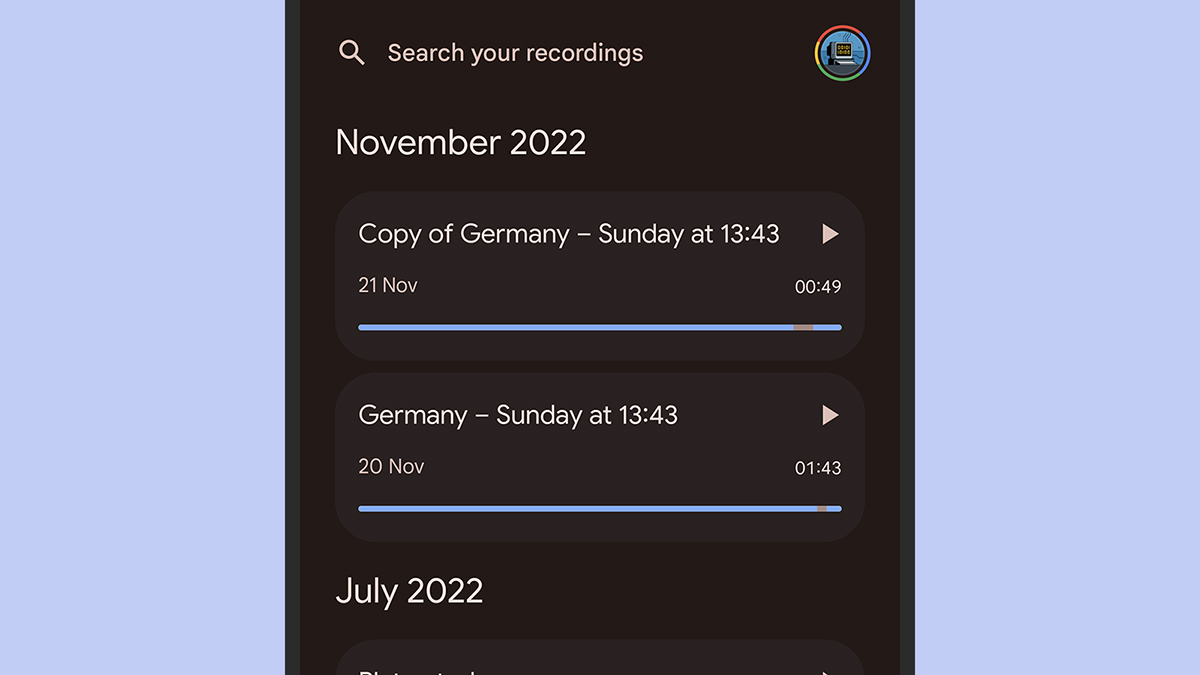
Recorder is one of the best apps Google makes, but it's only available to you if you're on a Pixel phone. At first it seems like a simple audio recorder, for voice memos or interviews or whatever you need to record, but the magic is in the way it automatically transcribes words and turns them into text in real time.
Get all the latest news, reviews, deals and buying guides on gorgeous tech, home and active products from the T3 experts
Through the power of Google's underlying AI, you can see the words come up on screen as they're being spoken. You can then search through your recordings for those words, which can be very handy if you're trying to make sense of an interview or a lecture you've recorded. You can even export the text straight to Google Docs.
There's the option to turn recordings into videos (with the text on screen alongside the audio), and to quickly trim them if you only need one particular snippet. There's also a web interface for Recorder, making the tool even more useful. For some people, it's not hard to see this becoming one of their most-used apps.
3. Take better photos with Night Sight
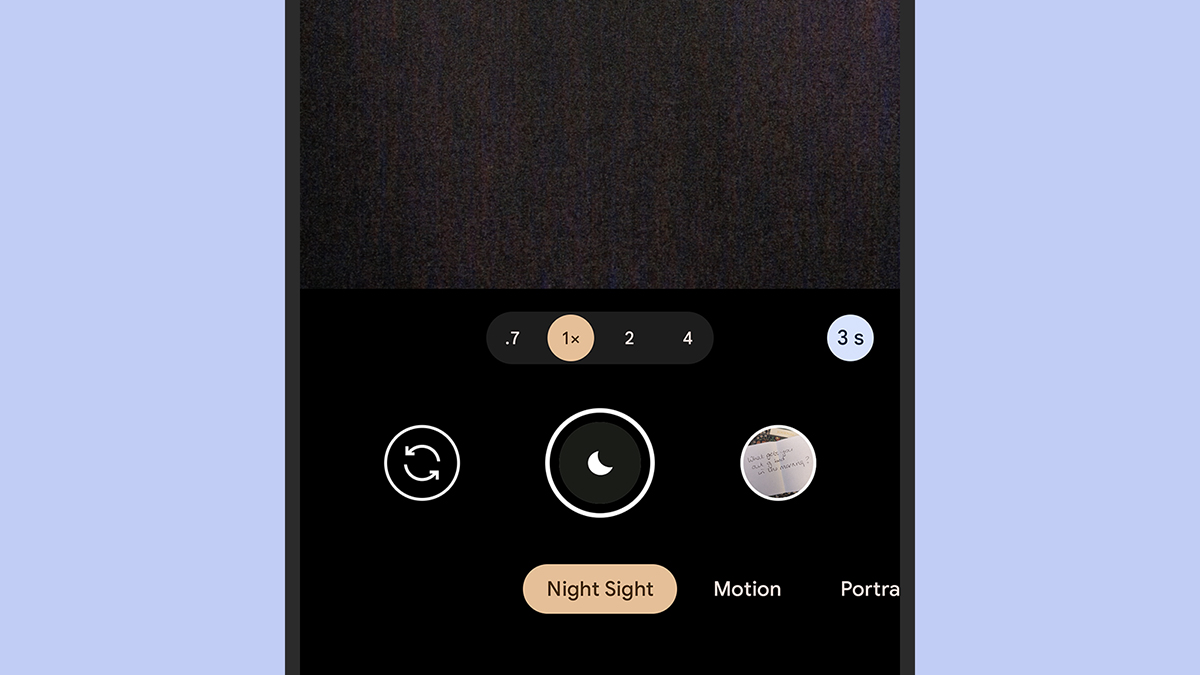
Open up the Camera app on your Pixel phone and one of the modes you have access to is Night Sight. It's another example of how Google injects AI into its products: in this case, the AI is used to intelligently fill in extra detail for photos taken in low light.
What the Night Sight mode does is take a bunch of photos in a row with different settings applied to them, and then work out the right colours and details by combining them together. It takes a few seconds longer to take the picture, but it's worth the wait in terms of the images you get out at the other end.
Whether you're shooting a garden in the moonlight or trying to get a photo of your friends in a darkened room, Night Sight works superbly well most of the time. You can end up with fantastic photos where you otherwise would get shadows and noise.
4. Use Call Screen to avoid spam calls
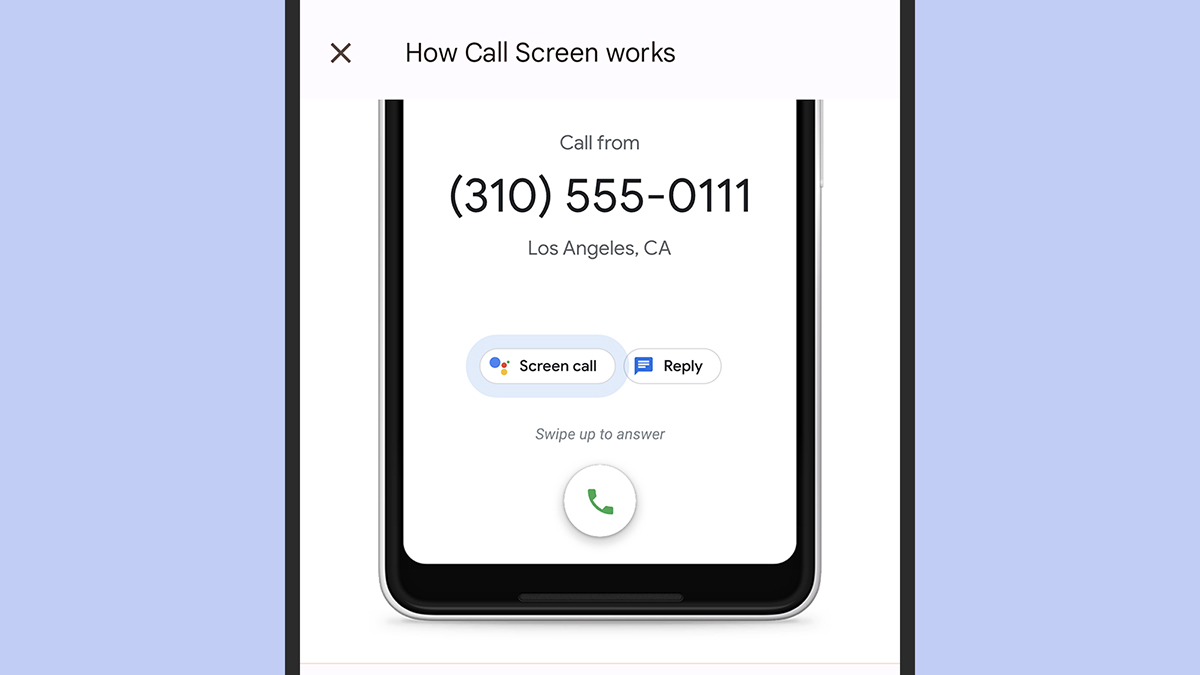
Pixel phones also have a Call Screen feature that you can enable if you don't recognise a caller: whoever it is will be met with a scripted Google Assistant response, asking them to explain who they are and why they're calling you.
The response will be turned into text that you can read, or you can check out the voice recording of the response, whenever you've got time. It means you don't get interrupted when you don't want to be, and you don't have to sit through another spam call routine trying to get you to buy whatever it might be.
Most of us get our fair share of spam calls, and Call Screen has helped me to deal with mine in a simple, stress-free way. It's another clever bit of software from Google, and it's another reason to think about picking up a Pixel phone.
Dave has over 20 years' experience in the tech journalism industry, covering hardware and software across mobile, computing, smart home, home entertainment, wearables, gaming and the web – you can find his writing online, in print, and even in the occasional scientific paper, across major tech titles like T3, TechRadar, Gizmodo and Wired. Outside of work, he enjoys long walks in the countryside, skiing down mountains, watching football matches (as long as his team is winning) and keeping up with the latest movies.
