Google Chrome gets a great free search upgrade
Stay on trend and up to date with Chrome on your phone


Google Chrome is the world's most popular browser, so when it gets new features added it's a big deal. If you're one of the millions of us who use the Chrome mobile browser then you might have noticed a few recent changes.
Google has introduced a quartet of new features to its mobile browser designed in its own words "to help you quickly find what you’re looking for" sounds good to us. But what exactly are they?
First is the new "related to this page" section. When on an applicable site (on Chrome or iOS) you can tap the URL bar to receive search suggestions relevant to the information on your current webpage under a new "related to this page" tab. Google uses the example of booking a trip to Tokyo and then tapping on the bar to provide search queries such as "Japan tourist attractions" and "Things to do in Tokyo." A pretty nifty time save.
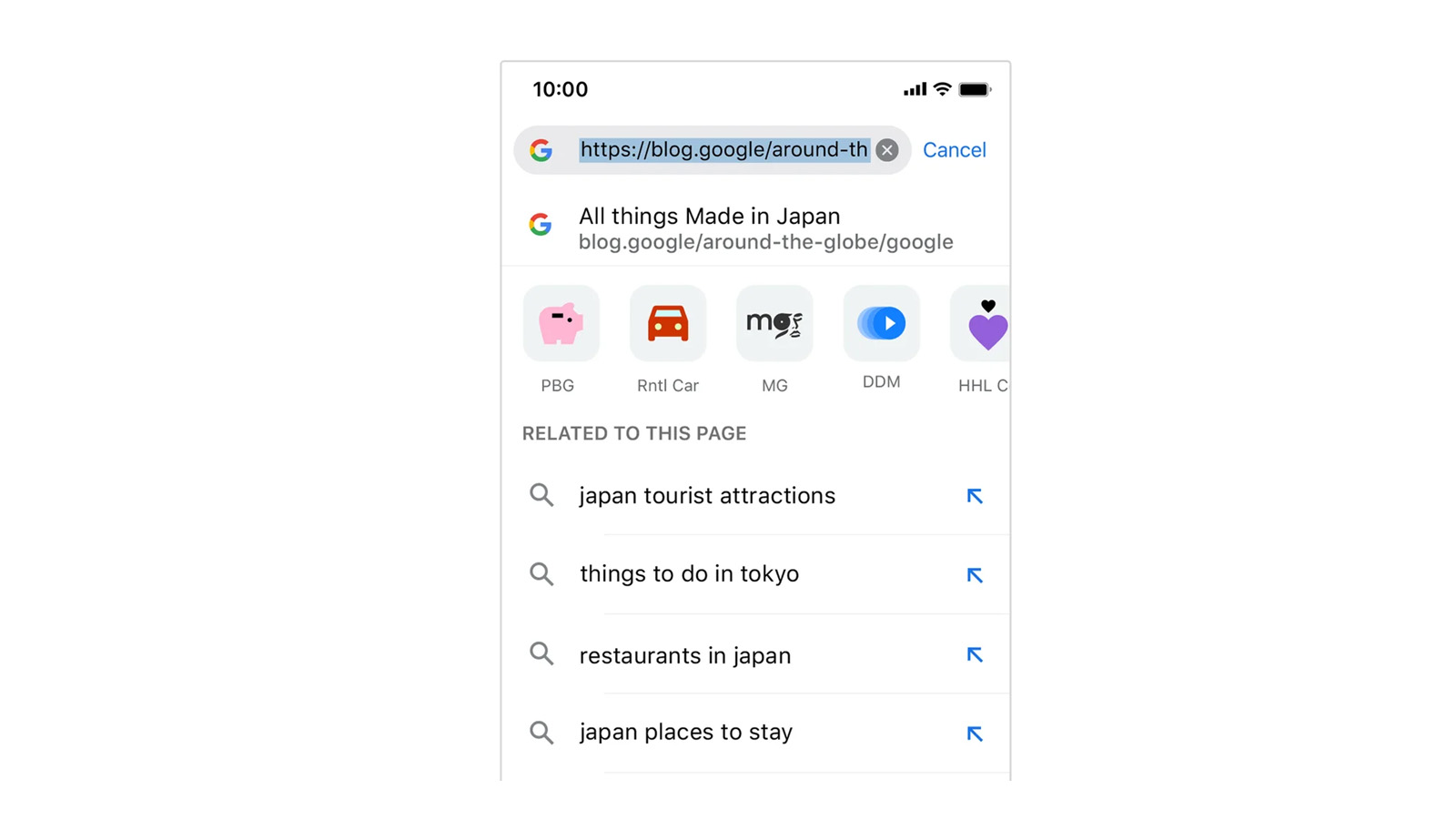
Android users are ahead of iOS owners for the next feature (it is reportedly coming to iOS soon), trending searches. Simply click on the search bar in an empty tab and scroll down to receive a list of the trending topics. Those using Google's operating system are also treated to a new feature for the "Touch to search" tool (when you highlight a certain word or phrase you want to pick out. Now, when you do so, you'll also receive a list of related searches on the bottom of the screen.
Perhaps the biggest upgrade is one that Android already has but is now rolling out to iOS. If you have an iPhone, you might already have noticed it. When searching on Chrome you'll now receive 10 suggestions instead of the previous six. That's almost double the Googling power!
Jokes aside, while these may not be life-changing updates, it's great to see Google isn't resting on its laurels, and small changes do add up. With Bing's ChatGPT-powered search propelling it to brand-new levels of popularity, Google needs to keep working to stay ahead of the pack.
Get all the latest news, reviews, deals and buying guides on gorgeous tech, home and active products from the T3 experts

Andy was T3's Tech Staff Writer, covering all things technology, including his biggest passions such as gaming. If he had to save one possession from a fire it would be his PlayStation 5. He previously worked for Tom’s Guide – where he got paid to play with ChatGPT everyday. When it comes to streaming, Andy will have his headphones glued in whilst watching something that will make him laugh. He studied Creative Writing at university, but also enjoys supporting his favourite football team (Liverpool), watching F1, teaching himself guitar, and spending time with his dog.