Apple Music just got 3 awesome free iOS 16 feature upgrades
iOS 16 brings some great audio upgrades to your iPhone

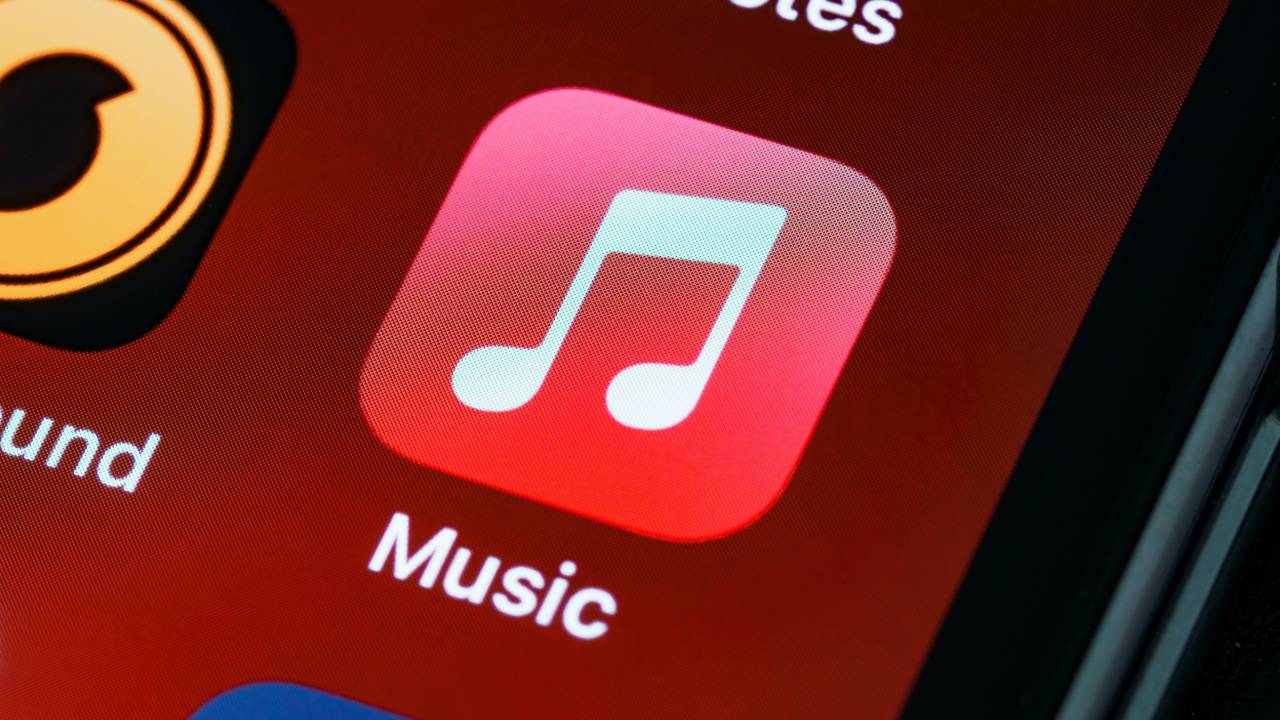
The iOS 16 update has been out for several days now, bringing lots of new features to your iPhone – and that means there are also some useful and fun upgrades to the Apple Music app too. Together they make Apple Music an even nicer place to spend time in, and they make it a lot easier to control too. Here's what's new.
1. A full-screen player on your Lock Screen
When your iPhone is locked, the Lock Screen widget looks much like before but now shows what you're connected to – for example your AirPods Pro or AirPods Max. In iOS 16, pressing on the widget expands it to become a full-screen player with a nice big view of the album art, transport controls and the more button for song and playlist options. And it works on rival apps too, because it's an OS-level change rather than an app-specific one.
2. A better volume control
The volume control in Apple Music has always seemed unnecessarily small and fiddly, but now it's been expanded so it's the same size as the track progress bar – and it also swells and lights up when you adjust it. Together those changes make it much easier to control, enabling you to be a bit more nuanced than just moving from "can't hear" to "bleeding ears".
3. Playlist sorting
This one's been a long time coming. You can finally reorder the playlists in your Apple Music app. Before now you couldn't: they were displayed in the order in which songs were added, but now tapping on the three-dot More button gives you the ability to sort by title, sort by artist, sort by album and sort by release date. Better late than never, eh?
And there's more...
In addition to the features detailed above, Apple Music now integrates very well with the Shazam music discovery app: now if you ask Siri for the name of a song that's playing, it syncs with Shazam and its button in Control Center to make it easy for you to see a list of songs you've asked it to identify.
Another new feature might drive you as daft as it drove me: Personalised Spatial Audio for AirPods 3, AirPods Pro and AirPods Max. It uses your iPhone camera to take pictures of your ears to get a better personalised spatial audio effect, and while it works it's an absolute pain in the neck – literally, because getting the camera position right when you can't see the screen is nearly impossible and very frustrating. Get a hand mirror. You can thank me later.
Get all the latest news, reviews, deals and buying guides on gorgeous tech, home and active products from the T3 experts
Writer, musician and broadcaster Carrie Marshall has been covering technology since 1998 and is particularly interested in how tech can help us live our best lives. Her CV is a who’s who of magazines, newspapers, websites and radio programmes ranging from T3, Techradar and MacFormat to the BBC, Sunday Post and People’s Friend. Carrie has written more than a dozen books, ghost-wrote two more and co-wrote seven more books and a Radio 2 documentary series; her memoir, Carrie Kills A Man, was shortlisted for the British Book Awards. When she’s not scribbling, Carrie is the singer in Glaswegian rock band Unquiet Mind (unquietmindmusic).
