iOS 26 will add big privacy upgrades, but did you know your iPhone already has a suite of hidden tricks?
Almost 50% of iPhone users don't use a no-brainer privacy feature – here's why you should


Quick Summary
Apple will introduce some neat new privacy and security features with iOS 26 when it launches, although there are plenty of others that are already available many users haven't yet activated.
It's worth quickly checking your iPhone to see if the likes of Stolen Device Protection and Activation Lock are switched on.
When iOS 26 launches for all of the best iPhones sometime in September, not only will it add a new look in the form of Apple's Liquid Glass design, but a mighty swathe of fresh features.
Among them will be additional privacy and security capabilities, to help keep your iPhone and data safe. They include Call Screening, which implements a sort-of digital receptionist to answer calls from unknown numbers before giving you the option to pick up or not.
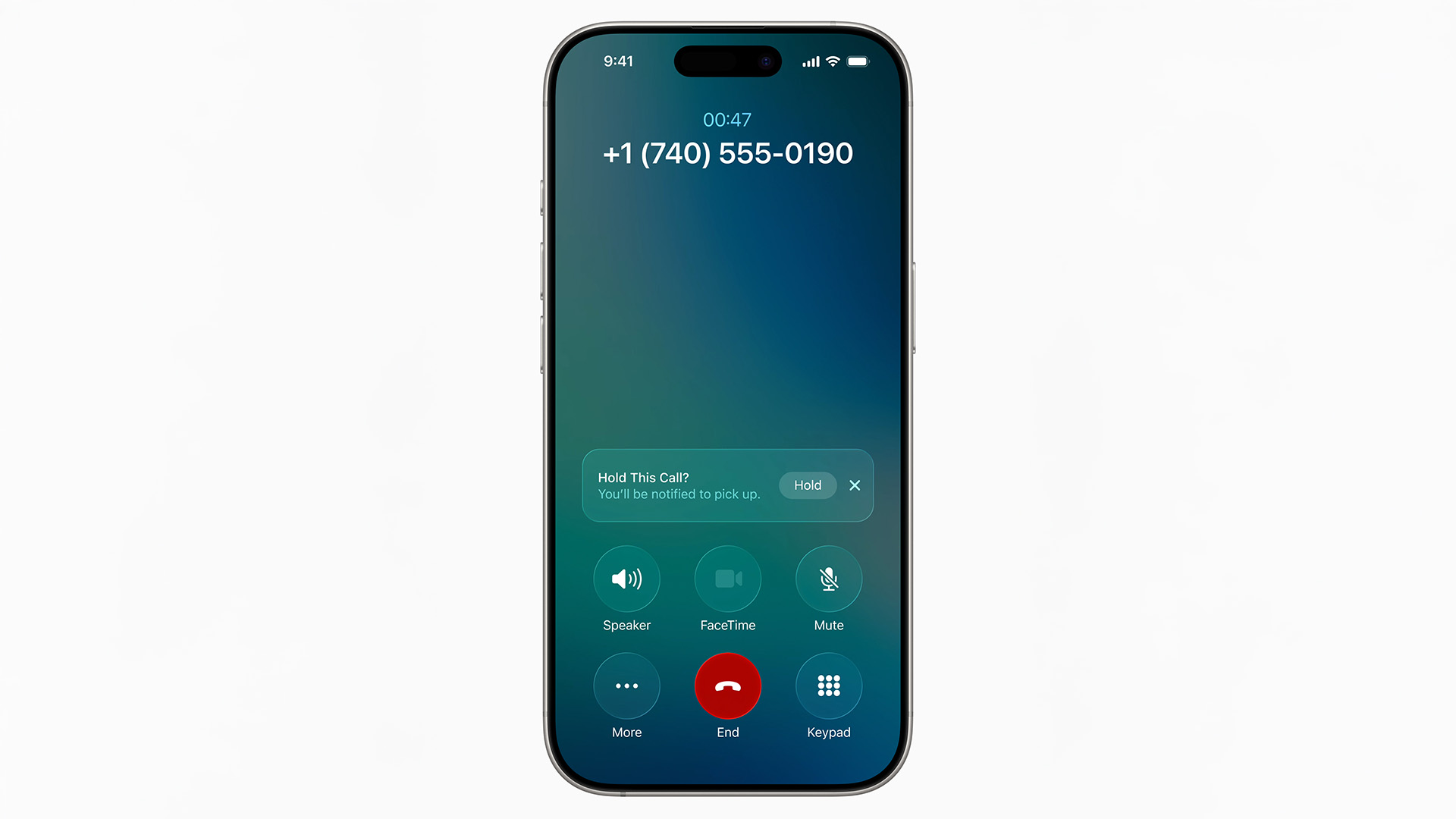
And there will be new screening measures in the Messages app, with spam and messages from unknown senders being hived into their own sections for you to approve or action.
But while both of these features and plenty more will be available on your iPhone with the iOS 26 update, did you know you already have a cornucopia of existing privacy and security features available to you?
Some of them you can switch on right now and could help prevent a catastrophe should your device be stolen. Some are even hidden tricks that'll make you wonder why you didn't know about them before.
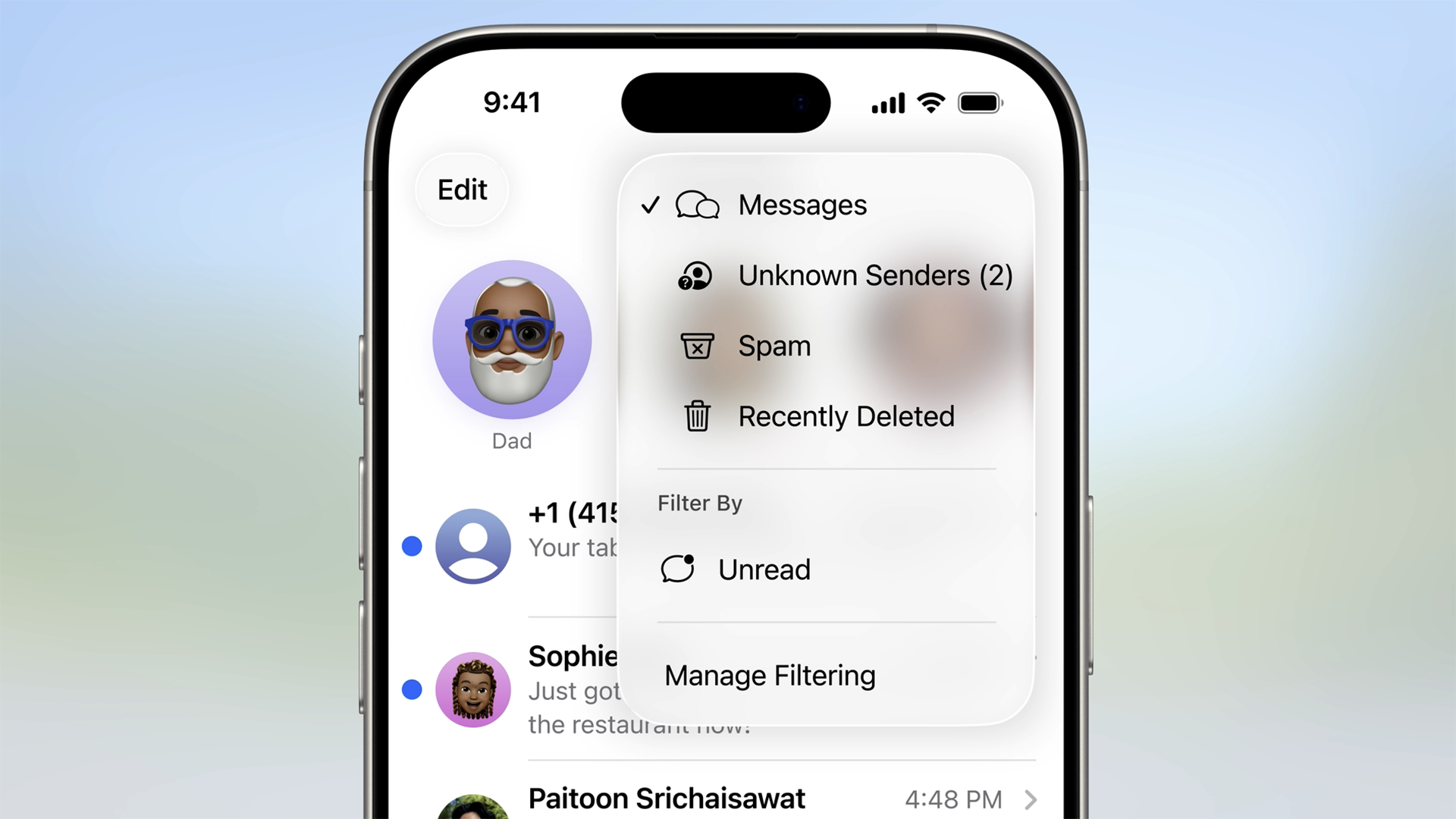
Stolen Device Protection
Arriving a couple of years ago, with the iOS 17.3 update, Stolen Device Protection is an complete no-brainer yet T3 was told by Apple that almost 50% of users don't have it switched on.
It effectively locks your iPhone if it falls into the wrong hands – even if a thief manages to find out or crack your passcode. With Stolen Device Protection switched on, anyone trying to access it outside of your familiar locations, such as at home or work.
Get all the latest news, reviews, deals and buying guides on gorgeous tech, home and active products from the T3 experts
The iPhone will only respond to FaceID to unlock, so can only be used by the owner. That includes the ability to change an Apple account password or the device's own passcode.
If you don't have it switched on already, head to Settings ≥ Privacy and Security ≥ Stolen Device Protection and tap the slider to make sure it's on. You can also set it to be always active, not just in familiar locations.
Activation Lock
It's possible you have Activation Lock already switched on, as it is by default when setting up Find My for the first time. However, you might not know what it does.
It basically requires the original owner's ID and password to unlock or reactivate a lost or stolen phone, even after it's been erased.
Lock and hide apps
Did you know that you can either lock or hide most apps on your iPhone's screen, so that others cannot access or even see them?
To lock an app, which will then require FaceID to open, you just have to long press on the icon and choose "Require FaceID" in the menu that appears.
Once chosen, you will then get a choice to just require FaceID or hide the app too. The hidden app will then be moved to a hidden folder on your App Library screen.
One example is if you're using job recruitment apps to search for a possible career move, but don't want your current boss to see them on your homescreen.
Hide My Email
One other great feature that's available to iCloud+ subscribers is the ability to create a completely new iCloud email address for each website you register with, yet have all mail sent to your main account.
That way, digital marketing tools or data breaches will not be able to use the registered email address to fingerprint you online. They will not have your personal email address, which will remain private.
If you subscribe to iCloud+ and use Safari to browse on your phone, you should see the option pop-up on most sites when entering email details into a sign up page.
It's worth noting that Safari also generates a privacy report while you are browsing generally, informing you how many trackers it has prevented on sites, etc. And iOS 26 will introduce Advanced Fingerprint Protection for all Safari users, to stop sites using multiple identifiers to generate a picture of you as a user as you hop from site to site.
Basically, bar the features coming with iOS 26, most of the above are available to you right now. So if you're in the 50% who doesn't use Stolen Device Protection or any of the other safeguards Apple provides, maybe you should have a quick look through your settings.
It might well be worth it.

Rik is T3’s news editor, which means he looks after the news team and the up-to-the-minute coverage of all the hottest gadgets and products you’ll definitely want to read about. And, with more than 35 years of experience in tech and entertainment journalism, including editing and writing for numerous websites, magazines, and newspapers, he’s always got an eye on the next big thing.
Rik also has extensive knowledge of AV, TV streaming and smart home kit, plus just about everything to do with games since the late 80s. Prior to T3, he spent 13 years at Pocket-lint heading up its news team, and was a TV producer and presenter on such shows as Channel 4's GamesMaster, plus Sky's Games World, Game Over, and Virtual World of Sport.
You must confirm your public display name before commenting
Please logout and then login again, you will then be prompted to enter your display name.