The iOS 16 update is out for iPhone – try these 7 awesome new features
iOS 16 will make your iPhone feel shiny and new. These are the features that make it worth it

Mat Gallagher
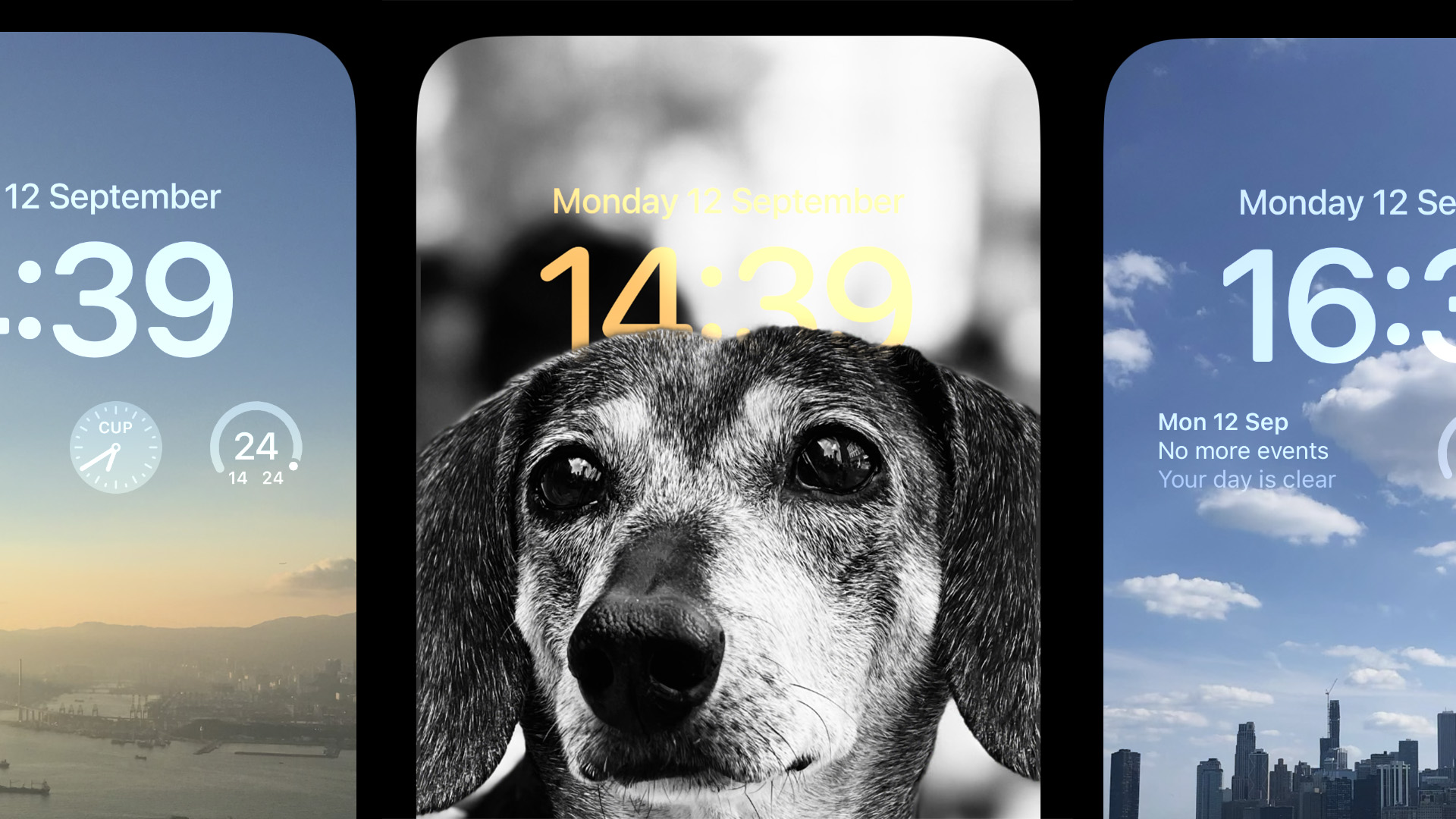
Get all the latest news, reviews, deals and buying guides on gorgeous tech, home and active products from the T3 experts
You are now subscribed
Your newsletter sign-up was successful
iOS 16 is now available for all iPhones (from iPhone 8 onwards) and, while it won't magically transform your phone into an iPhone 14, it'll make your phone feel new and really rather different.
That's because iOS 16 is the most customisable version of iOS yet, giving you much more control over how it looks and works. I've been running the iOS 16 beta for a while now and it's definitely my favourite version of iOS so far.
Here are the seven things I think you're going to love most about iOS 16 – and there are other features still to come, too, such as the iCloud shared photo library feature that won't be available today but will arrive in a near-future update.
Before we get into the features, a reminder of what iPhones will run iOS 16: it's available for:

1. You can completely customise the Lock Screen
Of all the new features, my favourite is the ability to customise the Lock Screen: you can change the wallpaper placement, apply filters, change the typeface and have different Lock Screens for different Focus modes, so you might have a different Lock Screen for daytime, for work or for weekends. I particularly like the new widgets that you can use to put key information on the Lock Screen so you don't need to open the associated app when you only need a quick update.
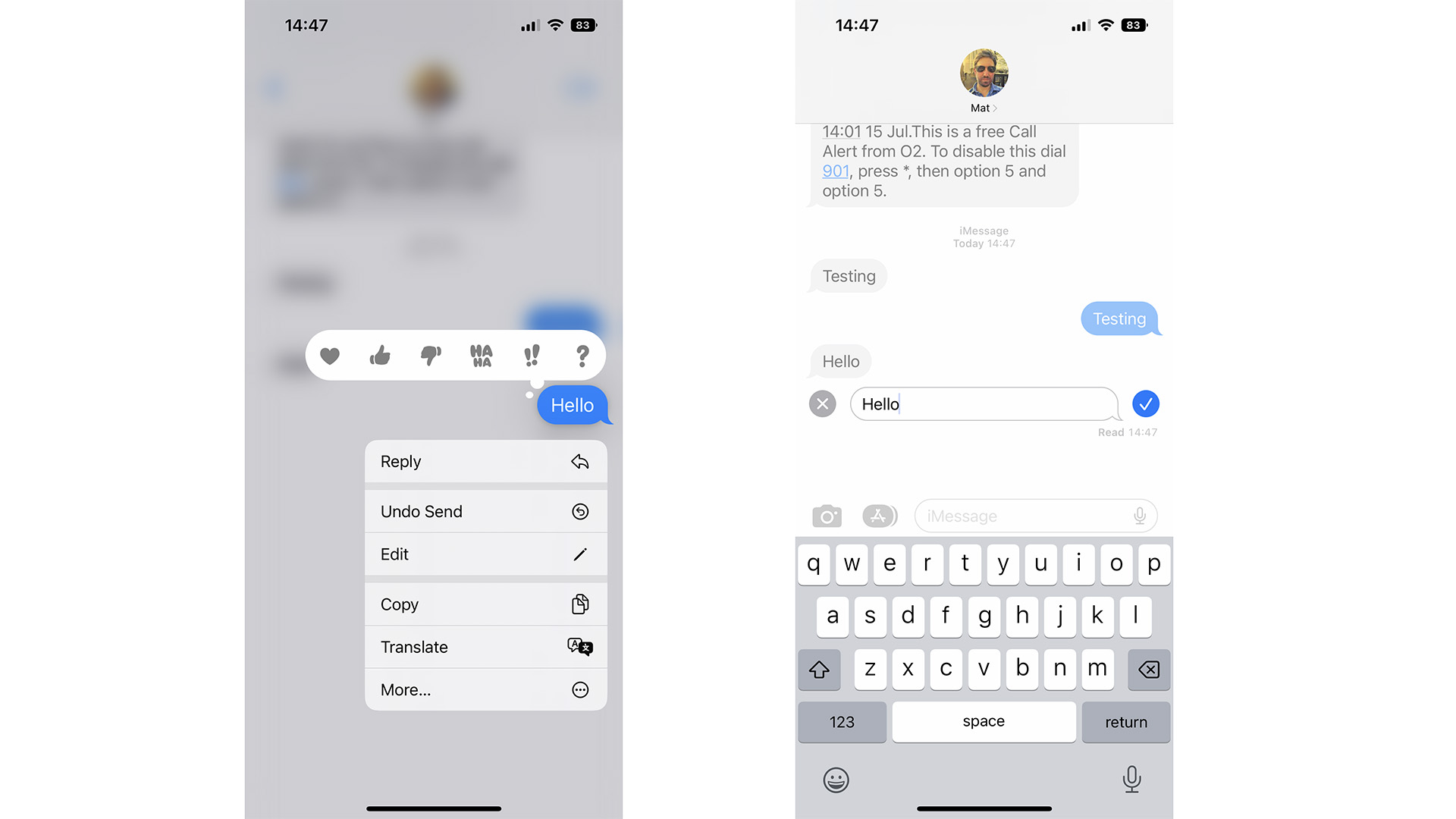
2. Mail and Messages are much better
In both Mail and Messages there's a new Undo Send feature that you can use to turn back time, and Messages in particular has got lots of improvements including much easier movement between text input and dictation. You can also edit sent messages if you've made a mistake, although if the recipient isn't also running iOS 16 (or iPadOS 16 when it's released next month) they'll get a new message with the edits in it rather than have the original one replaced.
Two other really useful features in Messages are the ability to use SharePlay to stream music or video in sync with other people, and the ability to mark threads as unread so you can go back to them later. Some beta users also got a Report Junk option to report spam to their phone networks but I think that's US-only; it isn't there in the most recent public beta on my iPhone.
Get all the latest news, reviews, deals and buying guides on gorgeous tech, home and active products from the T3 experts
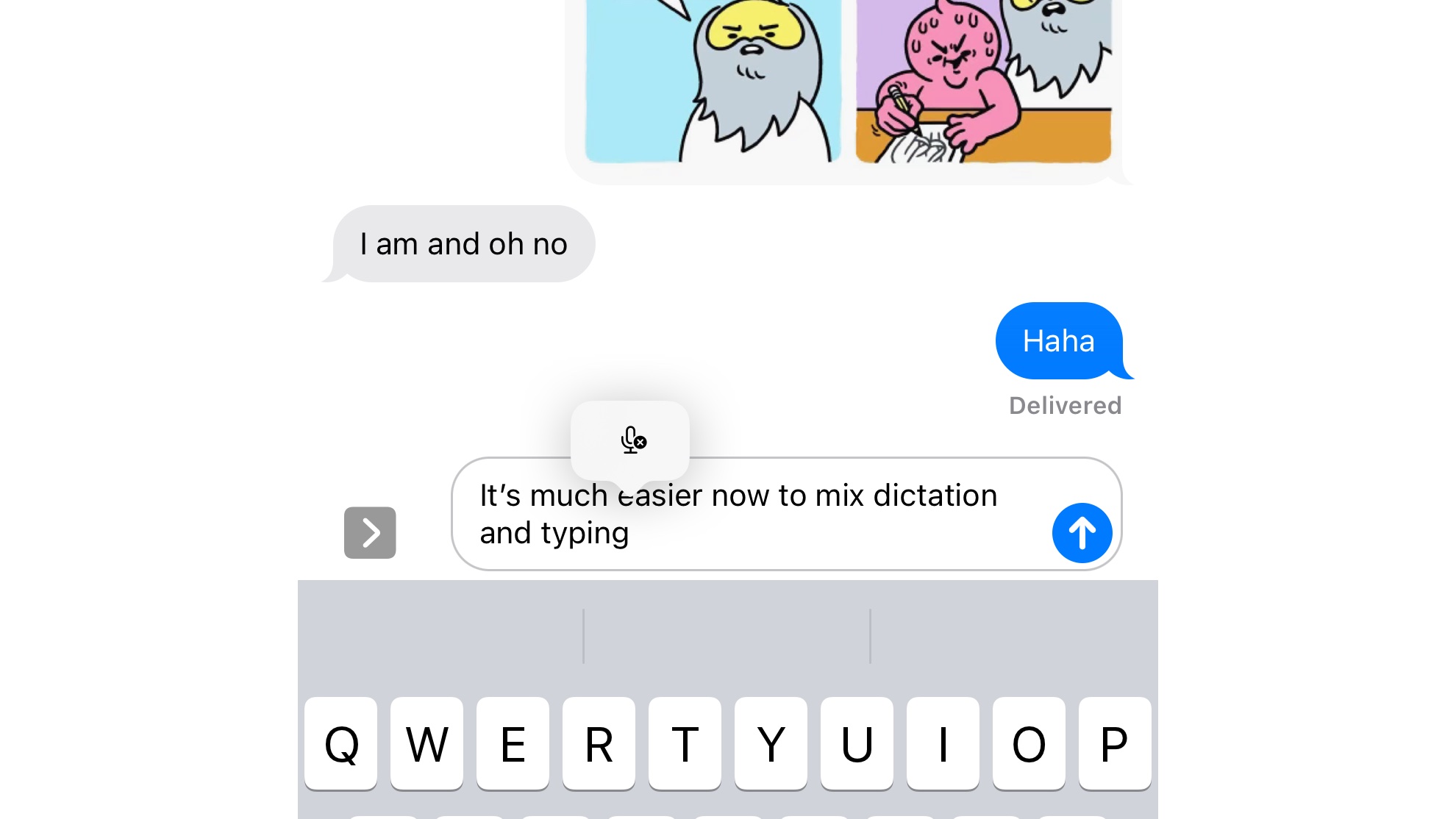
3. Focus modes are much smarter
Focus mode in iOS 16 is really, really good. As before you can set up different Focus modes based on times or locations and your iPhone will automatically choose the appropriate mode at the specified place or time, but now it's much more flexible. You can assign different Lock Screen wallpapers to different Focus Modes, you can set Light Mode or Dark Mode for individual modes, and you can also choose to activate Low Power Mode for a particular Focus.
My favourite thing about the improved Focus in iOS 16 is Focus Filters. Focus Filters enable you to filter content based on Focus modes, so for example in work mode you might have Mail notify you about incoming work emails but have that disabled when you're in non-work Focus modes. For now the apps are Calendar, Messages, Mail and Safari, but Apple is enabling developers to use this feature too so it should come to your favourite third-party apps too.

4. The Weather wallpaper is brilliant
If you opt for the new Weather wallpaper for your Lock Screen and Home Screen you get a colourful, animated wallpaper that shows you the current weather conditions – so right now I’m getting cool blue skies and cotton-wool clouds after some grey rainy wallpaper earlier today, and I should end up with a nice starry night when it gets dark later this evening. If you also choose Weather for your Home Screen wallpaper you get the same colour-changing design but it's blurred so it doesn't detract from your icons, folders and widgets.
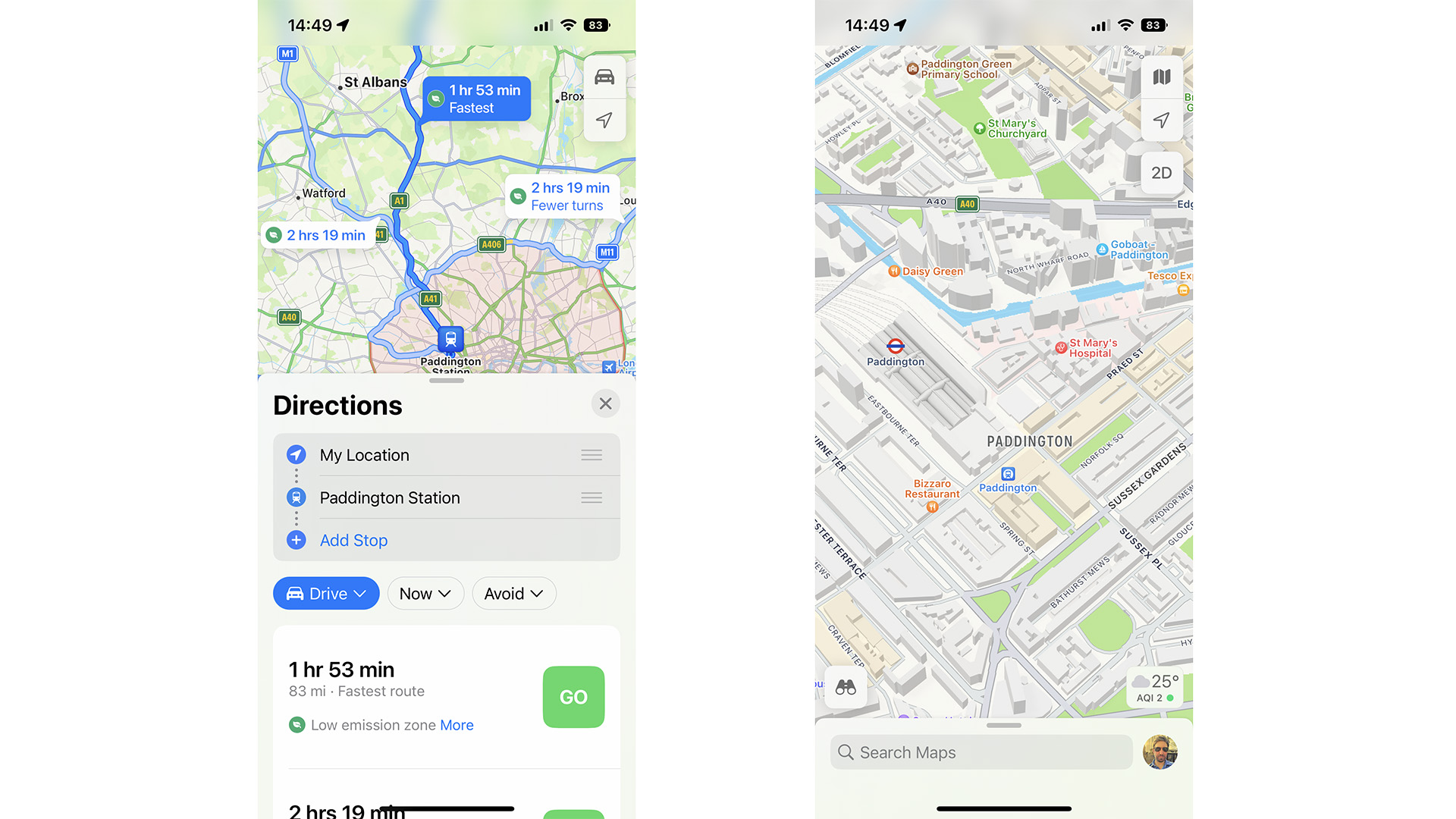
5. Maps is much more useful
Maps now has multi-stop routing, which is definitely a case of better late than never: it's been in rival apps for a long time and it's one of the key reasons I've stuck with Google Maps over the years. Now you can use the Add Stop button to add up to 15 different locations to the same route, You can also ask Siri to add a stop to the current route when you're driving or cycling. Maps will then navigate to each stop in the order you've selected and give you ETAs for each part of your journey. Just be aware that it won't optimise your route: if you give it stops in an order that'll use tons more petrol and take much more time than something more sensible, Apple Maps won't tell you.
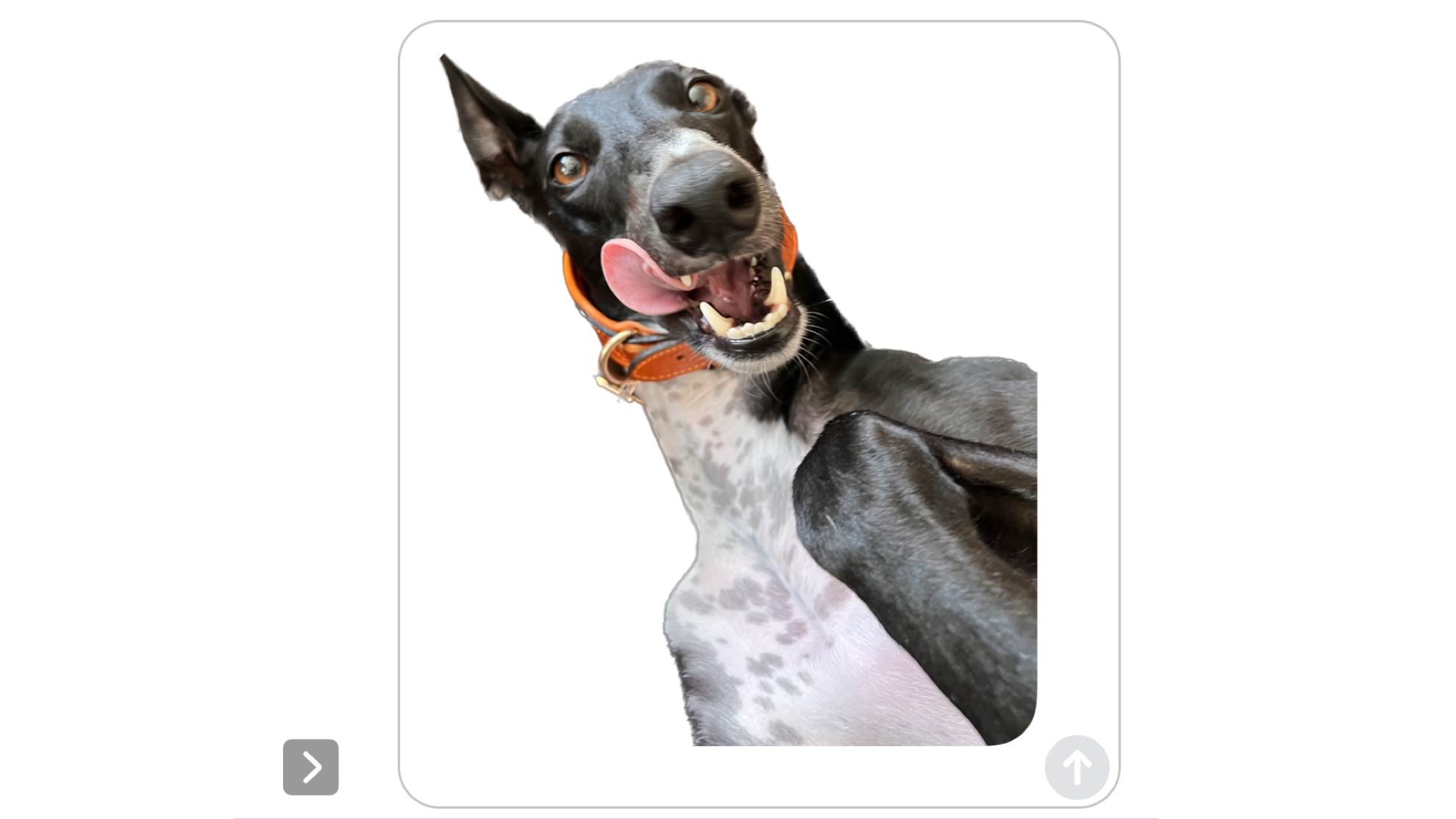
6. You can cut things out of photos
This'll never stop being fun. In Photos, long-press on the subject of an image – a person, a building, a pet – and nine times out of ten iOS 16 will correctly cut it out so you can either share it solo or copy it for use in another app or image. It works on images in Safari too, and you can save it to Files as a PNG image with a transparent background so you can use it again and again. You can also copy it between your iPhone and your Mac if you have Handoff enabled.
7. You can grab text from photos and videos
Live Text and Visual Lookup were pretty impressive in iOS 15, but they're better still in iOS 16. You can now select and copy text in videos by pausing the clip and highlighting the current frame, and you can also use Live Text with the Translate function to translate big chunks of text in other languages. As for Visual Lookup, it can now identify insects, birds and statues, and its images can also be cut out to isolate and save or share the subject, just like in Photos and Safari.
Writer, musician and broadcaster Carrie Marshall has been covering technology since 1998 and is particularly interested in how tech can help us live our best lives. Her CV is a who’s who of magazines, newspapers, websites and radio programmes ranging from T3, Techradar and MacFormat to the BBC, Sunday Post and People’s Friend. Carrie has written more than a dozen books, ghost-wrote two more and co-wrote seven more books and a Radio 2 documentary series; her memoir, Carrie Kills A Man, was shortlisted for the British Book Awards. When she’s not scribbling, Carrie is the singer in Glaswegian rock band Unquiet Mind (unquietmindmusic).
