7 ways the iPhone is your perfect gym buddy
Engage Beast Mode with help from the Apple iPhone


Get all the latest news, reviews, deals and buying guides on gorgeous tech, home and active products from the T3 experts
You are now subscribed
Your newsletter sign-up was successful
Anyone who has ever set foot in the gym will have likely experienced the dreaded 'dead zone' in their routine - when the thought of completing one more kettlebell swing set feels like climbing Mount Everest.
There could be a number of reasons why you're feeling like this (poor diet, dehydration, general insomnia, massive laziness) but there are a number of ways to overcome the drudgery and for the purpose of this feature, they all involve an iPhone. A lot of people would think of the Watch in this context, but Apple’s not-so-humble smartphone also makes a great workout wing man.
Whether it's simply creating a powerhouse of a playlist on Spotify, or enlisting the help of one of the many personal training apps, we've rounded up some of the best ways to beat the gym blues using an iPhone. Of course, many of these – or equivalents – are also available on Android.
1. First, get yourself a phone-holding armband
Gyms, especially the weights areas of gyms, are not intrinsically phone-friendly. Sure, if you’re using Bluetooth headphones you can leave your mobile a safe distance away, but that brings its own problems.
So your choice is either to be extra careful – easier said than done when in a sweat-soaked endorphin rush – gaffer tape your phone to your head, or take the slightly less stylish option and use an armband. Belkin’s bands are officially endorsed by Apple and extremely lightweight and comfortable.
If you want something cheaper, Nike’s more swish (and swoosh) Lean case is “iPhone compatible” and will fit most smartphones, although if yours is Plus-sized you might want to try before you buy (or buy online and return it if it turns out not to fit.)
2. Download Sworkit from the App Store
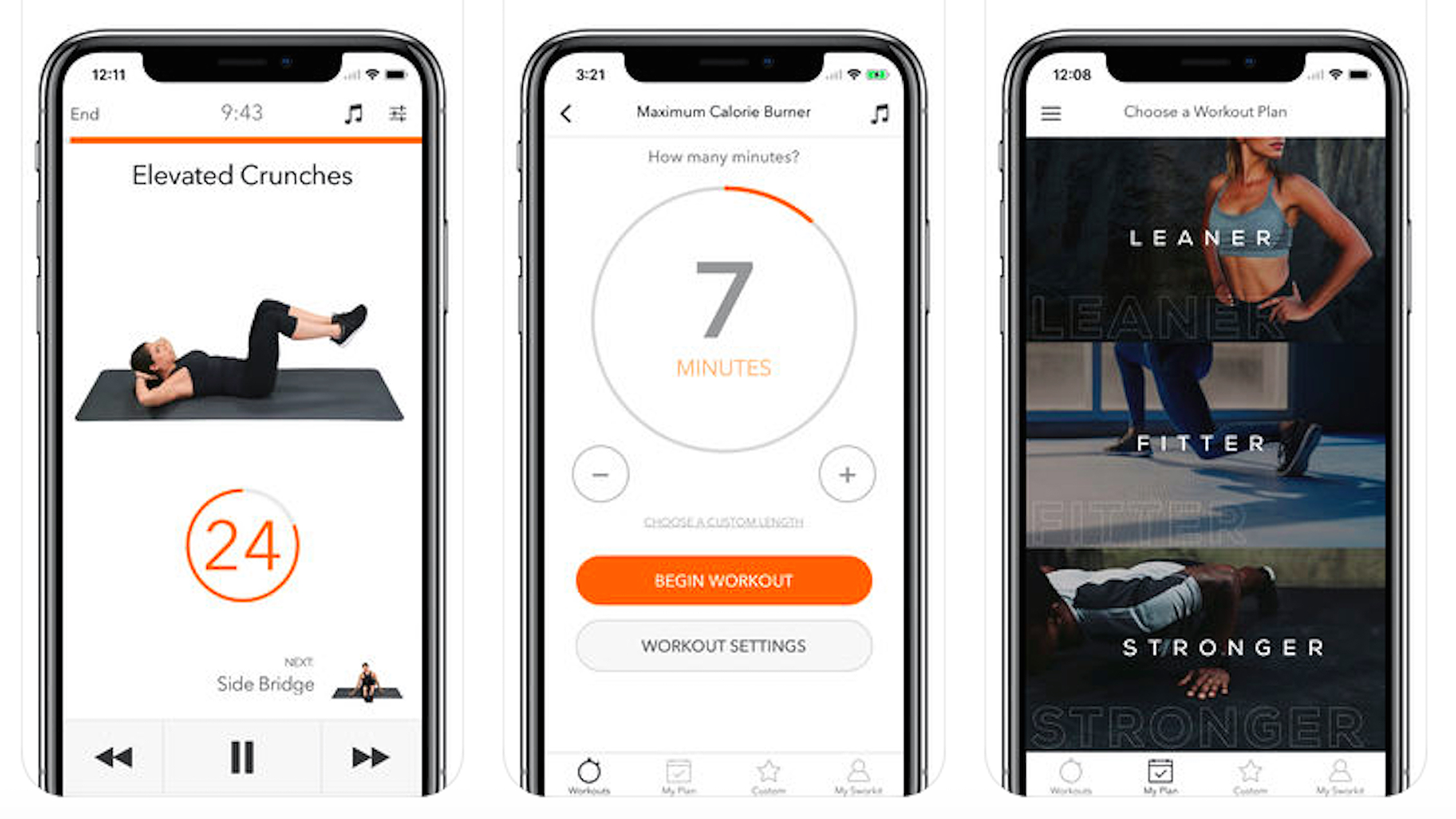
Despite generally being a wealth of workout knowledge, personal trainers (with their annoyingly toned abs and lovely hair) are expensive and potentially daunting for anyone new to the gym.
Get all the latest news, reviews, deals and buying guides on gorgeous tech, home and active products from the T3 experts
That's why we love Sworkit so much, because it's like having a whole host of personal trainers in your pocket and it costs nothing to access the free content, which is very good, or a mere £2.99 a month to unlock everything.
Let Sworkit create the best bodyweight exercise routine for your goals, follow easy-to-understand on-screen instructions and receive audible instructions to help you push through the plateau.
Workouts range from 5-60 minutes in length, while intensity varies from 'do-it-in-your-sleep chilled' to 'puke-in-a-bin' intense.
It also works seamlessly with Apple TV or can be used with a handy web app, so you don't even need a gym membership. And did we mention it's free?
You literally have no excuse.
3. Make a monster Spotify playlist
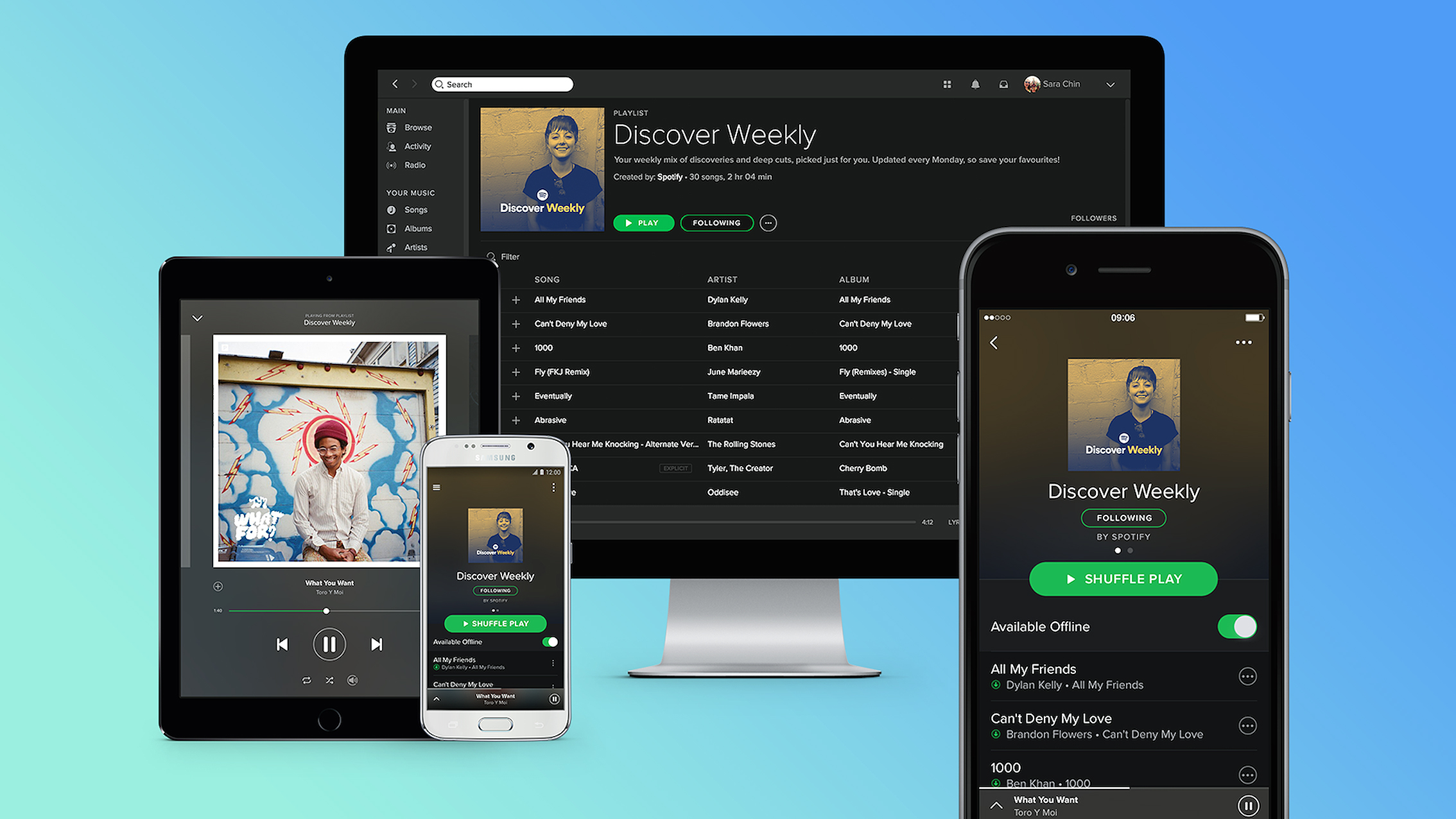
Yeah, there are other apps available, but nothing quite delivers the goods like Spotify: it listens to you, gets to know your musical tastes and serves you up fresh music like it's going out of fashion.
The app is also excellent for creating playlists, which can be saved offline should reception be particularly poor in your hipster basement gym, and playlists are superb for shaping a routine.
Kick things off with a mellow mix to warm up to, slowly wind on the pace mid-workout before unloading the killer beats for those last few, fibre-shredding reps or sweat-inducing kilometres on the treadmill.
This sort of perspiration-covered musical appreciation goes hand-in-hand with a fine set of earphones, especially if they have been specially designed with fierce workouts in mind.
4. Take on Trifecta
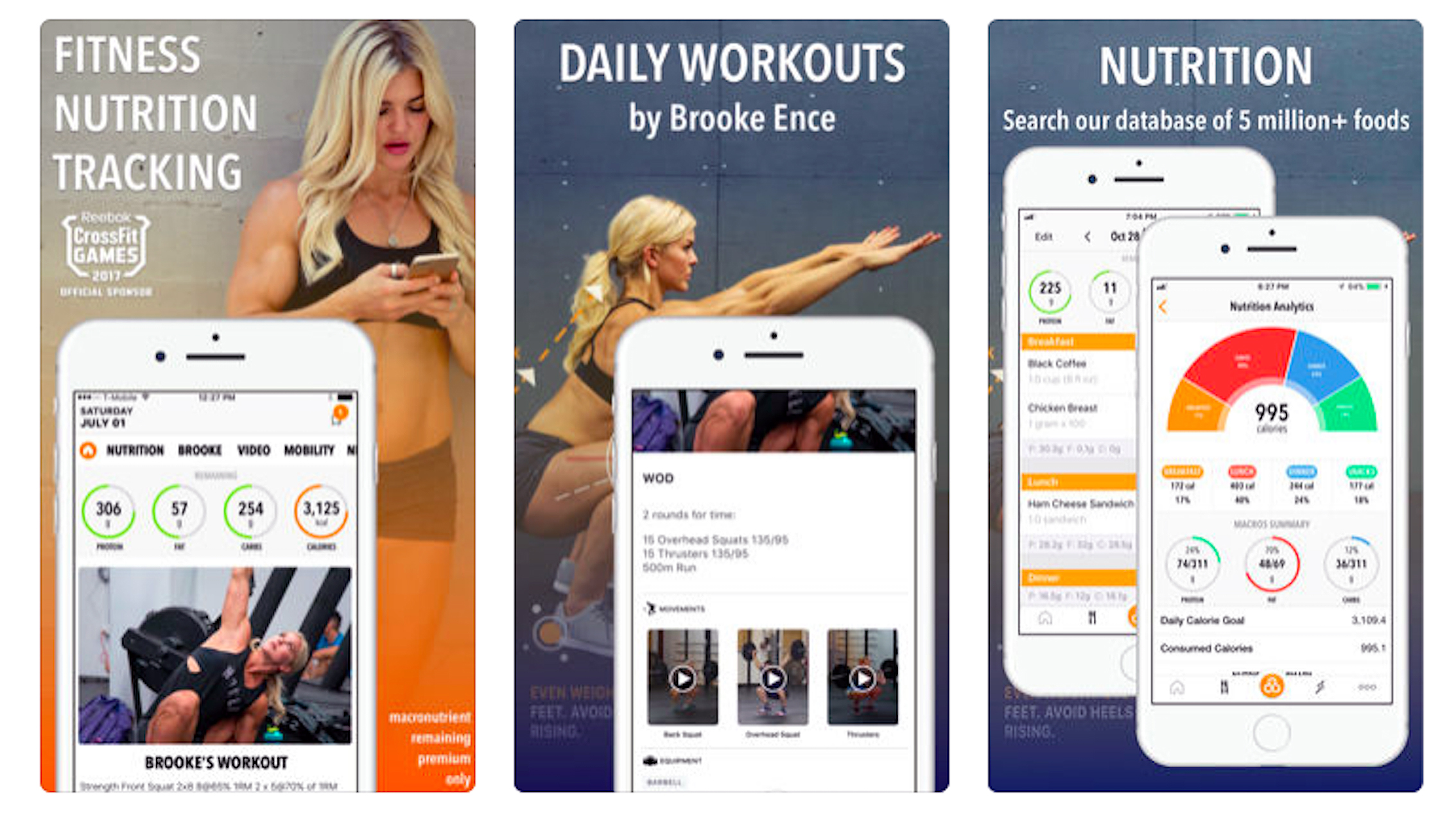
You've heard of CrossFit, right? It's that sadistic fitness fad where overtly muscly folk turn working out into some kind of sport. It's tough to master, ridiculously punishing to perform but extremely efficient at blitzing fat and building muscle.
Trifecta is a superb all-in-one app that can help track nutritional information, log reps and make note of personal records, but it's the CrossFit-inspired Workout of the Day (or WODs, for short) that make it a worthy addition to your iPhone.
If punishing yourself to tears doesn't sound like fun, there's also an extensive library of over 750, slightly less painful, workouts to peruse.
5. Get on yer bike (or run), with Zwift

Indoor cycling is the keep-fit equivalent of watching paint dry: it's long, boring and to compound matters, a lack of breeze sees sweat pour from the body like the lava that flowed from holiday-ruining Eyjafjallajökull in 2010.
Zwift aims to make things more fun by gamifying the experience, creating little virtual avatars of Lycra-clad folk and allowing them to digitally pedal around a virtual environment.
It's like Sims for people who know the effect a peloton has on aerodynamic performance and it's one of the best ways of putting in the miles without nodding off.
However, Zwift training no longer ends with the bike. By using a foot pod - usually used to track pace and cadence on the road - runners can now face off in virtual races, on a suitable treadmill.

The app runs on desktop and is available on the App Store for use on iPads, while compatible turbo trainers and stationary bikes will adjust automatically adjust resistance according to the virtual terrain.
Enjoy social group rides (with virtual representations of your 'mates'), train solo with a load of structured workouts or simply cruise over 100km of roads in three colourful digital worlds.
6. Zombies, Run!
Like Zwift, ace running app Zombies, Run! aims to divert attention away from the pain in your shins when you're pounding the pavements (or treadmill) by immersing the runner in a fantastical story surrounding the un-dead.
Plug in the headphones, fire up the app and enjoy one of hundreds of zombie-based tales where you are the main protagonist.
The sound of flesh eating beasts hounding your six means it's time to speed up and a heart-pounding sprint is the only way to evade certain death (it's not real, promise).
7. Get swole with RepCount
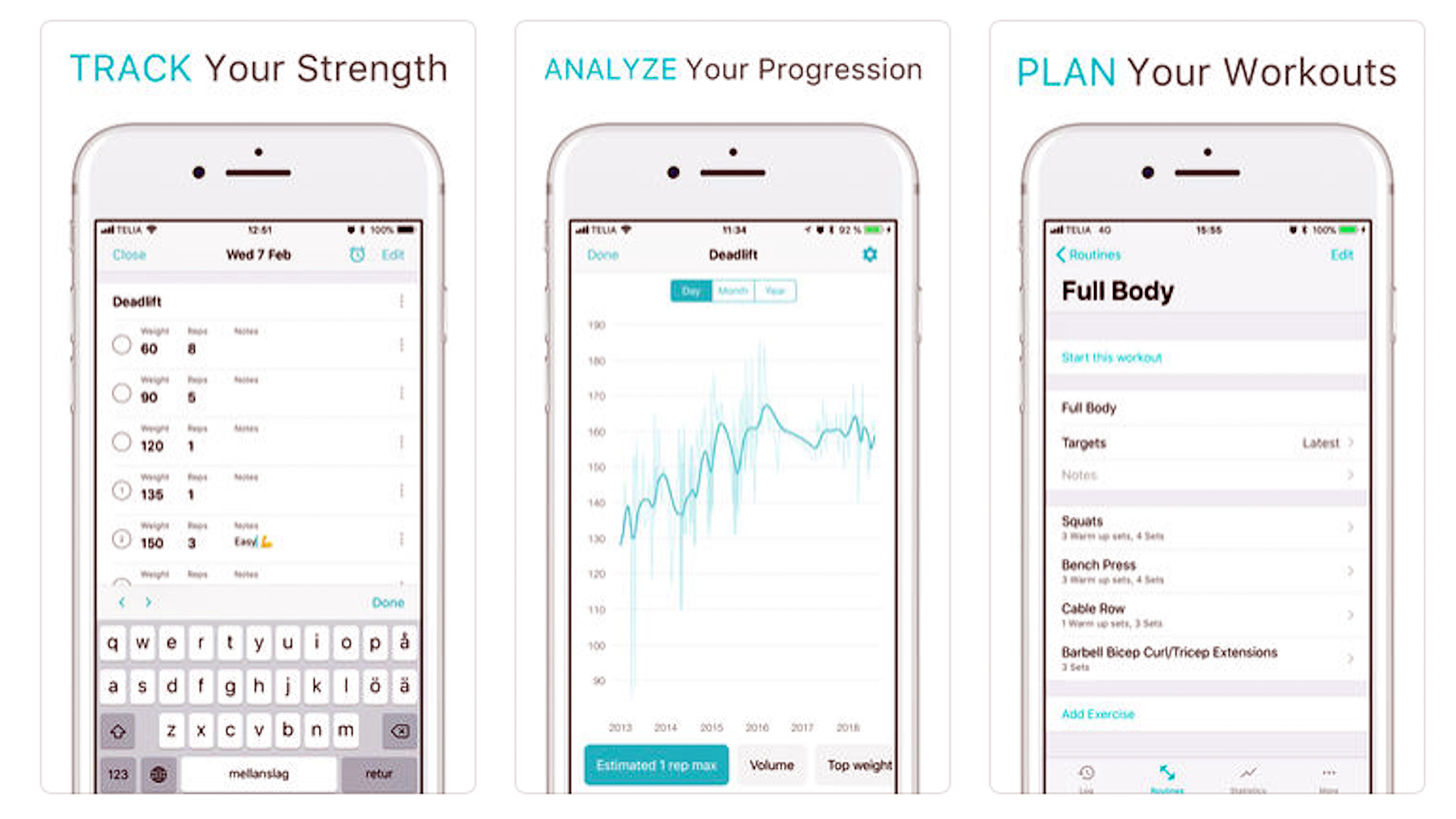
Taking a little notepad and pen into the gym isn't cool but keeping track of weights lifted and reps performed is the only way to ensure progression and pile on the muscle.
RepCount allows for unlimited exercise entries and lets the user punch in weight lifted and number of reps, leaving the app to crunch it all and display everything in an easy to analyse graph.
Cleverly, it prefills today's workouts with the weights from the last session, saving time and allowing you to focus on "the pump".
8. Advanced studies: invest in an Apple Watch

It may have started life as an annoying little screen for your wrist that buzzed during important meetings and made you look like an early-adopting idiot, but it has now blossomed into a genuinely good fitness watch.
The Apple Watch Series 2 and 3 introduced waterproofing for swim tracking, improved optical heart rate monitoring and phone-free GPS, meaning it can now happily compete with the likes of Garmin in terms of the fitness-tracking features it offers.
But that's not the best part. Oh no. Apple GymKit uses Apple Watch's built-in NFC to communicate with compatible gym equipment to automatically trade information between the devices.
Popular, er, gym kit from LifeFitness, TechnoGym and Matrix Fitness will typically support a little NFC plaque that you simply tap a compatible AppleWatch against, which will then fire up the appropriate GymKit app and kick-start the workout.

Marvel as heart rate information is magically beamed to the machine and delight as workout information is saved within the app. Setting goals and aiming to smash personal records is one of the best ways to get over a gym-based funk and Apple GymKit makes that a whole lot easier.
Best of all, although the Watch doesn’t really look like a fitness device, it actually boasts more accurate metrics and useful coaching and health tips than many of the hulking, black plastic lumps of gym-and-run-centric wearable we could mention.
Lead image credit: Caiaimage/Paul Bradbury/Getty.
Leon has been writing about automotive and consumer tech for longer than he cares to divulge. When he’s not testing the latest fitness wearable and action camera, he’s out in a shed fawning over his motorcycles or trying not to kill himself on a mountain bike/surfboard/other extreme thing. He's also a man who knows his tools, and he's provided much of T3's drills coverage over the years, all without injuring himself.
