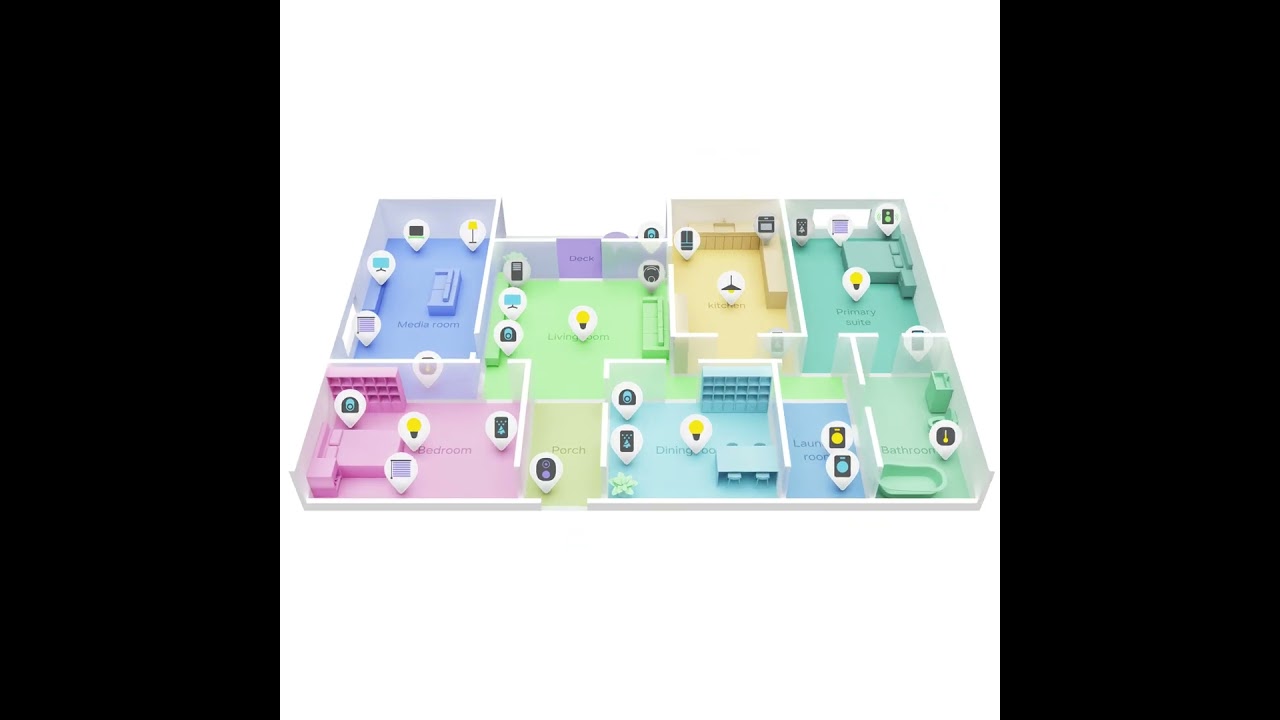Samsung gives SmartThings map view upgrade that smart home users will love
Samsung SmartThings gets major upgrade that makes it easier to visualise your home

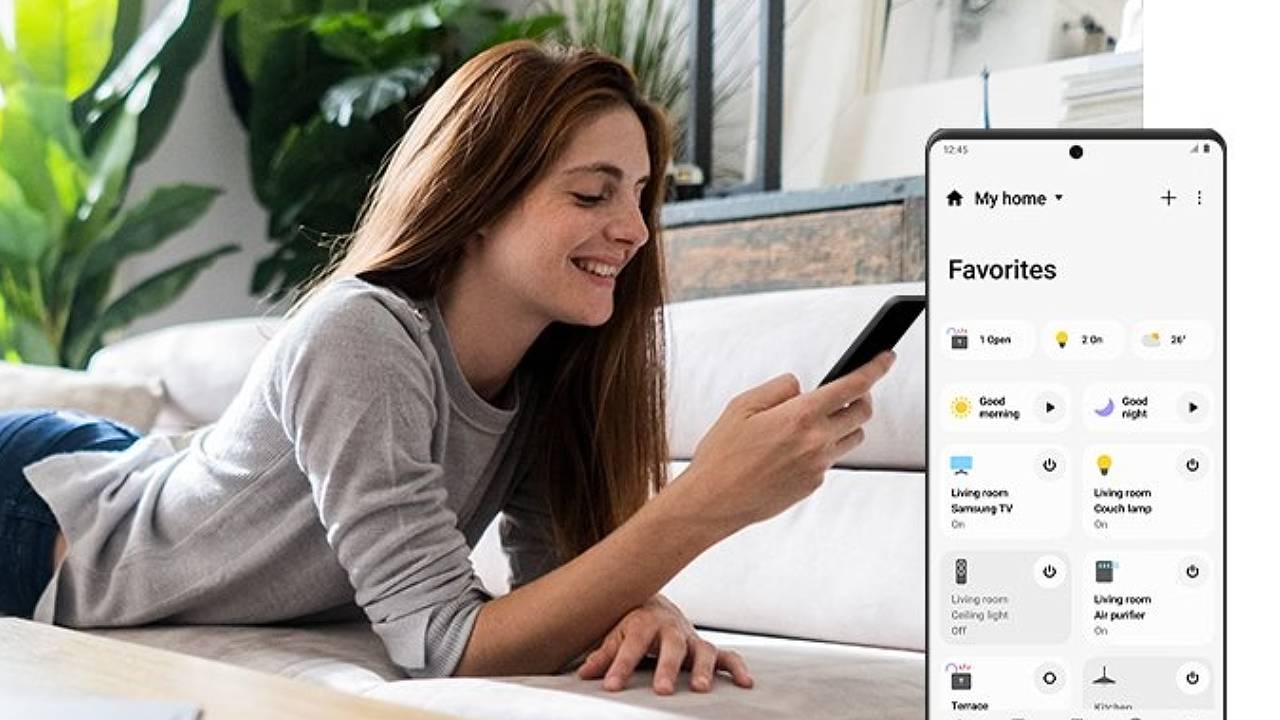
Samsung has just given its SmartThings platform a major upgrade to make it easier for users to visualise their home. Announced during CES 2024, Samsung is adding a Map View feature to SmartThings, which offers digital floor plans of your home to make managing your smart home devices easier and more convenient.
Compared to Alexa, Apple Home and Google Assistant, Samsung SmartThings is often overlooked or completely forgotten about. Perfect for Samsung fans or Android users, SmartThings is an application that manages electronics, home appliances and smart home devices (see how to start a smart home with Samsung SmartThings for more details).
Now, Samsung is making SmartThings even smarter with this new map view feature, and SmartThings users are going to love this long awaited upgrade. With the new Map View, SmartThings simplifies device management across the home, giving users a full view of their rooms and all the devices in it.
As more people adopt smart home devices, an easier way to manage them becomes in higher demand, as using more than one app to control and customise your gadgets can be overly complicated. With simplicity in mind, SmartThings Map View provides a digital map of your house, detailing what devices are set up in each room and giving users a quick and easy way to customise them where necessary.
Map View can be activated on the best Samsung phones, tablets or TVs and the feature will grant you immediate access to information surrounding your home and the status of your smart devices. Using Map View, you can monitor your smart cameras, temperature of your home, energy usage and more data that keeps your home running smoothly. The SmartThings app can be used from anywhere so you can monitor Map View from wherever you are.
Using AI technology, SmartThings Map View creates a 3D layout of the house or users can edit or take photos of each room and SmartThings will convert it into a floor plan. If your home layout is available online, for example, from a letting agent’s website, all you have to do is enter your address and SmartThings will have the map ready for you. Samsung’s AI home companion robot, Ballie can scan your home and make your floor plan, too.
Another feature that’s been added to SmartThings new Map View is AI characters. For a more entertaining way to monitor your home, these fun characters mimic family members or pets in your home and can offer suggestions of how to make your home more efficient. For example, if your smart thermostat is too high, your AI character will look like it’s sweating!
Get all the latest news, reviews, deals and buying guides on gorgeous tech, home and active products from the T3 experts
This upgrade will be a welcome addition to the SmartThings application. Previously, SmartThings users had to scroll to find individual devices so having a map which shows every smart gadget you have will make your smart home much more streamlined. It does feel like Samsung is a little late to the party with this update, as Amazon unveiled its updated Alexa Map View last year, but it’s definitely something that will appeal to SmartThings users.

Beth is Home Editor for T3, looking after style, living and wellness. From the comfiest mattresses to strange things you can cook in an air fryer, Beth covers sleep, smart home, coffee machines, watches, grooming tools, fragrances, gardening and more.
In her spare time, Beth enjoys running, reading, baking and attempting craft projects that will probably end in disaster!