Location history: what does Google really track about where you go?
Location, location, location


Get all the latest news, reviews, deals and buying guides on gorgeous tech, home and active products from the T3 experts
You are now subscribed
Your newsletter sign-up was successful
At the back of your mind you probably know that you're not getting Google search, Gmail, Google Maps, Google Drive and everything else for free - Google sells advertising against all our accounts to keep its data centres whirring and its software engineers well paid.
Here we're going to take a closer look at the location data Google collects about you: where it comes from, how it affects the apps and services you use, and which bits of it you can switch off if you want... at least until Google changes the settings in all its apps again.
Google Maps

It's probably no surprise to you that Google tracks what you're doing in Google Maps - it's the price you pay for all that useful information and directions to the nearest coffee shop. If you want to get directions to a restaurant, then Google needs to know where you are.
Follow the Your timeline link from the Maps app menu on mobile or on the web and you can get an idea of exactly how closely Google is watching - it will even guess the various places you've been to and tell you whether you were driving or walking along the way.
This kind of logging does have its uses, because Google can instantly show you travel times to the local Indian takeaway if it knows you go there every Friday. If you want to strike something from the record, open the menu next to the entry and remove it.
Stopping all of this tracking is a bit more difficult but it can be done. From the timeline view on the web, click the cog icon (lower right) and choose to pause location history. Your devices will still report your location to Google, but it won't be logged on this map.
Android and iOS
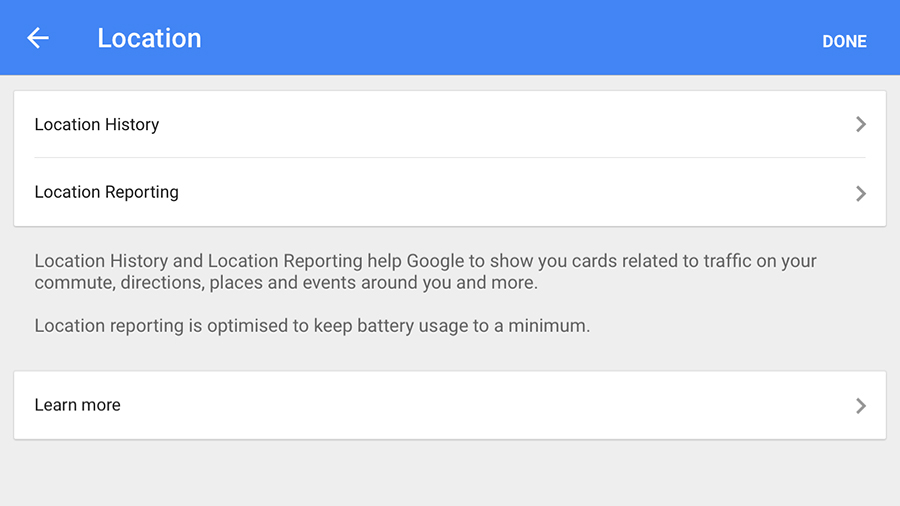
Your smartphone will report your location back to Google, particularly on Android but also on iOS when you have Google apps running. This location data is then fed into any apps that want it - from Uber to Airbnb - to make accessing their services more convenient.
Get all the latest news, reviews, deals and buying guides on gorgeous tech, home and active products from the T3 experts
If you don't want this to happen on Android, go to Settings then Location and toggle the switch to off - launch Maps and you'll see your phone has no idea where you are. Alternatively, you can alter the accuracy of the tracking happening on your device.
That's not all: you need to tap Google Location History as well, and then turn the toggle switches off for the phones and devices you don't want to report back. This setting affects location logging over time, rather than instant location reporting in Maps and other apps.
On iOS, you can find location history and reporting settings inside the Google, Google Maps and Google+ apps (the Google option is the most comprehensive). You can also switch location tracking off for individual apps in the Privacy section of the Settings app.
Other Google services
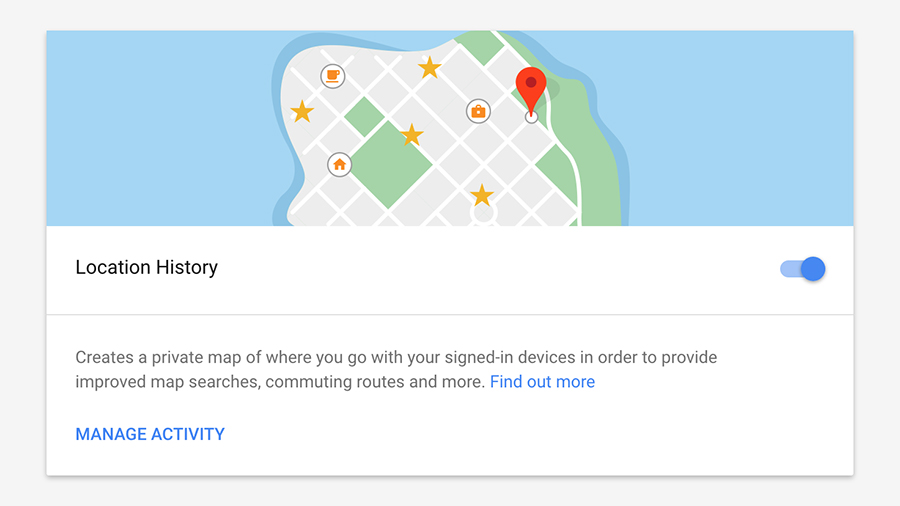
Google's tentacles reach far and wide, of course, and to try and simplify the process of working out the sort of data the company holds on you, Google has introduced one central account page on the web: open myaccount.google.com and sign in with your credentials.
There's lots to explore here across all the devices where you're but click the Personal info & privacy setting, then Go to my activity, then Activity controls. You'll see you can turn location history off here for all your devices, as well as jump straight to the timeline view.
Despite all the various apps and services under the Google banner, it's fairly simple to switch off location tracking on virtually all of them by changing a couple of obvious settings. Just be prepared to have some apps like Maps not work as well as normal.
Just remember that it's not just Google Maps that wants your location data - even the likes of Google Play and Google Chrome want to know where you are to show location-aware results (dig into the permissions screen on your device if you want to check app by app).
How is my data used?
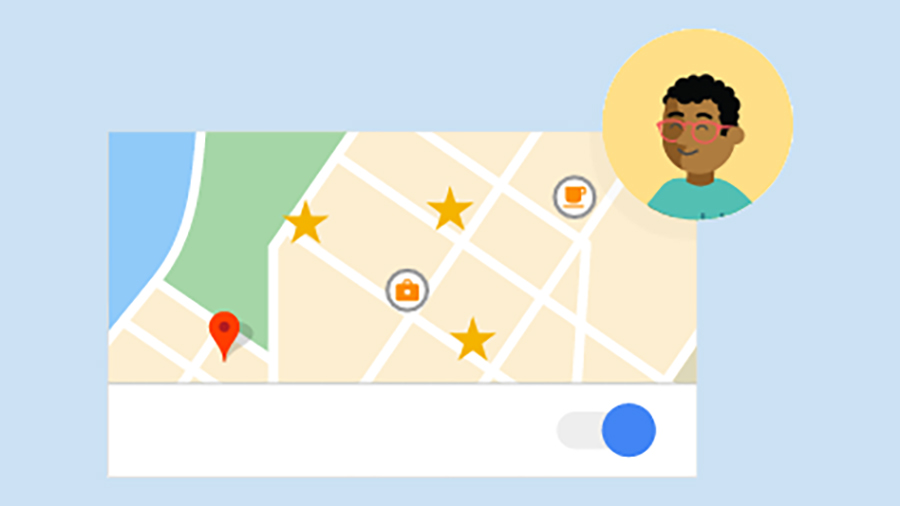
Everyone is different in how much privacy they're prepared to give away in return for all the free stuff Google offers - and to a certain extent it's about how much you trust Google to handle your data, including all that location information, in a fair and legal way.
Google has a detailed privacy page online that you can consult to see exactly what the company says about what it does with all the information it's collecting. Google says it doesn't sell names and email addresses to third parties, but it does sell advertising.
Collected data, including "including your searches and location, websites and apps that you have used, videos and ads that you have seen and personal information that you have given us" is used to generate "useful ads" that show up as you browse, Google says.
All of this information is subject to change, of course, though Google should tell you if there's a major shift (perhaps keep a regular eye on its official blog). In the meantime, work out the balance you're comfortable striking between privacy and convenience.
Dave has over 20 years' experience in the tech journalism industry, covering hardware and software across mobile, computing, smart home, home entertainment, wearables, gaming and the web – you can find his writing online, in print, and even in the occasional scientific paper, across major tech titles like T3, TechRadar, Gizmodo and Wired. Outside of work, he enjoys long walks in the countryside, skiing down mountains, watching football matches (as long as his team is winning) and keeping up with the latest movies.
