iOS 15 announced: these are the best new features coming to your iPhone
The WWDC keynote outlined what we can expect from the next version of iOS 15 for the iPhone. These are the highlights


In today’s WWDC we finally got to see all of the new features coming to iOS 15. There are some big improvements in FaceTime, a new focus function, live text in photos, hugely detailed maps and much more. Here are some of the highlights.
- Apple Watch OS 8 doubles down on photos and fitness features
- FaceTime is coming to Android and Windows, but these are the limitations
- AirPods Pro gain new features with iOS 15 updates

FaceTime gets more Zoom like
FaceTime is getting much more Zoom-like in its operation in iOS 15. The biggest change is that you can share a link to arrange a FaceTime call and allow users that aren’t on Apple devices to join the call via a browser.
Once you’re on the call, you can view group calls in a handy tile view, and blur your background using Portrait mode – like in the camera. The microphone has two modes to improve the quality of your audio: wide spectrum, to hear all of the sound in your room or voice isolation, which uses machine learning to remove ambient noise.
Spatial audio is also now available in FaceTime calls, so the voices of the people you’re speaking to will be clearer and sound like they are coming directly from where they are on the screen.
Watch and listen with friends
SharePlay also allows you to watch or listen to playlists and shows with friends on FaceTime. You can go straight to Apple Music and start playing music and have everyone on your call hear it too. If you start a playlist, everyone on the call can add to that list. The same goes for watching TV or movies – you can start a show in the Apple TV app and everyone can watch it. Other apps can also be used in SharePlay, with functionality available at launch for Disney+, Hulu, HBO Max, Twitch, NBA, Paramount and ESPN+.
Never lose a link again
For links, photos and audio that have been shared with you in a message, there are now new ways to find them. A ‘shared with you’ section will appear in Apple News, Safari, Podcasts, Photos, Apple Music and Apple TV to show all the pieces that have been shared with you. This also works for photos that have been shared with you but these are placed right into your photo album.

Avoid losing focus from notifications
To better manage notifications, they have been given a new look and different ways to receive them. Individual notifications can appear larger on the display and show photos of the people who are sending them. But notifications can now be grouped into a notification summary, delivered at a time that suits you. These will then be given a priority order when you read the summary.
Get all the latest news, reviews, deals and buying guides on gorgeous tech, home and active products from the T3 experts
To decide what notifications you get and when, focus modes allow you to set your current status – whether at home, at work, a do not disturb and custom statuses. These allow you to choose which apps or people can alert you when in the focus status, or completely silence all notifications. If you’re sending messages to someone with a do not disturb setting on, it will let you know, as well as giving you the chance to still alert them for an urgent message.
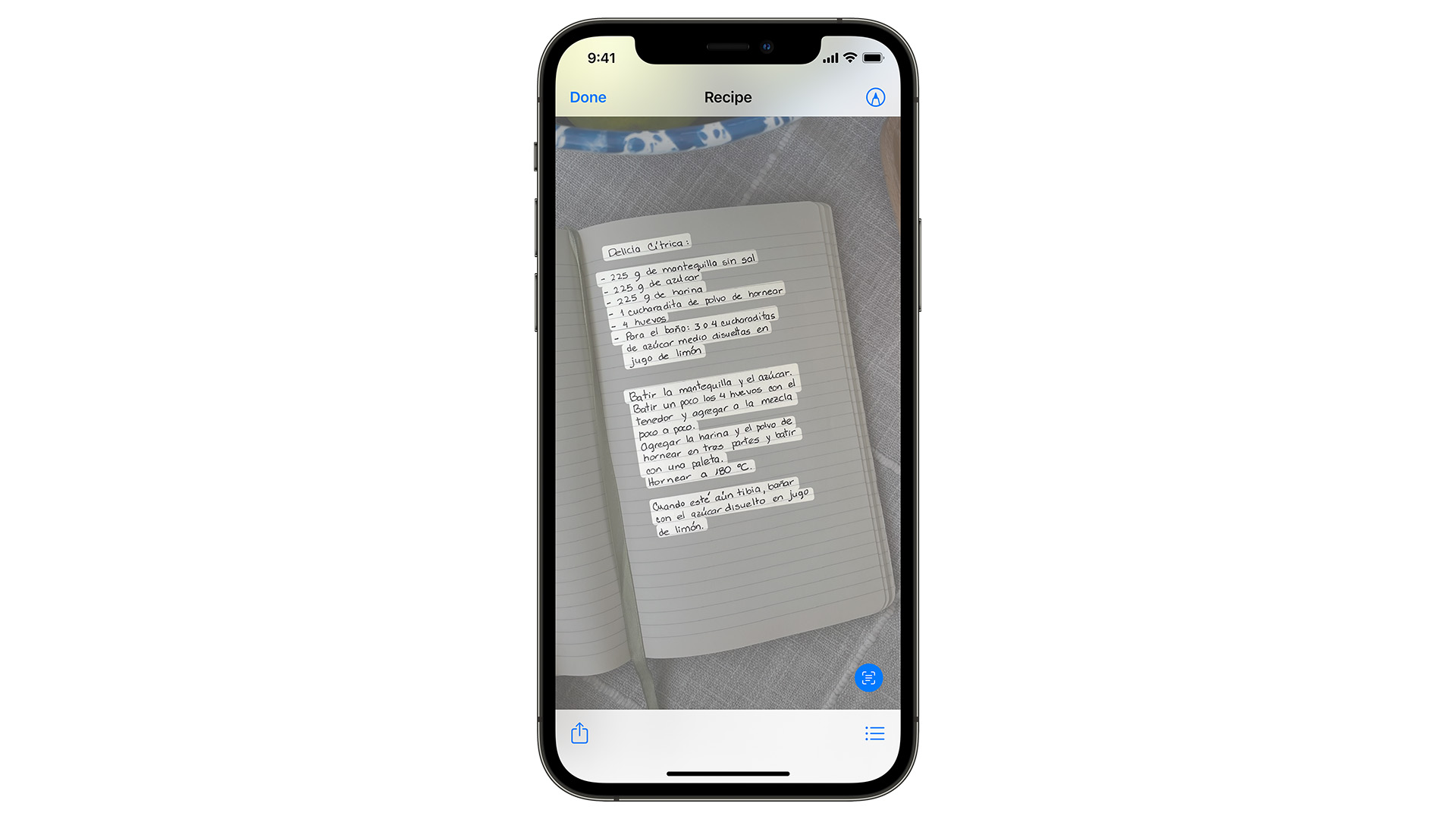
Take text straight from your image
The biggest change in photos is the addition of live text. This allows you to turn any writing in your images into recognizable and searchable text. The app will use ACR technology to capture the text and then allow it to be pasted into emails or documents or used as another way to search your images. This works with screenshots as well as photos and understands seven languages. A visual look up allows you to identify objects in your photos, too. This can include flower types, animal breeds, book covers and more.
When searching using spotlight, you can now search photos by person, location or even the text in the picture.
Memories has been given a big upgrade too, with new title cards and the integration of Apple Music to provide the soundtracks. When playing back the memories, you can swap between different memories themes to change the look and feel of the slideshow. You can also choose your own music from Apple Music, including bringing in your recent played songs.

Open more doors and board planes
The Apple Wallet is adding more keys to its range. Car keys can now include UWB support, and BMW will be allowing the use of Apple Wallet with its new releases. You can also add digital keys for your home, add corporate entry badges and hotel keys. Hyatt is set to roll out its room keys for Apple Wallet.
The big news though is that your driving license or state ID will be able to be held in the Apple Wallet too. Available in certain states, you can scan your card to have it accessible from a secure enclave. Rather than just showing your entire card, you can then choose which information to display, depending on the situation you’re using it for. TSA are planning to allow this digital version of your ID to be used for domestic flights.

A virtual world to explore
Apple Maps has added an interactive globe to tap and explore as well as lots more detail when you get down to street level. Commercial districts are far more detailed, with landmarks and elevations all realized. The whole view looks closer to a 3D cartoon than a simple 2D map. The roads have been furnished with more details too. Turn lanes, cross walks, bike lanes and even bridges and overlapping roads are clearly visible.
There are more features for public transport too, with easier to find stations and information along your route – such as when to get off. And when you leave the station, augmented reality directions are available to find your way, with roll outs across all major cities coming.

As T3's Editor-in-Chief, Mat Gallagher has his finger on the pulse for the latest advances in technology. He has written about technology since 2003 and after stints in Beijing, Hong Kong and Chicago is now based in the UK. He’s a true lover of gadgets, but especially anything that involves cameras, Apple, electric cars, musical instruments or travel.