Google's new iOS 16 widgets are brilliant iPhone upgrades
If you use Google things on your iPhone, these widgets are fantastically useful


One of my very favourite things about the iPhone 14 is the Lock Screen, whose widgets provide instant information and fast access to my favourite apps. And it's just got a whole lot better. Google has rolled out its entire collection of iOS widgets, and I think they're genuine must-haves.
They're particularly good when you use them with Focus modes on your iPhone. For example, I have a Focus mode for driving that kicks in when my phone connects to the car's Bluetooth, which now has Google Maps widgets on it.
You can have specific widgets for specific things, such as finding a nearby coffee shop, petrol station or hotel. There's a brilliant widget for Maps' Frequent Trips that shows you when you need to leave to get home at your usual time. And if you're travelling far from home, there's a Google Lens widget that'll instantly use your camera to start translating from other languages.
What Google iOS widgets are there?
There are widgets for Maps, Google Lens, Chrome, Google Drive, Gmail, Google Search, Google News, YouTube and YouTube music. The Chrome widget also includes the dino game for instant amusement.
I think the Gmail widget is particularly good. It shows you not just your unread messages count but what categories things are in, so you can see whether anything really needs your attention or if you're just getting spammed by shops.
That's typical of the collection: they're not just launchers but little bits of useful information or customisation, whether that's having a voice search widget that helps you identify songs from your singing or a Maps widget telling you it's time to get the bus home.
I absolutely love these widgets. The combination of intelligently designed widgets and different Lock Screens for different Focus modes is absolutely killer, especially when you start digging into the Focus settings and make your own modes for specific times or places. Google has helpfully put together a how-to guide for all its new widgets here.
Get all the latest news, reviews, deals and buying guides on gorgeous tech, home and active products from the T3 experts
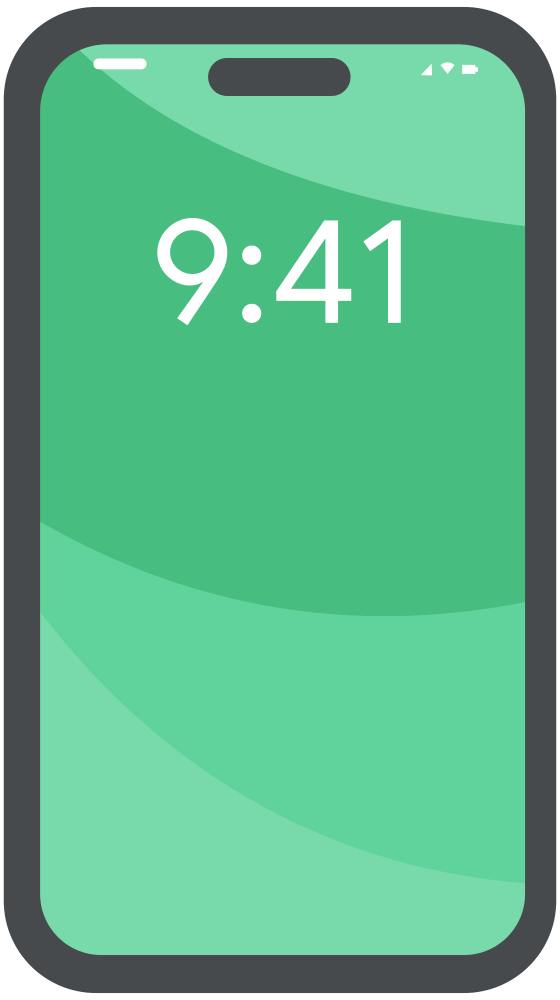
Writer, musician and broadcaster Carrie Marshall has been covering technology since 1998 and is particularly interested in how tech can help us live our best lives. Her CV is a who’s who of magazines, newspapers, websites and radio programmes ranging from T3, Techradar and MacFormat to the BBC, Sunday Post and People’s Friend. Carrie has written more than a dozen books, ghost-wrote two more and co-wrote seven more books and a Radio 2 documentary series; her memoir, Carrie Kills A Man, was shortlisted for the British Book Awards. When she’s not scribbling, Carrie is the singer in Glaswegian rock band Unquiet Mind (unquietmindmusic).
