Should I buy the HP Stream 14?
What do you get with this budget HP offering?


Get all the latest news, reviews, deals and buying guides on gorgeous tech, home and active products from the T3 experts
You are now subscribed
Your newsletter sign-up was successful
The HP Stream 14 is the budget pick in our best laptops guide at the moment: there aren't many Windows laptops cheaper than this, and there aren't many laptops that give you so much for your money, either. What's more, it's a laptop from a brand that you can trust.
Here we're going to outline whether or not the HP Stream 14 is the best laptop for you – we'll tell you what the specs and the features of this particular machine are, how it stacks up against the competition, and everything else you need to know about this model.
- Check out the best laptops available now
- These are the best 2-in-1 laptops on the market
- All the best tablets for your consideration
- Every best student laptop in one list
Should I buy the HP Stream 14?
You should absolutely buy it if you want a Windows laptop for as little money as possible – you won't mind anything much cheaper than this on the market. Despite the low price, the HP Stream 14 laptop is durable, and capable of carrying out all your day-to-day tasks.
It's if you need a laptop for more than just day-to-day tasks that the HP Stream 14 might start to suffer – obviously compromises have been made in terms of specs to get the laptop to this price point, so gaming and heavy video and image editing are out.
- Take a look at the best gaming laptops
What are the specs of the HP Stream 14?
The HP Stream 14 comes equipped with an Intel Celeron N4000 processor, 4GB of RAM and 32GB of internal storage – just about as little as you can get away with these days in order to run Windows (your smartphone may well have better specs). As long as you stick to the basics, then you should be fine.
The 14-inch screen is a generous size for a laptop at this price level, and it runs at a very acceptable resolution of 1366 x 768 pixels. That's not the most amount of room for webpages, spreadsheets and everything else you're going to want to get up on the screen, but for most people it will be enough.
In terms of connections and ports, we've got 1 x HDMI 1.4, 2 x USB 3.1 (USB-A), 1 x USB 2.0 (USB-A), a headphone jack, and a memory card reader. They're all on the same side of the laptop, but we're not fussed about that – considering the price that you're paying for the HP Stream 14, you've got a lot of connectivity options here.
Get all the latest news, reviews, deals and buying guides on gorgeous tech, home and active products from the T3 experts
- Here are the best Dell laptops you can buy

What are the best features of the HP Stream 14?
While you get a laptop with a reasonable design with the HP Stream 14, and a good number of ports and connections, it's definitely the low price that's the biggest draw here – if you have a larger budget, then you're going to be able to get something a bit more ambitious and powerful than what we have here. If you want to get as much bang for your buck as possible, then get the HP Stream 14 on your shortlist.
The HP Stream 14 comes with Windows 10 in S Mode out of the box, which means you can only install programs from the official Microsoft Store. It makes for a less versatile but more secure computing experience, which may or may not be what you're looking for. You can unlock S Mode for free and use the standard Windows 10 software instead, but this is a one-time process that you can't reverse.
Less powerful specs and a lower screen resolution do mean one key benefit for users, and that's extra battery life – the maximum battery life quoted by HP is a little over 14 hours, so this is a laptop that's going to run and run. You don't need to worry about running out of juice during the course of the day, and it may even stretch to two if you're careful.
- Maybe you need one of the best Chromebooks
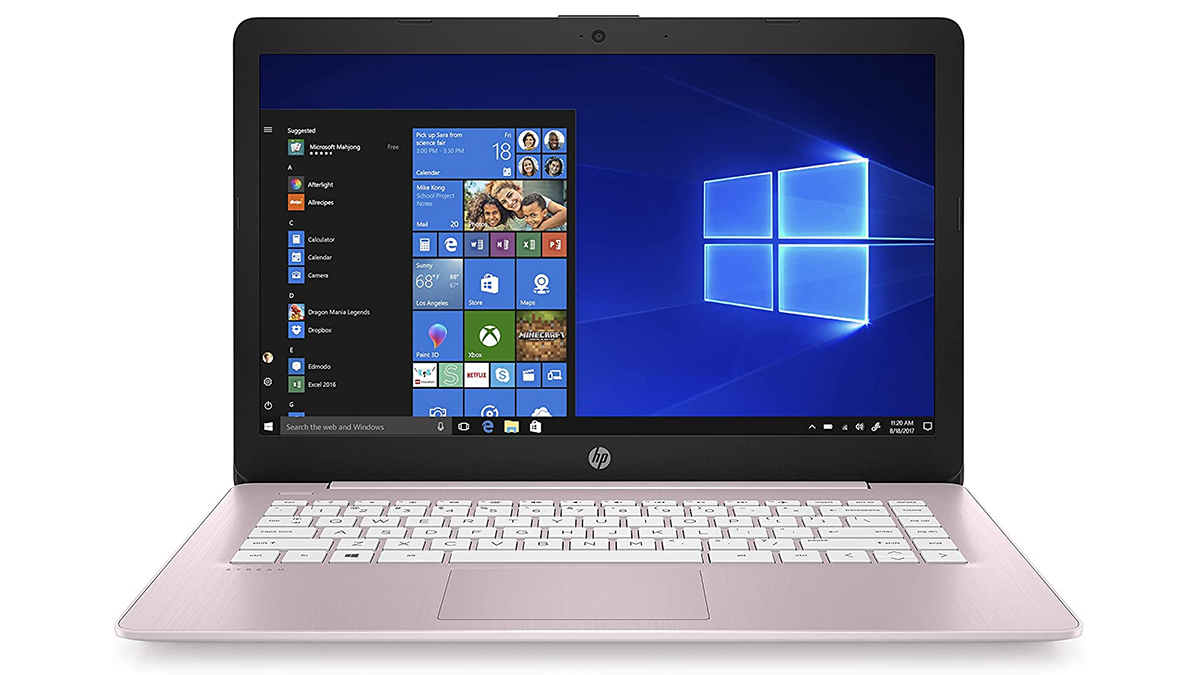
What else do I need to know about the HP Stream 14?
There's not much else you need to know about the HP Stream 14 – except perhaps to say that this is a laptop line that's a few models down the road, so don't be confused by older models from previous generations that you might come across on retail sites. The specific laptop that we're talking about here is the 14-cb181nr model.
You can pick up the laptop in black, white, pink or blue, though availability might vary between retailers – you can see some of the latest deals on offer for the HP Stream 14 via the widgets embedded on this page. The dimensions of the laptop are 338 mm x 226 mm x 17.8 mm (13.3 inches x 8.9 inches x 0.7 inches), and it tips the scales at 1.4 kg (3.17 lbs).
There is an interesting software offer available from some retailers if you buy the HP Stream 14: if you shop around you should be able to find the laptop with Microsoft 365 for a year, which includes 1TB of OneDrive space and all the Office apps. You'll need to pay up to carry on using it after that first year, but the 12 months included with the laptop should be enough to tell you whether or not it fits your needs.
- Here are all the best laptop bags
What are the alternatives to the HP Stream 14?
If you're wanting to stay at the very budget end of the Windows laptop market, then there are some good alternatives to the HP Stream 14: the likes of Acer and Asus, as well as HP itself, will have some decent options if you check with your favorite retailer. Another option is the Microsoft Surface Go 2, yours for around £400 or $400 direct from Microsoft.
Those of you who do all your computing inside a web browser might want to consider the benefits of picking one of the best Chromebooks on the market at the moment. These laptops are often cheaper than the equivalent Windows and macOS computers, but they're essentially just a web browser with a few extras thrown on top (one of those extras being the ability to run Android apps).
Other budget Windows laptops that you might want to look at include the Pavilion x360 also from HP – it only has an 11.6-inch screen, but it does boast a 2-in-1 form factor – and the 15.6-inch Asus VivoBook with AMD Ryzen inside. If you can afford to spend a little bit more, then something like the Acer Swift 3 has a lot to recommend it, with a bright and sharp 14-inch display to match the HP Stream 14.
- Check out the best lightweight laptops on the market
Dave has over 20 years' experience in the tech journalism industry, covering hardware and software across mobile, computing, smart home, home entertainment, wearables, gaming and the web – you can find his writing online, in print, and even in the occasional scientific paper, across major tech titles like T3, TechRadar, Gizmodo and Wired. Outside of work, he enjoys long walks in the countryside, skiing down mountains, watching football matches (as long as his team is winning) and keeping up with the latest movies.
