

Almost every household has at least one or more streaming service subscriptions, whether you’re a Netflix fan or a Disney+ subscriber. However, with the cost of living pushing up prices, streaming services are taking a huge hit and many people are cancelling their subscriptions to keep the costs down.
Personally, I have three streaming services and while I don’t want to give them up, I have been looking for ways to keep them and save some extra money each month. I’ve already covered some of the best ways to save money on streaming services and now it’s time for Apple TV+.
Apple TV+ is a streaming service run and owned by Apple. Launched in 2019, Apple TV+ has really made a name for itself especially this year with CODA winning the Academy Award for Best Picture. With thousands of series and movies to stream on-demand, including popular shows like Ted Lasso, The Morning Show and WeCrashed, more and more people are moving to Apple TV+. For a better idea of what you can watch on Apple TV+, check out these Apple TV+ original shows and movies to look forward to in 2022.
Whether you’re considering adding another streaming service to your catalogue or you’re considering switching to the platform, here are 5 ways I save money on Apple TV+.
Do I need an Apple device to use Apple TV+?
As Apple TV+ is owned and operated by Apple, many people think that they can’t use the platform if they don’t have an Apple device. However, there’s good news for Android or other users, as you don’t need an Apple device to watch Apple TV+. The Apple TV+ app is available on many devices so you can download it, sign up to a subscription plan and start watching Apple TV+ on your TV, phone, tablet and gaming console. It’s worth mentioning that while you don’t need an Apple device, you can get Apple TV+ for much cheaper if you do have one – but more on this later.
1. Pay annually instead of monthly
The first way to save money on Apple TV+ is by signing up for an annual subscription instead of monthly. Apple TV+ is £4.99 / $4.99 a month or £49.99 / $49.99 annually. If you pay monthly for 12 months, you’re spending £59.88 / $59.88 a year which is substantially more than the annual cost. While it might only seem like £10 / $10 difference, it does add up in the long run so I suggest choosing an annual subscription fee if you know you’ll use Apple TV+ for a full year.
It’s also worth noting that Apple TV+ is much cheaper than other streaming platforms (including the basic Netflix plan which is £6.99 / $9.99) so you could cancel your other subscriptions in favour of Apple TV+. Apple TV+ also comes with a 7 day free trial when you sign up or you can get free months if you have an Apple device which brings me on to my next tip.
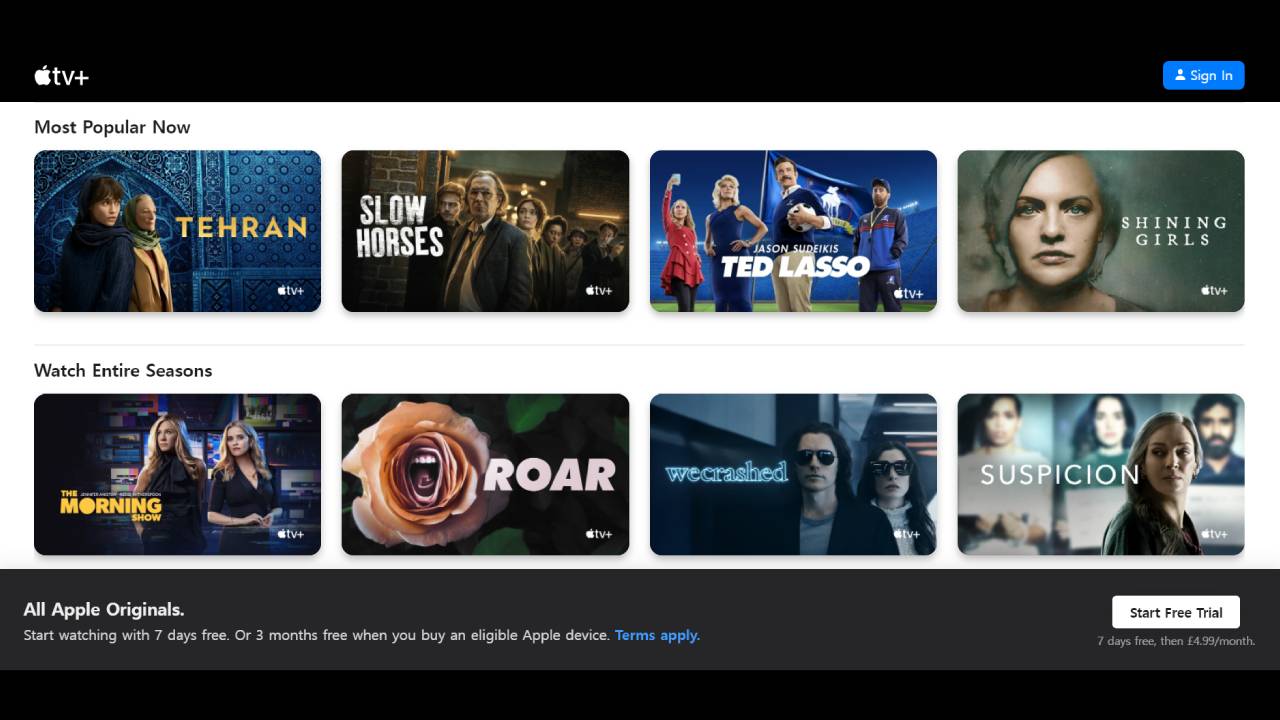
2. Check free Apple TV+ deals when you buy an Apple device
If you’re an Apple user or you’re looking to become one, you can get 3 months free Apple TV+ when you buy an Apple device. Terms and conditions apply, but this deal is eligible on iPhone, iPad, iPod Touch, Mac or Apple TV purchases. After your 3 months are up, you pay £4.99 a month or you can sign up to an annual subscription. You can also find deals from select mobile providers where you can get up to 6 months of free Apple TV+ but this is typically eligible on new releases like the iPhone SE 2022.
3. Sign up to Apple One to bundle your services
Apple One allows you to bundle up to six Apple services into one subscription at a cheap monthly price. The Apple services you can choose are Apple TV+, Apple Music, Apple Arcade, Apple News+, Apple Fitness+ and iCloud+. There are three subscription plans available: Individual, Family and Premier.
Individual is £14.95 / $14.95 a month and comes with Apple TV+, Apple Music, Apple Arcade and iCloud+ with 50GB. The Family plan is £19.95 / $19.95 a month, can be shared with up to five people and comes with Apple TV+, Apple Music, Apple Arcade and iCloud+ with 200GB. Finally, the Premier subscription is £29.95 / $29.95 a month, can be shared with up to five people and comes with Apple TV+, Apple Music, Apple Arcade, Apple Fitness+, Apple News+ and iCloud+ with 2TB.

4. Download shows to watch offline
If you’re travelling and want to watch your favourite films or TV shows, always make sure you download them before you head out. This means you can watch content offline without draining your data and racking up your phone bill. This is a super simple tip but many people forget to do this before they go on a trip and are often hit with a huge bill at the end of the month.
5. Save with Family Sharing
Whether you’ve picked an Apple One bundle or just Apple TV+, your subscription can be shared with up to six people with Family Sharing. By setting up a Family Sharing group, you can share your purchases and subscriptions with other people and keep the costs minimal. If you really want to, you can also split the bill of £4.99 / $4.99 a month or £49.99 / $49.99 a year to save even more money.
For more money saving hacks, check out the best streaming service deals for this month and how to save money on Netflix, Amazon Prime, Disney+, NOW TV, YouTube Premium and StarzPlay.
Get all the latest news, reviews, deals and buying guides on gorgeous tech, home and active products from the T3 experts

Beth is Home Editor for T3, looking after style, living and wellness. From the comfiest mattresses to strange things you can cook in an air fryer, Beth covers sleep, smart home, coffee machines, watches, grooming tools, fragrances, gardening and more.
In her spare time, Beth enjoys running, reading, baking and attempting craft projects that will probably end in disaster!