How I save money on my StarzPlay subscription
The top 3 ways to save money on StarzPlay, including free trials and special offers

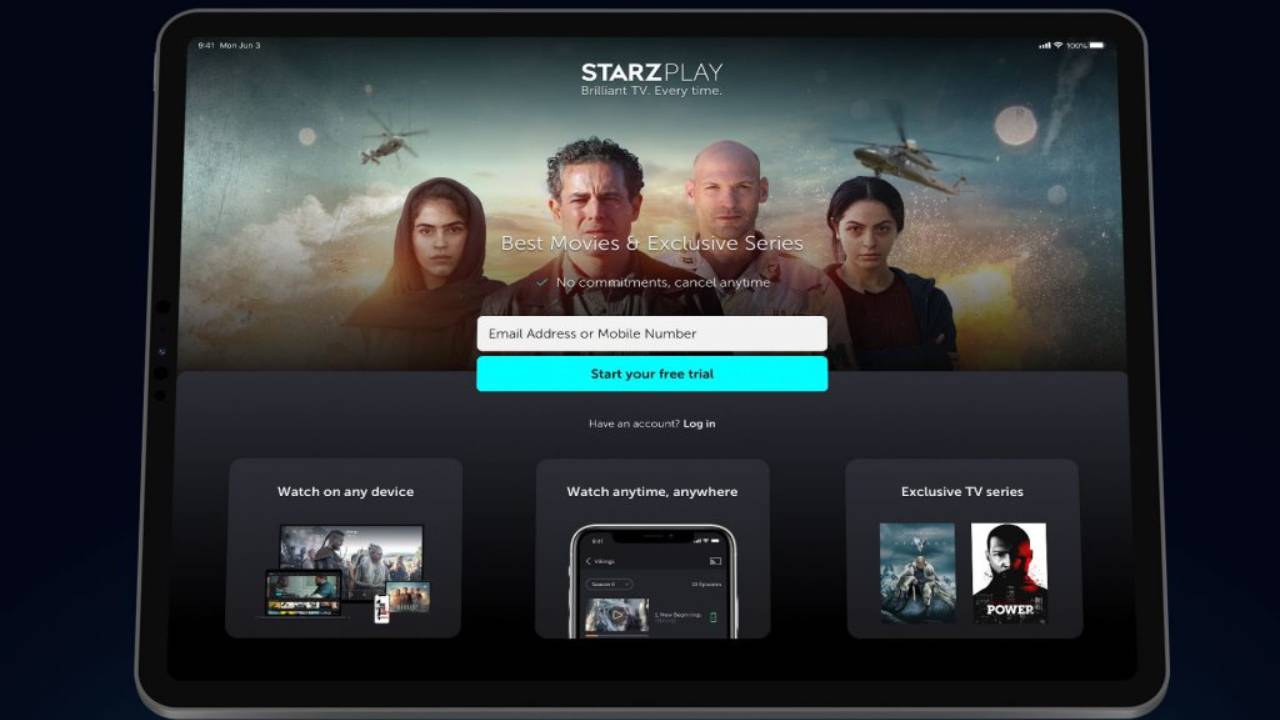
Get all the latest news, reviews, deals and buying guides on gorgeous tech, home and active products from the T3 experts
You are now subscribed
Your newsletter sign-up was successful
If the cost of living is driving you to cancel your streaming services or other subscriptions, I’ve got some of the best ways to save money on streaming services that can help minimise your monthly costs.
Whether you’re a Netflix subscriber or a NOW TV fan, you can find special offers, free trial periods, cheaper plans and setting options that can cut the cost of your subscriptions on all streaming platforms. In this post, I’m going to be focusing on ways to save on your StarzPlay subscription.
StarzPlay is an extension of the US cable and satellite TV network, Starz. It’s a streaming platform that’s available on the StarzPlay website and app or you can sign up to it via other streaming services, including Amazon Prime Video, Apple TV+, Roku and Virgin TV. Priced at £5.99 / $8.99 a month, StarzPlay gives users access to hundreds of movies, TV series and Starz Originals, like Gaslit, Outlander and American Gods.
If you already have StarzPlay or you’re considering signing up to the platform, here are 3 ways to save money on your StarzPlay subscription.
1. Sign up to StarzPlay through Prime Video
My first tip to save money on your StarzPlay subscription is to sign up via Amazon Prime Video. Depending on how and where you sign up to StarzPlay, you can save a little bit of money on how much you pay each month. When you sign up on the StarzPlay website or app, you’ll pay £5.99 / $8.99 a month. However, if you choose to sign up to StarzPlay via Prime Video and add it on to your current Prime subscription, you can often find it cheaper. For example, on Prime Video, StarzPlay has previously been £4.99 a month rather than £5.99 a month.
This price does change so you’ll have to keep an eye out for it but signing up to StarzPlay via Prime Video is also a good way to keep all your subscriptions in one place. It’s also worth noting that you’ll still pay your full Amazon Prime subscription fee alongside this additional cost. Personally, this is how I've signed up to StarzPlay as it was quick and easy to do, cost slightly less (I signed up around a year ago) and is included in my Prime bill.
2. Take advantage of StarzPlay special offers
StarzPlay has some of the best streaming service deals that change throughout the year. You can find special offers for StarzPlay on its website and app but also through Amazon Prime. To give you a taste of some of these deals, in early 2022, you could sign up to StarzPlay for just £1.99 a month for 6 months. During Black Friday 2021, Amazon offered a StarzPlay subscription for just 99p for three months, far cheaper than its original subscription price. These deals run for a limited time so make sure to have a look around before signing up.
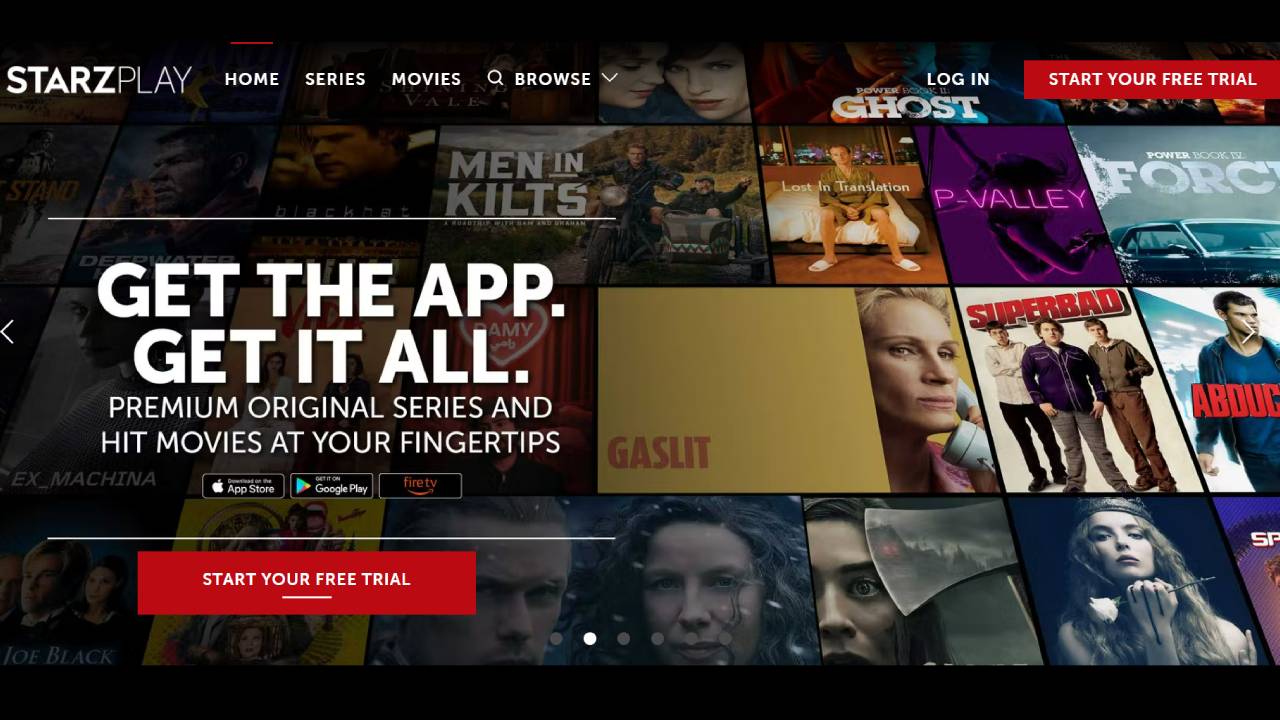
3. Make the most out of the 30 day free trial
Finally, I’d suggest making the most out of your StarzPlay 30 day free trial when you sign up via the website or app. This trial period is much longer than what most streaming services offer. Most only offer 7 days and Disney+ doesn’t even have a free trial! If you want to try before you buy, you’ll need to sign up on the StarzPlay website or app as if you sign up through Amazon, you only get 7 days for free.
The great thing about StarzPlay is that you can cancel at any time, so the best way to keep your costs down is to try out StarzPlay for a month and if you’re unsure or you don’t want to pay, you can cancel it. You can also sign back up at any time so you can use this as a way to ‘pause’ your StarzPlay subscription.
For more money-saving hacks, check out my guides on how to save money on Netflix, Amazon Prime, Disney+, NOW TV, Apple TV+ and YouTube Premium.
Get all the latest news, reviews, deals and buying guides on gorgeous tech, home and active products from the T3 experts

Beth is Home Editor for T3, looking after style, living and wellness. From the comfiest mattresses to strange things you can cook in an air fryer, Beth covers sleep, smart home, coffee machines, watches, grooming tools, fragrances, gardening and more.
In her spare time, Beth enjoys running, reading, baking and attempting craft projects that will probably end in disaster!