Laptop confusion 101: Should I buy Mac, Windows, Intel, AMD, Snapdragon or what?
The world of laptops is vast, with so many options it's easy to understand why confusion happens. Here are the processor options and inherent differences:


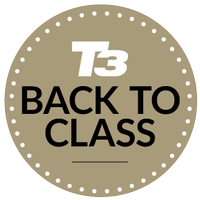
Results are out and you probably have a good idea of whether you're headed to college or university in the coming weeks and months, but the question of what laptop you should get remains.
With so many options among the best laptops – not just brands, but operating systems and even hardware choices – picking from the 1000s of options is no mean feat.
I've already made some suggestions about three solid laptop choices, while we've also explored the idea of using an iPad instead of a laptop as part of our Back to Class focus here on T3. But here I'm going to cut through the jargon and clear up any confusion.
If you don't know your Intel Ultra from your Apple M, or your AMD Ryzen from your Qualcomm Snapdragon, here's the lowdown to help – and why you might want to pick one over another.
What is Intel, AMD, Snapdragon, ARM and x86?
When talking about processors – the things that power your computer – there are two different types that you should know about.
The first is called x86, the second is ARM. While x86 has traditionally been about raw power, ARM has been better known for efficiency.
Intel & AMD: what is x86?
The master of x86 for many years has been Intel, while the technology is also licenced to AMD so there's a close experience there. These are known for powering Windows devices, like the Dell XPS 16, a high-end Intel laptop.
Get all the latest news, reviews, deals and buying guides on gorgeous tech, home and active products from the T3 experts
Intel is best known for products like Core and Core Ultra, while AMD is known for its Ryzen hardware. Both make hardware for both desktops and laptops – and there's a vast range of numbering to help identify Intel and Ryzen.
At a very basic level, you'll find Core 3, 5, 7 and 9 (with 9 being the most powerful), just as you'll find Ryzen 3, 5, 7 and 9.
Many Windows laptops are powered by Intel hardware and traditionally known for offering the widest software compatibility and industry support.
Apple & Snapdragon: what is ARM?
For years, ARM dominated the hardware that powered mobile phones, from companies like Qualcomm with its Snapdragon brand, through to the hardware powering the iPhone.
Apple's jump to its own Apple M silicon in 2020 took the ARM architecture and used it for Mac computers instead, replacing Intel in MacBook laptops.
This is something that Windows had attempted previously, but Apple gave the impetus to Snapdragon-powered laptops, which we've seen in the last couple of years through Snapdragon X – like the Samsung Galaxy Book 4 Edge.
The advantage over x86 is that ARM laptops (Apple M or Snapdragon X) offer significantly better battery life. There's emulation to iron out most software compatibility issues, too, but not all – which, for certain app users and purists, will see Intel win over Qualcomm.
Should I buy an Apple Mac?
If you're already embedded in the Apple ecosystem and want to use software like Final Cut Pro or Logic Pro, then get a Mac.
Apple computers are simple: you have a choice of the MacBook Air or MacBook Pro, then a decision to make on the size. And, of course, the related price tag.
MacBooks offer long battery life and execute the tasks you set them quickly. They are also known for premium designs and an excellent trackpad experience. All MacBooks since 2020 have used Apple M (ARM) hardware.
But all Macs are expensive and connectivity isn't as varied as Windows laptops. The MacBook Air only offers two Thunderbolt (USB-C) ports, so you'll need an adapter for just about everything – whereas comparable Windows devices will often have a full selection of connections.
If you're heading into higher education, then the MacBook Air is a popular option, unless you need to run specific Windows-only software.
Should I buy a Windows laptop?
Buying a Windows laptop is more complicated. There are a vast number of brands – Acer, Asus, Dell, HP, Lenovo, Microsoft, Samsung, to name the big players – with lots of decisions to be made.
Most Windows laptops use Intel, but AMD versions are available – and there's a growing number of Snapdragon X laptops, too. To fight back against Snapdragon's long battery life, Intel Core Ultra and AMD Ryzen AI aim to offer greater efficiency, while maintaining the advantage of wider software compatibility.
If software is important, then Intel or AMD is the better choice; if it's absolutely about battery life, then choose Snapdragon.
What about a Chromebook instead?
Chromebook is attractive because it's a simple software platform that runs around Google's Chrome. It's secure, power-efficient, and the laptops are excellent value for money.
When looking at Chromebooks you'll find Intel, Snapdragon and AMD options, but this is a different proposition to Windows, as there's limited software compatibility.
While Chromebooks are great for light computing, many UK universities specifically say that a Chromebook is not suitable.
If you're not yet at university level, however, a Chromebook could be cheaper alternative that will get your work done and help you stay on top of emails and document writing – just remember it's not as versatile as Windows or Mac.
What laptop should I buy?
The most important thing is that your laptop does what you need it to do for your studies, and that you can afford it. There's no point in buying the most expensive MacBook Pro if you don't need the power, for example.
The big decision really is Windows versus Mac, for all the reasons outlined above. If it's Apple, your choice is easier because there are fewer options and many will be happy with the MacBook Air for most tasks.
If it's Windows, however, then is it compatibility you're after, or longer battery life? The Dell XPS 16 is a power-user's choice for Intel. If it's endurance, then a Snapdragon X Windows laptop could be the answer, like the Samsung Galaxy Book 4 Edge. If it's all about software, then Intel is going to be a safer bet, such as the Lenovo Yoga Slim 7i.
There's lots of choice, granted, but choice is a good thing. Once you've decided about Mac versus Windows and the source chip of choice for your needs, you've done the hardest work.

Chris has been writing about consumer tech for over 15 years. Formerly the Editor-in-Chief of Pocket-lint, he's covered just about every product launched, witnessed the birth of Android, the evolution of 5G, and the drive towards electric cars. You name it and Chris has written about it, driven it or reviewed it. Now working as a freelance technology expert, Chris' experience sees him covering all aspects of smartphones, smart homes and anything else connected. Chris has been published in titles as diverse as Computer Active and Autocar, and regularly appears on BBC News, BBC Radio, Sky, Monocle and Times Radio. He was once even on The Apprentice... but we don't talk about that.
You must confirm your public display name before commenting
Please logout and then login again, you will then be prompted to enter your display name.