I ditched my laptop for an iPad – here's why it's a great solution for students
iPad over laptop? Yes! Here are my 5 main reasons why


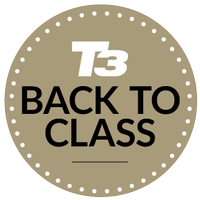
Get all the latest news, reviews, deals and buying guides on gorgeous tech, home and active products from the T3 experts
You are now subscribed
Your newsletter sign-up was successful
I've been a Mac user since before I went to University – and while I'm not going to give away my age by telling you quite how long that means I've been using MacBooks for, I'll give you a hint. My first MacBook was white, plastic and absolutely fantastic. I also still have it in a drawer somewhere.
My current MacBook is a little newer than that model – it's the MacBook Pro M4 with the nano texture display – and is also excellent, especially for blocking out reflections. But, I recently decided to work abroad for a month this summer and rather than bringing my MacBook Pro with me, I swapped it out for an iPad.
I may not be a student anymore, but here's what I learned in doing that – and five key reasons why an iPad is an ideal solution if you are and you're heading to (or back to) University or college.
Apple Pencil makes note-taking a delight
I'll be honest, I'm one of those people who still enjoys the old-fashioned pen and paper. But using Apple Pencil with an iPad is enough to convert me to digital notes. There are third-party stylus options – Logitech's Crayon, for example – but writing with Apple Pencil Pro on the iPad Air (M3) is a dream. The Smart Script feature on iPad means your handwriting is tidied up in real-time, too.

The Apple Pencil Pro is lovely and light to use, has very low latency, so it feels as responsive as pen to paper – and it responds to pressure, too, so you can get different effects easily.
A double-tap allows you to switch between tools, such as the pen type or eraser, and a squeeze can switch the line weight or colour of your handwriting. If you're drawing, you can also roll the Pencil Pro to change the orientation of the pen you've selected.
For charging, the Pencil Pro snaps onto the side of your iPad magnetically and will appear in the Find My app on iPhone or iPad if, like me, you're very good at misplacing small things.
Get all the latest news, reviews, deals and buying guides on gorgeous tech, home and active products from the T3 experts
There's a lot to be said for a touchscreen
Despite Mac having been around for over 40 years now, Apple is yet to introduce a model with a touchscreen. There's a strong chance it never will. You can't miss something you've never had, so die-hard Mac users have never known any different. But if you have ever used a PC laptop with a touchscreen, it's a feature you will undoubtedly miss on Mac.

An iPad does have a touchscreen, of course, as that's a key part of its function as a tablet. Both iPad Air and iPad Pro come in 11-inch and 13-inch sizes, so there's the option for a bigger touchscreen within both those ranges. I must admit, I've come to really appreciate it since using an iPad over a Mac these last few weeks – and it's amazing how quickly you become reliant on it.
Being able to just tap the screen to navigate can really speed up some everyday tasks. And the 13-inch models offer plenty of screen space for using a couple of different apps at the same time in Split View.
iPadOS makes multi-tasking a breeze
Speaking of Split View, multi-tasking on iPad is very simple – and it makes working between a couple of different apps exceptionally easy. You can be researching for a project on Safari, for example, whilst making notes on the other side of your iPad's screen without losing where you were in your research for even a second.

It's also really easy to drag and drop between two apps if you need to. There are some areas where macOS for MacBooks is currently better than iPadOS for iPad, but with the new iPadOS 26 software coming out later in 2025, that's about to change.
You will be able to opt to use Mac's window system on compatible iPad models, for example, as well as resize apps with grab handles and move them to wherever suits you on your screen. So the best is yet to come in how laptop-replacing an iPad will be.
There will also be a menu bar at the top of your iPad screen with the new software. Preview is also coming to iPad, so you can view and edit PDFs. And you'll even be able to customise folders in the Files app with different colours.
The current iPadOS is good, but if you want to supercharge your iPad experience, then download the iPadOS 26 beta to try out these new features before your course starts.
Removable keyboard gives you flexibility
All the benefits I have mentioned about switching to iPad so far have only required you to have an iPad, and consider investing in an Apple Pencil or stylus.
Here I'm going to suggest you also get yourself a keyboard if you are planning on doing any University or college work on one, rather than just research or take notes. It's a real game-changer addition.

The keyboards aren't cheap, especially not Apple's Magic Keyboard options for iPad Pro and iPad Air, but they are worth it. They will protect your iPad when you're not using it, but they also deliver a great typing experience with good key travel. So if you want to write an essay on your iPad, it won't be a chore – and feel much like using a laptop.
The trackpads on the keyboard covers aren't as responsive as the built-in versions on Mac, I'll admit that, but they still do a great job and they make typing on an iPad light work. They also give your iPad a stand in case you want to take a break from studying and catch up on a box set binge without having to hold the tablet and, of course, they can be quickly removed to turn your iPad back into just a tablet.
Lightweight enough to take anywhere
The last point I'll make in favour of iPad over Mac is the exact reason I ditched my MacBook this summer – portability.
I'm using the iPad Pro (M4) with nano texture display and I'm using the 13-inch model, which is just 5.3mm thick and weighs under 580g – so I can bring and use it anywhere.
That's even truer of the 11-inch iPad Pro model, which is just 444g, while the iPad Air (M3) 11-inch is only 460g.

By comparison, my 14-inch MacBook Pro (M4) is 15.5mm thick and weighs 1.55kg. So while still portable, it's more of a consideration if I'm out for the day and already have a full bag.
All the iPad models are lightweight enough to take anywhere you want though, and their versatility means when you have one in your bag, you not only have a note-taking device, but a superb device for reading and watching – or, indeed, studies and work, should you need to.

Britta is a freelance technology journalist who has been writing about tech for over a decade. She's covered all consumer tech from phones, tablets and wearables to smart home and beauty tech, with everything in between. She has a fashion journalism degree from London College of Fashion and previously did a long stint as deputy editor of Pocket-lint, but you’ll now find her byline on several titles including GQ, the Express, the Mirror, TechRadar, Stuff and iMore. You'll never find her without her Apple Watch on, aiming to complete her rings so she can justify the extra bar of chocolate and she loves a good iPhone trick.
You must confirm your public display name before commenting
Please logout and then login again, you will then be prompted to enter your display name.