Dell XPS 16 review: with great power comes grievous portability
Dell's 2024 XPS 16 (known as the 9640) is a sensational Windows laptop – if the size is right for your needs



The Dell XPS 16 (9640) remains the powerhouse large Windows laptop to beat, with a great screen and performance to spare. But it is heavy and bulky to carry around owed to its larger size – so be sure this is scale you need, as the company also makes some excellent 14- and 13-inch XPS models.
-
+
Excellent performance
-
+
Clean and smart design
-
+
A big and bright screen
-
-
System locks briefly when switching graphics devices
-
-
16-inch means unavoidable portability limitations
-
-
Battery life is a bit short
Why you can trust T3

The earth spins, the seasons turn, and Dell updates its best laptops. For 2024, Dell decided that minimalist chic was in fashion and adopted a clean, simple look and feel for its XPS models. The powerhouse model here is the XPS 16 (9640), a glass and aluminium-clad device that will be well-suited for those who want a powerful laptop that can be taken with you when needed.
If the XPS 16 name sounds a bit unfamiliar, Dell has changed the XPS lineup to reflect the shrinking size of the range. Previously we had the XPS 17, but the new XPS 16 features a 16.3-inch diagonal display with smaller bezels (3mm/0.1in on the sides and 5mm/0.19in on the top). That makes for a smaller laptop, but it's still a big and bulky laptop, at 2.2kgs (4.8lbs). That’s only a slight reduction from the XPS 17 in 2023.
The XPS 16 is therefore still a big and heavy laptop that you'll need a good reason to lug around on a regular basis. Fortunately the reasons are plentiful, as we'll get to in this XPS 16 review and why it's one of the best laptops – if you're looking for a bigger screen and aren't tempted by the smaller 14- and 13-inch XPS models.
Dell XPS 16 (2024): Price & Availability
The Dell XPS 16 is available now, starting at $1899.99 for the base model with an Intel Core Ultra 7 155H processor, integrated graphics, and 16GB of RAM. The UK pricing hasn't yet been revealed, as per Dell's web store, and it's the same 'to be confirmed' message for the Australian market.
The review model I tested was priced at $3499.99 with the Intel Core Ultra 7 U7-155H processor running at up to 4.8Ghz, 32GB of RAM, a 1TB SSD, and the GeForce RTX 4070 GPU. It is available in two finishes for the CNC-machined aluminium case: Platinum or Graphite.
Dell XPS 16 (2024) review: Design

The first thing that struck me upon opening the XPS 16 is that there's no visible touchpad or function keys. Both of these are hidden beneath the matte Corning Gorilla Glass around the keyboard.
The function keys are illuminated like the keyboard, but the touchpad isn't marked or illuminated at all. This matte glass doesn’t seem to pick up fingerprints like the carbon fibre in the 2023 XPS 17, and is easier to clean off with a swipe of a cloth.
Get all the latest news, reviews, deals and buying guides on gorgeous tech, home and active products from the T3 experts
This stark, clean design is also on the outside of the case, with two Thunderbolt 4 ports on the left side and a headphone socket, one Thunderbolt 4 port, and a microSD card slot on the right. There are no HDMI, ethernet, or older-style USB ports, but Dell does include a dongle that provides one USB-A port and a HDMI 2.0 for connecting to a TV.
Power is also delivered through the Thunderbolt 4 ports: the included 130-watt power adapter can be plugged into any of them. Dell has also shrunk the power adapter down both in size and weight: the phone-sized adapter weighs just 0.54kg (1lb 3oz), which is a significant reduction from the larger and denser adapter of previous models. But add it to the laptop's weight and it soon adds up.
Dell XPS 16 (9640) review: Display

You buy a big laptop because you want a big screen, and the XPS 16 has exactly that. The 16.3-inch, 3840 x 2400 pixel 4K OLED is gorgeous, with very bright whites and dark shadows existing side by side.
It’s a Dolby Vision-certified screen with a maximum brightness of 500 nits, making it easy to read even in bright daylight. I measured the brightness below that at a (still very bright) 430 nits, but Dell points out that the maximum they quote is for a sudden burst of white on a dark screen.
Either way, it's a bright screen: indeed It’s a bit painful to look at on the maximum brightness setting. Fortunately, the colours are still bright and vivid, with the brightness reduced to a more manageable level, and high dynamic range (HDR) movies and games look great.
This screen runs at a refresh rate of up to 90Hz, while the lower-resolution FHD+ option ups this to 120Hz. That’s a big plus for gaming, as the faster refresh rate makes for smoother, more responsive games.
Dell XPS 16 (9640) review: Keyboard & Touchpad
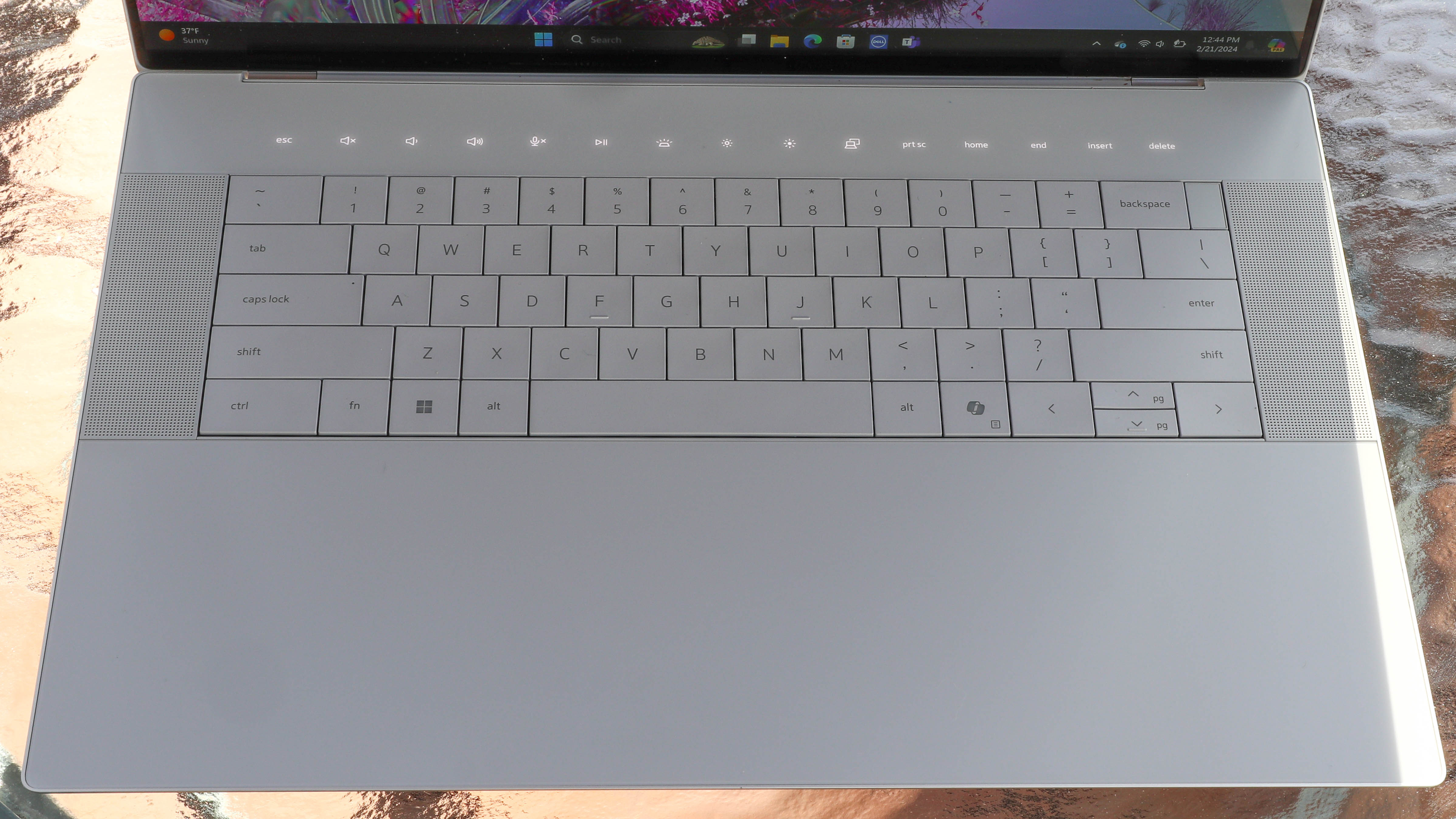
The keyboard is excellent, with large, slightly concave keys that make typing comfortable. The keys have a decent amount of travel, although they lack the clicky feel of a mechanical keyboard. The cursor keys feel somewhat cramped, though, with the up and down keys squished into the same space as one of the other keys. Also worth noting is a newcomer: the CoPilot key on the right side of the keyboard for triggering Microsoft’s new AI assistant.
The hidden touchpad works surprisingly well, as it's quite large – at around three-to-four inches. After using it for a while, I quickly learnt where it was without hesitation, and there's a reassuring click when tapping on it. I didn’t initially realise that this click is purely artificial: the glass panel doesn’t move. Instead, the XPS 16 creates the click with a motor, known as haptic feedback.

I sometimes inadvertently triggered the touchpad with the heel of my thumb as I reached across the keyboard – because there is no rim to the touchpad, so you don’t feel it. This only happened occasionally, though, but when it did those unwanted mouse clicks were irritating.
While the touchpad works well, the touch function buttons are less successful. The buttons do double duty as controls for volume, screen brightness, and so forth, with the labels changing to F1, F2, etc, when you press the Function key. You can flip this to have the function keys as default by pressing Function and Escape, but then you have to press the Fn key to control the volume or screen brightness.
Unlike the touchpad, there is no simulated click, and the function key backlights don’t turn off when you turn off the backlighting for the main keyboard. It contributes to the laptop's clean, smart design, but as a frequent user of function keys, I would have preferred a row of physical keys.
Dell XPS 16 (2024) review: Performance

The XPS 16 is a speedy computer. I found it had performance to spare when playing games and editing videos. The Nvidia RTX 4070 GPU in my review unit tore through games like Doom Eternal, managing 70 frames per second in the native 3840 x 2400 resolution with the Ultra Nightmare quality preset. It also chewed through the graphically intensive racing game F1 2022, managing a very high 55fps on the High detail preset and a very smooth 77fpsS on the Low detail preset.
The XPS 16 handled other tasks equally smoothly: it edited large photos in Photoshop without problems, applied filters quickly, and scrolled smoothly around large images. It also edited 4K videos in Premiere and After Effects without issues. In the PC Mark 10 benchmark, it managed a score of 7230, a bit less than last year's XPS 17, but it didn’t feel any to me slower in general use.
One issue I did find is with switching GPUs. By default, the system is set to a mode Nvidia called Optimus, which automatically switches between the integrated GPU built into the processor and the RTX 4070. When browsing the web, it uses the slower and more efficient integrated one, but when you start a game, it switches to the more powerful (and hotter) Nvidia one. However, this switch takes about three seconds, and the system locks up while it happens: you can’t move the mouse and don’t respond to keyboard commands.
Dell told us that this is the way it is supposed to work though. It is more of an annoyance than a problem, causing me a momentary bit of stress that a $3300 laptop had just died, then relief when the game starts.
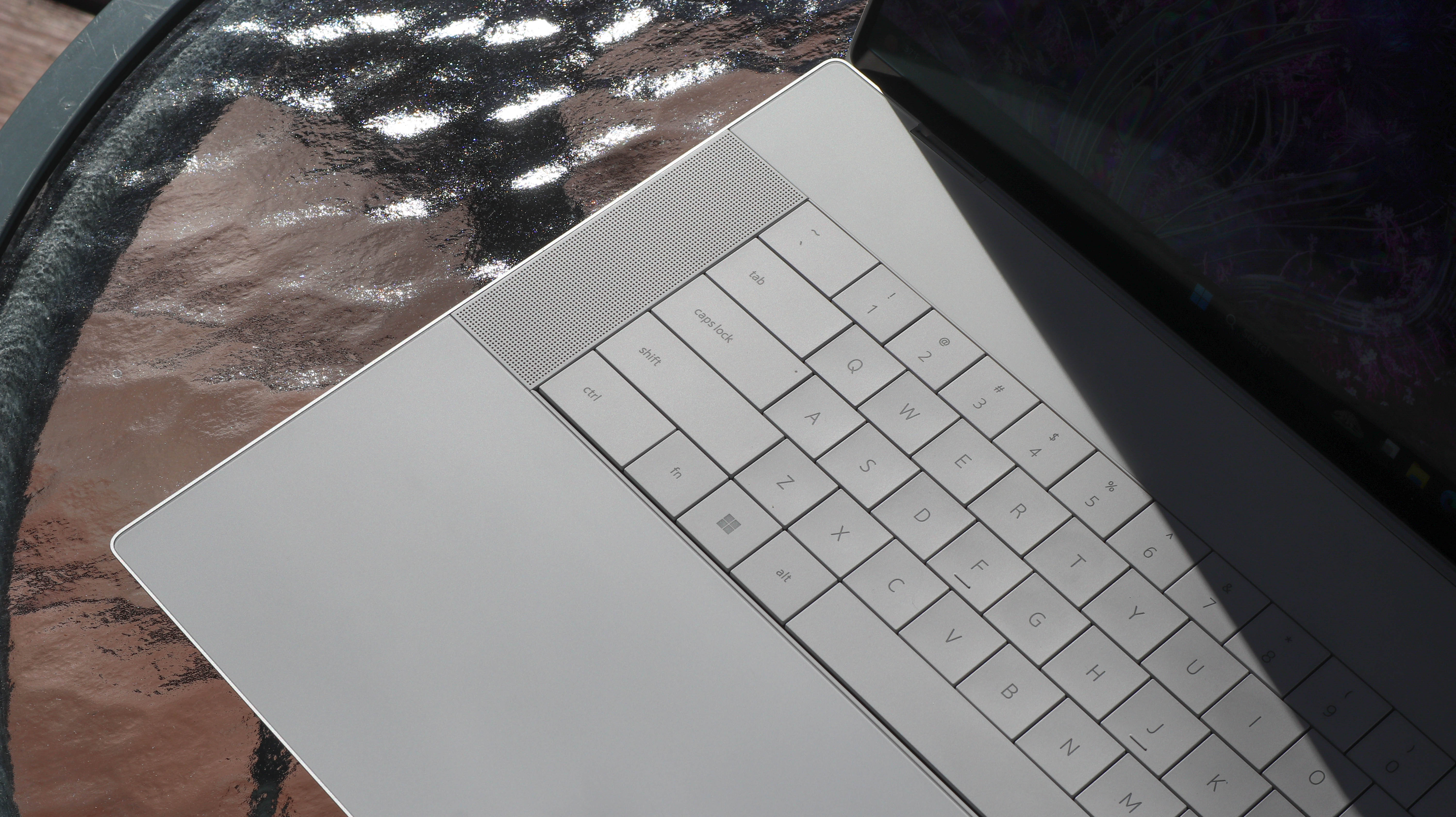
The giant throbbing brain of the XPS 16 is the Intel Core Ultra 7 or 9 processor. In my review unit, this is the Core Ultra 7 155H, which has sixteen cores: eight performance and eight efficiency ones. The performance cores focus on running single-threaded tasks like gaming quickly, while efficiency cores handle multiple tasks simultaneously, but slower, called multithreading. There are 22 threads that the processor can juggle, and the performance cores can reach a maximum speed of 4.8GHz. Most of the time, the cores run at lower speeds, down to 0.9GHz, but ramp up when needed. If you want to max out the performance, the Intel Core Ultra 9 185H ups the maximum to 5.1GHz.
Such innards do mean a fair amount of heat. That's moved from the processor and GPU by a vapor chamber cooling system, which passes it to radiators with fans attached. These vent the heat as hot air, sucking cool air in from the sides of the case and pushing hot air out of the vents on the back. This is usually barely audible, but the fans get a bit noisy when the system is running a game. It is quieter than previous XPS models, but it can be distracting.
Dell XPS 16 (2024) review: Features & Battery Life

The two 10-watt speakers on either side of the keyboard produce clear, bright sound with plenty of detail and volume to overcome the fan noise. These also produce nice stereo separation, which is great for movies and games, both of which look great on the big, bright screen.
The battery life on the XPS 16 is good for a laptop of this size: running the PC Mark 10 Office battery life test it lasted 6 hours and 7 minutes. This test simulates some light work and web browsing, and I set the screen to a medium-brightness setting. If you increase the brightness or do something more intensive, the battery life will be reduced. For instance, when playing Doom Eternal, the battery life was reduced to under an hour.
Dell XPS 16 review: Verdict
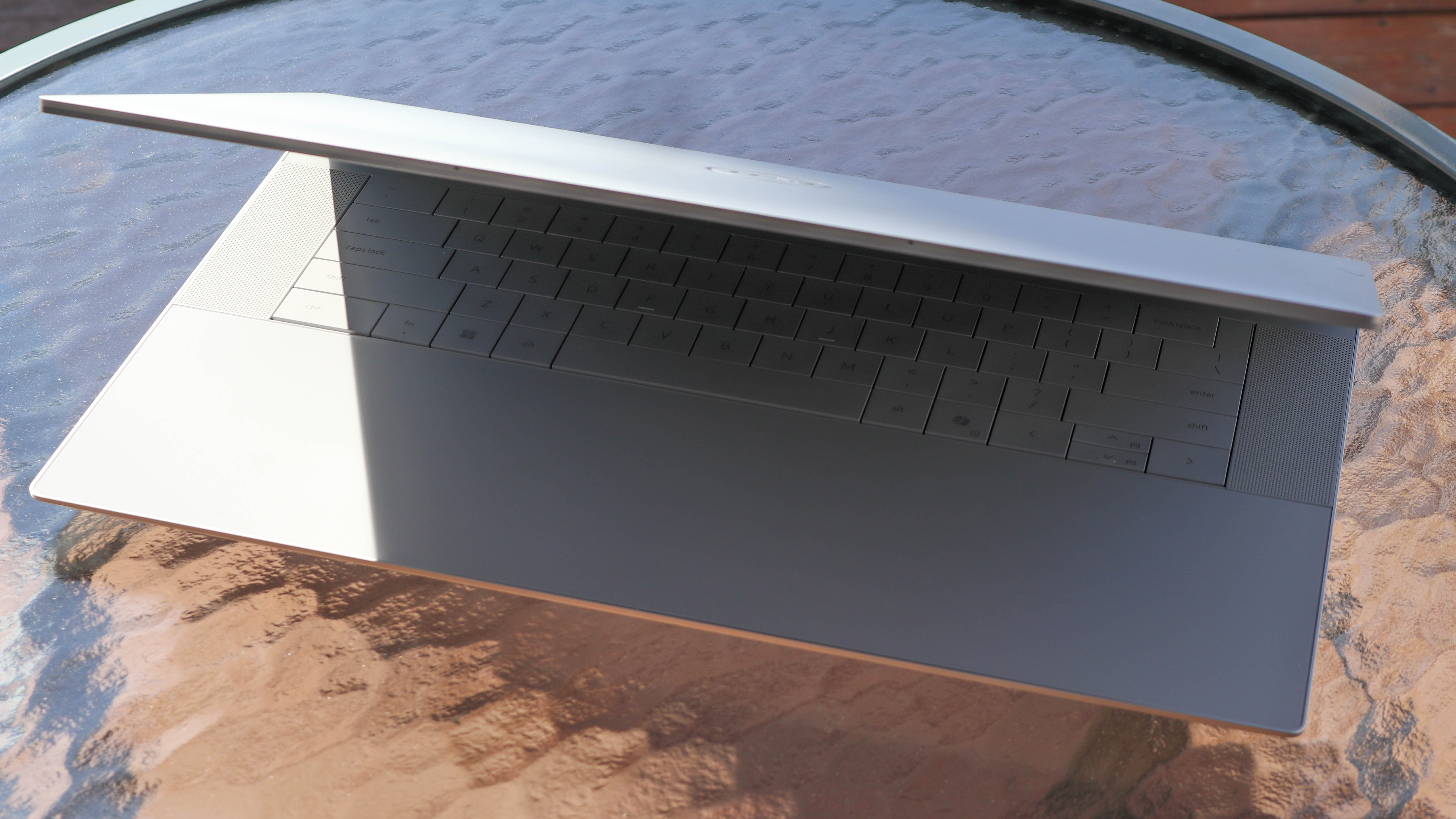
The XPS 16 is big in almost every way. The screen is big, the processing power is plentiful, and it has options for expansive memory, storage, and gaming performance.
That comes in a package that is big, heavy, and expensive. If you need this extensive performance in a package that can be moved when needed, then the XPS 16 is the way to go. Just make sure that both you and your credit card are in good shape first.
Also consider
The Dell XPS 13 and XPS 14 have also been refreshed for 2024 with the same minimalist design that makes the XPS 16 look so cool, so they are logical alternatives if you want a more portable package. There are lots of other options in this category, though, such as the Alienware M16, which offers similar performance in a more gaming-focused package. The Apple MacBook Pro has similar performance chops with its M3 Max processor: we tested the 14-inch version and found that it was a powerful package.

Richard Baguley has been writing about technology since the 1990s, when he left a promising career in high finance to work on Amiga Format magazine for Future. It has been downhill for him ever since, writing for publications such as PC World, Wired and Reviewed.com. He has tested gadgets as diverse as 3D printers to washing machines. For T3, he covers laptops, smartphones, and many other topics. He lives near Boston in the USA with his wife, one dog, and an indeterminate number of cats.