Working from home as a student? 3 essential WFH items for a perfect setup
Great productivity upgrades when working from home, halls or your dorm


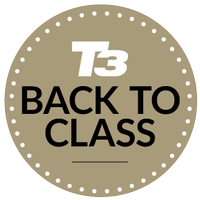
Get all the latest news, reviews, deals and buying guides on gorgeous tech, home and active products from the T3 experts
You are now subscribed
Your newsletter sign-up was successful
Whether you’re heading back to University or it’s your first time leaving the comfort of your parents' place for delightful halls dorms, there will inevitably be occasions you’ll need to work from your new “home”.
Home might look different to what you’ve been used to, but that doesn’t mean you can’t make your tiny box room or shared living space perfect for getting work done. Well, perfect is probably a bit of a stretch – but there’s certainly a few things that can make a huge difference to your setup and, in turn, your productivity.
I should know; I’ve been working from home for the last 15 years. And while I’m no longer a student (it’s been a while, I’ll admit), there are a few essentials beyond the basic furniture that will work just as well for you in your prime years as they do for me.
1. A reliable laptop or tablet
T3's Top 3 Tablets

The iPad Air (M3) runs on Apple's M3 silicon chip, which offers plenty of power in a lightweight and portable design, whether you opt for the 11-inch or 13-inch model. You can buy the Magic Keyboard separately for a decent typing experience and it works with the Apple Pencil Pro too, which is great for note-taking.

The Samsung Galaxy Tab S10 FE+ has a big 13.1-inch display, so there's plenty of screen real estate within its slim and solid build. It's not as powerful as the iPad Air (M3), but the battery life is excellent, and the design is water-resistant. The superb S Pen stylus is included in the box too, for drawing, doodling or writing.

The Microsoft Surface Pro 11 can be used in a tablet or laptop mode with the help of the optional keyboard accessory, but crucially, it runs a full desktop operating system – so it's a laptop-like Windows tablet, ultimately. Performance is excellent, the OLED screen is a delight, and there's a decent battery life too.
Above, I’ve selected three tablet options that I’d happily recommend as reliable, all of which can be connected to an external monitor and have accessories available separately – like a keyboard cover or stylus – to make them great laptop alternatives.
It might seem obvious that a decent laptop or tablet is invaluable. But it will depend on what you need, as to which is a better option for you. I recently switched my trusty MacBook Pro for an iPad – and the portability is very freeing.
I’ve also picked three reliable laptop options that are not only lightweight and portable, but powerful enough to run a multitude of programs simultaneously. Check them out below:
T3's Top 3 Laptops

The Apple MacBook Air (M4) comes in two size options, though the larger 15-inch model offers a lovely big display and it's still lightweight and portable (although pricier). There's heaps of power here from the Apple M4 processor, while the Midnight and Starlight colour options are gorgeous.

Lenovo offers a range of Windows laptops, but the Yoga Slim 7i Aura Edition delivers excellent performance and CoPilot+ AI features. There's a decent battery that should see you through around 14 hours, plus a stunning OLED display that's great for working or watching.

If you'd rather not choose between a tablet or laptop, the Dell Inspiron 14 2-in-1 offers the best of both worlds thanks to its 360-degree hinge. The 14-inch touchscreen display is responsive, there's a full range of ports for connectivity, and multiple hardware configurations to choose from.
2. Noise cancelling headphones
T3's Top 3 ANC Headphones

Bose is the master of ANC, so if you want the best noise-cancelling headphones around – especially for when on the go – these offer superb audio, block-out ANC, and a great folding design.

The Sonos Ace headphones not only sound excellent, but they are incredibly comfortable to wear, offer superior active noise-cancellation, and have a great-looking design too. Great for at-home or halls listening.

For an in-ear noise-cancelling experience, Apple's AirPods Pro (2nd Gen) are truly brilliant, especially for Apple users with an iPhone, Mac, or iPad. They fit well, offer great sound performance and solid ANC.
There's so much to be said for noise-cancelling (ANC) headphones when travelling, but they can be excellent for drowning out your roommates, music that isn't to your taste, and irritating background noise too.
Get all the latest news, reviews, deals and buying guides on gorgeous tech, home and active products from the T3 experts
Most music streaming services have several concentration playlists that can be very helpful for focusing, which you can of course listen to through your headphones, but I find myself wearing noise-cancelling headphones for the silence sometimes, too.
Above I've selected three top picks. Bose is the ANC master, with superb over-ear and in-ear options, though Apple's AirPods are also worth considering, as are Sonos' over-ear models. It's all a matter of preference – and price.
3. An external monitor
T3's Top 3 External Monitors

It doesn't have the catchiest name, but AOC's monitor is an affordable 4K option with plenty of ports, a 27-inch screen size, and good flexibility when it comes to adjusting the height and screen angle. Great for that halls desk setup.

Another one with a terrible name, but the BenQ option delivers a huge 31.5-inch display, features a built-in USB hub for connecting your tech, and there's height, tilt, pivot and swivel adjustments too. Just make sure you can fit it in!

The Samsung option is pricier, but it has a gorgeous OLED display, a 240Hz refresh rate for gamers, and it can double up as a smart TV – so it's basically a 3-in-1 monitor that negates needing a TV, if you need justification.
Last, but most certainly not least, when it comes to a productive home setup, is an external monitor. The three above cover a range of possibilities.
I can't recommend this upgrade enough – and while you might think working off a 15-inch laptop every night is fine, trust me when I say a second screen will change your life. It'll probably help you do your work in half the time.
Additional displays can dramatically improve productivity – I know because I didn't have one until a couple of years ago, and the difference in my output now is significant.
Whether you're writing an essay and need to reference a source while typing; coding and need to see your code and output simultaneously; or designing and need more screen real estate, an external monitor makes multitasking much easier.
There are a number of size options available, so choose the biggest you can squeeze into your room without it being overbearing, as well as one that fits into your budget.
Most people won't need to spend a fortune unless you need a colour-accurate display, or you want it to double up as a gaming monitor. Many are very easy to use, connecting to your laptop via USB-C.

Britta is a freelance technology journalist who has been writing about tech for over a decade. She's covered all consumer tech from phones, tablets and wearables to smart home and beauty tech, with everything in between. She has a fashion journalism degree from London College of Fashion and previously did a long stint as deputy editor of Pocket-lint, but you’ll now find her byline on several titles including GQ, the Express, the Mirror, TechRadar, Stuff and iMore. You'll never find her without her Apple Watch on, aiming to complete her rings so she can justify the extra bar of chocolate and she loves a good iPhone trick.
You must confirm your public display name before commenting
Please logout and then login again, you will then be prompted to enter your display name.