Alienware 16 Area-51 review: performance from another planet
It's no state secret: Alienware's 16-inch laptop brings power from another world


The Alienware 16 Area-51 is a sports car of a gaming laptop for gamers who want it all, with everything tweaked to maximum, and plenty of other things to fiddle with under the hood. For most people it's overkill that you won't need. But this otherworldly machine isn't about need, it's about want. And if you want the best-of-the-best in terms of power then it's an epic machine... if you can afford one, anyway.
-
+
Speedy for video editing and other processor-intensive tasks
-
+
Excellent gaming performance too
-
+
Highly configurable
-
-
It's heavy: weighs over 4.4 Kg with power supply
-
-
When the fans get going, the noise is significant
-
-
Unavoidably expensive
Why you can trust T3

Dell decided to revamp its entire lineup late last year, dropping the Latitude, Inspiron, and XPS ranges for names like Dell Pro and Dell Pro Plus.
The brand did not, however, mess with its Alienware brand; instead doubling down on the extraterrestrial branding with the Area-51 top-end gaming laptops.
I've tested the Alienware 16 Area-51 here, which is the 16-inch gaming laptop. It might be the smaller of a duo of options, but there's nothing small about its other-worldy power whatsoever...
Price & Availability
The Alienware 16 Area-51 is out now, and the model I've reviewed (catchily codenamed AA16250), is priced at $3049 in the US or £2899 in the UK.
This is the most 'affordable' version, featuring the Intel Core i9-275HX processor (with 24 cores – 8 performance and 6 efficiency – and a maximum speed of 5.4 GHz). There's also 32GB of DDR5 RAM, an NVIDIA RTX 5080 GPU with 16GB of GDDR7 RAM, along with a 1TB SSD (in the US version; it's a 2TB SSD in the UK model).
If you want to go all out, however, then the $5699/£5829 version of the Alienware 16 Area-51 ups that to 64GB of RAM, three 4TB SSDs for a total of 12TB storage, and the RTX 5090 GPU with 24GB of GDDR7 RAM. That, as its spec and price attests, is quite the gaming monster.
Design

The Alienware 16 Area-51 features the same fluid, curved edges and rounded contours as previous Alienware laptops.
Get all the latest news, reviews, deals and buying guides on gorgeous tech, home and active products from the T3 experts
Still, the design has been subtly updated with a new dark and slightly iridescent finish on the anodised aluminium case. Dell calls this Liquid Teal, and it is rather striking and unusual.
This is combined with a bevvy of LED lights, including a backlit RGB glass touchpad with the same custom colour features as the keyboard, fans, alien head, and edge lighting on the rear of the case.
This lighting is controlled through the Alienware Command Center, which allows you to customise the lighting for individual apps or games. Fortunately, it can also be disabled with a tap of the F7 key, which enables stealth mode and turns off everything but a pale blue keyboard backlight.
Speaking of lights: another new feature is a clear, LED-illuminated glass panel on the underside of the case, which showcases two of the fans and the cooling system. This Cryo-Chamber window (named by Dell, not me) shows off where heat is transferred from the internal cooling system to the air, sucked in through the vents on the base and pushed out of the vents in the sides and top.

That slightly raised Cryo-Chamber window also helps lift the base, keeping the intake vents clear when the laptop is placed on a flat surface. With up to 240 watts used by the toasty CPU and GPU, there can be a lot of heat to get rid of, so this is a sensible solution.
When the system is idling, the fans produce a barely audible whoosh, but running a 3D game or enabling the performance mode causes the noise to rise akin to a washing machine running a cycle – somewhat louder than the 8-watt speakers located under the top grille.
It’s a potentially noisy laptop, therefore, but the low frequency of the roar does mean it is pretty well blocked by active noise-cancelling headphones: just don’t forget to buy a pair for anyone who has to share a space with this noisy beast.
The Alienware 16 Area-51 is the smaller of the two models in this range; there is also an 18-inch version. Smaller is a relative term here: the model I tested weighs in at a hefty 3.4 Kg and is just under 2.6 cm thick. So it's a big and heavy laptop that’s going to be a pain to lug around, especially compared to rivals like the 1.5cm-thick Razer Blade 16.
That weight also doesn’t include the power supply, which at 1kg in itself is heavier and bigger than some of the best laptops I’ve tested. This power supply outputs a hefty 360 watts, as much as a small microwave oven. That power brick is the only way to charge the laptop: you can’t use a USB-C power supply, so you will need to take this with you if you travel.

The two Thunderbolt 5 ports on the back of the case can charge other devices at a rate of up to 15 watts, though, so you can charge your phone from the laptop. One thing to note: if you opt for the more affordable RTX 5070 graphics option, these ports will only support Thunderbolt 4.
The headphone socket and an SD card slot are located on one side, while all the other ports are on the back, which can be awkward if you frequently need to connect and disconnect devices. That means you have to reach around the back to plug in a USB drive.
There are plenty of ports on the back, though: three USB 3.1 ports, (two gen 2, one gen 1), two Thunderbolt 5, and HDMI 2.1. Missing are DisplayPorts and wired networking, but both are easy to add with an external Thunderbolt dock.
Plenty is going on inside the case here as well, including three M.2 slots that support up to 12TB of storage. That ain’t cheap, though: adding the three 4TB SSDs this needs will add a cool $1950/£1500 to the price over the base model. Similarly, the dual memory slots support up to 64GB of RAM for the well-heeled. That’s an incredible set of options to have in a laptop though.
Display

The 16-inch, 2560 x 1600 pixel (QHD), LED display looks excellent, featuring bright colours and dark, clean shadows – although it lacks the high-contrast punch of OLED displays.
It is bright, though: I measured the maximum brightness at an eye-watering 550 nits. But the real strength of the display isn’t in resolution or brightness, but in the refresh rate of 240Hz, meaning it can display four times as many frames per second as your typical TV.
Combine this with the ability of the Nvidia RTX GPU to crank out frames like a ferret down a pair of trousers, and fast-moving first-person shooters and racing games feel very immersive. The faster response rate of the screen on games like Doom: The Dark Ages and F1:24 adds a significant edge to this gaming experience.
Keyboard & Trackpad
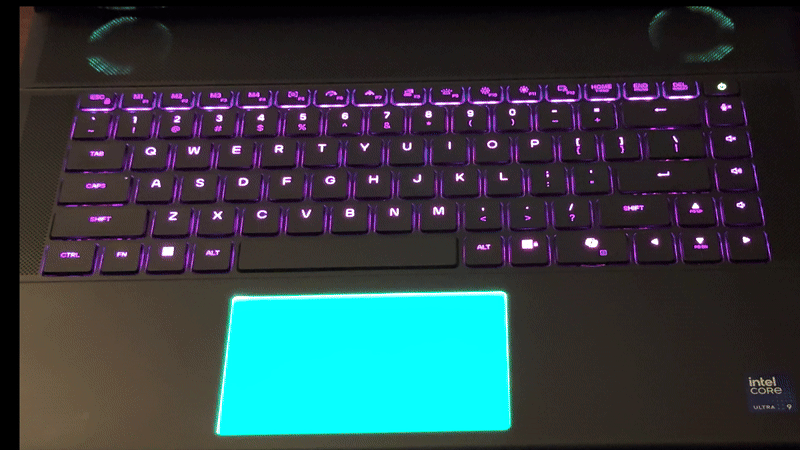
The Alienware 16 Area-51 I tested came with the optional CherryMX ultra-low-profile mechanical keyboard, which is a click-click-clicky delight. It offers a decent amount of travel for a low-profile keyboard and features a nice, positive feel to the keys, accompanied by a relatively quiet click.
Keyboards are a very personal thing for gamers. Still, I found that it had most of the positives of a decent mechanical keyboard – feel, click and travel – with few of the downsides of a laptop keyboard, like mushy keys that won’t stand up to the hammering that FPS games involve.
The touchpad? Well, it’s a personal preference again, but I wasn’t a fan of the LED backlit look (see the animated image above). It didn’t add to the experience for me, and effects like the rainbow wave or the breathing preset aren’t coordinated between the touchpad and the keyboard, so it just turns into a multicoloured mess. There is also no way to control the timeout for the touchpad, which turns off the backlight about 10 seconds after you lift your finger.
The touchpad itself is fine, although it lacks haptic feedback; it would have been nice to combine a clicky mechanical keyboard with the tactile feedback of Dell's XPS touchpads.
One nice touch here is that the wrist rests have tapered edges and a slight amount of give, making them more comfortable to use for extended periods. Dell describes this as a pillowed design, but that’s perhaps overstating it a bit.
Performance

The combination of Intel’s fastest gaming laptop CPU and Nvidia’s second-fastest GPU with a boatload of RAM for both means this thing zooms.
For games, that means that the system can play to the high refresh rate of the display: frames, frames and more frames. In Doom: The Dark Ages, it produced an excellent 74 frames per second with all the graphical doodahs set to Ultra Nightmare and running at the native resolution. Dropping the resolution down to the still somewhat ludicrous 1920 x 1080 and Nightmare for graphics got about 110fps. That's desktop-grade performance from last year.
If you step back a few years in gaming terms, you can max things out: I ran Doom Eternal from 2020 and got a silky smooth 240fps in the Ultra Nightmare graphics setting at the native 2560 x 1600 pixel resolution of the display. The 2022 version of Electronic Arts' F1 racing game managed an average of 43fps at similar settings to Doom Eternal.
However, enabling Nvidia’s Deep Learning Super Sampling (DLSS) feature upped this from 43 to 209fps. DLSS uses the spare capacity of the graphics processor to add frames between the real generated frames, and I am not a fan of the slightly fuzzy look. Still, it’s an impressive feat in technical terms.
For other tasks, the Alienware 16 Area-51 is pretty darn fast as well. It zipped through tasks in heavy-duty programmes like Adobe Premiere Pro, where this laptop took about 40 seconds to convert a 90-second 4K video into the heavily compressed and difficult-to-create H265 video format. For video and photo editing, where time is money, this is significant.
The 16 also handles AI large language models (LLMs) well. Generative AI relies on using fast video memory to hold and access the huge AI models that build the results, and the 16GB of Video RAM is enough for smaller and medium-sized models. Using the Ollama benchmark, it managed just over 40 tokens per second (TOPS) in the Phi 4 and Deepseek 14 billion versions.
However, the larger 32 billion version of Deepseek proved to be too much: it only managed 6 TOPS in this larger model. This means that the Alienware 16 Area-51 is excellent for working with small and medium-sized LLMs, but it isn’t a great choice for larger LLMs or for creating new ones: it simply doesn’t have the video memory to handle them.
Battery Life

Battery life is, well, not great. I achieved only an hour and 15 minutes of battery life in the UL Procyon Office Productivity benchmark, which tests apps like Word and Excel.
Changing the performance mode in the Alienware Control Center from balanced to battery and playing back a video stretched that out to 2 hours and 19 minutes: enough to watch a couple of episodes on a flight, but not a season.
Running games drained the battery faster than the Severn estuary at the turn of the tide: I only got about 15 minutes of gameplay in Doom: Medieval with the balanced battery setting.
Alienware 16 Area-51 review: Verdict

The Alienware 16 Area-51 is a sports car of a gaming laptop for gamers who want it all, with everything tweaked to maximum, and plenty of other things to fiddle with under the hood.
For most users, the Alienware will be like using a Breitling Navitimer to tell you it’s about quarter to three. Do you really need it? Maybe not. But that's not going to curtail its desirability factor.
Besides, the Alienware 16 Area-51 isn’t really about need, is it? It's about want. So if you want the best and the fastest, here is your otherworldly answer. Go get one... if you can afford it!
Also consider
There are lots of 16-inch options among the best gaming laptops, with models from Razer, MSI, Asus and many others.
Razer's Blade 16 is a well-placed alternative, which delivers high on the style factor and could be seen as a non-gaming laptop, visually speaking. The Alienware delivers stronger in pure performance terms though.
The MSI Raider GE78HX puts up good competition, with a 17-inch screen and more blinky LEDs than Blackpool at the holidays. In the right spec, for the right price, it could be a choice option though.

Richard Baguley has been writing about technology since the 1990s, when he left a promising career in high finance to work on Amiga Format magazine for Future. It has been downhill for him ever since, writing for publications such as PC World, Wired and Reviewed.com. He has tested gadgets as diverse as 3D printers to washing machines. For T3, he covers laptops, smartphones, and many other topics. He lives near Boston in the USA with his wife, one dog, and an indeterminate number of cats.
You must confirm your public display name before commenting
Please logout and then login again, you will then be prompted to enter your display name.