SecretLab MAGNUS Metal Desk review: the world's best gaming desk
The SecretLab MAGNUS Metal Desk is a superb piece of gaming hardware



SecretLab has already covered itself in glory with its elite-tier gaming chairs, and the MAGNUS sees the firm triumphantly expand its offering in a genuinely pioneering and exciting way. This gaming desk exudes premium in every detail, and its all-metal construction imbues it with a quality no other rival can match. Throw in simply superb cable management features, a smart selection of magnetised accessories, and a thoroughly thought through setup procedure, and the end result is the ultimate gaming table for PC and console gamers.
-
+
Hyper luxe all metal build
-
+
Superb cable management
-
+
Smart magnetic accessories
-
+
Leatherette MAGPAD looks and feels class
-
+
Integrated LED lighting system available
-
+
Super clear setup instructions
-
-
Very heavy and setup requires two people
-
-
Premium price point
-
-
Accessories cost extra
Why you can trust T3

SecretLab MAGNUS Metal Desk – key specs

Frame: Steel (SPCC)
Dimensions: 1500mm (L) x 700mm (W) / 1200mm (L) x 700mm (W)
Height: 735mm (extendable by 20mm)
Max load (table): 100kg
Max load (rear cover): 25kg
Table top construction: MDF with Steel (SPCC)
Rear cover construction: MDF with Steel (SPCC)
Cable management tray: Yes
Assembly required: Yes
Warranty: 5 years
It's fair to say that PC gamers today have more options than ever to build a great gaming setup for themselves. You only have to look at the quality products on offer in T3's best gaming keyboards, best gaming mice and best gaming headsets buying guides to see that.
Plenty of brands, both young and old, now offer products to enhance every aspect of gaming, and one firm in particular has dominated the last few years in terms of the best gaming chairs gamers can buy – SecretLab.
This is the maker that delivered our number one rated gaming chair choice, the SecretLab Titan SoftWeave, and now it has turned its attention to another gaming accessory area that, simply put, so far has not seen as much attention from major gaming brands. The product area of gaming desks.
If you actually think about it, just like gaming chairs, the desk that PC or console gamers use to game on is incredibly important, so the fact that it has so far been largely ignored by the major gaming accessory brands seems like a missed opportunity.
"The MAGNUS raises the bar for gaming desks by orders of magnitude"
Enter SecretLab and, more specifically, T3's SecretLab MAGNUS Metal Desk review. Over the past month I've been testing out this brand new gaming desk and, right here, I give my considered take.
If you want a short, one paragraph SecretLab MAGNUS review then this is it: this gaming desk raises the bar for gaming desks by orders of magnitude. It is an astonishing piece of gamer-focussed design and engineering and is a genuine game-changer. For me, it is the best gaming desk on the market today, and I feel any gamer will have their gaming experience elevated by using it.
Potential buyers will also be interested to know that the SecretLab MAGNUS has won the Best Gaming Accessory award at the T3 Awards 2021.
Get all the latest news, reviews, deals and buying guides on gorgeous tech, home and active products from the T3 experts
To find out the specifics of why this is read on. But first, to get an overview of the SecretLab MAGNUS and its features, be sure to watch T3's video on it below.
SecretLab MAGNUS review: video overview

Naturally you should look to pair the MAGNUS with a quality gaming chair.
SecretLab MAGNUS review: price and availability
The Secretlab MAGNUS Metal Desk comes in two sizes but only one is available at launch, which is the 1.5-meter length.
The 1.5m SecretLab MAGNUS price is $449, while Secretlab MAGPAD Desk Mats start at $79 for Stealth/Signature Editions and rise to $99 for Special Editions.
In terms of SecretLab MAGNUS accessories, the desk's Magnetic Cable Anchors cost $19, its Cable Fastening Straps cost $13, and its Magnetic Cable Sheaths cost $29.
There is a Secretlab MAGNUS Cable Management Bundle, too, which consists of the Secretlab Magnetic Cable Anchors, Cable Fastening Straps and Magnetic Cable Sheaths, and that costs $44 in the Signature Stealth colorway.
Finally, the MAGNUS also is compatible with a Secretlab MAGRGB Diffused RGB Lighting Strip. For the 1.5-meter length desk this costs $59.
Pricing for the desk is currently unavailable in Australia and the UK, but prospective buyers can register their interest via the Secretlab website to be notified of the cost once it launches.

The MAGNUS is a big and very heavy package. Two people are needed to lift it.
SecretLab MAGNUS review: unboxing and setup
Ok, let's get down to brass tacks. When you order a SecretLab MAGNUS Metal Desk you better be prepared to receive one serious package. In fact, you probably won't have received a gaming-related package (gaming chairs included) that is as big or heavy as the MAGNUS, and that comes from the fact that this gaming table is made, pretty much entirely, out of metal.
"Stainless steel is laced throughout the MAGNUS"
Stainless steel is laced throughout the MAGNUS, and that includes its one-piece table top. We'll get to more details about this later, but straight off the bat it means that the total weight of the package is very, very heavy and in fact (as SecretLab clearly notes on the box and in the MAGNUS' instructions) needs two people to lift and position.

The contents of the MAGNUS box. Everything is very clearly labelled and assembly tools are included.
Due to this, after assisting the delivery driver in bringing the MAGNUS into my garage, as my study/gaming room is based on the first floor of my home, I then opened the box and took up its various components one by one. When it came to the desk top, though, I asked my partner to help as that thing is heavy.
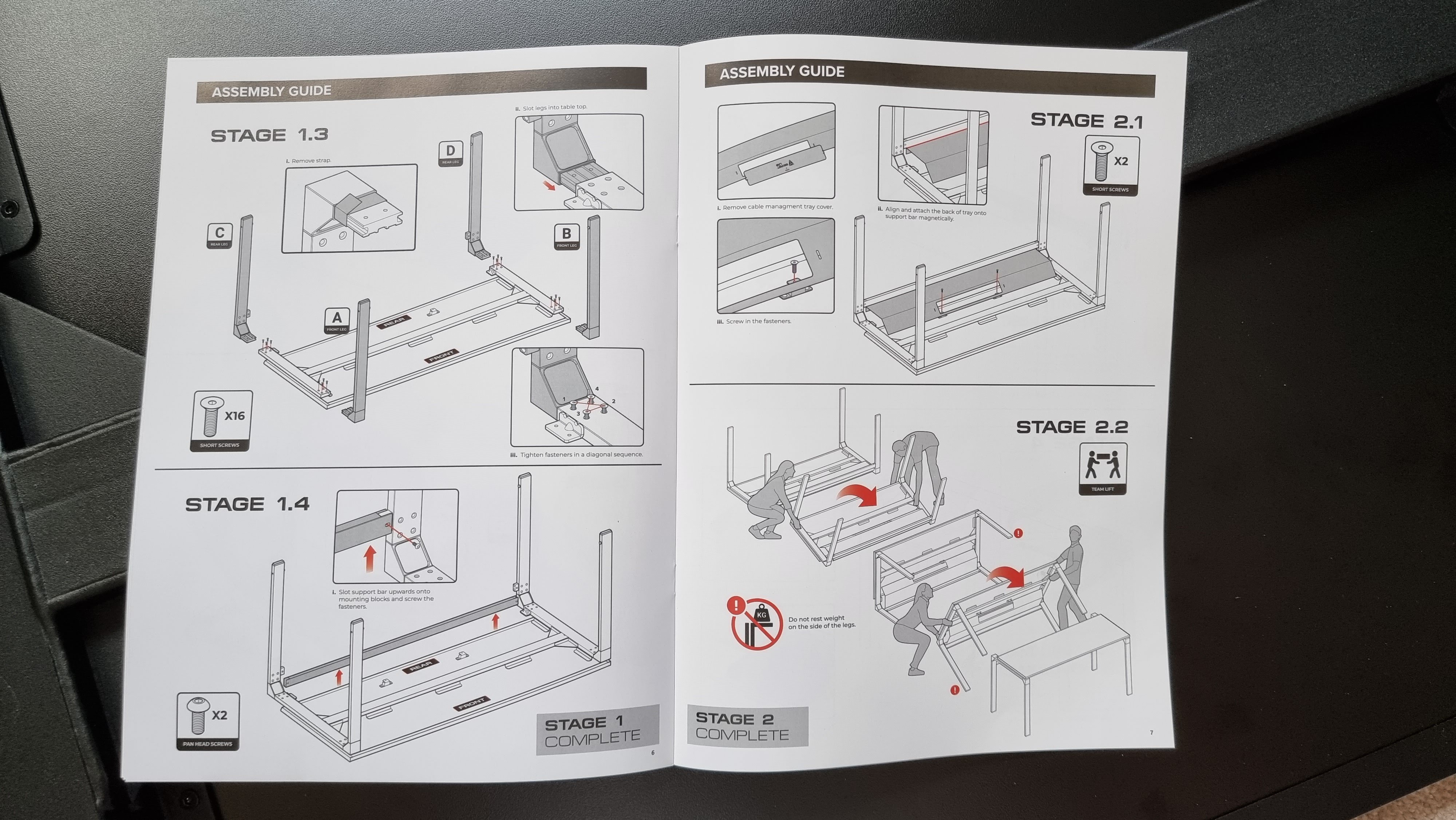
SecretLab is best-in-class in terms of providing clear setup instructions and warnings.
With all the SecretLab MAGNUS components unboxed and in the room I needed the desk, I then proceeded to build it following the instructions and using the tools included in the box. In past SecretLab reviews I've called out how good SecretLab is at delivering a package with care and attention to detail put into every aspect, including setup instructions and construction tools, and the MAGNUS is no exception.
As can be seen in the images nearby, you get a set of super-clear instructions and a comprehensive tool kit in the MAGNUS box, and each tool and component, even down to screws, comes in its own clearly labelled container.

The tool kit supplied in the MAGNUS's package. It makes putting the desk together easy.
Not that you really need a degree in rocket science to put the MAGNUS together, as it is really just a matter of slotting the desks legs into place, screwing them in, screwing in a supporting strut, and then attaching the table's cable management draw. But still, you won't be looking for tools to put this together, or getting frustrated when you try to fix the wrong component with the wrong screw.
"You will need two people to turn the table the right way up"
Indeed, truth be told, the biggest challenge you need to be aware of is that you will need two people to turn the table the right way up when its legs are on, as the size and weight mean it is impossible to do so otherwise. With my partner, though, it was easy.

Even the optimal pattern to torque up the screws is supplied by SecretLab in the instructions. Class.
And, while we're talking about components – just take a look at the image below that shows the dense stainless steel that the desk is made out of. Seriously, this thing feels incredibly premium. It has this inherent density that just radiates this sense of quality. It's so planted and assured. Not that you would but you could kick this thing and it just wouldn't budge, and unlike many desks I've used there isn't a single component that feels flimsy or created on the tiniest of budgets to save the maker money.
For too long gamers have been treated as second class citizens in terms of gaming accessories, with certain makers feeling they can get away with hiding cheap components and poor quality behind a gamer aesthetic. But with the MAGNUS SecretLab have delivered a gaming desk that is made from the absolute highest quality components.

Just look at the dense stainless steel that the MAGNUS is made out of. Talk about top quality.
When the desk is assembled and righted the correct way, the last thing the owner needs to do is lay down the included leatherette MAGPAD. The MAGPAD is a 1.5-meter long cover that sits on the table top and, thanks to the fact that it has a magnetic base, means that it sits rock-solid-still.
To lay the MAGPAD out so it is orientated correctly SecretLab supplies it in a roll. From this position you attached a metal end strip to leatherette matt, which helps anchor it in place at the edge of the desk and then, using a cardboard tassel, pull out the matt from its roll across the surface of the table. This smooth unrolling ensures that the magnetic matt stays perfectly aligned with the table top.

You unroll the MAGNUS' leatherette MAGPADs onto the table top, which magnetically fix in place.
Then, once the matt is fully unfolded you then attach a second metal strip to the matt at the other end and magnetically clip it in place. The result of separating the MAGPAD from the MAGNUS table top? Ingeniously, it means you can interchange the MAGPAD as you desire, with SecretLab selling a variety of themed and special editions.
Just a few of the special editions can be seen in the image below, which are themed after popular esports groups Team Liquid and Cloud 9.

A variety of MAGPAD designs are available for the SecretLab MAGNUS.
As such, if you want to switch up your style then, providing you invest in additional MAGPADs, then you can do so easily. Gamers from my experience really like to be able to customise their own gaming setups, and this is another great way for them to do so in my opinion. It shows once more how well thought through the MAGNUS' design is by SecretLab as well.

The assembled MAGNUS Metal Desk without accessories or gaming gear added.
SecretLab MAGNUS review: design
With the SecretLab MAGNUS built we can now dig in to its design in greater detail. The MAGNUS provides a 1.5-meter long desk that is made pretty much entirely out of metal.
The desk's surface sits 735mm (29 inches) from the floor, which is perfectly calibrated for gamers to rest their feet flat on the floor and sit in a neutral position, which is very important when it comes round to long gaming sessions.
"The SecretLab MAGNUS can compensate for uneven floors"
The desk can have its height adjusted, though, too, albeit only by small amounts (up to 20mm / 0.8 inches higher). To do this you insert the supplied-in-box Allen key into notches at the base of each desk leg and rotate.
The beauty with this slight adjustment also means that the SecretLab MAGNUS can compensate for uneven floors, with each leg independently capable of being adjusted.

The stitching on the MAGNUS' leatherette MAGPADs is very high quality. Neat and with a dense weave.
In terms of the basic layout of the desk, you have four metal rectangular legs supporting the top plate, which itself sits in front of the desks rear hinged cover and recessed cable management tray.
As the hinged cover has an offset design, this means that the table can sit perfectly flush against a wall and still be opened and accessed. To prevent any abrasions to a wall or the desks rear legs, a selection of magnetic pads are included in the MAGNUS package which can be magnetically affixed to the back of the rear legs.
The cable tray itself runs the length of the desk and can be accessed by opening the hinged top cover, which crucially has a gap through which cables can pass from gaming gear actually on the desk. The tray also has a removable plate that can allow cables to enter or exit through its base, and cables can also pass out of the sides of the cable tray.
For a view of the SecretLab MAGNUS Metal Desk from every angle scroll through the pictures in the below image gallery.
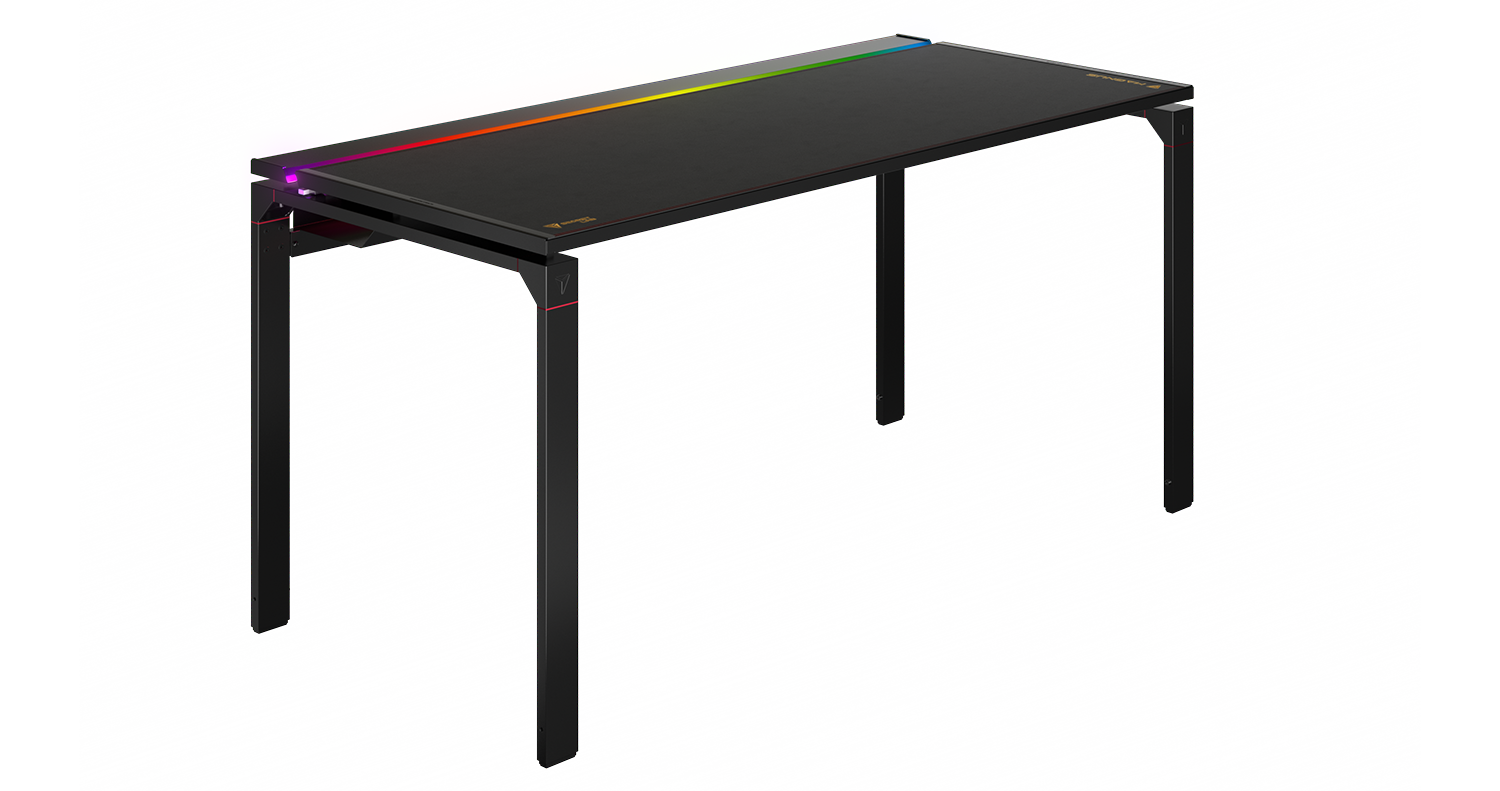
SecretLab MAGNUS image gallery

SecretLab MAGNUS image gallery

SecretLab MAGNUS image gallery
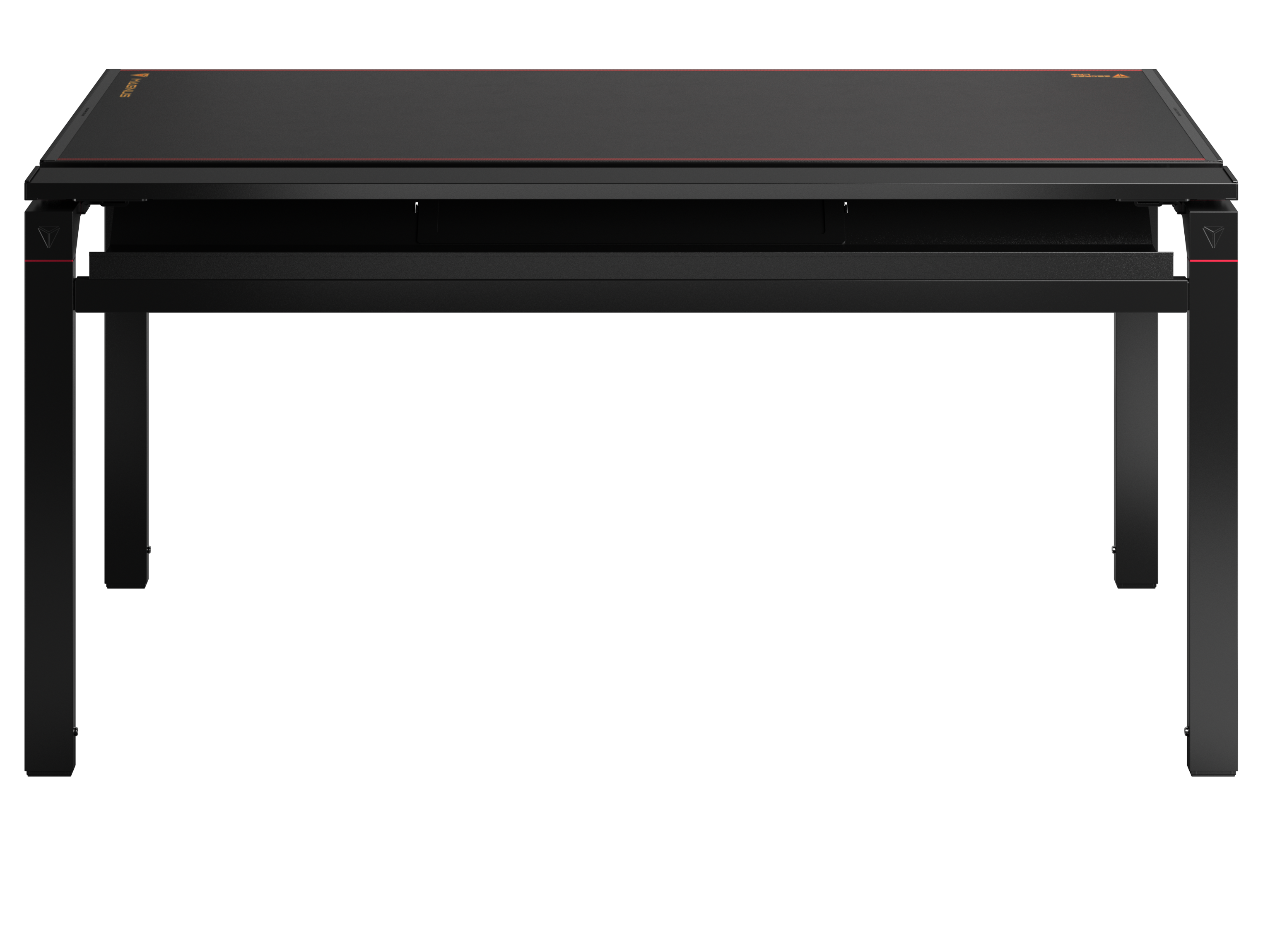
SecretLab MAGNUS image gallery

SecretLab MAGNUS image gallery

SecretLab MAGNUS image gallery
Lastly, in terms of design, I'd like to point out how thin both the MAGNUS is respite it being able to support up to 100kg / 220lbs in weight.
Thanks to the legs and table top being made out of stainless steel, structural integrity can be delivered for even the most beastly of setups. I've got a large Philips Momentum 43-inch gaming monitor on the desk that weighs a not inconsiderable 14.7kg and the MAGNUS just brushes it off.
"The MAGNUS delivers a stunning future industrial aesthetic"
Indeed, even gamers who have double or even triple gaming monitor setups are going to be able load them all on the MAGNUS and still have upward of 50kg / 110lbs in weight to play with.
Overall, then, from a design point of view, the SecretLab MAGNUS Metal Desk delivers a stunning future industrial aesthetic that is backed up by seriously impressive build quality and an awesome max load figure.

As the SecretLab MAGNUS is made from metal, it can use a variety of magnetised accessories.
SecretLab MAGNUS review: features and accessories
Ok, let's get to what is, for me at least, the two things that take the SecretLab MAGNUS from really well made table to best-in-class gaming desk. I speak of course of the MAGNUS' superb cable management system as well as its magnetised accessories.
The fact that the desk is made of metal is really the game-changer for both of these things, as while the cable management tray is great, and its cover really well designed, without the magnetisation you'd only be able hide cables for so long, with them eventually appearing messily as they drop to the ground.
The three magnetic accessories I want to talk about are as follows: Magnetic Cable Sheath, Magnetic Cable Anchors and Magnetic Headphone Hanger.
Let's start from the power station of any PC gaming experience – the rig.

Thanks to the MAGNUS's Magnetic Cable Sheath accessories, you can almost completely hide cables from floor-mounted PCs.
As can be seen in the image above, the MAGNUS has been designed with floor-mounted rigs/consoles in mind predominantly, although of course you could, if you so wished, put your rig or console on the desk. There's plenty of room for extra hardware on the desk after all, so if you've got a pimped out system with RGB lighting and water cooling loops left, right and center that you want to look at then you can do that.
However, most gamers will likely prefer to get their bulky rig out of sight and free up more real estate on the desk itself, and that is where the MAGNUS' Magnetic Cable Sheath accessories come in handy. These are sheaths that sit over the desk's legs, clipping on magnetically, and they allow cables to be run up or down the leg from the desk's cable tray without being seen and in a neat, ordered manner.
"You have no unsightly cables hanging down loose"
The benefit of this is obvious – you have no unsightly cables hanging down loose from the desk and spoiling the premium and minimalist aesthetic. These sheaths work superbly, and as you can see from the image above, I fed a vast number of cables through them from and to my floor-mounted PC. I would say they are a must-buy accessory if you ring up the MAGNUS.

One of the MAGNUS' Magnetic Cable Anchors in use on the MAGPAD.
Next up, let's talk about the MAGNUS' Magnetic Cable Anchors. These handy little accessories are little metal upside down U-shaped blocks that allow cables to pass through them. Crucially, though, as they are metal, they magnetically fix to the MAGNUS wherever they're placed. This means that you can use them route cables on the desk's surface, on its legs, on the side of the desk, or even under the desk.

As the MAGNUS is metal I could even mount my WiFi antenna system to its base. Out of sight entirely.
As can be seen in the image above, as well as in wide images of my setup, I used the anchors to route table-top gaming peripheral cables, such as my gaming mouse and gamepad. I power the OnePlus Watch I am currently testing off my rig, too, and so also had the cable running to its charging dock routed by one of these anchors. These anchors would be also perfect for routing cables and holding them in a certain position for things like a smartphone wireless charger.
The Magnetic Cable Anchors come in packs of three and I would also definitely recommend these as an essential purchase when buying a MAGNUS. Not only do they look class, but they help really keep cables (especially on the MAGPAD) in a fixed place and under control. You'll likely have any cables from things on the desk top running to the back and into the cable tray, or off the side, but ensuring their placement can really help maintain a clean and ordered aesthetic.

The Magnetic Headphone Hanger in operation. You can snap it anywhere on the desk.
Penultimately in terms of accessories we have the Magnetic Headphone Hanger. This small accessory is simple but again works well in terms of, one, making sure your gaming headphones are in reach at all times and, two, that they aren't cluttering up the desk's surface.
The hanger is obviously not an essential accessory purchase, and I would absolutely advise gamers to spend money on the anchors and sheaths first, but if your budget can stretch to it then it is a well-made accessory that will serve you well.
The hanger itself has a padded rest for the headset's headband, so you can rest assured it will sit securely.

The three magnetic launch accessories that I would recommend MAGNUS owners purchase.
Finally, let's take a look at the cable management tray with hinged lid, as well as its MAGRGB Diffused RGB LED lighting strip accessory.
How the cable management's hinged cover opens is clearly visible, and it shows just how much cabling it can hide entirely. Eagle-eyed gamers will even see that I've got a SteelSeries Arctis Pro Wireless base unit stashed away in there. There's simply buckets of room and as it is so easy to access it makes changing things up easy.
You simply life the hinged cover up to open it and then push it down to close it.
As the nearby image shows, too, the cable tray is also the place where the MAGRGB Diffused RGB LED lighting strip accessory can be mounted. This is a chain of 96 LEDs per meter that can display a range of 7 different colors and 4 custom lighting presets, which are controlled and selected via an included remote control (I also stored that in the cable tray).
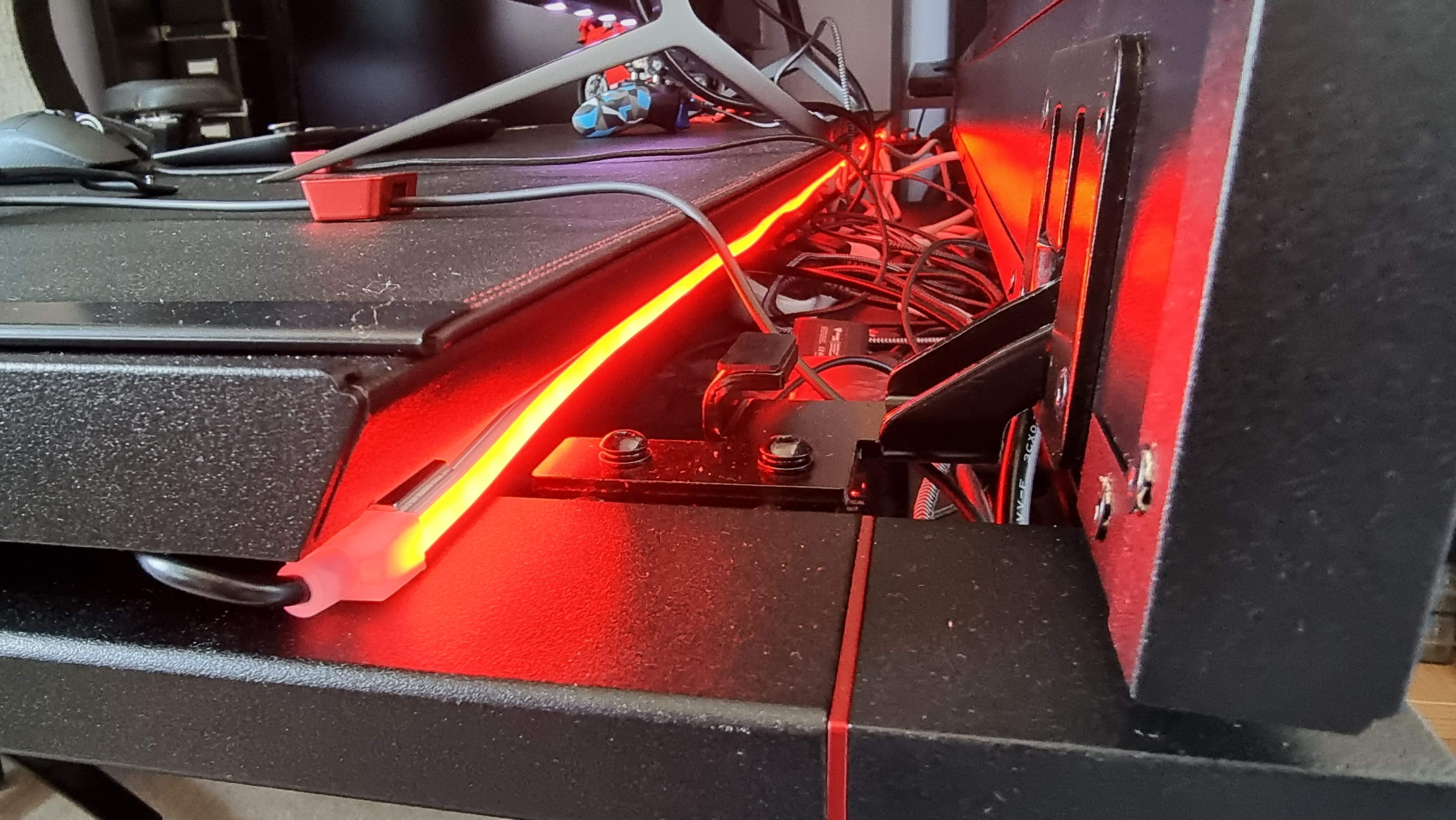
A view into the MAGNUS' open cable management tray, clearly also showing the MAGRGB lighting strip.
This lighting bar filters light through the gap between the back of the table top and hinged cable tray lid (reflecting partially off it), and emanates a colored glow that can be static or on a color rotation. When the desk is positioned against a wall the colour display is most noticeable, and the brightness can be tweaked as desired. The result is very much a diffused glow rather than solid block of color.
"It's neat, well designed and easy to install"
It's neat, well designed and easy to install, but I would argue that of all the accessories on offer at launch the MAGRGB is the one that should be last on your shopping list, and especially so if you're not going to position the desk directly against a wall, as its impact won't be a strong.
If you're a fan of all things RGB lighting, though, then the MAGRGB definitely infuses the MAGNUS with color.

The SecretLab MAGNUS is a hyper-premium gaming desk purposely designed for gamers.
SecretLab MAGNUS review: verdict
I hope this SecretLab MAGNUS Metal Desk review has communicated why I rate it so highly. Indeed, this gaming table is so good in my mind that I've come away from my testing period with the feeling that it is a product that I wished had existed decades ago when I first got into PC gaming, rather than now when I've got far less time to play games as I once did.
"The MAGNUS exudes class and is a joy to use"
As, the truth is, every time you sit down at the MAGNUS it just elevates the whole experience of PC gaming. Right from delivering a fantastic core desk experience (it's spacious, incredibly well built and boasts a truly first rate fit and finish), through offering superb gaming features (such as its excellent cable management and lighting systems) and onto its well thought through magnetic accessories and setup procedure, the MAGNUS exudes class and is a joy to use.
Pair the MAGNUS with a quality gaming chair, such as the SecretLab Titan SoftWeave, and you are literally in PC gaming heaven. It's simply how gaming is supposed to be – comfortable, empowering, enjoyable.
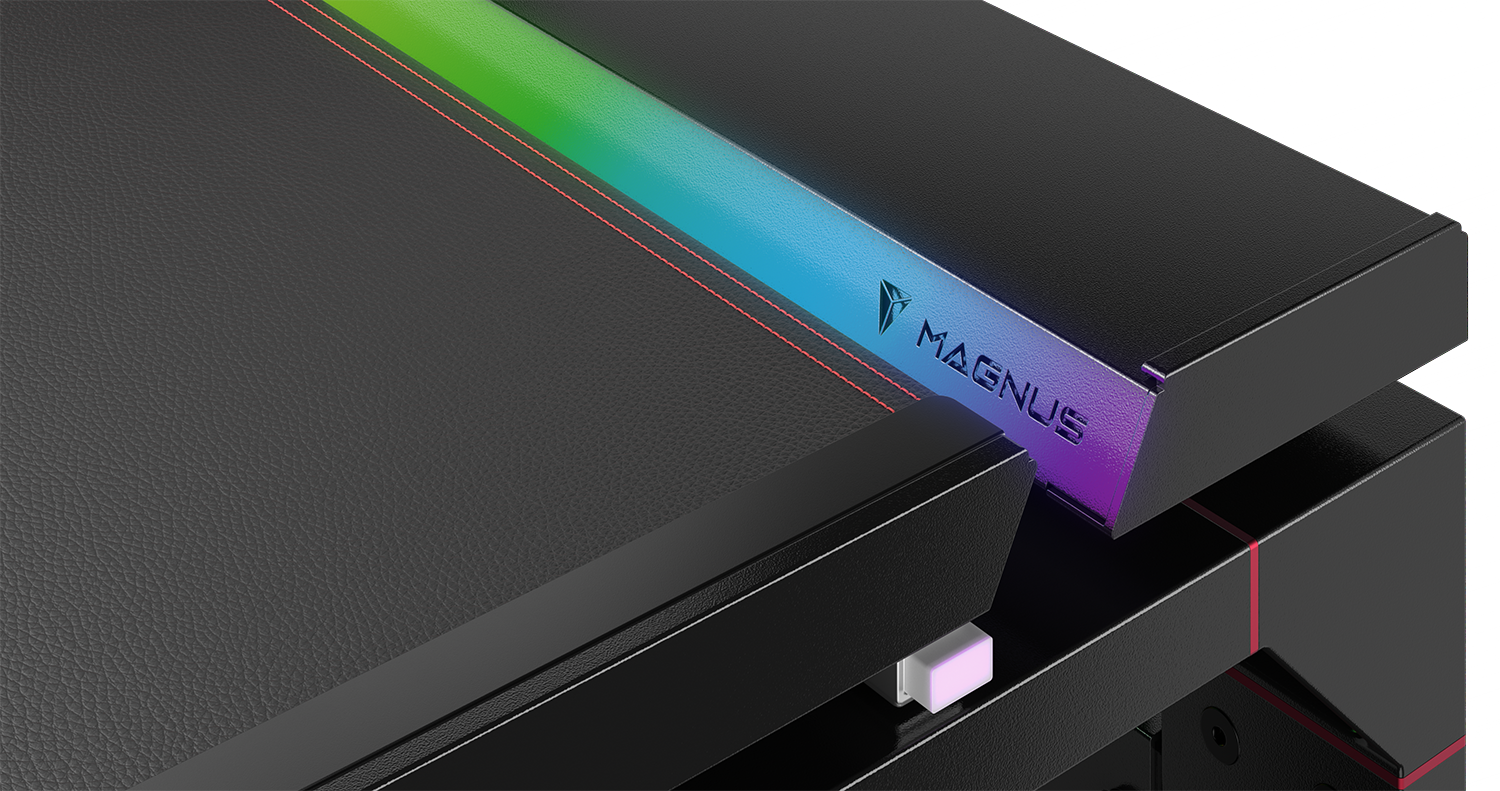
There is no better gaming desk on the market today than the SecretLab MAGNUS.
The best technology makes peoples lives better and enables them to enjoy what they are passionate about even more. That's what T3 is all about, connecting people with technology that will make their lives better, and that's exactly what the SecretLab MAGNUS does – it makes playing games a more fun and premium experience. And, well, I just wish that I'd had chance to experience it sooner.
Overall, I believe the MAGNUS will elevate your gaming setup to a level that, simply put, you won't have experienced as there's never been anything quite like it before. It's a hyper premium gaming desk that will take your PC gaming experience to a whole new level of enjoyment and immersion.
Chapeau SecretLab, chapeau.
- Grab one of the best gaming monitors to go on the SecretLab Magnus

Rob has been writing about computing, gaming, mobile, home entertainment technology, toys (specifically Lego and board games), smart home and more for over 15 years. As the editor of PC Gamer, and former Deputy Editor for T3.com, you can find Rob's work in magazines, bookazines and online, as well as on podcasts and videos, too. Outside of his work Rob is passionate about motorbikes, skiing/snowboarding and team sports, with football and cricket his two favourites.