Seagate Expansion Card for Xbox Series X|S review: rapid and spacious storage
If you can afford it, the Seagate Expansion Card for Xbox Series X|S is a great way to instantly add extra console storage space


The speed and storage capacity delivered by the Seagate Expansion Card for Xbox Series X|S, as well as its hyper-convenient installation procedure, make it a no-brainer for Xbox gamers who want to expand their console's storage capacity. Its price is undoubtedly high, though.
-
+
Delivers lots of extra storage space
-
+
Developed with Microsoft and syncs with Xbox Velocity Architecture
-
+
Simple plug-and-play installation procedure
-
-
Expensive
-
-
Delivers 920GB out of the box, not 1TB
Why you can trust T3

Welcome to T3's Seagate Storage Expansion Card review for the Xbox Series X and S. T3 has been reviewing both next-gen consoles and, as part of that, we've tried out this officially licensed storage expansion card that was developed in partnership with Microsoft.
For Xbox gamers who feel that the standard storage capacity of either the Xbox Series X or S isn't enough for them, then the Seagate Storage Expansion Card is, right now, the best option on the market.
Offering an advertised 1TB of extra storage space, the drive more than doubles what both next-gen systems offer in terms of capacity. And thanks to the Xbox Series X and S both featuring a storage card expansion port on their rears, the Seagate Expansion Card is plug-and-play, too.
What follows is T3's official take on the Seagate Expansion Card for Xbox Series X|S, as well as the latest pricing and availability information.

Seagate Expansion Card for Xbox Series X|S: price
Right now the Seagate Expansion Card for Xbox Series X|S is retailing for $219 in the US and £219 in the UK. European prices are currently slightly higher at €239. The latest prices in your region can be viewed in the deals chart below.
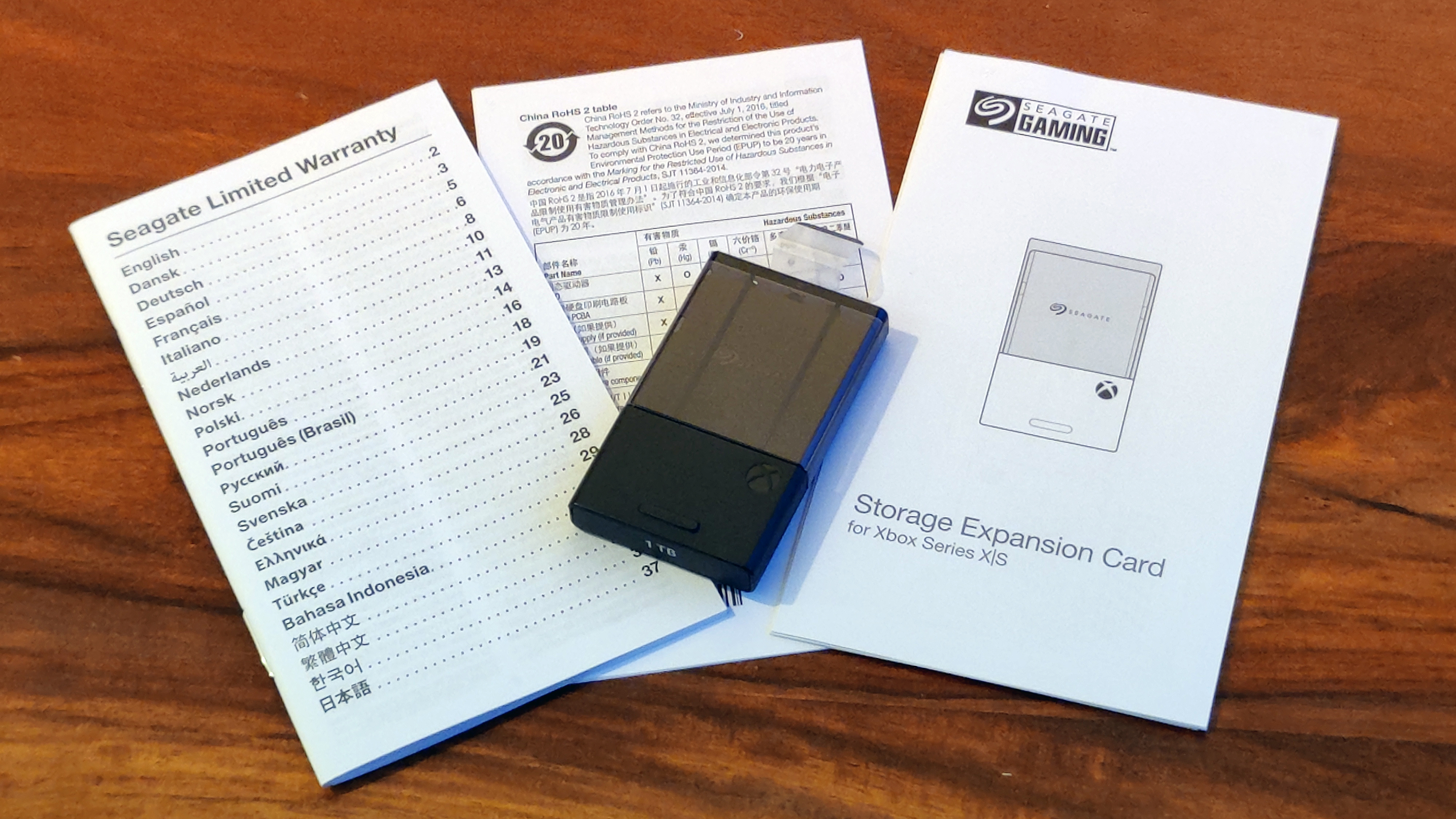
Seagate Expansion Card for Xbox Series X|S: what's in the box
The package for the Seagate Expansion Card for Xbox Series X|S is not complicated. The expansion card comes in a small white rectangular cardboard box, which opens from the top or bottom with a draw mechanism.
Open the drawer inside box and the Seagate card is nestled in a small recess. Take the card out, as well as the inner holder, and you are also presented with a trio of paper booklets which include the manual and warranty.
Get all the latest news, reviews, deals and buying guides on gorgeous tech, home and active products from the T3 experts

The card itself resembles a flatter USB stick and has its connector protected with a see-through plastic cap. Pull the cap off and the drive's connector is exposed; the company's name "Seagate" is printed on this.
That sums up the contents of the Seagate Expansion Card for Xbox Series X|S box.

Installing the Seagate Expansion Card consists of just plugging it in to the console's expansion card slot.
Seagate Expansion Card for Xbox Series X|S: installation
Installation of the Seagate Expansion Card for Xbox Series X|S couldn't be simpler on either system. You simply take the plastic cap off the drive and then plug it into the console's expansion card slot located on the rear of the system.

The Seagate Expansion Card securely installed. Simple.
And, that's it. Yep, it really is that simple and that is brilliant for gamers. I for one don't mind getting out the toolkit to install upgrades on my hardware (as evidenced by my previous PS4 Pro SSD upgrade guide) but I know many gamers don't have the tools, skill or will to do this.
The fact that this drive requires zero tools and can be installed so simply is a major plus point therefore in my opinion.

Seagate Expansion Card for Xbox Series X|S: performance
Without an expansion card installed, and taking away space of the console's OS and system files, an Xbox Series X gives the gamer a little over 800GB of space to play with when it comes round to capacity.
I installed a bunch of games (about 10 in total) and that had left me with about half of that 800GB left to play with. As can be seen in the image below, I had 416GB of storage left free before I installed the Seagate Expansion Card.
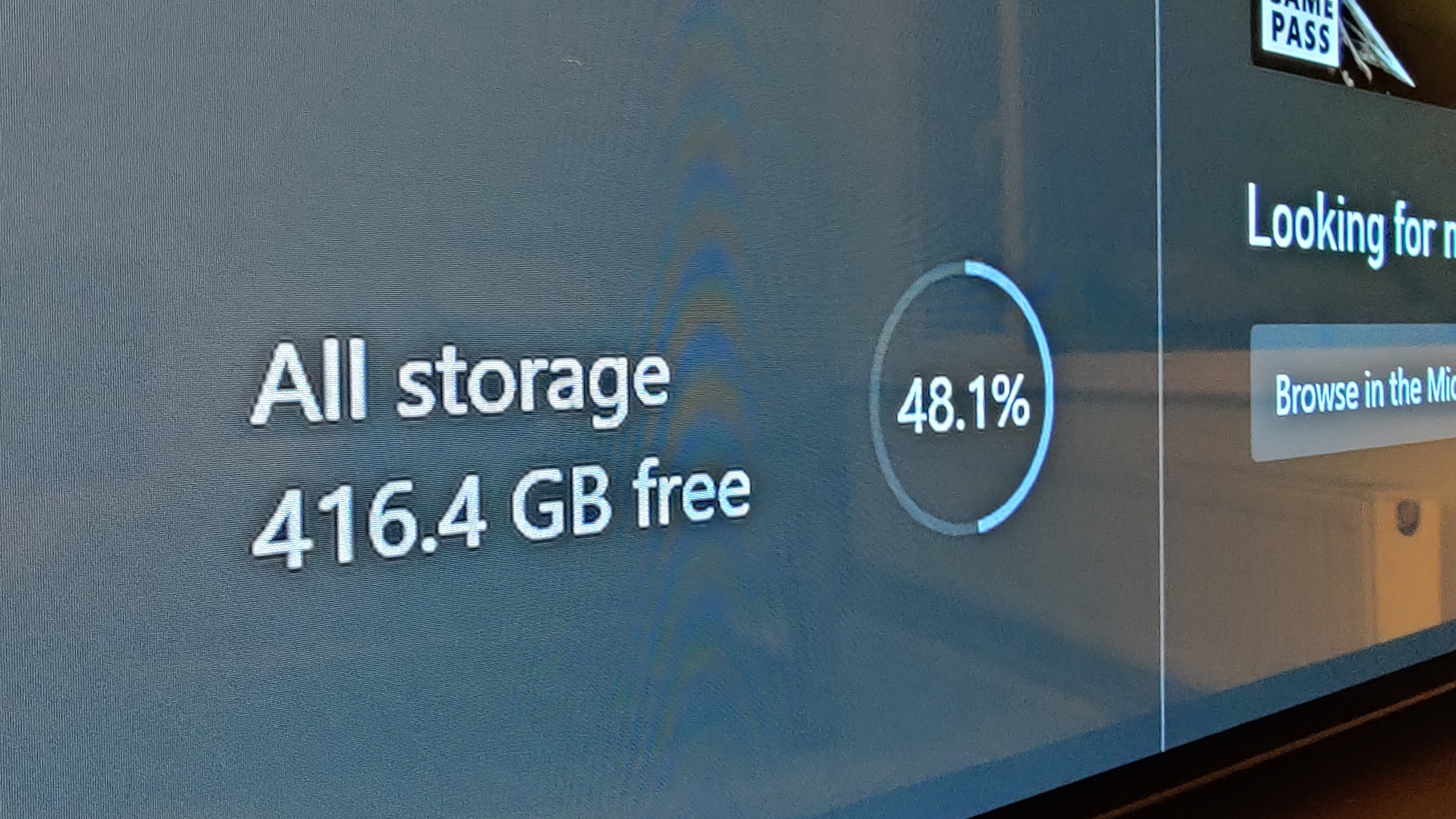
Before the installation of the Seagate Expansion Card I had 416GB free for installing games.
However, as you can see in the image below, after I had installed the Seagate Expansion Card my total free capacity rocketed up 1.3TB, leaving me only having used 22.4% (under a quarter) of my new total capacity.
That means that I had installed 10 games on the Xbox Series X and still hadn't even hit a quarter of my new total capacity. Do the maths and that means that I had room to install, at minimum, a further 30 games before I even approached my limit.
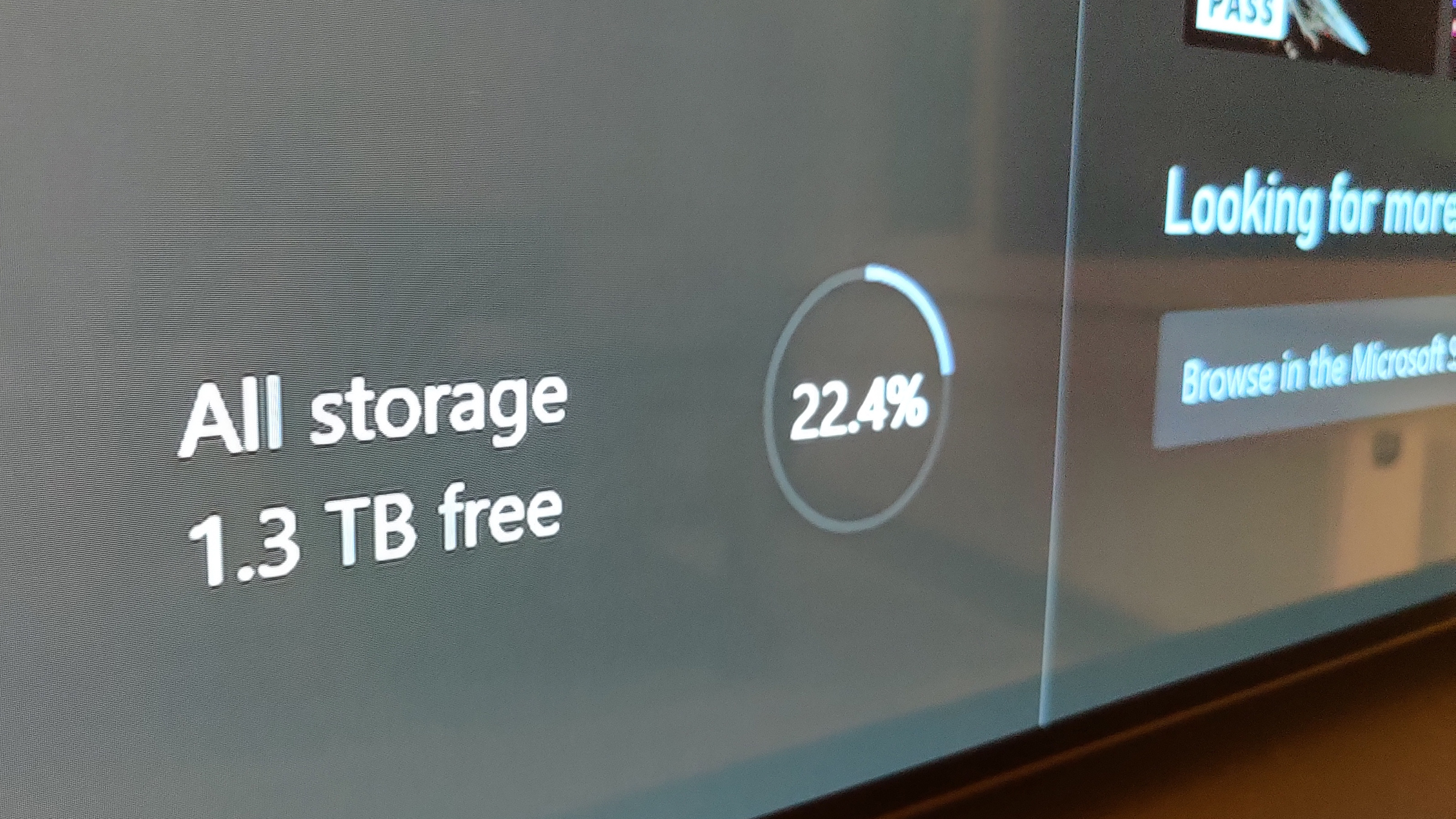
But after the Seagate Expansion Card installation I had 1.3 TB of free storage space, an increase of 920GB.
That means that with the Seagate Expansion Card installed I estimate that gamers will be able to install between 40 and 50 games (depending on their size of course; indie or retro games don't take up as much room as modern AAA titles do) on their console. And I don't card how hardcore you are, that is a lot of video games.
What was interesting, though, was that when I checked the drive capacity in the console's Manage Storage devices menu, without any data being stored on the Seagate Expansion Card, with its used capacity reading as "0%", I could see that the actual capacity of the drive was 920GB.
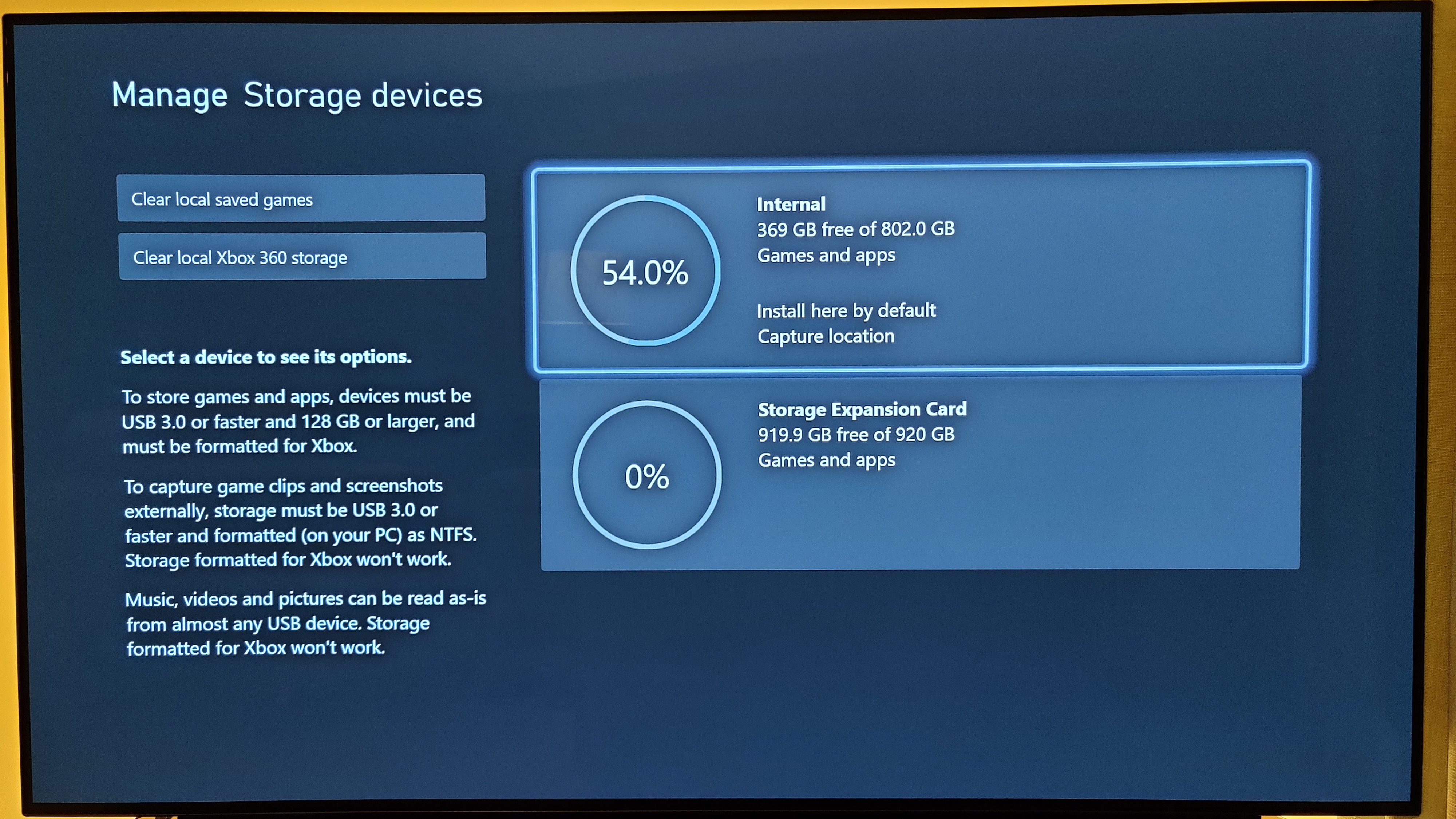
The extra space granted by the Seagate Expansion Card is detailed in the Xbox Series X's storage device menu.
And, not to make too much of this, but the drive is advertised as a "1TB" expansion card. Clearly, though, you're not getting 1TB but more like 920GB. I'm not really sure why this is, too, as surely their isn't too much that needs to be on the expansion card in terms of system drivers? I certainly wouldn't expect 80GB to be hoovered up by some system software that is for sure, especially when this is an expansion drive, and not the drive the console's OS is installed on.
I don't think it is deal breaker, but 80GB is room for another AAA game, or 2 or 3 smaller titles, so it just took a little bit of the sheen off the package in my mind.
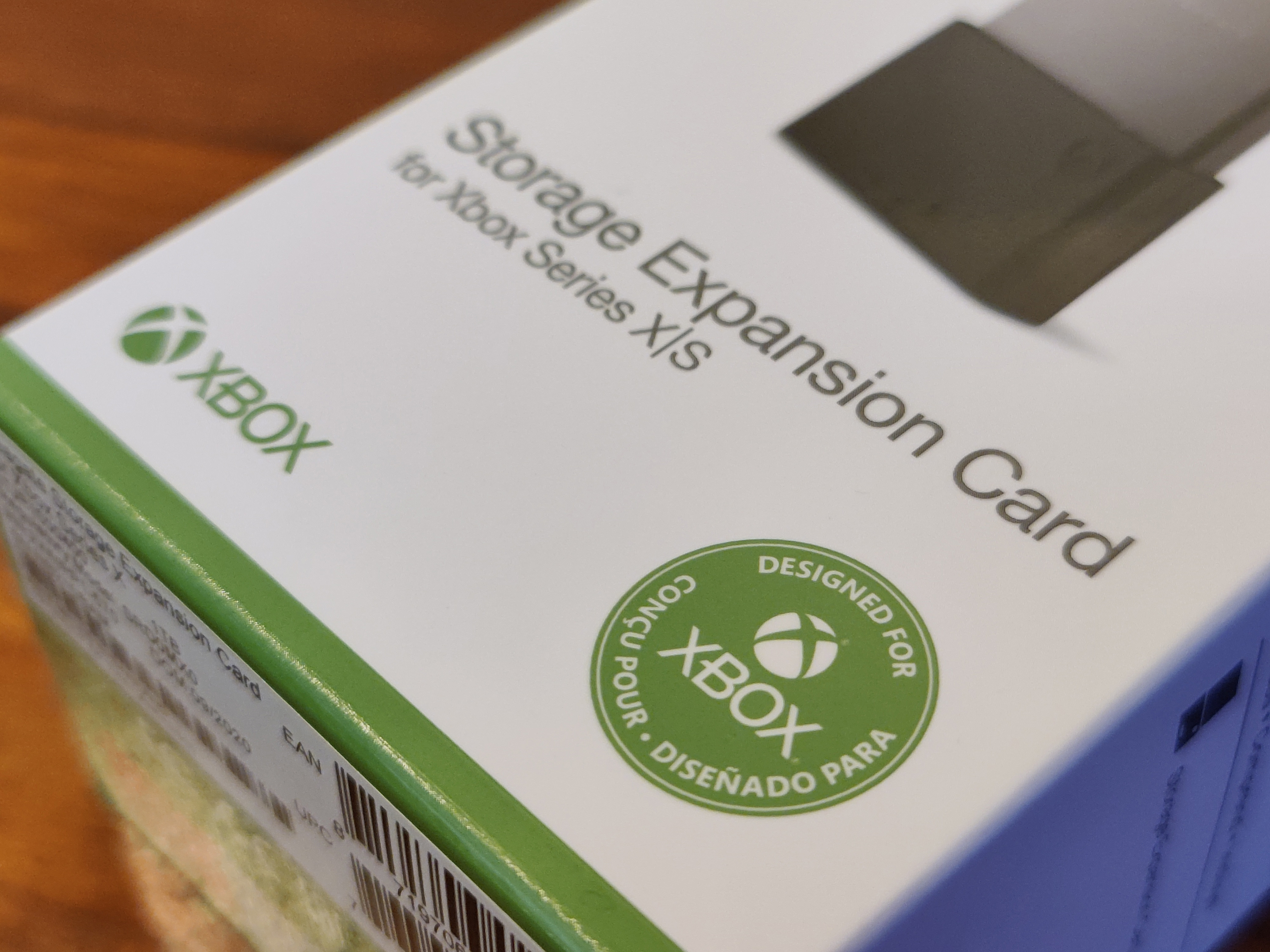
Seagate Expansion Card for Xbox Series X|S: verdict
From a product point of view there really isn't anything to complain about with the Seagate Expansion Card for Xbox Series X|S.
It is an expansion drive that has been created with Microsoft so it works perfectly with both its new next-gen consoles.
It also takes, literally, 2 seconds to install. You simply take it out of its box and then plug it into the console's expandable storage port. It really is that simple. No tools, no software or firmware updates. It is truly plug and play.
It doesn't deliver 1TB of extra space, mind, as advertised. When I plugged the drive into the Xbox Series X it showed, fresh out of the box, 920GB listed. So, yes, you're getting 80GB less than advertised and I couldn't work out why truth be told.
One more thing to consider that I think doesn't work in the drive's favor, too, is its price. Right now at launch the Seagate Expansion Card is retailing for $219/£219 and that, simply put, is only $30/£30 less than the Xbox Series S RRP. I think you're buying quality here with the Seagate drive, but boy when you can get an actual next-gen video game console for just a tad more, then you can't help but question the pricing.
Apart from these two pause for thought points, though, the Seagate Expansion Card just works and does what gamers will want it to – provide loads of extra storage space for next-gen games and media.
If you can afford it I highly recommend it, and especially if you are a hardcore gamer who plays lots of games.

Rob has been writing about computing, gaming, mobile, home entertainment technology, toys (specifically Lego and board games), smart home and more for over 15 years. As the editor of PC Gamer, and former Deputy Editor for T3.com, you can find Rob's work in magazines, bookazines and online, as well as on podcasts and videos, too. Outside of his work Rob is passionate about motorbikes, skiing/snowboarding and team sports, with football and cricket his two favourites.