iOS 15 is launching today, here's what time your iPhone or iPad will get it
Based on previous years, we have a decent idea when it will launch

Get all the latest news, reviews, deals and buying guides on gorgeous tech, home and active products from the T3 experts
You are now subscribed
Your newsletter sign-up was successful
UPDATE: We've confirmed, iOS 15 is now live for downloads, but you might need to scroll down the update page to see it. See below for a screenshot. We also have a guide on how to install iOS 15 on your iPhone.
Apple’s iOS 15 launch is kind of a big deal. With it comes a range of new features, bug fixes and general improvements that can often make your phone feel like a new device entirely. And given that this update will work on phones like the iPhone 6S and SE (the first one) it’s pretty impressive support from Apple.
That said, not all devices will get all the new features and older phones and iPads might feel a little slower after any new update. The hardware in six-year-old phones can’t really compete with that in the most recent devices. If you need a new phone, check out the iPhone 13 pre orders UK guide to the best deals on UK networks.
Apple usually releases iOS updates at around 6pm BST, 1pm ET, 10am PT and 3am AEST. Does that mean the same will be true today? No, Apple marches to the beat of its own drum, but it’s a reasonable guess to say it will follow the same pattern as previous years, they did with the iPhone launch last week, so let’s hope the same is true today for iOS 15.
If you can't find the update, check out the space at the bottom of your phone screen. Apple seems to have placed it below the iOS 14.8 message, where it's possible to miss it.
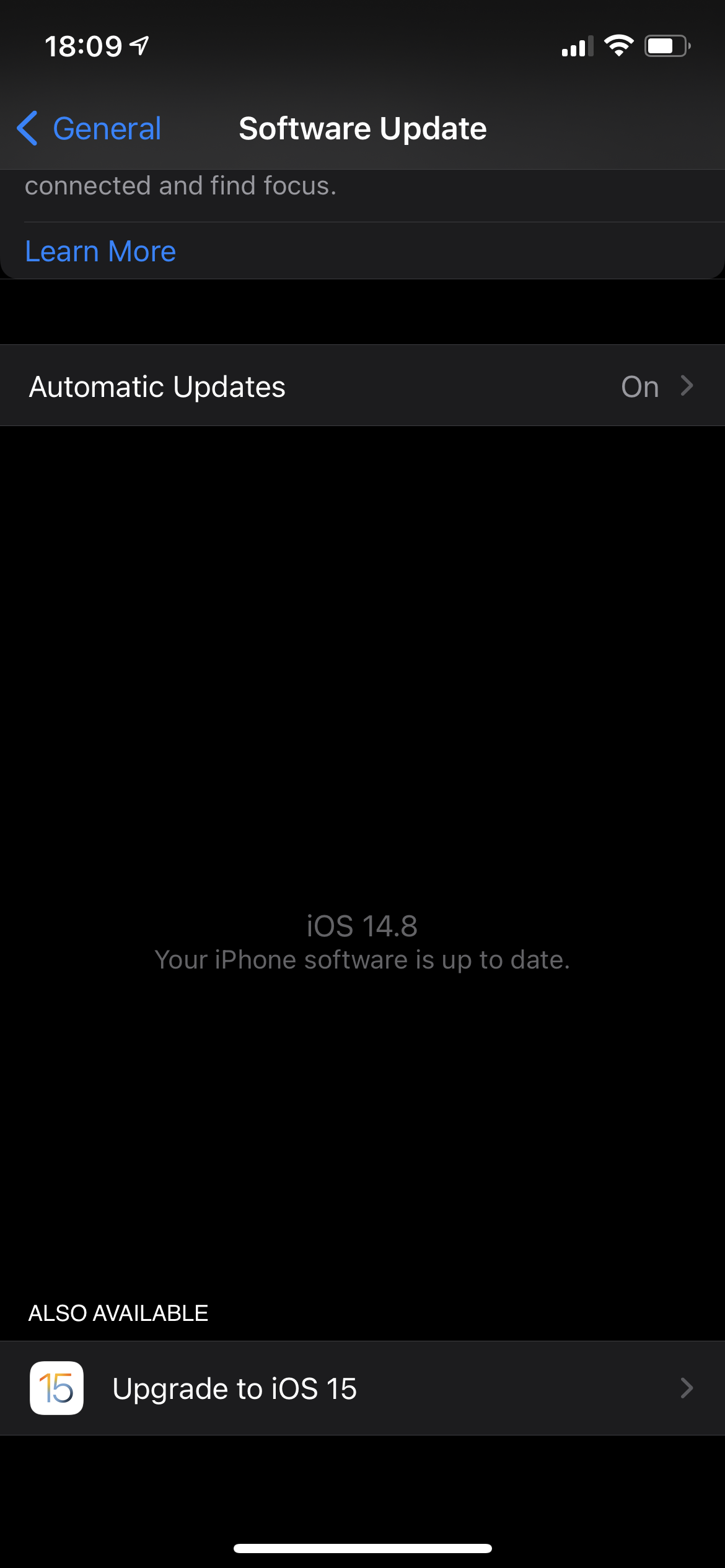
- iPhone 13 vs iPhone 12: what's new?
- iPhone 13 pre orders UK: the best deals from Apple, EE, Three, Vodafone and more
One thing to bear in mind with a new iOS update is the popularity of them sometimes causes big delays when you attempt to get the download started. If you absolutely have to be the first, then our advice is to go into settings and hit “software update” as close to the launch time as you possibly can. Apple does use some clever techniques for getting the update out, so you’ll probably get it first if you’re in the queue first.
For normal people, you can make sure your phone is set to automatically download new iOS updates and install them when they’re ready. That way you just need your phone on overnight, with a Wi-Fi signal and power connected and it’ll handle it for you. It will ask if you want to update when it’s ready, so don’t worry about it installing without your permission.
Get all the latest news, reviews, deals and buying guides on gorgeous tech, home and active products from the T3 experts
All of the same rules apply to iPad too. This is a big usability boost for Apple’s tablets, as multi-tasking is getting a new look and it can’t come soon enough. One of the iPad’s best features, it’s a little tricky to manage at the moment, so an update is very welcome.
If you want to know what’s most exciting about the new iOS 15, here are the 7 life-changing iOS 15 features coming to your iPhone.
Ian has been involved in technology journalism since 2007, originally writing about AV hardware back when LCDs and plasma TVs were just gaining popularity. Nearly 15 years on, he remains as excited about how tech can make your life better.