Hey Siri! 7 Apple Siri voice commands you probably didn't know about
Streamline your smart home with these secret Siri voice commands

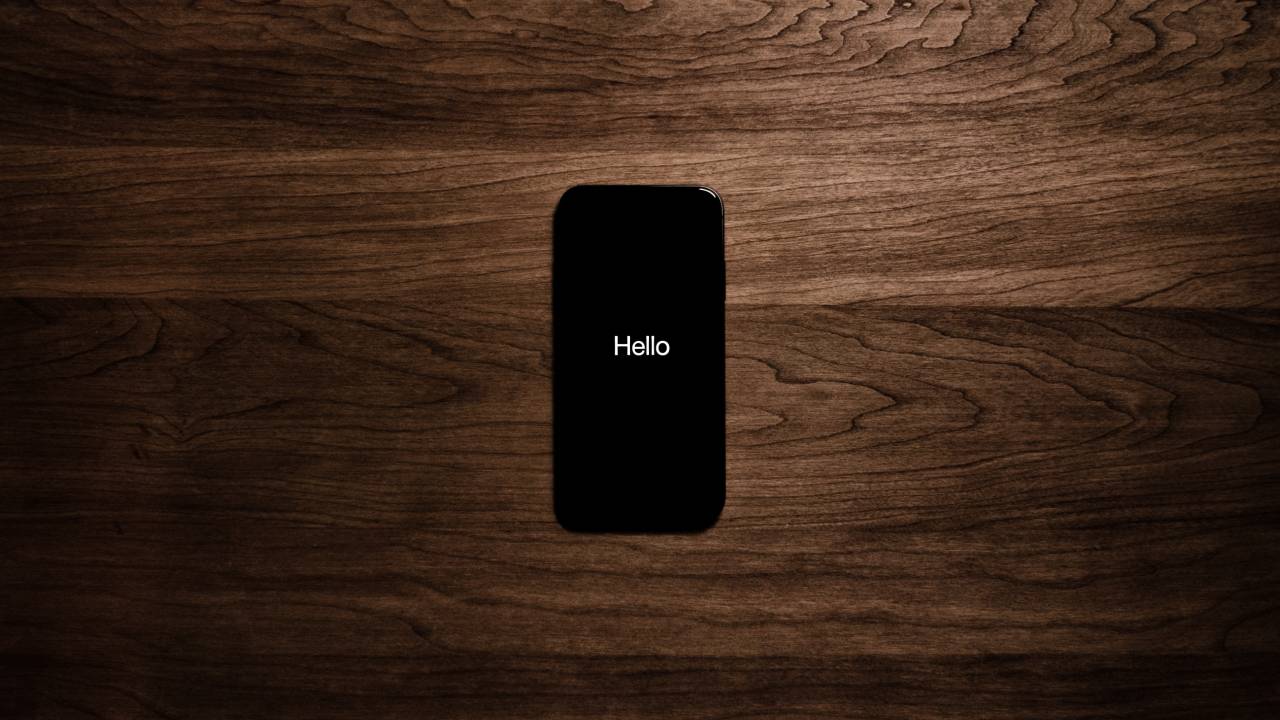
Get all the latest news, reviews, deals and buying guides on gorgeous tech, home and active products from the T3 experts
You are now subscribed
Your newsletter sign-up was successful
If you have Siri on your best iPhone or the best smart speakers, you’ve probably already asked Siri to tell you a joke, call your friends or tell you the weather. But as one of the most popular voice commands today, Apple’s Siri can search, respond and answer any queries you throw at it.
By simply saying “Hey Siri”, you can use Apple’s virtual assistant for just about everything. Whether you have the latest iPhone or a Apple HomePod, using Siri to control and customise your smart home helps keep your home safe and secure, while also keeping you up-to-date with your calendar and in constant communication with your friends and family.
With this in mind, here are 7 Siri commands you probably didn’t know about. And if you’re new to Apple and want to create your own smart ecosystem, here’s how to start a smart home with Apple Home.
1. “Hey Siri, what’s my update?"
The best thing about having a virtual assistant on your phone, smart speaker or other smart home product is you can stay in the know with everything going around with you and around you. Rather than panicking while flicking through your diary or digital calendar, all you have to do is say “Hey Siri, what’s my update?” and Siri will give you an overview of the latest news, weather and traffic in your area. Not only that, but Siri will also remind you of any calendar events, meetings and scheduling that you might have that day.
2. “Hey Siri, I’m home.”
A clever feature of the Home app (which is available on iPhones and Apple Home products) is Scenes. Scenes let you control multiple accessories at the same time, but rather than list them all out, you can create scenes that you can trigger with your voice or in the app. For example, if you want to set the lights to a warm yellow colour, turn your music on and lock your front door as soon as you get home, all you have to do is set this up in the Home app. When you say “Hey Siri, I’m home”, this will automatically set off your Scene – just remember to give your scene a name for this to work.
3. “Hey Siri, are the lights on downstairs?”
We’ve all been there where we’ve settled in for the night and got cosy in bed, only to worry that you haven’t locked the door or turned the lights off. Rather than get out of your warm bed to check, simply say “Hey Siri, are the lights on downstairs?” If they are, Siri will let you know and you can then ask Siri to turn off the lights. If you have a HomePod, it tends to know which room it’s in so you don’t have to worry too much about naming a specific room, but if you want to be more specific, you can ask Siri to check if the kitchen light is on and to turn it off if you want to.

4. “Hey Siri, lock the front door at 9pm.”
Similar to Scenes, you can ask Siri to control your accessories at a certain time to better plan your day. For example, if you have the best smart lock installed on your front or back door, you can say “Hey Siri, lock the front door at 9pm” and Siri will make sure this happens at the time you request. Again, this just makes your life easier and means you don’t have to worry about whether you locked the door or not.
Get all the latest news, reviews, deals and buying guides on gorgeous tech, home and active products from the T3 experts
5. “Hey Siri, what’s my password?”
Remembering passwords for many apps, accounts and devices can be difficult, so get Siri to take care of it for you! There are many ways you can do this. The first is to say “Hey Siri, show my passwords” and it’ll display all the passwords it has saved on your device (this is a good command to try with an iPhone). Another useful command is if you have a saved password on one Apple device but not the other. If this is the case, say “Hey Siri, what’s my (app or account) password?” Siri will help you find the password, and will do it in a safe way, either with authentication features or Face ID.
6. “Hey Siri, where’s my car parked?”
Ever forgotten where you’ve parked your car? Well, this Siri command will solve all your problems. By saying, “Hey Siri, where’s my car parked?” or “Hey Siri, get my directions to my car”, Siri will open Maps and show a pin to your car’s location. Siri can also give you walking directions to your car.

7. “Hey Siri, where’s my friend?”
If you have ‘Find My’ on your Apple device, you can use it via Siri to locate your lost friend or family member. When you say “Hey Siri, where’s (friend or contacts name)?” Siri will pull up a locator map and show you your friend’s location. Siri can also tell you the approximate address and how far they are from you. It’s worth noting that your friend or family member will need to be using the Find My app too and have their location on for this command to work.
BONUS: Type to Siri
If you’re not a huge fan of speaking to Siri in public or in general, you can type to Siri instead. This feature is especially useful if you’re trying to ask something discreetly or if you’re in a very quiet room or office and want to find out information quickly and conveniently. On your iPhone, go to Settings, Accessibility and Siri. Here, you can customise how you want Siri to respond to you by using the Type to Siri feature. Alternatively, you can use the Mute function on your iPhone to enter Silent mode so Siri doesn’t speak to you.
Are you an Alexa or Google Assistant user? Then take a look at these secret Amazon Alexa commands and the Google Assistant commands you need to know about.

Beth is Home Editor for T3, looking after style, living and wellness. From the comfiest mattresses to strange things you can cook in an air fryer, Beth covers sleep, smart home, coffee machines, watches, grooming tools, fragrances, gardening and more.
In her spare time, Beth enjoys running, reading, baking and attempting craft projects that will probably end in disaster!