All-new Ring Video Doorbell (2nd gen) vs Ring Video Doorbell 3: the choice explained
One Ring to rule them all? There may be less between Ring's high end and bargain basement bells than you think
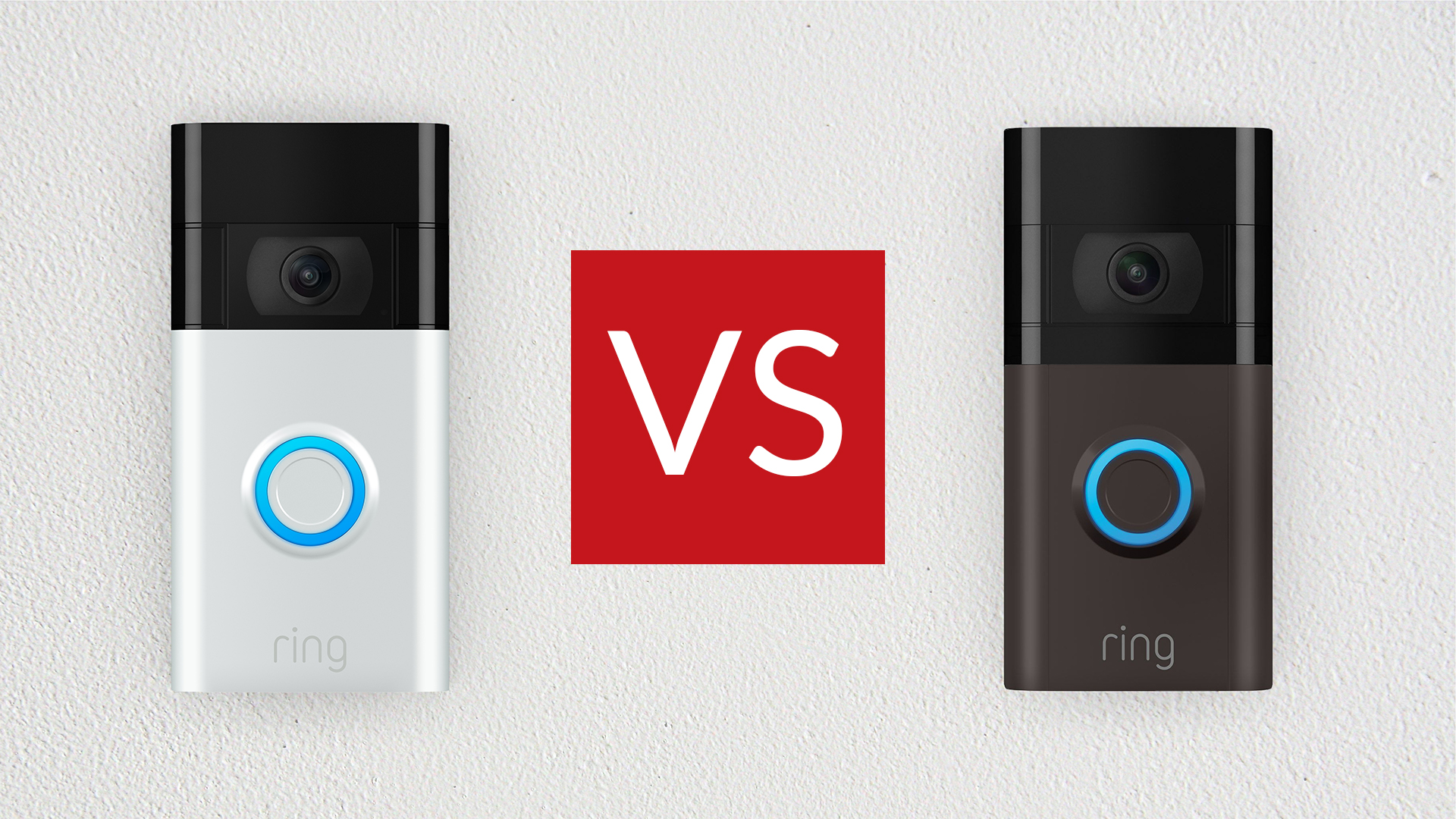
Quick links
Jump straight to...
Price
Image quality
Motion detection
Connectivity
Installation
Battery
Alerts
When it comes to seeing what's happening at your front door, Ring is first on the list: it makes some of the best video doorbells around. But you'll quickly face the question of which of its two main models to go for: All-new Ring Video Doorbell (2nd gen) or Ring Video Doorbell 3? Is the latter's Plus variant worth the extra expense?
At a glance (and especially in design), it's not very obvious what the differences are between, and which is best for what circumstances. And then the crucial question is what does the more costly Ring Video Doorbell 3 give you that the cheaper version doesn't?
Don't worry: we're putting them lens-to-lens here, and we'll explain everything you need to know between them.
- Check out our in-depth Ring Video Doorbell 3 Plus review
- Get comprehensive with the best security cameras
- Go beyond the doorbell: find the best smart security devices
Ring isn't the only player in the game. The Nest Hello is a strong option, Netatmo has its own Smart Video Doorbell on the way (though it seems to have been on the way for years now), Arlo has one, and smaller companies such as Byron and Maximus offer their own smart doorbells.
The All-new Ring Video Doorbell (2nd gen) and Ring Video Doorbell 3 aren't even the only option from Ring, with the higher-priced Ring Video Doorbell Pro bumping up the video capture smarts for those with an existing wired doorbell, and the Ring Door View Cam is a dedicated option for those with a peephole to replace.

All-new Ring Video Doorbell (2nd gen) vs Ring Video Doorbell 3/Plus: Price
Our first category is the one where these two cams differ most. The Ring Video Doorbell 3 is twice the price of the All-new Ring Video Doorbell (2nd gen), with its Plus version adding a small extra premium on top.
That's a big jump in spending for what are (as you'll discover) some relatively minor improvements like a removable battery, extra networking options, and slightly improved motion detection. The features that Ring has trickled down to the base-level model are impressive enough that for many people, the additional outlay might simply not be worth it.
Get all the latest news, reviews, deals and buying guides on gorgeous tech, home and active products from the T3 experts
All-new Ring Video Doorbell (2nd gen) vs Ring Video Doorbell 3/Plus: Image quality
Both the basic All-new Ring Video Doorbell (2nd gen) and the Video Doorbell 3 include a 1080p camera sensor; for the former, that's a bump up from the 720p sensor in the first-gen variety. Image quality, as you would expect, seems very comparable between the two, though they're not quite identical, with the Video Doorbell 3 predictably coming out on top.
The difference here lies in the lens. While the Ring Video Doorbell offers a 155-degree horizontal and 90-degree vertical view, the Video Doorbell 3 (and its Plus version) goes slightly wider at 160 degrees, but only offers 84 degrees top-to-bottom. Both have useful night vision capabilities.

If you're thinking of picking one of these video doorbells simply on the basis of its viewing angle, don't. You could juggle those teensy variations around in your mind based on where the doorbell is going to be positioned, but the difference is so minor that an angled mounting bracket is likely to make a much bigger difference to what you can see. Given that, it's important to note that the Video Doorbell 3 includes two wedge mounts (one for angling horizontally, one for angling vertically), but you'll need to buy wedges separately if you want to angle the Gen 2, though they're not too expensive. Angling the doorbell can be useful to point the camera or even just the motion detector away from a busy road, say; the wide-angle lens means you'll see who's at the door, though.
One big, er, plus to the Plus variant of the Video Doorbell 3 is its pre-roll functionality, which captures a four-second loop of lower-resolution black and white video using a second sensor. If it detects motion, it'll tack the contents of that buffer onto the start of your alert clip, so you get a fuller picture of what's happened outside your house.
All-new Ring Video Doorbell (2nd gen) vs Ring Video Doorbell 3/Plus: Motion detection
All credit to the upgraded base-model Ring Video Doorbell -- its motion detection smarts are far in advance of its tech-limited original, with addition of motion detection zones leading to far fewer false positives, particularly when pointed at a road.
Both it and the Ring Video Doorbell 3 include the fanciest new feature in this area, which is near-field detection: the doorbells can tell the difference between movement closer to the camera compared to in the distance, and you can opt to only get notifications for close motion.
The Ring Video Doorbell 3 (and 3 Plus) do have one extra feature, though: Person detection. This optional extra analyses any motion detected before it notifies you, to see if it seems to be a person or not. You'll then know better whether a motion trigger alert is something you need to pay attention to or not.
Both bells add privacy zones, which help to block out areas you don't want captured. These will stop motion detection, but they'll also blot out image capture. Great for keeping your neighbours' activities out of your camera.
All-new Ring Video Doorbell (2nd gen) vs Ring Video Doorbell 3/Plus: Connectivity
In order to capture footage reliably, a video doorbell needs a solid network connection. Of course it does. Which is why the fact that the Video Doorbell 3 and Plus both support 5GHz networking is a bit confusing as a selling point; unless you have some kind of access point close to your front door, and that's not super-common, supporting the lower-range (though higher-speed) 5GHz seems like an utterly needless feature when 2.4GHz has more than enough capacity to cover the Video Doorbell 3's bandwidth demands, and has better reach.
Naturally, each of these doorbells also works with 2.4GHz Wi-Fi, and it's your only option on the Gen 2, so in our opinion, the extra support in the Video Doorbell 3 is not an essential extra.
There's no local storage on either doorbell, though realistically that does defeat the point seeing as they're designed to be used live. But having the option in case of network dropouts would have been nice.
If you struggle with connectivity on your doorbell, Ring sells the All-new Chime Pro, which acts as a network booster – place it halfway between your router and the doorbell, and it will help bridge the wireless connection between them. It also makes a noise when the doorbell is pressed, as an added bonus.

All-new Ring Video Doorbell (2nd gen) vs Ring Video Doorbell 3/Plus: Installation
Neither of these doorbells is in any way difficult to install. You don't need an existing wired doorbell (though if you have wiring, you can use it), and the only holes you'll need to drill are for the mounting plate. Screw 'em in, mount the doorbell, connect in the Ring app, and you're away. It's a simple process that'll take well under an hour even if you stop for a well-earned cup of tea half way through.
The big difference, as we've already mentioned, is the presence of angled mounting blocks in the box of the Video Doorbell 3; these, again, aren't difficult to install, but they make positioning the doorbell for an optimum front-of-house view much more convenient.
All-new Ring Video Doorbell (2nd gen) vs Ring Video Doorbell 3/Plus: Battery
Here's where the convenience of the Video Doorbell 3 makes itself known: unlike the cheaper version, the 3 features a removable rechargeable battery pack. To get it out, you undo a single security screw – simple.
Conversely, in order to charge the cheaper Ring, you'll need to remove the entire unit from its mounting plate and plug it in for a couple of hours. One is simple and potentially (if you invest in a second battery) means no downtime at all, the other is a bit of a pain in the rear.
That said, both can make use of existing doorbell wiring to charge their batteries from whatever kind of power your existing bell uses.
Assuming you don't use wiring, you can expect battery life between 4 weeks and 8 weeks, depending on how often your doorbell will detect motion.

All-new Ring Video Doorbell (2nd gen) vs Ring Video Doorbell 3/Plus: Alerts
Another tie here: both video doorbells will alert your phone, Amazon Echo, or Amazon Echo Show within a couple of seconds of the button being pressed.
If you need a faster notification (perhaps your regular courier, like ours, has decided they don't have time to wait five seconds for you to get to the door before they abscond with your package) Ring publishes an alternate app, Rapid Ring. This cuts down on extraneous features to focus on fast alerts and live view.
Both can be wired into an existing doorbell chime as long as it runs on AC power (neither supports DC-powered chimes), and both can communicate with the plug-in Ring Chime speaker, or the Chime Pro Wi-Fi extender mentioned above.
All-new Ring Video Doorbell (2nd gen) vs Ring Video Doorbell 3/Plus: Verdict
For most people, we think the cheaper Ring Video Doorbell (2nd gen) will work just fine, especially with the big price difference. The biggest issue is that it's more hassle to charge, but it's still not difficult to do… just less convenient. It also doesn't come with the mounting wedges included, but not everyone will need those anyway, and you can pick them up from Ring if needed.
The Ring Video Doorbell 3 is the better option if your door faces a busy road, since you can use the mounting wedges and the person detection to avoid too many confusing motion notifications, while also getting the convenience of swappable battery packs. We would spend the small extra amount to get the Plus version though, with the Pre-Roll Video feature – if you're already spending nearly double the money of the cheaper model, you might as well get every feature.
- Best Alexa speaker – perfect with Ring devices
- Best smart speakers of all kinds – with Alexa or Google Assistant
- Best smart bulbs – add security and convenience
- Best smart thermostats – save energy and money
- Best smart plugs – make any device smart

T3 magazine's own Gadget Guru is a 25-year veteran of the tech writing wars, and has the scars to prove it. He's written for the UK's biggest technology publications, and knows everything from smart doorbell voltage needs to how to bend Windows to his every whim.
