Google Photos update offers a space for you to get creative
And there are plenty of options to play with

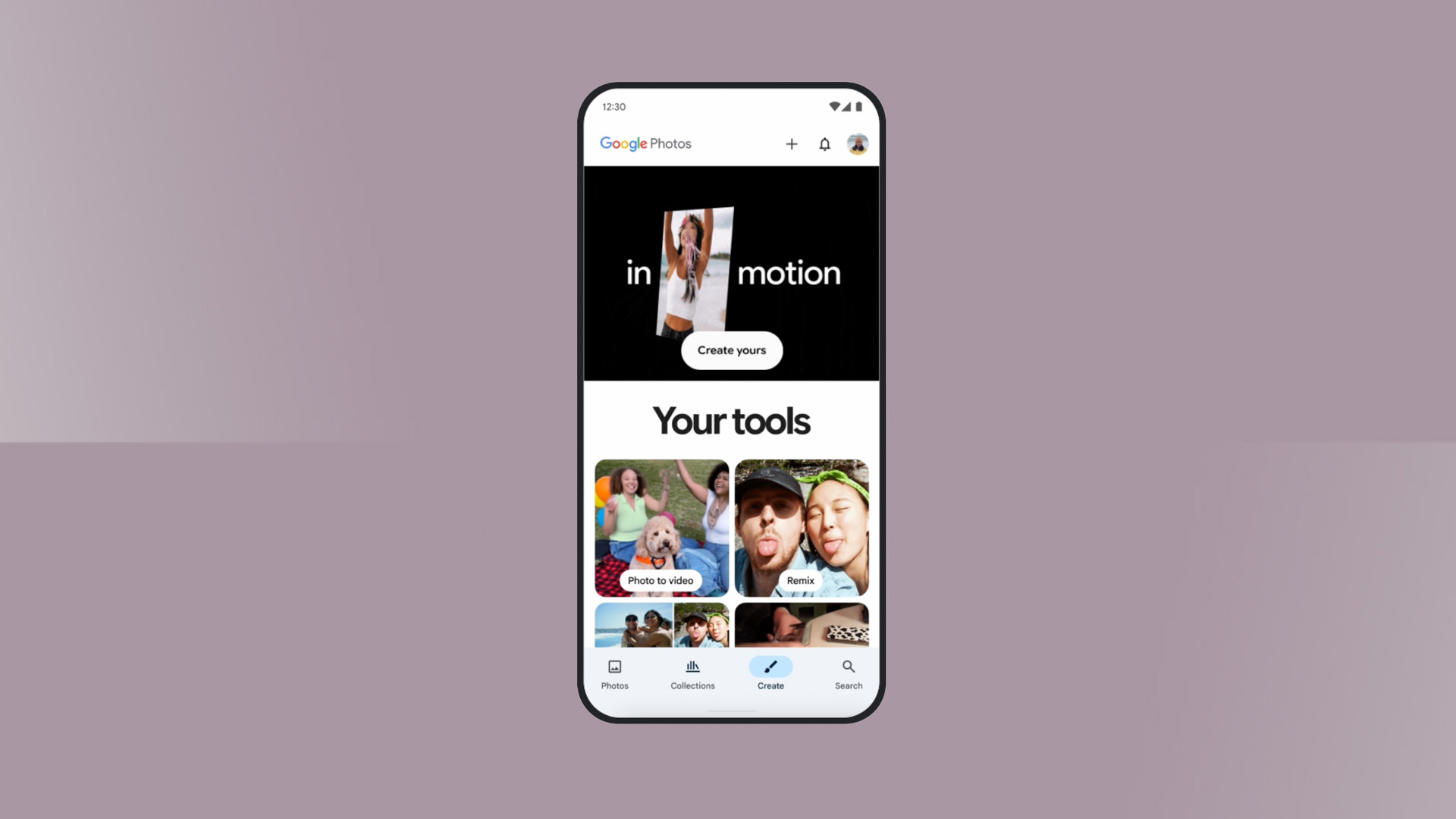
Get all the latest news, reviews, deals and buying guides on gorgeous tech, home and active products from the T3 experts
You are now subscribed
Your newsletter sign-up was successful
Quick Summary
Google is rolling out an update to Google Photos that will move creative tools into one easy-to-access place.
A new Create tab will appear between Collections and Search when the update appears on your device.
Google simplified its Photos app earlier this year to just three tabs at the bottom, but that's all about to change again with a roll out starting for a fourth tab.
As reported by 9to5Google, Google Photos is getting a new 'Create' tab that will be marked with a paint brush and sit between the Search and Collections tabs.
The company announced last month it wanted to offer one location for accessing "creation tools" like animations for a GIF of selected photos and videos, and cinematic photos that add a 3D effect to photos. The new Create tab will now offer this and it is coming to both Android users and iOS.
Alongside Animate and Cinematic Photos, the Create tab features Collage so you can combine several photos into one layout; Highlight video that creates a video of your photos and videos and layers music on top; and Photo to Video where you can turn static images into six-second videos.
There will also be something called Remix that will turn your photos into various different styles, though this is still said to be rolling out.

What is the new Google Photos Create tab like?
According to the 9to5Google report, the Create tab on Google Photos is "a bit hectic", with all the various tools featuring examples of what you can do across them.
The Collage section is said to have a carousel for the 16 template options, while the Highlight video section is said to prompt you with people, locations and activities to help.
Get all the latest news, reviews, deals and buying guides on gorgeous tech, home and active products from the T3 experts
The Google Photos Create tab is rolling out with version 7.40 on Android, though it's said it isn't widely available yet so if you don't see it, keep checking back.
You can also access a number of the tools in the older Google Photos app by tapping on the "+" icon next to the notification bell in the top right corner if you want to make a Collage or Highlight video and don't want to wait for the new tab.
It's worth mentioning that even after the Create tab arrives on your device, the options will still exist in that "+" menu.

Britta is a freelance technology journalist who has been writing about tech for over a decade. She's covered all consumer tech from phones, tablets and wearables to smart home and beauty tech, with everything in between. She has a fashion journalism degree from London College of Fashion and previously did a long stint as deputy editor of Pocket-lint, but you’ll now find her byline on several titles including GQ, the Express, the Mirror, TechRadar, Stuff and iMore. You'll never find her without her Apple Watch on, aiming to complete her rings so she can justify the extra bar of chocolate and she loves a good iPhone trick.
You must confirm your public display name before commenting
Please logout and then login again, you will then be prompted to enter your display name.