Das Keyboard X50Q review: one of the gaming keyboard greats
The Das Keyboard X50Q appeals in all kinds of different ways


The Das Keyboard X50Q copes really well with gaming or general use, and has a lot in the positives column: solid design, dedicated media keys, customisable backlighting, and some neat tricks you can't really get anywhere else. Overall, we're very impressed.
-
+
Robust, reliable design
-
+
Versatile lighting system
-
+
Very responsive
-
-
Slightly odd font choice
-
-
On the pricey side
-
-
Isn't raised up at much of an angle
Why you can trust T3

The Das Keyboard X50Q is a serious contender in the best gaming keyboard stakes, bringing a solid design, a versatile RGB lighting system and full N-key rollover support to the table – as well as some rather neat extras such as a dedicated volume control dial.
It's the sort of keyboard that's likely to appeal to professionals and gamers alike: if you want to get into mechanical keyboards or upgrade your current one, then this has to be on your shortlist, not least because it's from one of the veterans in an increasingly busy field.
This device is Windows only, so you can't use it on a Mac, and it connects via a USB-A cable and port, so there's no wireless option. That does of course mean no lag whatsoever, which is important if you're gaming. Read on for our full Das Keyboard X50Q review.
Das Keyboard X50Q review: design and setup

There is a degree of subjectivity when it comes to assessing the aesthetic appeal of mechanical keyboards, but we can all agree that the Das Keyboard X50Q has quite a brutal, industrial look to it – there's a utilitarian approach to the design that makes you think the keyboard wouldn't look out of place in a near-future dystopia, all angular metal and raised screw effects. We kind of like it, but we don't think the appearance of the Das Keyboard X50Q is going to appeal to everyone.
It's certainly solid and well built, there's no debate about that: the keyboard uses an anodised black aluminum finish, with Gamma Zulu mechanical key switches. It's a full size keyboard, with the extra bonus of some dedicated media keys in the corner and a volume dial that can come in very handy when you need to quickly raise or lower the amount of noise your PC is making.
The keyboard weighs in at 1.55 kg (3.5 lbs), and measures 45.7 cm x 16.8 cm x 3.2 cm (that's 18 inches x 6.63 inches x 1.28 inches). The braided USB cable is a generous 2 meters (6 and a half feet) in length, so you've got plenty of flexibility when it comes to positioning – just not the maximum flexibility of wireless. We're not particularly taken with the alien-like font on the keycaps, or the shallowness of the feet that you can use to prop up the keyboard with, but again your mileage may vary.
In terms of setup, it couldn't be easier – you plug the keyboard into a spare USB-A slot and away you go (any USB port will do, though the enhanced brightness mode needs a USB 3.0 or above connection). The keyboard will work out of the box just a few seconds after you've got it hooked up, but if you want to play around with the RGB lighting and other settings for the device then you can get the free Das Keyboard Q program from the Das Keyboard website.
Get all the latest news, reviews, deals and buying guides on gorgeous tech, home and active products from the T3 experts
- Choose one of the best gaming chairs from our curated list
Das Keyboard X50Q review: features and performance
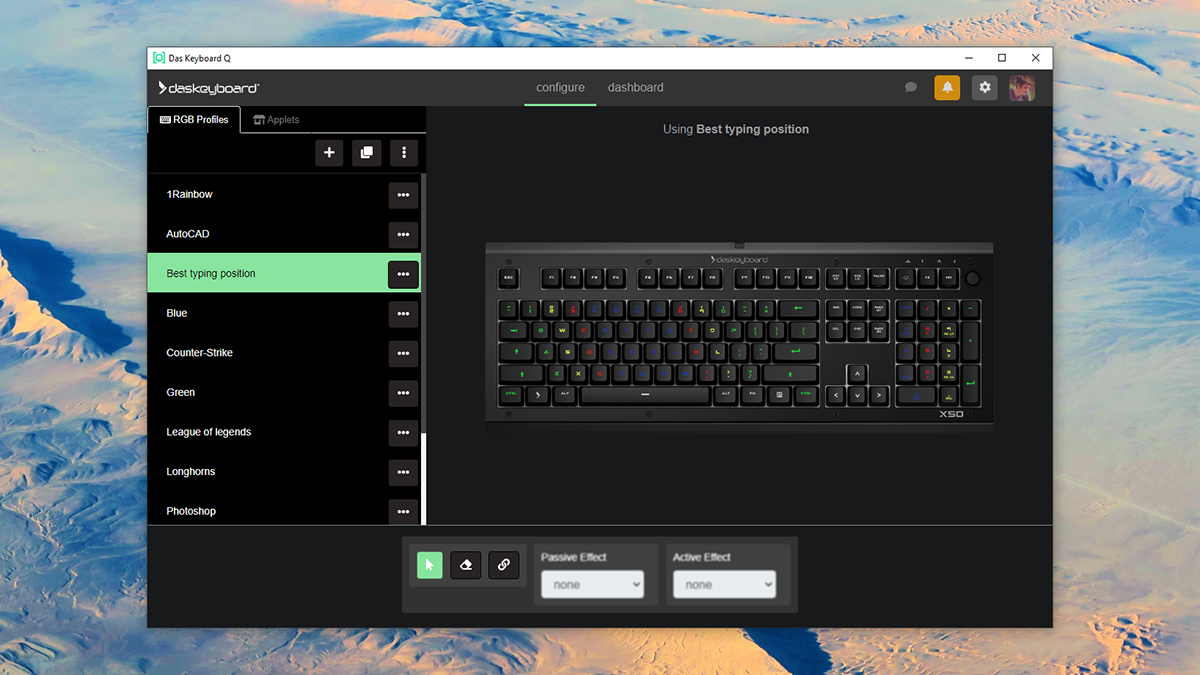
The Das Keyboard X50Q is a pleasure to game on and to type on – the Gamma Zulu mechanical key switches are firm and responsive, but don't have the loud clickety clack that you often get with mechanical keyboards (there is a click, but is a softer one). The full N-key rollover support means you can press every key on this keyboard at once, and they'll still all register – very handy for those gaming sessions.
It's a keyboard that feels like it can take a lot of heavy duty typing, and the keys are apparently good for around 100 million uses – enough to satisfy even the busiest keyboard users. We spent a few hours gaming and typing up articles on the Das Keyboard X50Q, and noticed no signs of keyboard wear or fatigue – our fingers quickly got used to the spacing and the attractive feel of the keys, and we think that it'll suit most users.
The Das Keyboard Q software is worth a mention, because not only does it let you configure the RGB lighting on the keyboard to suit your exact requirements (down to individual keys if necessary), it also lets you install special applets that adapt specific keys for specific purposes. You can have one key light up to remind you to go for your daily walk, for example, and have another key light up when you get a new email message. There are plenty of possibilities.
That the software includes preset configurations covering everything from Counter-Strike to Photoshop gives you an idea of just how versatile and how powerful the Das Keyboard X50Q is. Whether you want to invest a serious amount of time and effort in getting your keyboard set up just right, or you're happy to simply apply one of the preset configurations, the bundled application is straightforward and intuitive to use.
- Get hold of one of the best gaming headsets available today
Das Keyboard X50Q review: price and verdict

Industrial looks and quirky font choice aside – both of which you may or may not find appealing – it's hard to find anything to dislike about the Das Keyboard X50Q. From the feel and travel of the keys, to the customisable RGB lighting (which extends to two side panels), to the volume dial, to the braided USB cable, it's an impressive all-round package. What makes us even bigger fans of the keyboard is that it's qually happy helping with your gaming or with your creative tasks.
In terms of the specs of the device, you'll struggle to find a more responsive or a more robust mechanical keyboard out there. We've only been using this device for a couple of weeks, so we can't speak to its long-term durability, but we don't think you're likely to have any problems in that department. Check the widgets embedded on this page for the latest pricing on the keyboard, but we think the cost is very reasonable when you weigh up everything you get in return.
The software that you can download and experiment with to go along with the keyboard makes it an even better deal – you can take full control over the lighting with this device, putting in place something that exactly matches your gaming rig or office desk aesthetic. It's perfect whether you want to take full control over how the lighting looks or just rotate through a wide variety of presets.
Add in the macro support and the soft touch palm rest that we haven't yet mentioned, as well as those applets that let you turn the keyboard keys into mini notification panels, and we think this is one of the best gaming keyboards around at the moment. If you're in the market for such a device, then you'll struggle to find anything better.
- Here are the best gaming laptops on the market right now
Dave has over 20 years' experience in the tech journalism industry, covering hardware and software across mobile, computing, smart home, home entertainment, wearables, gaming and the web – you can find his writing online, in print, and even in the occasional scientific paper, across major tech titles like T3, TechRadar, Gizmodo and Wired. Outside of work, he enjoys long walks in the countryside, skiing down mountains, watching football matches (as long as his team is winning) and keeping up with the latest movies.
