Govee Gaming Pixel Light review: a fun, retro desktop accessory
There's lots to explore with the Govee Gaming Pixel Light
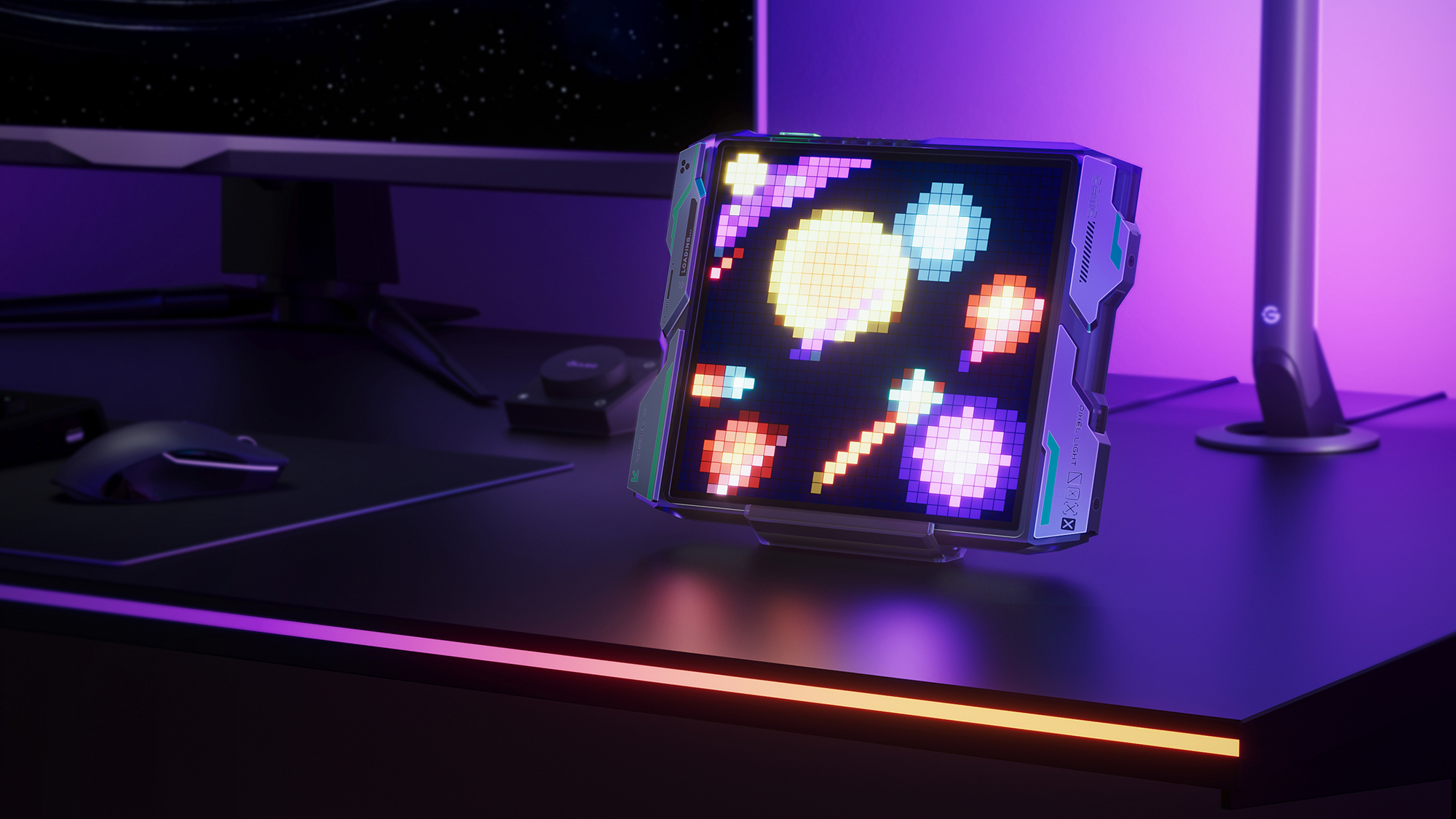

The Govee Gaming Pixel Light is a brilliantly little box of tricks that adds a touch of retro cool to your gaming setup. There are lots of customisation options here, and it's really well put together, even if there are cheaper pixel art alternatives available online.
-
+
Lots of fun to use
-
+
Straightforward to set up
-
+
Very customisable
-
-
Chunky design aesthetic
-
-
A USB power option would be nice
-
-
The novelty can wear off
Why you can trust T3

Govee might be a name we're familiar with when talking about the best smart bulbs on the market, but the company has gone with something a little different with the Govee Gaming Pixel Light: it's a customisable bank of LEDs that comes packed with features.
You can have the Pixel Light show the time, the weather forecast, doodles you've drawn yourself, or one of the many preset animations that come with the app – which cover everything from retro games to nature scenes. You get full control over the screen.
Sound effects and tunes can be layered on top, for an even more impressive effect. It's a simple idea but it's a really good one, and I've spent a couple of weeks testing out the smaller Govee Gaming Pixel Light: find out what I thought of it in the full review below.
Govee Gaming Pixel Light review: price and availability
The Govee Gaming Pixel Light is available to buy now, and you've got two sizes to pick from: a square panel showing 32 x 32 pixels and a wider panel with 52 x 32 pixels. Both models have the same 3W audio driver on board, and are otherwise similar in terms of design.
The widgets embedded on this page should lead you directly towards the best prices for the Govee Gaming Pixel Light, but at the time of writing you'll pay around £100 / $120 for the small version and around $140 for the bigger one (which as of writing, is yet to launch in the UK).
If you are in the UK, you can pick up the 32 x 32 pixel Pixel Light from Govee directly or from third-party retailers including Amazon.
Govee Gaming Pixel Light review: design and setup
As mentioned there are two sizes to pick from when it comes to the Govee Gaming Pixel Light, and I'm reviewing the smaller model here. Apart from the different number of pixels, the two models are more or less the same, with chunky borders and buttons along the top for adjusting the volume, switching between modes, and turning the display on and off.
Get all the latest news, reviews, deals and buying guides on gorgeous tech, home and active products from the T3 experts
You can either put the Govee Gaming Pixel Light on a stand, or wall mount it, and you get simple plastic attachments for both (and screws) included in the box. You don't necessarily have to use either option, if you've got a better idea for propping up the display – the power cable connects around the back.

It's a full mains power cable: I was half expecting this screen to be able to run from USB power, which would be handy for connecting it to laptops and desktops, but you are going to need a separate power socket. If you've already got a room crowded with gadgets, that might pose a problem.
The design of the Govee Gaming Pixel Light isn't ugly exactly, but nor is it svelte. You definitely notice those chunky, jagged borders, which are made of thick plastic and make the panel look like a dashboard an army general might tap away on in a 1990s action movie – you get the idea.

I don't mind it really, and most of the focus is on the display itself anyway. Setup couldn't really be any easier, and is handled through the usual Govee Home app for Android and iOS: you only need to spend a few seconds inside the app, and it'll recognise your new smart light device, and get it hooked up to Wi-Fi.
The on-screen symbols the Govee Gaming Pixel Light uses are a nice touch – for the volume level, Wi-Fi access, and so on. They make the device feel a little more standalone, though you are mostly relying on the app to control it. Communication between the app and the device is speedy and slick too, with no real lag when you switch views.
Govee Gaming Pixel Light review: features and performance
Credit to Govee for packing plenty of scenes into the Govee Home app for the Govee Gaming Pixel Light: there are over 260 different scenes to choose from here, across 15 different categories. Those categories include art, games, sport, natural, emoji, and landmarks, so there's plenty of choice.
Some of the scenes I kept coming back to in my testing were the gaming ones, showing racing cars and flying spaceships, and the art category – where you've got everything from Mona Lisa by da Vinci to Starry Night by van Gogh, and all really well done too. Each piece of art comes with a subtle animation, though the gaming ones are more motion-heavy.

The preset scenes are just the start. There's an AI feature here that lets you describe a picture you want to see and have the app create it, and you can also upload your own GIFs to apply to the frame. If you prefer, you can create your own artworks and animations pixel by pixel, though it takes some time, effort, and practice.
However, even with the setups that take more time to put together, everything is handled intuitively in the app. You're able to quickly jump between your chosen scenes, and even cycle between a selection of them automatically, so you're never going to be bored with the same looping animation.
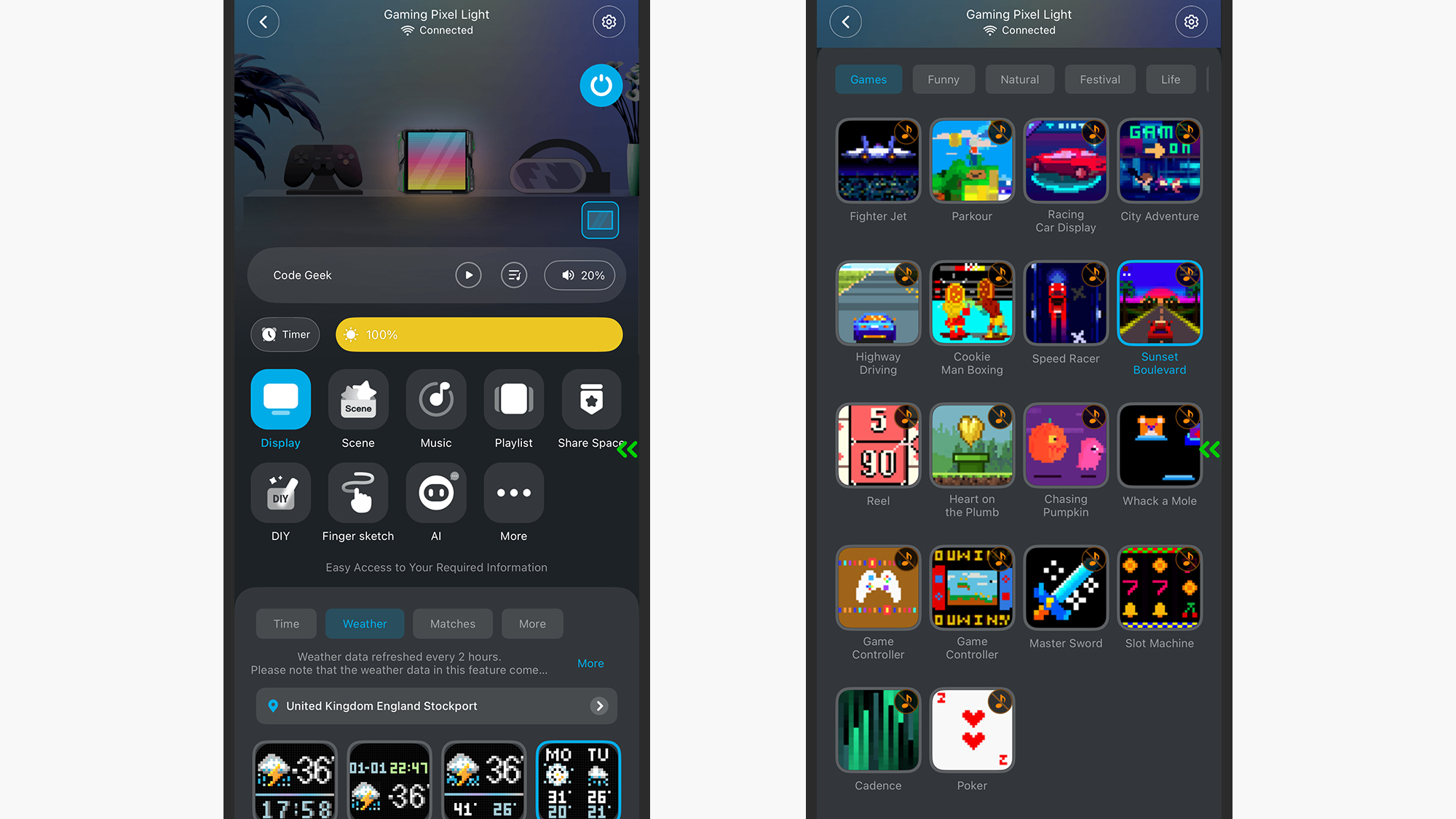
I found less value in some of the other modes here, including the one that reacts to your music: there is a built-in mic on the panel, so in theory it should be able to show a dynamic burst of colours and shapes based on what's being played in the local environment. When I tried the music modes though, the audio and visuals didn't seem to link up all that well.
The AI mode will be familiar if you've ever tried to generate AI art before: you give it a prompt (like 'a tree in field'), and the app comes back with something vaguely resembling what you described. It's another option for creating visuals, but the results weren't particularly good, and Govee's AI bot isn't quite up to ChatGPT levels yet.

As always, the Govee Home app is polished and reliable, and if you've already got some Govee lights at home you can just carry on using the same app. The customisation options are very similar to those for the Govee Mini Panel Lights, which I recently reviewed as well, only here everything is on a smaller scale.
There's Google Home and Amazon Alexa support here too, if you want to add some basic voice controls or tie the light into a broader smart home ecosystem (handy for making sure the light isn't always on around the clock, for example).
Govee Gaming Pixel Light review: verdict
Govee isn't the first to come out with an 8-bit, retro LED display like this, but it might just have made the best one yet – and one of the most expensive, too. You can get similar sorts of displays for a lot less, but having tested the device for a couple of weeks, I'd say the Govee Gaming Pixel Light does enough to justify its higher cost.
For a start, it's well built and solidly put together. The chunky surroundings to the display won't be to everyone's taste, and I think I'd prefer something a bit more minimal, but the aesthetics here do have their appeal in an angular, retro-gamey kind of way. And really the focus is on the lights anyway.

I can't imagine anyone having any complaints about the variety of scenes and modes you can choose from here – there's something for everyone, and for every mood. Govee has clearly put a lot of work into making sure there's lots to choose from right out of the box, and then you can of course add your own creations too.
While I can see the novelty of the Govee Gaming Pixel Light wearing off for some people, I think it's a fantastic little desktop accessory, providing a neat touch of old-school cool to any setup, gaming or otherwise – and with the clock and weather features, some useful functionality to your desk too.
Govee Gaming Pixel Light review: alternatives to consider
If you're looking to brighten up your gaming setup, then the Govee Mini Panel Lights are another appealing option in this category. They cost about the same as the Govee Gaming Pixel Light, but instead of small pixels you get individual panels that you can clip together as needed – and build all kinds of wonderful smart light creations on your walls.
When it comes to funky, colourful lighting beyond your standard smart bulbs, the Nanoleaf PC Screen Mirror Lightstrip is also worth a look. Put the strip behind your desktop display, and it'll automatically change its hue and brightness to match what's happening in your games. It's pretty cheap too – yours for just £39.99 / $49.99.

Dave has over 20 years' experience in the tech journalism industry, covering hardware and software across mobile, computing, smart home, home entertainment, wearables, gaming and the web – you can find his writing online, in print, and even in the occasional scientific paper, across major tech titles like T3, TechRadar, Gizmodo and Wired. Outside of work, he enjoys long walks in the countryside, skiing down mountains, watching football matches (as long as his team is winning) and keeping up with the latest movies.
You must confirm your public display name before commenting
Please logout and then login again, you will then be prompted to enter your display name.