Netgear Orbi 370 review: an affordable, reliable Wi-Fi 7 mesh system
Do you really need to pay any more for Wi-Fi 7 at home?


If you're looking for affordable Wi-Fi 7 coverage for your medium-sized home, you can't do much better than the Netgear Orbi 370 at the moment. There are some performance trade-offs and hidden extras, but for most consumers this ticks a lot of the right boxes.
-
+
Appealingly affordable price
-
+
Solid, reliable performance
-
+
Compact, tasteful design
-
-
Doesn't offer tri-band support
-
-
More subscriptions to pay for
-
-
Not a top-tier performer
Why you can trust T3

If you're in the market for one of the best Wi-Fi mesh systems around – with support for the latest Wi-Fi 7 standard included – then the Netgear Orbi 370 series is likely to be somewhere on your shortlist, once you've had a look at all of the available options.
What really makes the Netgear Orbi 370 stand out is not the Wi-Fi performance or the extra bells and whistles you get on top, but the price: it's a value-for-money option for those who don't need the top-tier specs and don't want to pay the top-tier prices either.
Based on a couple of weeks of testing at home, you can find my Netgear Orbi 370 review below, including the pros and the cons of the device. If you're heading out of the home as well, then we've got more advice for you in the form of our best mobile hotspots list.
Price & Availability
You don't need to wait for a launch date or a preorder date, because the Netgear Orbi 370 is out and available to buy right now – in the UK you can pick it up from retailers including Amazon as well as from Netgear itself.
The 3-pack reviewed here costs around £300 in the UK and $350 in the US at the time of writing, though the shopping widgets embedded on this page should lead you to the cheapest deals online.
Design & Setup
Setting up the Netgear Orbi 370 is a breeze, via the usual method for a home Wi-Fi mesh system like this: install the companion app, register your details, scan the QR code on the device, and let the app take care of the rest. Configuring the main hub and the two satellites took me a matter of minutes, and only involved tapping a few buttons.
As far as design aesthetics are concerned, the hub and the satellite units are pretty much identical. These white, compact, plasticky units measure 203.7 x 120 x 75mm (about the size of a chunky hardback book), and are reasonably well designed. They're going to fit in pretty seamlessly wherever you want to put them. The integrated LED light could be a bit more prominent though – it's right on the bottom edge at the front.
Get all the latest news, reviews, deals and buying guides on gorgeous tech, home and active products from the T3 experts
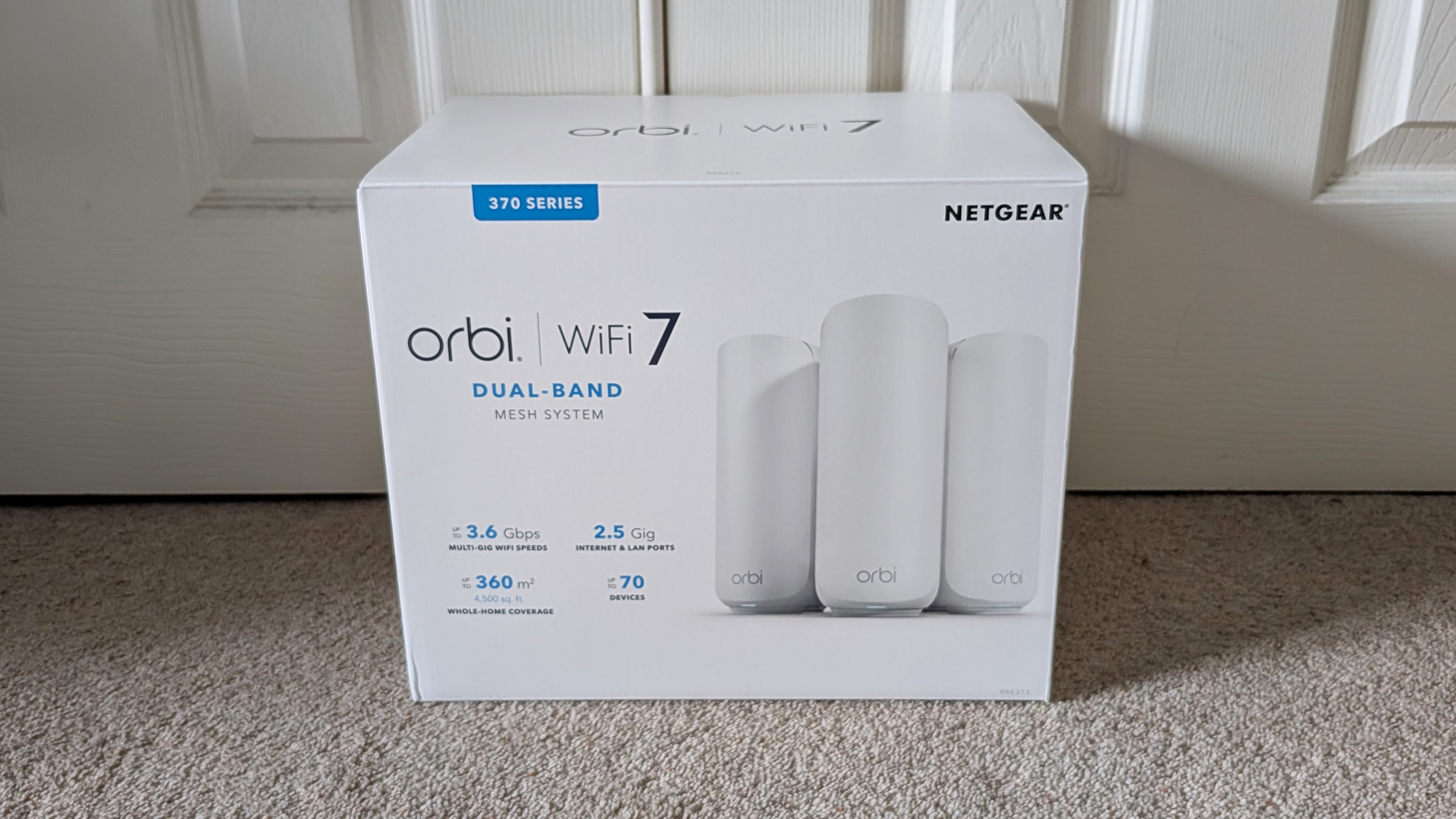
The Netgear app is nice and straightforward, but as is often the case, there are subscriptions to contend with. Netgear Armor is the extra security subscription, yours for £34 a year in the UK at the time of writing, which gives you more aggressive malware checking and device scanning built in, as well as a VPN – it's not necessarily a must-have, but you can try it for free for 30 days.
Then you've got parental controls, which will cost you yet another subscription – all you can do for free is stop or start internet access across specific devices. During testing, the offer on this was £24 a year in the UK, but these prices tend to fluctuate quite a bit. Again, you can test this for 30 days for free, and it gives you more controls in terms of monitoring what your kids are up to online, blocking websites, and managing device access.
Performance & Features
Netgear promises up to 4,500 square feet of coverage (that's 418 square metres), up to 3.6Gbps maximum Wi-Fi speeds, and support for up to 70 devices concurrently with the 3-pack version of the Orbi 370 – though, as always, remember that these mesh systems don't actually improve your broadband speed, they just make sure it gets to more parts of your home with less of a performance drop.
That coverage space is enough for most medium-sized houses (it's about one-and-a-half tennis courts), and the Netgear Orbi 370 certainly had no problems with my medium-sized, two-storey semi-detached. Speeds stayed consistent across two or three rooms and two floors, with no real drop off on the other side of the house from where the main hub was.

Of course this performance is going to vary depending on where you put the satellite units, and how many fish tanks and thick walls you have in your property, but in my testing the Netgear Orbi 370 did a fine job of getting Wi-Fi out to every part of the home. Even with dozens of devices hooked up, I didn't notice any problems with stability or reliability.
As you would expect, there are some trade-offs for this low price. It's only a dual-band system, so there's a 2.4GHz and a 5GHz band, but no third or fourth band for extra capacity. There's only one spare Ethernet port on each unit, and you won't see quite the speeds and performance as you will with something like the Netgear Orbi 970.
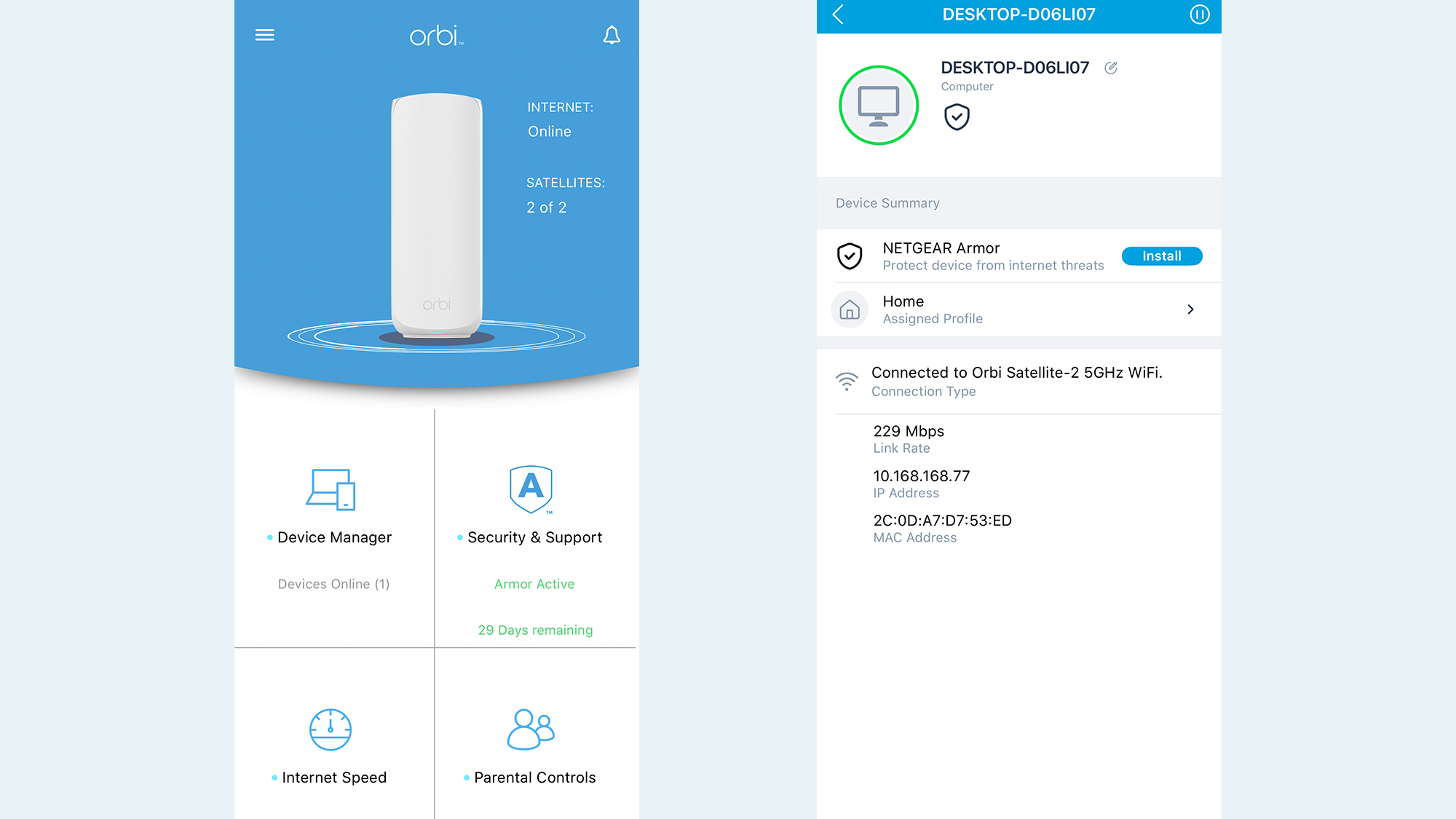
The truth is though that most of these trade-offs won't matter too much to the average home user. Unless you have a very large property, have hundreds of devices to connect, and need the very best performance for downloads and gaming, you can safely go for a more limited, more affordable option – and that's exactly what the Orbi 370 is.
The companion app is the standard Netgear Orbi one you get with all of the Netgear mesh systems, and it works well enough – without having the kind of polish or user-friendliness offered by the likes of the Eero app, for example. You can see which devices are connected, monitor speeds, and set up a guest Wi-Fi network, which is always a handy feature to have.
Netgear Orbi 370 review: verdict

The Netgear Orbi 370 is a well-priced, well-positioned product that I would have no problem recommended to a lot of friends and relatives. Unless you have really out-of-the-ordinary demands in terms of coverage, speeds, and device support, this is going to suit you just fine as a home Wi-Fi 7 mesh solution.
Setup is simple and straightforward, and it's the sort of system you can put in place and then forget about – I didn't have any issues at all with dropped connections or sluggish speeds while I was putting this through its paces. While this might not be the best Netgear mesh system on the market, you can certainly see the company's expertise.
If you're a more demanding user, then the limitations – like sticking to a dual-band system – might start to grate, and it's disappointing to see so many security and parental control features locked behind two separate subscriptions (not that that's exclusive to Netgear really), but overall it's clearly one of the best mesh Wi-Fi systems currently available.
Follow T3.com on Google News to keep our latest news, insights, and features at the top of your feeds!
Also consider
If you like the idea of the Netgear brand, the affordable price, and the Wi-Fi 7 support – but you think you can manage with just a single router hub, then check out the Netgear Nighthawk RS100. It offers steady if not spectacular performance, and will enable you to connect up to 50 devices to your Wi-Fi with the minimum of fuss.
While it's pricier than the Netgear package reviewed here, the Eero Pro 7 mesh system from Amazon is also worth a look: it offers Wi-Fi 7 and comprehensive wireless connection coverage for your property, with tri-band functionality (as opposed to the dual-band Orbi 370) and support for hooking up hundreds and hundreds of hardware devices.

Dave has over 20 years' experience in the tech journalism industry, covering hardware and software across mobile, computing, smart home, home entertainment, wearables, gaming and the web – you can find his writing online, in print, and even in the occasional scientific paper, across major tech titles like T3, TechRadar, Gizmodo and Wired. Outside of work, he enjoys long walks in the countryside, skiing down mountains, watching football matches (as long as his team is winning) and keeping up with the latest movies.
You must confirm your public display name before commenting
Please logout and then login again, you will then be prompted to enter your display name.
