Netgear Nighthawk RS100 review: an affordable, reliable Wi-Fi 7 router
It's nothing too fancy, but it does the job for not much money at all


If you want Wi-Fi 7 at the lowest possible price then the Netgear Nighthawk RS100 is an attractive option that offers solid and reliable performance. There are more powerful routers out there, with more features included, but they're also going to cost you more.
-
+
Supports Wi-Fi 7
-
+
Simple to set up and use
-
+
Decent performance for the price
-
-
Lower-end Wi-Fi router specs
-
-
Armor security costs extra
-
-
Not mesh compatible
Why you can trust T3

When it comes to upgrading your home Wi-Fi network, you don't necessarily have to opt for one of the best mesh systems – instead you can go for a single box upgrade, which is what you get with the Wi-Fi 7-equipped Netgear Nighthawk RS100 dual-band router.
There's a good chance it's going to be better than whatever router your internet service provider has sent out, not least because of that Wi-Fi 7 connectivity. However, it's important to still check the specs of what you already have in place for comparison – and note that not all kit is yet compatible with the latest Wi-Fi 7 standard and its top speeds.
I've been using the Netgear Nighthawk RS100 at home for a couple of weeks for this review, so can reveal whether it's suitable for your setup and budget. If you're heading on the road, however, then do consult our best mobile hotspots list instead.
Price & Availability
The Netgear Nighthawk RS100 dual-band Wi-Fi 7 router is out and available to buy right now – and as for pricing, the shopping widget above will lead you to the best deals currently on the web.
At the time of writing, it's available for around £130 / $150 online, and in the UK you can pick it up from outlets like Amazon and Argos, as well as Netgear itself.
Design & Setup
Netgear is a well-established maker of routers, mesh systems, and other networking kit, so it's no surprise that the Nighthawk RS100 is rather stylishly designed.
You get a decent amount of aesthetic appeal from this box, and because of its squashed hexagonal shape, you can prop it up in a variety of ways.
Get all the latest news, reviews, deals and buying guides on gorgeous tech, home and active products from the T3 experts
It feels a little bit cheap and plasticky when you pick it up, but that doesn't really matter – we're not talking about one of the best smartphones here.

The LED status lights on the front are nicely done, while around the back you've got the internet connection as well as four Gigabit Ethernet LAN ports, which is good to see.
As is the norm for a piece of kit like this, set up is handled via QR codes and mobile apps, and it shouldn't take you long (just be sure to take the big sticker off the back if you don't want guests getting connected without your knowledge). Note: you will need to sign up for a free Netgear account, if you don't already have one.
Once you're into the app, everything is very straightforward and easy to find – the same app is used across the whole Netgear Nighthawk series, and while it's not the most intuitively designed or smoothly running networking app I've ever come across, it does the job well enough in terms of getting you to the router's key settings.
Performance & Features
Netgear promises that the Nighthawk RS100 can deliver speeds of up to 3.6Gbps for up to 50 devices, across a range of 2,000 square feet (that's 186 square metres) – so most homes in the UK should be comfortably covered. It also offers Wi-Fi 7, of course, to maximise connection quality with other Wi-Fi 7 devices.
The router is also marketed as offering high-performance antennas and 360-degree coverage. Considering how most broadband connections are fed into properties somewhere near the corner, rather than right in the middle, it's debatable how useful that actually is – but at least you know you're going to get good coverage as you make your way down the drive or the garden.
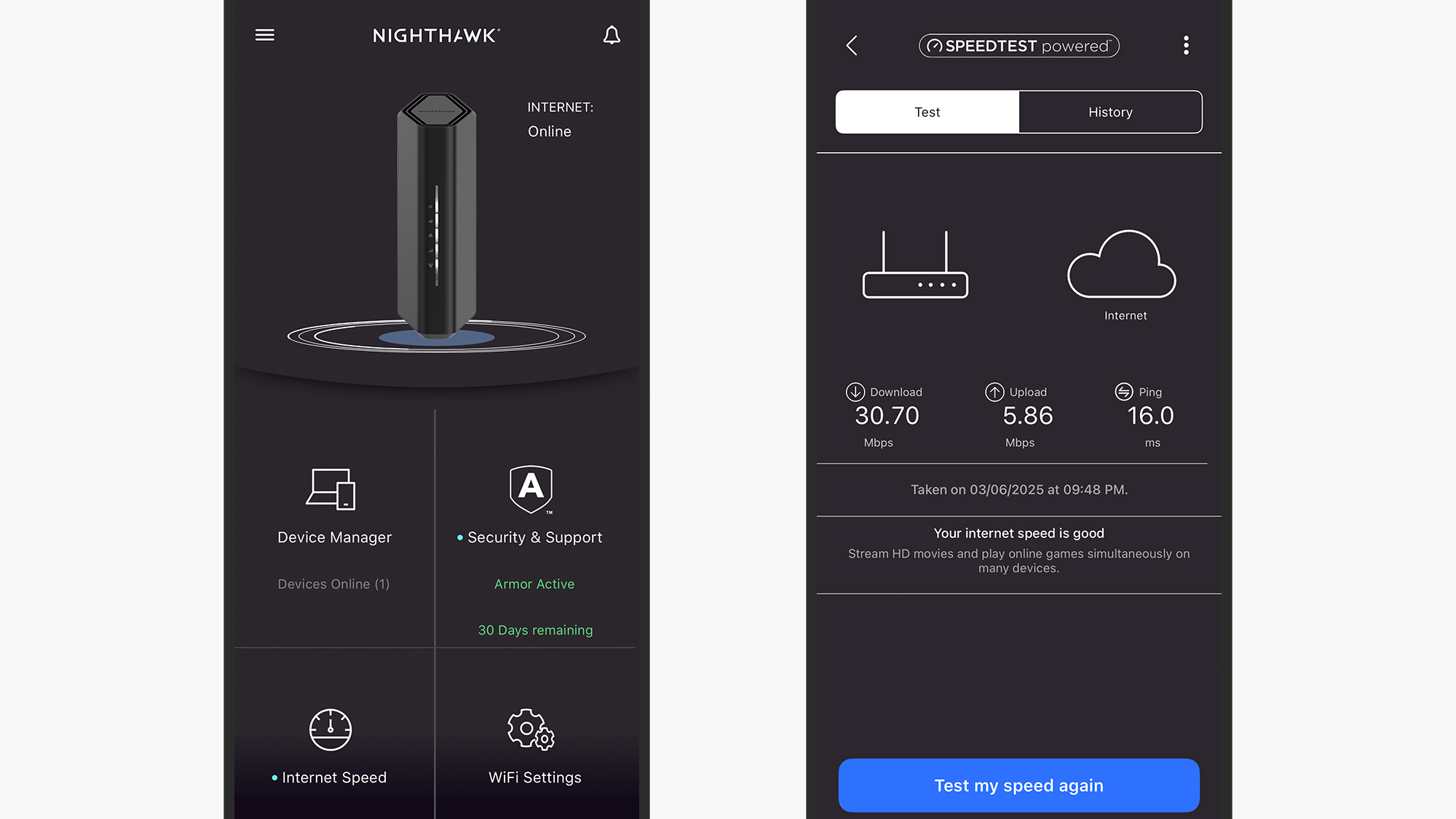
When put to the test in my medium-sized, two-storey, semi-detached house, the Netgear Nighthawk RS100 offered a perfectly respectable level of performance.
Even with no mesh network to speak of, coverage was good – even several rooms away from the router – and speeds were consistent. However, there didn't seem to be a whole lot of difference between Wi-Fi 6 and Wi-Fi 7 devices.
There are just the two bands here: the slower and longer-range 2.4GHz; and the faster and shorter-range 5GHz. The router is clever enough to switch your various devices between them as needed, and does this reliably well: I didn't notice any stutters or drops, or much in the way of lag, when I was doing my testing.

When it comes to the included software, it covers the basics. You can see the devices that are connected, and the amount of data you've used, and there's also a handy guest Wi-Fi network feature. At the time of writing, Netgear's advanced Armor security package will set you back £40 a year after the 30-day trial, if you want the extra protection it offers.
If you're more demanding in terms of the number of devices you need to get connected, the speed of the wired ports, or the amount of bandwidth that you want your router to offer, then there are plenty of more expensive models that fit the bill (several of them made by Netgear). For more modest needs, however, the RS100 is ideal.
Netgear Nighthawk RS100 review: Verdict

At the moment, it's debatable whether you really need Wi-Fi 7 – while a lot of new gadgets come with it, plenty still don't, including the latest M4 MacBook Air.
Even if the devices in your home do support Wi-Fi 7, the difference in speeds that you get might not be huge – and, of course, a change of router doesn't actually alter the speed of your broadband.
If you do want to look to the future and get a router that's not going to need replacing for a good few years, then the Netgear Nighthawk RS100 is currently one of the most affordable and best value Wi-Fi 7 routers on the market.
However, if you need advanced features or more comprehensive Wi-Fi coverage, then you'll need to look elsewhere.
Also consider
Another Wi-Fi 7 router I've taken a look at recently is the Acer Predator Connect X7 5G CPE. It's significantly more expensive than the Netgear model – highlighting the value for money you get from the Nighthawk RS100 – but it does bring with it three bands rather than two, as well as a 5G SIM card slot that you can use alongside your standard broadband connection.
If you like the Netgear brand but need a little more oomph in terms of your home networking kit, then the Netgear Orbi 970 Series is definitely worth weighing up. It's much more expensive than the Nighthawk RS100, but it offers top-tier performance, and is a mesh system – so it covers a much wider range.
Dave has over 20 years' experience in the tech journalism industry, covering hardware and software across mobile, computing, smart home, home entertainment, wearables, gaming and the web – you can find his writing online, in print, and even in the occasional scientific paper, across major tech titles like T3, TechRadar, Gizmodo and Wired. Outside of work, he enjoys long walks in the countryside, skiing down mountains, watching football matches (as long as his team is winning) and keeping up with the latest movies.
You must confirm your public display name before commenting
Please logout and then login again, you will then be prompted to enter your display name.
