Eero Pro 7 review: one of the best Wi-Fi 7 mesh options you can buy
Get yourself reliable, speedy, Wi-Fi 7 connectivity at the right price


While it doesn't quite touch the performance levels of some more expensive mesh Wi-Fi systems out there, if you want reliable and fast Wi-Fi 7 connectivity for your whole home – for a reasonable price and with a simple app – then this is one of the best ways to go about it.
-
+
Speedy, wide Wi-Fi 7 coverage
-
+
Really simple to set up and use
-
+
Reasonably prices for Wi-Fi 7
-
-
Rather chunky and bland design
-
-
Not as good as the Eero Max 7
-
-
Some features are paywalled
Why you can trust T3

You've now got lots of choice when it comes to the best mesh Wi-Fi systems, and one of the options to consider is the Eero Pro 7. Available as a single unit, as a two-pack, or as a three-pack from the Amazon-owned company, it supports the newest Wi-Fi 7 standard.
I've been testing out the three-pack version of the Eero Pro 7 for the last couple of weeks to see how it delivers Wi-Fi across several rooms and floors, and to a multitude of devices – something mesh systems like this are designed to be able to manage.
Of course, you don't necessarily need to upgrade to a mesh system – you could just opt for one of these units, or check out our best wireless routers list instead. It depends how much space you want to blanket your connected space with Wi-Fi, and how much money you've got to spend.
Price & Availability
You can pick up the Eero Pro 7 in any of its various configurations from Amazon direct. The widgets embedded on this page will take you the best prices the mesh system is currently selling for, but at the time of writing you can get the three-pack I'm reviewing here for £699.99 in the UK and $699.99 in the US.
Design & Setup
Every Eero model I've tested is solid, chunky, and well-built, and the Eero Pro 7 units are no different. These slabs of white plastic measure are 180.4mm tall, 146.6mm wide, and 78.7mm deep, weighing in at 750 grams apiece – they're about the size of an average paperback book, just heavier.
Aesthetics aren't usually a top priority when it comes to home networking, but the Eero Pro 7 system is reasonably easy on the eye, with a nice use of curves and grilles. There's a single LED light on the front, together with the Eero logo, and two 5-Gigabit Ethernet ports around the back. Power comes via USB-C adapters, which are supplied.

As usual with these devices, setup is handled through the Eero app for Android or iOS. Every step is simple to follow, and you get advice about where to position your Eero units in relation to each other – though I did find the system a little temperamental when it came to configuring the connections between the two satellites and the main hub.
Get all the latest news, reviews, deals and buying guides on gorgeous tech, home and active products from the T3 experts
I got a couple of messages in the app saying the units weren't close enough together for the mesh network to function properly, even when they were in adjoining rooms, but after a couple of goes and a reset of one of the units this issue seemed to sort itself out. On the whole, it's a straightforward process.
Performance & Features
According to Amazon, the three-pack Eero Pro 7 I've reviewed here can cover 560 square metres of space in lovely, speedy Wi-Fi 7 – up to 3.9 Gbps, though that's a theoretical rather than practical limit – so that's more than enough for all but the biggest of properties. Three units also means you're covered for more than 600 simultaneously connected devices, which is a limit that most households aren't going to even get close to.
I didn't have a spare 600 devices available for testing, but there are dozens and dozens of connected gadgets where I live, and the Eero Pro 7 handled them all with aplomb: when they were connected, they stayed connected. For streaming, gaming, downloading, and day-to-day web use, I didn't notice any lag, intermittent connections, or slowdowns.

At the furthest point away from my broadband connection point – one floor up and three rooms across – with a Wi-Fi 7 phone I was getting speeds some 30% faster on the Eero 7 than my existing (and admittedly rather dated) router and mesh system. What's more, those speeds were more consistent, as you've got three bands to work with: 2.4GHz, 5GHz, and 6GHz.
Of course, performance will vary depending on the device and the layout of your home, but I had absolutely no complaints. It's about right for the price: you're not going to get near the stability and transfer rates of the Eero Max 7, but you're paying significantly less, so it's all about balancing performance and price.
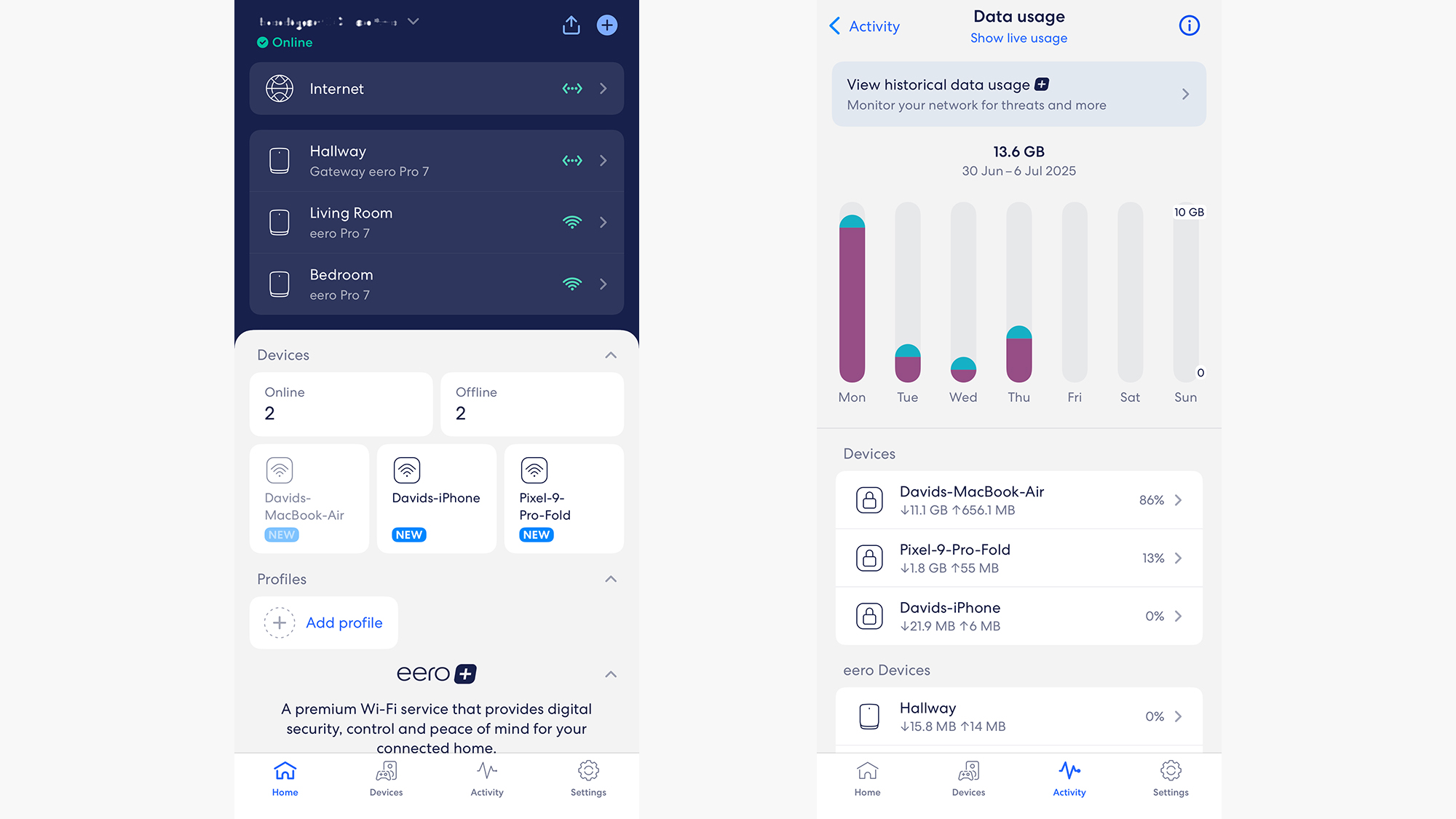
I found the app simple and straightforward to use – and it's software I'm familiar with from testing other Eero equipment. Basic tasks like setting up a guest network are all handled well, though you don't get some of the advanced features that power users might want – such as the ability to prioritise traffic to certain devices, or to prioritise certain types of data on the network.
The usual Eero caveats apply here: lots of functionality is exclusive to those paying £/$9.99 per month for Eero Plus. Your money gets you parental controls, historical data for your network stretching back more than a few days, a bundled VPN package, and more advanced security features. They're not essential, but they're nice to have.
Eero Pro 7 review: Verdict
The bottom line when it comes to the Eero Pro 7 is that it's a really good Wi-Fi 7 mesh performer. So if you're after a reliable and speedy solution that supports the latest Wi-Fi 7 standard, then this should go on your shopping list – especially as you can price adjust to your needs by buying one, two, or three units.
Compared to the other Wi-Fi 7 systems on the market, the asking price is strong, too. It's not quite the most powerful option you've got for home networking – there's even a higher-end alternative inside the same Eero range – but you're going to have to pay far more if you want higher speeds (which, frankly, you might not even notice).

One of the considerations with upgrading your Wi-Fi kit is whether or not it's worth it. Wi-Fi 7 doesn't offer a massive performance leap over Wi-Fi 6E, and of course while the Eero Pro 7 will work with any gadget, only Wi-Fi 7 devices will be able to take full advantage of its capabilities – many new phones and laptops now come with Wi-Fi 7 support, but it's not ubiquitous yet (it's missing on the M4 MacBook Air launched in 2025, for example).
Mesh networks don't upgrade your broadband speed either, they just make the Wi-Fi coming from that broadband go further – into more parts of your home, with more reliability and faster transfer rates. Based on my testing, the Eero Pro 7 ticks all those boxes, and it's a system I'd definitely use full-time myself. It's well priced and mighty impressive.
Also consider
We've already mentioned the Eero Max 7 in this review, and if you like the way Amazon styles the Eero hardware and its apps, then it's worth considering. You get faster Wi-Fi and Ethernet speeds, more Ethernet ports, and a greater coverage area – but it's also more expensive, so make sure you need that extra performance.
You don't necessarily have to invest in a whole Wi-Fi mesh system, of course. For smaller properties, a router upgrade might do just as well, and will be less experience: the Netgear Nighthawk RS100 supports Wi-Fi 7, and costs significantly less than the Eero 7 Pro, while still providing steady and speedy wireless connectivity.

Dave has over 20 years' experience in the tech journalism industry, covering hardware and software across mobile, computing, smart home, home entertainment, wearables, gaming and the web – you can find his writing online, in print, and even in the occasional scientific paper, across major tech titles like T3, TechRadar, Gizmodo and Wired. Outside of work, he enjoys long walks in the countryside, skiing down mountains, watching football matches (as long as his team is winning) and keeping up with the latest movies.
You must confirm your public display name before commenting
Please logout and then login again, you will then be prompted to enter your display name.