Samsung The Frame Pro review: picture perfect?
The Frame family of lifestyle TVs from Samsung offer something different – but there's a compromise on performance


The Frame Pro makes a couple of upgrades to this popular lifestyle TV to make it more capable. This Pro version is brighter, while offering better contrast and faster refresh rate, but it's not the best TV for picture performance, especially at this price. While the keen design and Wireless One Connect box has appeal, making this a super-sleek TV to install, it remains a lifestyle TV rather than the choice of home cinema fans.
-
+
Excellent design
-
+
Wireless One Connect makes for clean installation
-
+
Brighter and more capable than The Frame
-
-
It's expensive for the performance
-
-
Sound is a little weak
-
-
Input lag
Why you can trust T3

Samsung burst onto the scene with The Frame in 2017 as it expanded into what it called "lifestyle" TVs. Sitting alongside The Serif, The Sero and more recently The Terrace, this TV's raison d'être is to blend into your home and not look like a TV.
That's seen The Frame become increasingly popular, as customers tired of black rectangles and looked for something with a little more style. The icing on the cake is being able to magnetically attach different coloured bezels, making this TV look more like a picture frame, while showing artwork when in standby, rather than just being a blank black rectangle.
Indeed, The Frame has led to a new segment of televisions, with the biggest challenge coming from the Hisense Canvas TV. That’s resulted in Samsung switching up a gear, taking what was a mid-range TV offering and throwing in more to better compete with its rivals. The result in 2025 is The Frame Pro. I've been living with the 75-inch version of this lifestyle TV to see if it's one of the best TVs out there.
How much does The Frame Pro cost?
Jumping up a notch over The Frame, the bad news is that The Frame Pro isn't cheap. It only comes in larger sizes, too, pushing that figure higher – almost to the point that it rivals some of the best OLED TVs. I've been testing the 75-inch version, which is priced at £2,799 / $3,199.99 / AU$4,499 / €3,429.
| Row 0 - Cell 0 | UK £ GBP | US $ USD | AU $ AUD | EU € EUR |
65-inch | £1,999 | $2,199.99 | AU$3,499 | €2,319 |
75-inch | £2,799 | $3,199.99 | AU$4,499 | €3,429 |
85-inch | £3,799 | $4,299.99 | AU$5,999 | €4,369 |
Compared to the Samsung QN90F, which has the same Glare-Free Neo QLED panel and same processor, the results are varied: the QN90F costs £2,999 / $2,999.99 / AU$3,824 / €3,789, so in some cases it's cheaper and in others more expensive.
The Frame Pro vs The Frame: What's new?
- 144Hz Neo QLED display
- Wireless One Connect box
- Latest NQ4 AI Gen 3 processor
- Higher peak brightness

While The Frame has been around for some time, Samsung announced The Frame Pro in 2025 (at CES). It offers a number of upgrades over the 2025 "regular" Frame model, adopting some of the features found on Samsung's top TVs. Firstly, both offer a 4K display with a Glare-Free finish, while the design is essentially the same, with those magnetic frames.
But dive into the details and things are different: The Frame Pro has a Neo QLED display (Mini-LED), while The Frame is a QLED display (conventional LED). The Frame Pro is boosted to 144Hz over the 60Hz of The Frame and because it's Mini-LED, it has a lot more dimming zones – designed to boost the contrast and accuracy.
Get all the latest news, reviews, deals and buying guides on gorgeous tech, home and active products from the T3 experts
The Frame clocks in at about 600 nits brightness, while The Frame Pro comes in closer to 1000 nits, so it's brighter for increased high dynamic range (HDR) impact and brighter overall images. The Frame Pro has the latest NQ4 AI Gen 3 processor, a generation ahead of The Frame, and the same core processor as the Samsung S95F, Samsung's flagship OLED TV.
Finally – and this is quite a big deal – The Frame Pro has the Wireless One Connect box, which handles all the connection ports (HDMI, etc) in a separate box that transmits a lossless signal without needing anything other than a power cable to run to the TV itself. The regular The Frame has a One Connect box, too, but it's not wireless – and needs to use the near-invisible cable to connect to the screen.
Apart from that, size is the big factor here, with The Frame Pro focusing on large sizes.
Designed to be different
- Slim Fit Wall-mount included
- Two stand positions
- Interchangeable bezels (optional)
The Frame Pro is all about design, so I'm going to dive into Samsung's offering in a little more detail, as this isn't just a rectangle finished in plastic around the back.
Well, that said, that's exactly what it is. While some TVs are stripping back the bezel so that the screen is hemmed in by an almost invisible metal strip, there's a distinctive and deliberate frame around, ahem, The Frame Pro.
That's so those magnetic bezels have somewhere to attach, to change the look of your TV. Remember, this is supposed to look like a framed picture, so it's not as minimalist from the front as the LG OLED C5, for example. You don't get the accessory frames in the box, you have to buy them – and on the 75-inch version I was testing, they cost £129 a set.

The back is then completely flat: there's no bump at the bottom, no curves across the rear or any embellishment. There's a recessed power socket and cable channels for the 3m power lead, but that’s about it.
There are two positions for the included feet, so it will offer both a wide and narrow stance, which is great as you can match it to your furniture. Also in the box is the Slim Fit Wall-mount, which will make it look seamless when installed.
The Wireless One Connect box is basically the same as the One Connect box Samsung has been using on its TVs for a while, but here there's no connection to the TV at all. The range is about 10m, and I found this to be seamless with no connection problems at all during testing. It's a neat solution, as your TV can be mounted on the wall and everything else connects to the box – USB, HDMI, aerials, Ethernet, everything.




What is the Samsung The Frame Pro picture quality like?
- 4K HDR Mini-LED
- No Dolby Vision support
- Great upscaling
The Frame Pro pitches itself as a better frame-style TV and I can't help feeling that Samsung has been pushed into a higher tier because Hisense's Canvas TV came in with a much more aggressive spec sheet. On one hand the move to Mini-LED has benefits, while the boosted refresh rate is a boon for gamers – or is it?
Starting with The Frame Pro as a giant display for artwork, lots of things make for a great experience here. The Glare-Free display kills reflections. It won't deal with direct sunlight (which just washes things out), but windows and room lights are effectively banished. That's great when it comes to showing a Renoir, for example, because the last thing you want is a glossy finish.
To emphasise this point, all of the screen photos in this review were taken with the TV facing the windows on a bright summer's day – it really is that effective at killing reflections.

This is boosted by the Quantum Dot layer – which brings the rich colour volume that Samsung TVs are known for. But none of that is different to the non-Pro Frame models. Of the new tech in The Frame Pro, the boosted peak brightness is most welcomed, bringing more bite to HDR content. There's no Dolby Vision high dynamic range here, but HDR10+ Adaptive and HLG are in place.
It's the overall brightness of The Frame Pro that makes it more exciting than a standard LED panel, and when watching bright and colourful content, you'll get the best from this TV. Firing up Guardians of the Galaxy reveals rich colours, with some particularly striking blue hues of the Kree. Upscaling is also great: 2005's Elektra in HD was eminently watchable, even on a 75-inch monster.

Shifting to a Mini-LED panel should lead to better control over illumination with less light bleed and greater contrast, but this can easily be undone by Samsung's processing – which is where things get a little less consistent. Shadows can be brightened too much, so you might need to nudge the Shadow Detail down to bring back contrast, while setting the Local Dimming to High can also help.
During the day you might not notice, but watching something a little darker, like Netflix's Grey Man, things are a little less consistent, especially when ambient lighting is lower. While the black letterboxed bars are darker than on an LED TV, some of the more subtle dark details and textures get lost. What The Frame Pro can't do is replicate the performance of an OLED TV, despite the price.

I watched a range of streaming content, broadcast and a selection of Ultra HD Blu-ray movies, and found myself regularly tinkering with the settings to get The Frame Pro to give me the picture I wanted. That reinforces the "lifestyle" bucket that Samsung puts this TV in: it's not the cornerstone of a home cinema setup, so if that's what you want, look elsewhere.
What about that 144Hz support? Sure, gamers are now better supported with four HDMI 2.1, so PC and console gamers can get those faster refresh rates. But there's a problem: the input lag that's generated by the Wireless One Connect measures in excess of 30ms, which strips away any sort of competitive edge you might be looking for – and there's nothing you can do about it, because you can't physically connect to this TV.
How good is The Frame Pro's sound?
- 2.0.2 channel sound system
- Q Symphony support
- Dolby Atmos
Samsung basically equips the Pro model with the same speaker setup as the regular Frame. There's a couple of things working against sound quality here, not least the lack of depth to pack in speakers.
There's a 2.0.2 channel setup here, with 40W output. In regular TV watching the sound is fine, but only fine. Once the volume gets high, you'll get distortion, and it lacks the power to really deliver anything dynamic. Again, if this is a picture frame on your wall where you're also watching Below Deck there's probably nothing to worry about.
But if you're firing up Dune and you're expecting those earth-moving bass tones to come through, that just won't happen. One thing stacked in Samsung's favour, however, is Q Symphony. This clever tech combines compatible soundbar speakers with the speakers in the TV for a more immersive soundscape.
If you're looking to pair this with any of the best soundbars, then choosing Samsung offers a distinct advantage. While this TV supports Dolby Atmos, you won't get the advantage of that immersive format from this TV's speakers alone, you'd have to add to it.
Samsung The Frame Pro user interface
- Tizen OS
- 7-years of software support
- SmartThings compatible
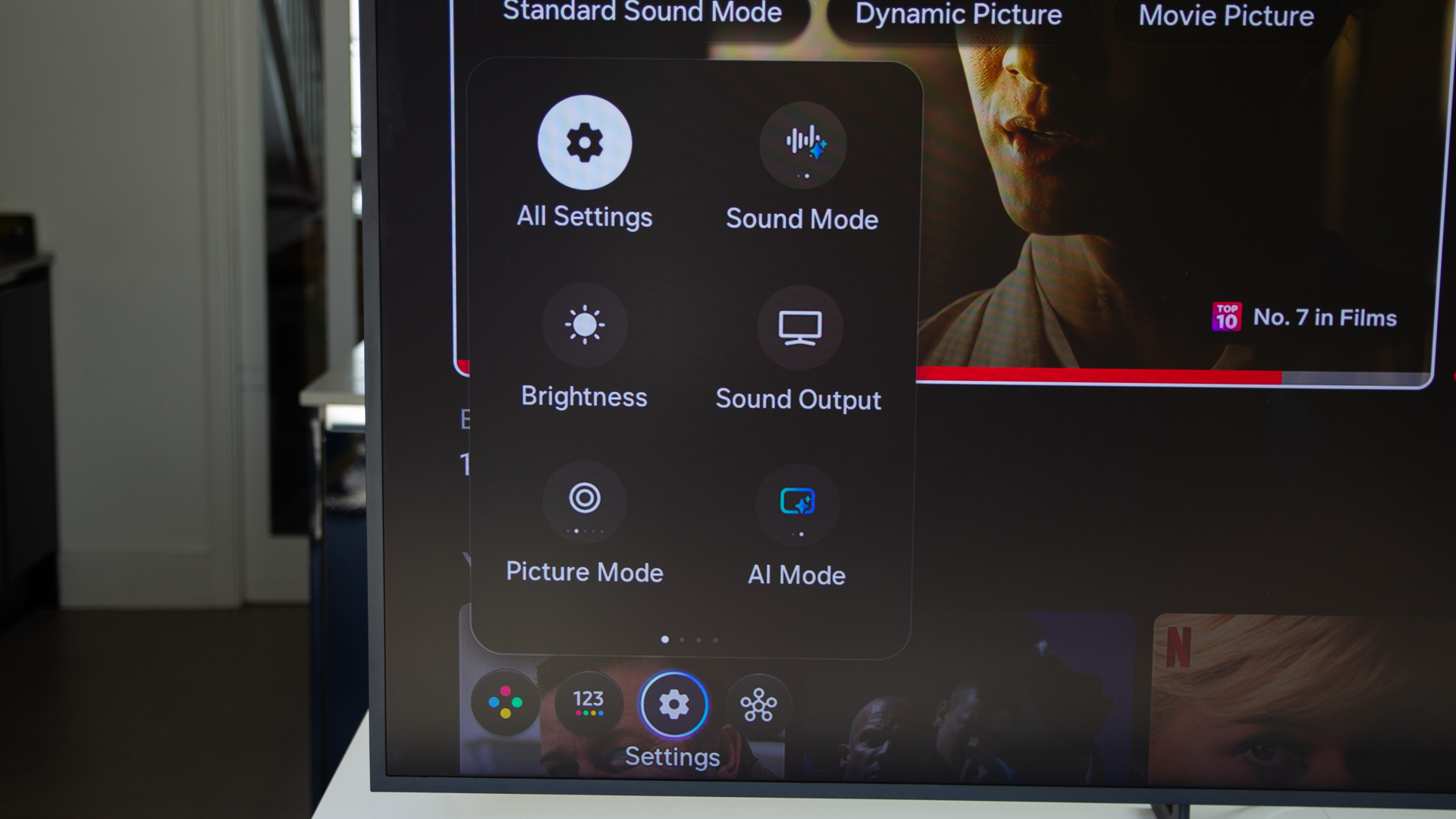
Samsung's The Frame Pro uses the same Tizen OS interface that Samsung's other TVs use. Sitting on the NQ4 AI Gen 3 processor, this has all the AI smarts that you get elsewhere, while offering all the best streaming services and being compatible with SmartThings.
SmartThings means that some functions can be offloaded to a smartphone running SmartThings. Setup can also be completed via your phone and this is generally faster and less fiddly than on the TV itself.
That also extends to come advanced functions, like being able to "calibrate" the TV's Movie mode using your phone (which is separate to Filmmaker Mode) as well as control your TV if you misplace the remote(s).


That's right, there are two remotes in the box, one with lots of buttons and a second slimmer remote that offers shortcuts to streaming services, a mic button for voice control, and offering solar charging. Both Bixby and Alexa are supported, the latter being far more efficient; there's also a mic on the TV for hands-free control to make things simple.
So far so good, but I don't think that Tizen OS does a good job of recommending TV content. While all the services are there and you can customise the order they appear, the recommendations you get are limited. I found that, typically, the "continue playing" bar was all Prime Video or Apple TV, with Netflix and other services not getting a look in.
Moving onto the art side of this TV, while access to Art Mode lets you preview some famous works, to get access to the full selection, you'll have to pay monthly to subscribe. The world has also changed a little since The Frame first launched: now there's a matte display on a number of Samsung TVs and most offer access to art too, so The Frame's offering is no longer unique.
Finally, we have AI Mode. This offers to boost both the sound and the audio. The sound improvement is both noticeable and desirable, but the picture performance is so varied it's hard to recommend.
In some cases it will darken shadows to increase contrast, obliterating subtle detail and texture, while some highlights get brightened so they look out of whack; sometimes shadows are lifted to show more detail, destroying the contrast entirely – and it's hard to know what you're going to get.
The good news is that deep in the settings you can turn the picture improvements off and just keep the sound improvements via AI, which is what I recommend doing.
Samsung The Frame Pro review: Verdict

The Frame Pro offers a couple of features to take it a step above The Frame, but at additional cost. While the Wireless One Connect box has some installation benefits, it's a drawback if you're a competitive gamer. The increased brightness is welcome and that makes for a better picture than The Frame, but this isn't the best Mini-LED out there.
But if you want that sophisticated experience of mounting this TV flush on the wall, clicking on frames and making it blend in, then The Frame Pro delivers exactly as it sets out. The wireless setup makes perfect sense in that scenario – and it looks a dream. That certainly make The Frame Pro a little more niche than a regular TV, but as design sets go it's cutting edge.
Also consider
Are you after that picture frame experience, or do you want the best picture quality? If it's the picture frame you want, consider the 'non-pro' The Frame models, which are cheaper and deliver that art experience just as well.
Alternatively, the Hisense Canvas TV is even more affordable, while offering comparable tech specs in many areas, with the advantage of also offering Freely, enhancing the wireless experience. It too has that matte display to avoid glare, which is one of the appealing things about this type of television.

Chris has been writing about consumer tech for over 15 years. Formerly the Editor-in-Chief of Pocket-lint, he's covered just about every product launched, witnessed the birth of Android, the evolution of 5G, and the drive towards electric cars. You name it and Chris has written about it, driven it or reviewed it. Now working as a freelance technology expert, Chris' experience sees him covering all aspects of smartphones, smart homes and anything else connected. Chris has been published in titles as diverse as Computer Active and Autocar, and regularly appears on BBC News, BBC Radio, Sky, Monocle and Times Radio. He was once even on The Apprentice... but we don't talk about that.
You must confirm your public display name before commenting
Please logout and then login again, you will then be prompted to enter your display name.