Sony Bravia 3 review: punchy colours come at a price
Sony's TV range has seen a shift over the past 24 months - so has the wait been worth it?

The Sony Bravia 3 offers a great Google TV experience with punchy colours and Dolby Vision in an entry-level package. The processing from Sony's hardware makes content look great, but this screen technology is limited in what it will offer, suffering from reflections, minimal dimming and weak black performance. Priced as it is, the Bravia 3 is a tough sell, when faced with high-spec rivals at lower prices.
-
+
Great colours
-
+
Good upscaling performance
-
+
+ Slick Google TV interface
-
-
Expensive for a direct LED TV
-
-
Lacks local dimming
-
-
It's not very bright
Why you can trust T3

You'd be forgiven for being slightly confused about the direction of Sony's TV range recently. Sony has been one of the biggest influences on television, bringing us delights like the Trinitron Wide, the first OLED TV, and clever tech like Acoustic Surface (using the TV's surface as a speaker system).
But somewhere along the line, things got confused. In 2024, Sony had a big shakedown and renamed everything "Bravia" – not for the first time, mind. The Bravia 9 became the new flagship, while the Bravia 3 is the new entry-level model.
The Bravia 3 was announced in 2024, replacing the X75WL, but didn't launch globally, which is why we're only now seeing it in the UK. You can see where some of this confusion comes from. But how does the Bravia 3 stack up against some of the best TVs under £1000? I've been living with it to find out.
How much does the Sony Bravia 3 cost?
The Sony Bravia 3 comes in a full range of sizes, from 43-inch up to 85-inch. The 65-inch model I had on review is priced at £999 / $999.99 / AU$1,499 / €1,099 and, whichever way you cut it, that's expensive for an entry-level LED TV.
| Row 0 - Cell 0 | UK £ GBP | US $ USD | AU $ AUD | EU € EUR |
43-inch | £599 | $599.99 | AU$899 | €699 |
50-inch | £699 | $699.99 | AU$999 | €789 |
55-inch | £799 | $849.99 | AU$1,199 | €849 |
65-inch | £999 | $999.99 | AU$1,499 | €1,099 |
75-inch | £1,199 | $1,299.99 | AU$1,899 | €1,399 |
85-inch | £1,699 | $1,799.99 | AU$2,699 | €1,899 |
There are discounts starting to appear, but at these prices, most other brands offer a higher level of screen technology.
Sony Bravia 3: What's New?
- Boosted connectivity for gamers
- Handsfree Google Assistant
- Reduced bezel

Taking the Bravia 3 as a direct replacement for the X75WL, there aren't a huge number of differences between the two TVs, but Sony has upped the support for gamers.
That stretches to four HDMI 2.1 connections, but it's worth noting that this is only a 60Hz display, so you don't get the full bandwidth that HDMI 2.1 offers. You get ALLM, and the input lag in Game mode is low. Having four HDMI 2.1 ports is rare on a TV at this level, but without 120Hz support from the display, you don't really get to make the most of what it offers.
Get all the latest news, reviews, deals and buying guides on gorgeous tech, home and active products from the T3 experts
Elsewhere, there's upgraded Wi-Fi, a microphone for hands-free Google Assistant, while the design has changed slightly too. The wider bezel from the X75WL has been peeled back for a slightly more modern look.
The Bravia 3 offers entry-level design, but on larger screen sizes (55-inch and up) there are two positions for the feet, so it can have a wide stance or a narrow stance, which helps with the choice of furniture.
What's the Bravia 3's picture quality like?
- Direct LED display
- 4K with Dolby Atmos support
- 60Hz refresh rate
- 4K HDR Processor X1

The Bravia 3 is a direct LED TV and these days, direct LED is what you get at the budget end of the spectrum. While there are some edge-lit sets still out there (the LG QNED80, for example), direct-lit panels have mostly replaced these because they offer better control of illumination. That partly accounts for this TV's thickness, but that's typical of TVs in this position.
Sony doesn't go in for Quantum Dots, instead using the term Triluminous instead, with Sony saying that this is a 'Triluminous Pro' panel, using both hardware and software to boost the colours. That works, as even though this is Sony's entry-level model, the colours are vibrant and rich.
They also manage to remain realistic, not pushing too far towards the saturated end of the scale – which can happen with TVs at this level as brands try to bring a boost. Watching one of my go-tos for TV testing, I found that the diverse range of skin tones in Guardians of the Galaxy looked realistic, in that they weren't pushed too far so that they looked comical (ironic, considering they come from comic origins.)

The upscaling on the Bravia 3 is one of the strong points, which comes back to Sony's experience and the on-board Processor X1.
That will mean that broadcast TV from the YouView system onboard (in the UK) looks good, while firing up Brooklyn Nine-Nine, which is only HD on Netflix, looks great too.
The high dynamic range (HDR) on offer from Dolby Vision offers the best visuals from this TV, with light and dark modes available to select. There's no HDR10+ support, which is a Samsung favourite. I found that the Dolby Vision "dark" option was typically too dark for all viewing conditions, except complete darkness.
While general TV watchers will be happy with the image quality, there are weaknesses, especially in handling darker scenes. The lack of local dimming means the Bravia 3 struggles with darker tones, as everything dims together and the closest you'll get to black is very dark blues. When watching in low-light that's really apparent, from letterboxing that's not black, through to indistinguishable dark tones in dim scenes where you can't really see what's happening.
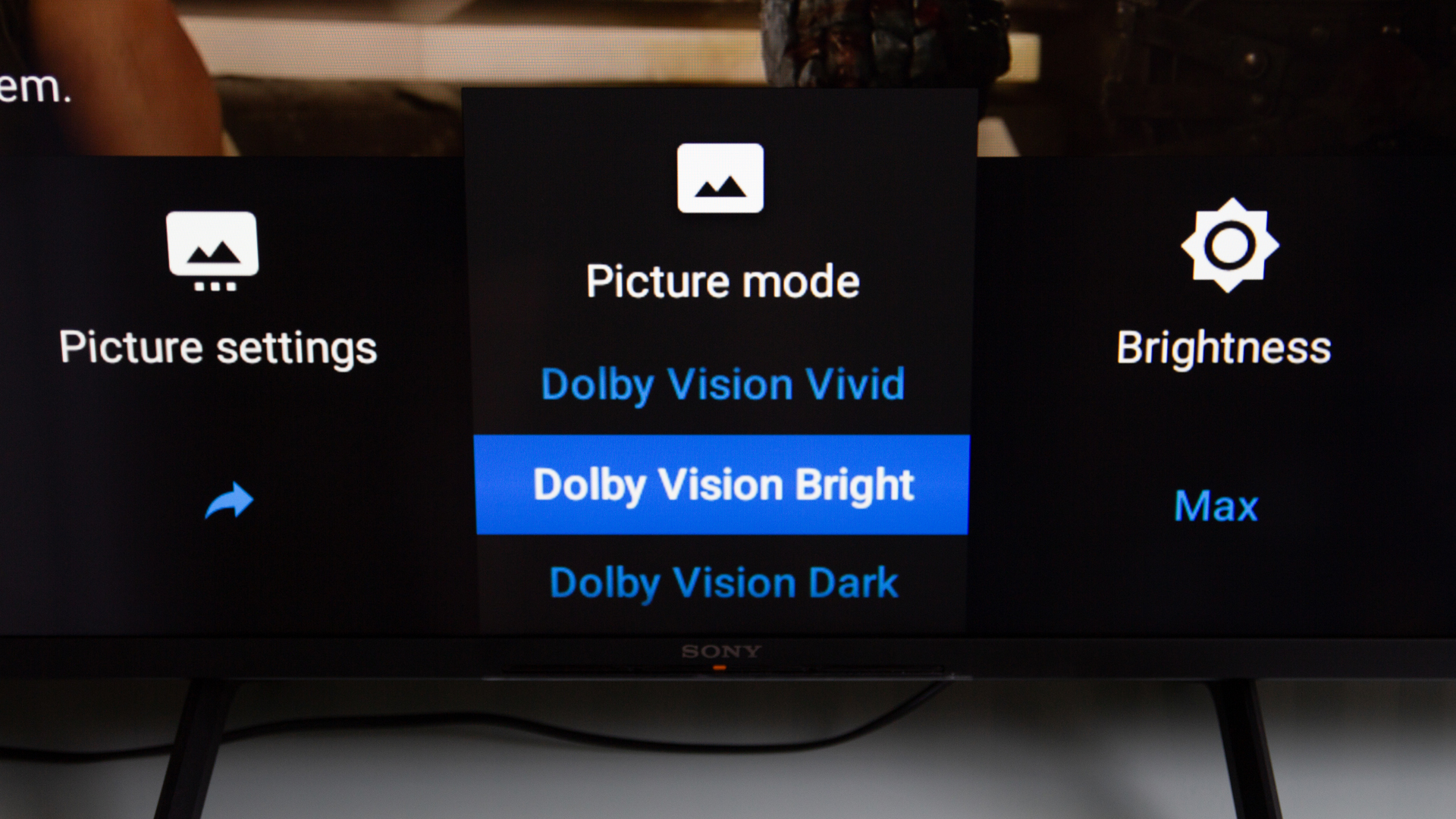
Then there are the reflections. The Bravia 3 does not handle reflections well and it doesn't have the brightness to cut through them like you might get from a Mini-LED TV.
That means in bright rooms it struggles, but I also found that the reflections impacted watching in the dark too, as the reflection of the white stand it was on could be seen on the screen. The lack of brightness – at around 450 nits – also means that HDR doesn't really pop, and those highlights aren't piercingly bright.
As an entry-level TV, all these things are typical – nay, expected – but the Bravia 3's price remains a sticking point from a performance point of view.
How is the Bravia 3 sound quality?
- 20W speakers
- Dolby Atmos and DTS:X support

Budget TVs all suffer with poor sound and the Bravia 3 is entirely typical in this regard. While there's little to get excited about, if you're just after a cheap TV for a bedroom, you might find that the sound quality for regular TV watching is sufficient.
But if this TV is the main event, you'll want to boost that sound quality with a soundbar – and even a fairly basic soundbar will be an improvement. You'll notice that there's support for Dolby Atmos and formats up to DTS:X, but you won't get the benefits of those formats from the speakers.
Firing up Ready Player One on Blu-ray, the Dolby Atmos logo dutifully appears on the screen, but the sound delivery is entirely flat. If you're a big movie watcher, just factor in buying yourself a soundbar – you won't regret it.
Sony Bravia 3 control and menus
- Google TV
- YouView (UK only)
- Two remotes
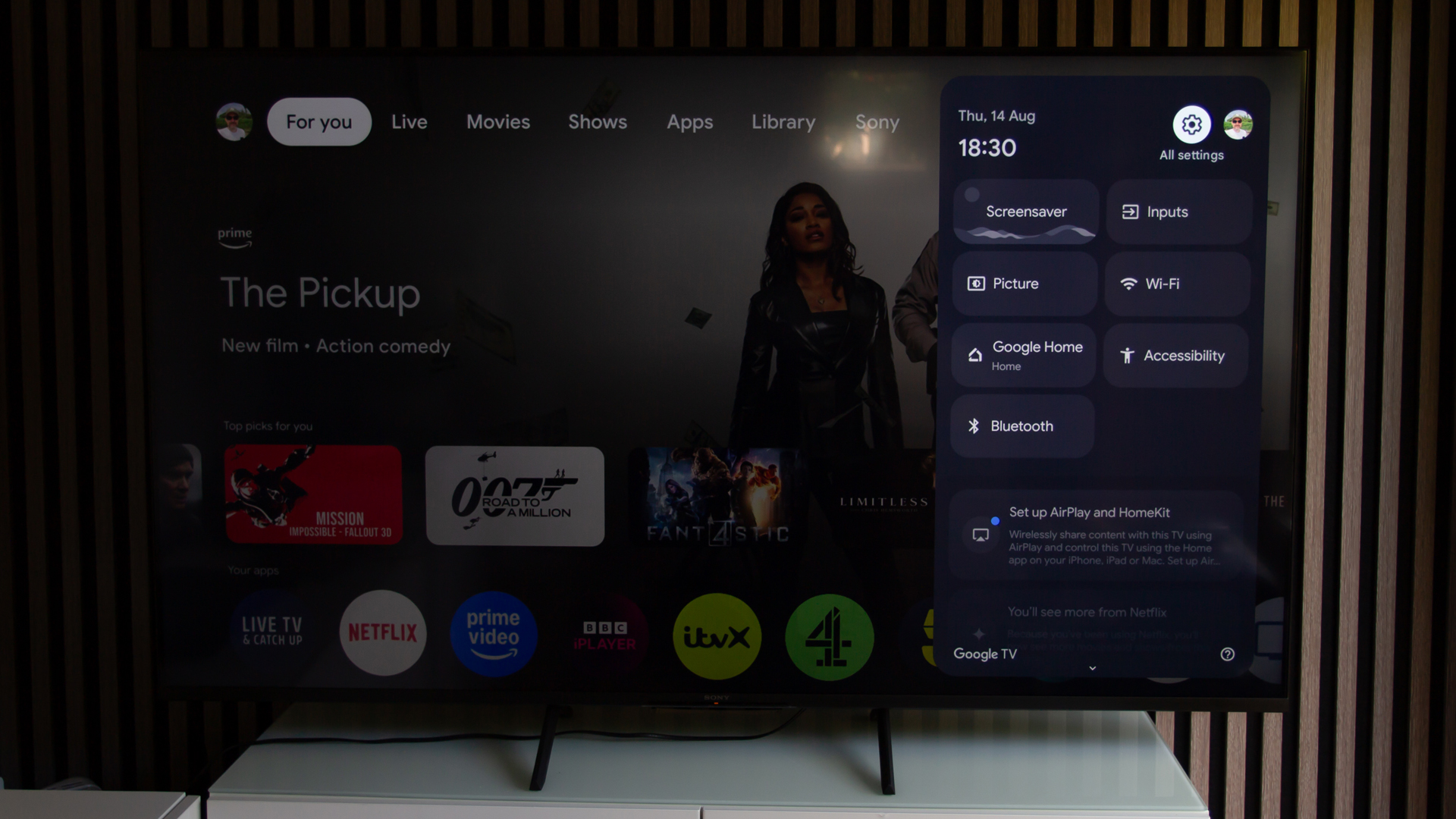
Sony committed to Google TV a couple of years back and remains one of the biggest users of Google's TV platform. It offers the best streaming services along with a full range of apps, with the benefit of hooking into your Google account. That means it supports Chromecast from compatible devices (like an Android phone or Chrome browser), while there's also support for AirPlay 2.
There's support for Google Assistant (soon to be replaced by Gemini), with hands-free voice control, which I found worked well enough. In addition, Google TV can also access your Google Home devices, so you can view cameras or adjust the lights, for example.
Google TV is generally pretty smooth, but sometimes it will just lag a little and be slightly unresponsive. But what I like about Google TV is that it's not stuffed with ads, something that's starting to plague the likes of Fire TV OS and LG's webOS. I also find that the "continue watching" option on Google TV is generally better than it is on other platforms, offering you suggestions from a range of apps and services.

YouView (in the UK) provides the broadcast TV support and links directly into catch-up services. It's a shame that there's no Freely (as you'll find on rival TCL and Hisense models) which allows for streaming terrestrial TV over Wi-Fi, and just makes it easier to place a TV anywhere you want without worrying about an aerial.
Sony also follows Samsung's lead in offering two remotes, one that's button heavy for conventional TV browsing and one slimmer remote that's more focused on streaming. I found the slim remote to generally offer a nicer experience, so I stuck to that.
Sony Bravia 3 review: Verdict

The Sony Bravia 3 is an entry-level TV that doesn't come with an entry-level price. That raises questions in whether it's worth it. Yes, the upscaling and processing is good and the colours have impact, but there are rival Mini-LED models at this price that offer a better picture for less.
The good news is that in some regions the Bravia 3 is showing discounts, because it's hard to recommend this TV unless there's a fairly considerable price correction. It's a nice TV to live with and for many people the picture quality will be perfectly fine, but you can get better elsewhere.
Also consider
The Bravia 3 is an entry-level TV using a direct LED panel, meaning there are alternatives coming from all angles. If you're interested in Google TV, then the TCL P8K is significantly cheaper and offers 144Hz support, better suiting gamers.
If you're after great picture quality, then the Amazon Fire TV Omni Mini-LED offers a better display and is close in price, or cheaper during Amazon's frequent sales. That also has the advantage of 144Hz, offering better value than the Bravia 3.

Chris has been writing about consumer tech for over 15 years. Formerly the Editor-in-Chief of Pocket-lint, he's covered just about every product launched, witnessed the birth of Android, the evolution of 5G, and the drive towards electric cars. You name it and Chris has written about it, driven it or reviewed it. Now working as a freelance technology expert, Chris' experience sees him covering all aspects of smartphones, smart homes and anything else connected. Chris has been published in titles as diverse as Computer Active and Autocar, and regularly appears on BBC News, BBC Radio, Sky, Monocle and Times Radio. He was once even on The Apprentice... but we don't talk about that.
You must confirm your public display name before commenting
Please logout and then login again, you will then be prompted to enter your display name.