
The question on everyone's lips: will it snow? Well, the tech in your pocket may have the answer at your very fingertips, in particular if you're an iPhone user.
Apple's more recent handsets have a hidden feature as part of the updated Weather app in iOS 15 software and onwards. It's able to warn you when snow, hail or rain is on the way at your specific location.
No, it doesn't have Met Office powers to tell you whether it'll be snowing next month just yet – even that body only makes its UK predictions five days ahead of 25 December – but this hidden iPhone feature is still mighty useful.
In the UK there's been yet another major cold spell, but that's got people thinking about whether there's yet more snow on the way, so activating this iPhone feature now is a great plan.
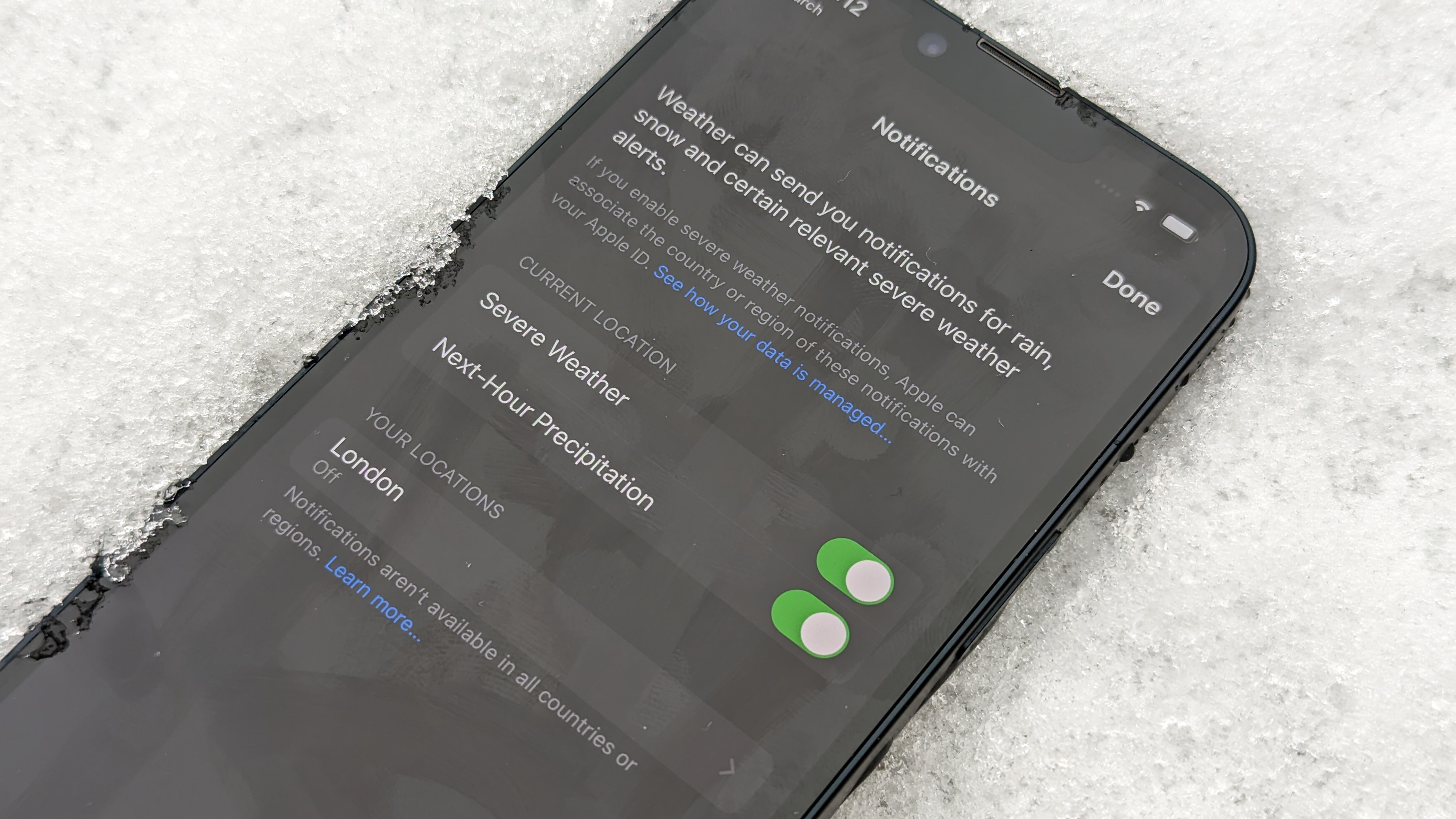
But how can your iPhone warn you of impending snow? First thing's first: ensure your software is up to date and you're running iOS 16 (which was released back in September 2022) or have the previous version, iOS 15, installed. You can find this in Settings > General > Software Update to verify.
Next you'll need to give the Weather app permission to use your location information at all times, including Precise Location, otherwise you won't be able to benefit from the snow-warning feature. That's in Settings > Privacy & Security > Location Services > select 'Always' in Location.
Then permit the Weather app to send notifications, otherwise you'll be none the wiser when the white stuff is on the way. That's found in Settings > Weather > Notifications > 'Allow Notifications' including 'Critical Alerts' and 'Time-Sensitive Notifications'.
Get all the latest news, reviews, deals and buying guides on gorgeous tech, home and active products from the T3 experts
The final part takes place in the Weather app: you'll need to open it, select the triple row icon to the bottom right corner, then the triple dot icon to the top right, then select Next-Hour Precipitation, hit Done, then job's a good'un and you'll now get snow alerts for your current location.
Don't have an iPhone? The current series is the hottest that Apple has ever launched, consisting of iPhone 14, iPhone 14 Plus, iPhone 14 Pro, and iPhone 14 Pro Max. Many of which feature in our best phones list. And not just because of snow alerts, because they're superb flagship devices.

Mike is T3's Tech Editor. He's been writing about consumer technology for 15 years and his beat covers phones – of which he's seen hundreds of handsets over the years – laptops, gaming, TV & audio, and more. There's little consumer tech he's not had a hand at trying, and with extensive commissioning and editing experience, he knows the industry inside out. As the former Reviews Editor at Pocket-lint for 10 years where he furthered his knowledge and expertise, whilst writing about literally thousands of products, he's also provided work for publications such as Wired, The Guardian, Metro, and more.
