This iPhone mount transforms video calls on MacBook
This Belkin tool upgrades your webcam in an instant and gives you a ring grip and kick stand as a bonus


If you haven't upgraded to Mac OS Ventura yet, here's one good reason to do so: the continuity camera. This is a feature that allows you to use your iPhone as an external webcam for FaceTime calls, simply by holding it near the screen.
The built-in cameras on MacBook Pro models have got a little better in recent years but they're still nothing compared with the might of the rear cameras on the iPhone. And seeing as you probably have your phone to hand while you're FaceTiming, it makes sense to use it.
Of course, holding the phone in your hand isn't ideal so Belkin has released a rather nifty little device that attaches the iPhone to the top of your screen and also comes in useful the rest of the time. The iPhone mount with MagSafe for Mac Notebooks might not be the snappiest name but it snaps easily onto the back of your phone using the magnetic MagSafe connection. It features a metal kickstand which can be used to sit your phone up for easy TV or movie watching.
The kickstand also has a large ring hole in it, so it can also be used to help you better grip the phone. Something that's actually really handy with the larger iPhone 14 Pro Max or iPhone 14 Plus.
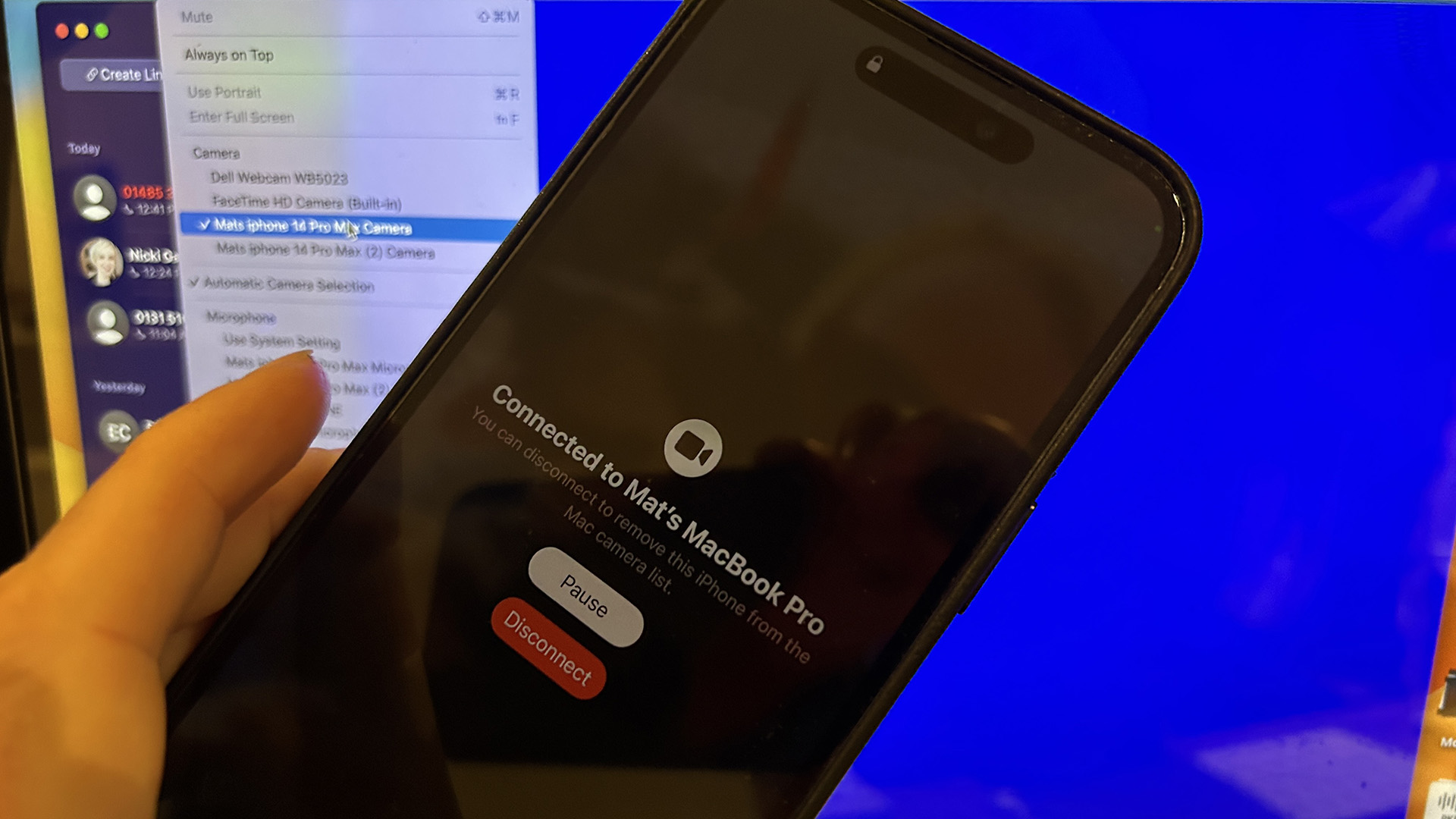
I tried the Belkin mount out on my iPhone 14 Pro Max this week. It sticks to the phone really well, even with a case in between, though you can also easily rotate it to position the kickstand or to find a comfortable position to put your finger through it.
With FaceTime Open on my MacBook Pro, I simply held my phone near to my screen and it found my iPhone camera, immediately switching over to it. Once you've paired it the first time, you can find your iPhone camera in the camera list (in the video menu).
I was expecting the phone to feel too heavy on top of the screen but the way the mount has it sit means the weight is evenly spread and doesn't move the screen. you can even place the phone vertically if you want the weight to sit lower, but I didn't feel it needed it.
Get all the latest news, reviews, deals and buying guides on gorgeous tech, home and active products from the T3 experts
The phone calls do look so much better. I don't think I can go back to my old MacBook camera now. The one small issue I had was that although the phone mount will sit on top of my laptop, it won't sit on my external monitor. Hopefully, a larger clip will be made available to that you can sit your phone on top of other monitors or even a TV.
The Belkin mount is available now from the Apple store, priced £29.95 / $29.95 / AU$44.95


As T3's Editor-in-Chief, Mat Gallagher has his finger on the pulse for the latest advances in technology. He has written about technology since 2003 and after stints in Beijing, Hong Kong and Chicago is now based in the UK. He’s a true lover of gadgets, but especially anything that involves cameras, Apple, electric cars, musical instruments or travel.