Should I buy the Razer Blade 15?
Another top-tier gaming laptop from Razer – but is it right for you?


Get all the latest news, reviews, deals and buying guides on gorgeous tech, home and active products from the T3 experts
You are now subscribed
Your newsletter sign-up was successful
The Razer Blade 15 is likely to come up pretty quickly in any discussion about the best 15-inch laptop you can buy or indeed the best gaming laptop on the market – it's good enough to impress in multiple categories, and that includes the best laptop overall.
To help you decide whether or not the Razer Blade 15 should be your next portable computer, we've pulled together a comprehensive look at the device. We're going to cover everything from processor power to battery life so you can make an educated choice.
Of course there's a huge amount of choice out there at the moment – if you decide that the Razer Blade 15 isn't the right laptop for you, our guides to the best laptop for students or the best laptop under £500 are likely to give you some more shopping inspiration.
Should I buy the Razer Blade 15?

If you know your laptops then you know the Razer name comes with a certain amount of kudos: the manufacturer has a reputation for making premium-level gaming hardware devices, and the Razer Blade 15 is no exception. It's a brand you can trust when it comes to making an investment, and it's also a brand that offers plenty of other gaming accessories that will play nicely with this laptop.
While the Razer Blade 15 is a great laptop for any kind of purpose, it's really going to catch the eye of gamers. With a powerful Nvidia GeForce RTX GPU packed inside, there's not a lot of point buying this laptop if you're not going to take advantage of it – especially considering the extra cost associated with that graphics power. If you don't need high-end gaming, you might be better off with one of the best lightweight laptops.
However, if you do want plenty of performance for gaming, video editing and so on, and you have the budget to be able to afford the Razer Blade 15, we'd say it's an excellent choice for your next laptop. There are multiple configurations to choose from, and a higher-end (and more expensive) Razer Blade 15 Advanced model to consider, so check the details carefully.
What are the specs of the Razer Blade 15?

There are multiple different configurations of the Razer Blade 15 to pick from, which gives you some flexibility in terms of the specs you're looking at and the price you have to pay. They all come with the 11th-gen Intel Core i7-11800H processor, however, so that's quite a straightforward decision – it's one of the more powerful CPUs on the market without being the very fastest around, which actually sums up the Razer Blade 15 as a whole really.
Get all the latest news, reviews, deals and buying guides on gorgeous tech, home and active products from the T3 experts
That processor is combined with 16GB of RAM and a 512GB SSD hard drive, so for the vast majority of tasks you'll be able to enjoy super-fast speeds. An Nvidia GeForce RTX 3060 or GeForce RTX 3070 is the choice when it comes to the GPU, while the 15.6-inch display can be configured as either a 165Hz, 2560 x 1440 panel or a 144Hz, 1920 x 1080 panel (so you can pick the one that best matches your needs and budget).
Those specs are enough to play the very latest games comfortably, although you might need to dial down the graphics settings on the most demanding and most modern titles. For even more gaming power, consider going a step up to the Razer Blade 15 Advanced, which tops out with a 240Hz, 2560 x 1440 screen, an Intel Core i7-12800H CPU, a GeForce RTX 3080 Ti GPU from Nvidia, 32GB of RAM and a 1TB SSD.
What are the best features of the Razer Blade 15?

The amount of power you can get packed into the Razer Blade 15 has to go down as one of its best features, and one of the main reasons you might pick up this laptop over any other. To add to the gaming credentials of this machine, there's support for the Nvidia G-Sync standard, which should mean that motion blur and on-screen artefacts are kept down to a minimum during gameplay sessions.
Thanks to the vapour chamber built into the laptop, everything stays cool and reasonably quiet, and a word too about the design: Razer makes some of the best-looking laptops in the business, and the matte black finish and RGB keyboard lighting in evidence here is a pleasure to look at. There's support for 7.1 surround sound THX Spatial Audio from the high-fidelity stereo speakers as well.
This is a laptop that impresses in terms of its connectivity and the ports on offer too. You get an HDMI 2.1 port, a UHS-II SD memory card reader, a Thunderbolt 3 (USB-C) port, three USB-A ports, a USB-C port, an Ethernet port, and a 3.5mm audio jack for attaching headphones or a microphone. All in all its an impressive package that isn't going to disappoint you, no matter what you're doing with your laptop.
What else do I need to know about the Razer Blade 15?

It's fair to say that no gaming laptop really impresses in terms of its battery life – the demands on the hardware are just too much – but Razer says you can get six hours of use from the 65WHr rechargeable lithium-ion polymer battery between charges (we suspect that's with non-gaming use). Bear in mind that you might not manage a full day of work away from a power supply with the Razer Blade 15.
If you need to figure out if this is going to slide into your bag satisfactorily, the dimensions of the laptop are 355 mm x 235 mm x 19.9 mm, which works out at 13.98 inches x 9.25 inches x 0.78 inches. The Razer Blade 15 tips the scales at 2.09 kg or 4.6 lbs, so it's not too heavy for a laptop of this size. You should be able to take it on the go with you without any real difficulty, though it's not ideal for working on a train or an aeroplane.
Razer supplies all the software you need for customising the RGB lighting on the keyboard and various other configuration options on the laptop, and it of course comes running the very latest Windows 11 operating system from Microsoft. That means access to a wealth of games and desktop applications too, from Adobe Photoshop to Spotify.
To save on your purchase, it's worth checking our Razer discount codes page.
What are the alternatives to the Razer Blade 15?
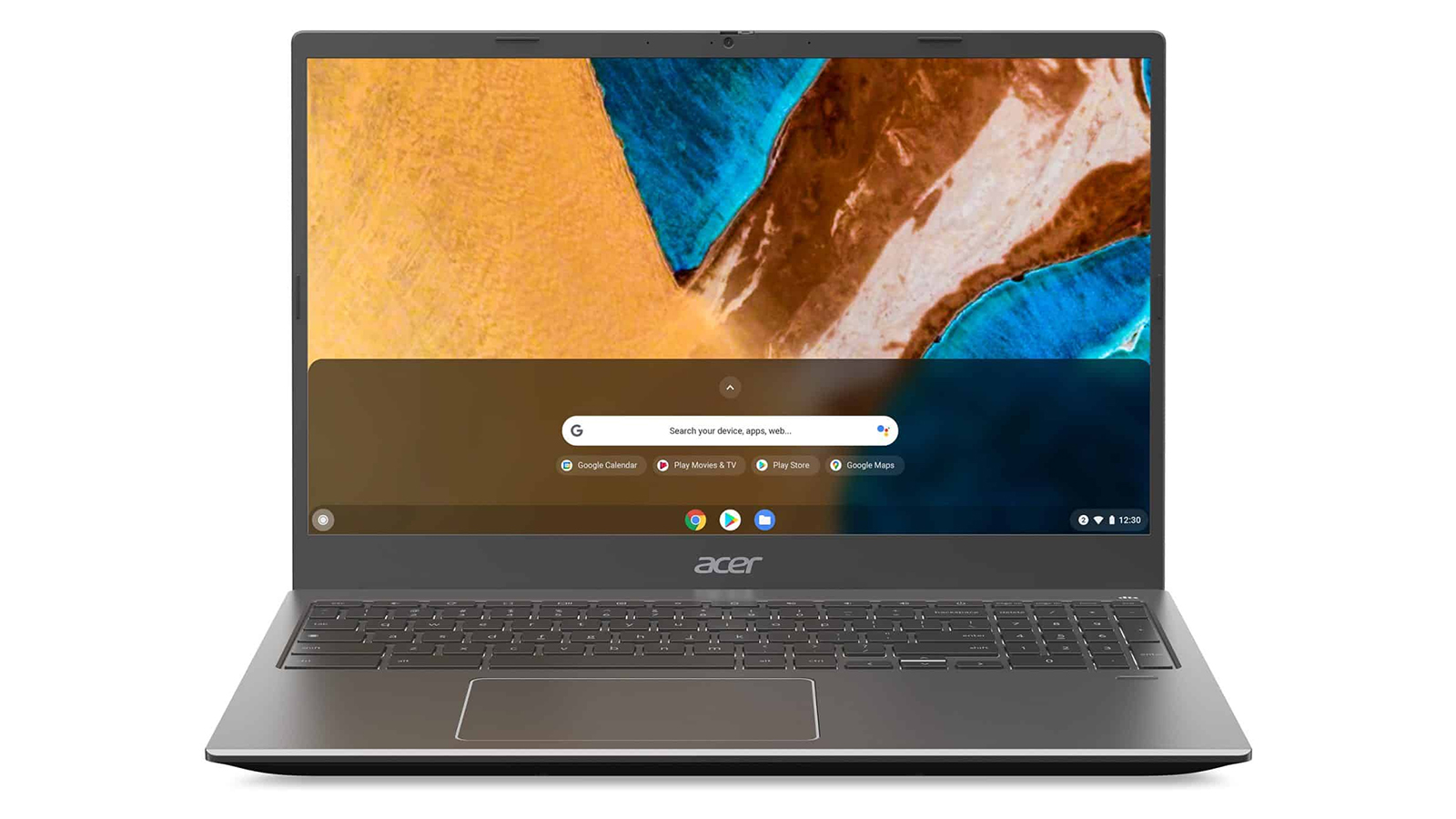
The best alternatives to the Razer Blade 15 depend on what exactly you're looking for in a laptop: if it's the form factor that has caught your eye, then check out our guide to the best 15-inch laptops for models of a similar size. The Acer Chromebook 515 (pictured above), for example, keeps the 15-inch display size but runs Chrome OS, so it's focused on day-to-day computing and costs a lot less than the Razer Blade 15.
If it's the best gaming laptops that you're interested in, then again there's a lot of choice out there (including plenty of other models from Razer itself). If you're prepared to sacrifice some portability in return for an even larger screen, then the Asus ROG Zephyrus S GX701 is definitely worth a look – it comes with a 17.3-inch display, while graphics duties are handled by an Nvidia GeForce RTX 2080 Max-Q GPU.
Or perhaps you're after something completely different. If you're not particularly interested in gaming, but want a sleek and powerful laptop that's capable of doing everything else that you need to do on a laptop, then the 16-inch MacBook Pro could be the laptop for you. The latest and greatest M1 Pro and M1 Max chips from Apple are inside, and you could argue that the laptop looks even better than the Razer Blade 15.
- Check out all the best laptops for engineering students
Dave has over 20 years' experience in the tech journalism industry, covering hardware and software across mobile, computing, smart home, home entertainment, wearables, gaming and the web – you can find his writing online, in print, and even in the occasional scientific paper, across major tech titles like T3, TechRadar, Gizmodo and Wired. Outside of work, he enjoys long walks in the countryside, skiing down mountains, watching football matches (as long as his team is winning) and keeping up with the latest movies.
