The best laptops under £500: the top budget laptops available in 2026
After one of the best laptops under £500? These are our current favourites

David Nield

Get all the latest news, reviews, deals and buying guides on gorgeous tech, home and active products from the T3 experts
You are now subscribed
Your newsletter sign-up was successful
This guide to the best laptops under £500 will lead you straight to the affordable laptop that's best for you – and just because you're shopping at the budget end of the market doesn't mean you have to put up with a sub-standard computer.
Choosing something at a lower price point can often be risky if you don’t know what to look out for. Luckily for you, I’ve rounded up some of the best laptops under £500 (or close to that figure, since prices do fluctuate), that still offer great value for money. My top pick, the Acer Inspire 3, is a brilliant all-rounder given its price, and hard to beat.
And there are options here to suit everyone's tastes and needs, including 2-in-1 laptops, Windows laptops, and Chromebooks. What you won't find here is anything from Apple, as none of their MacBooks meet the sub-£500 criteria for this list. Our top pick, the Acer Aspire 3, exemplifies everything that we want in a machine at this price.
T3's top picks
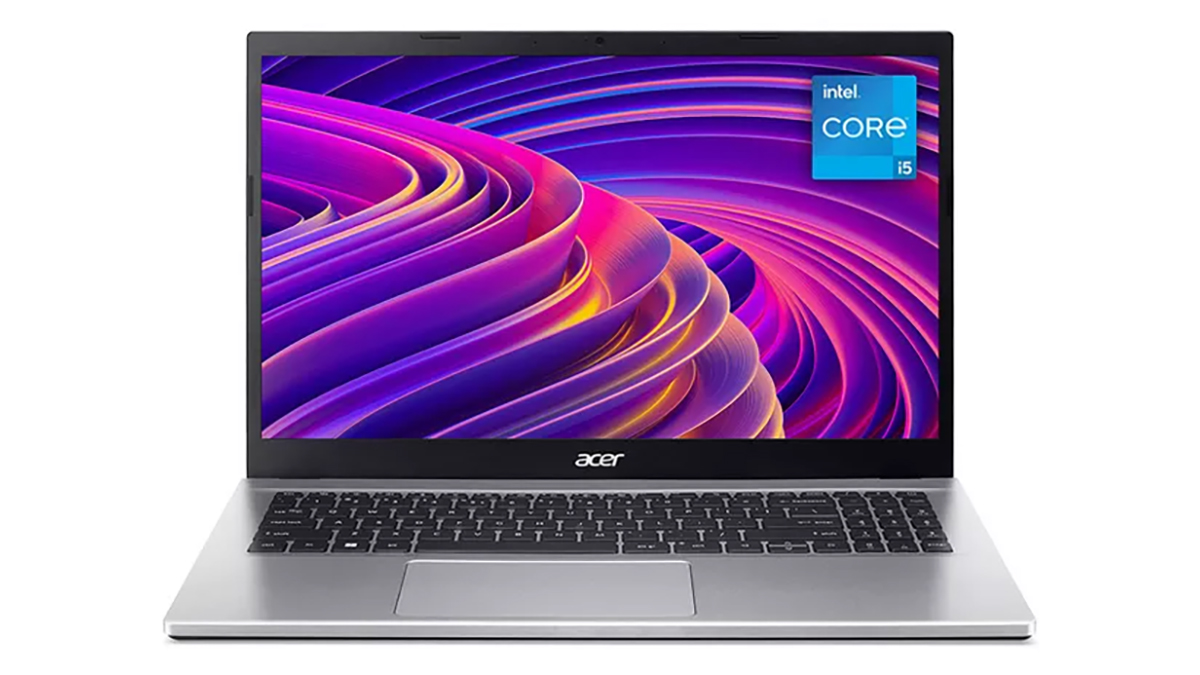
With modern internal specs, and a spacious screen, and Windows 11 on board, and a brand name you can trust – and plenty more besides – we think the Acer Aspire 3 is the best laptop under £500 for most people right now, all things considered.

You can actually get a premium-level hardware and software experience for less than £500, and the MSI Prestige 14 Evo is evidence of it. It's a fine Windows laptop that's going to blast through everyday computing tasks with no trouble at all.

All of the laptops on this list are great value of course – that's how they got on to the list – but the Dell Inspiron 15 3520 is particularly good when it comes to offering bang for your buck (and Dell is very much a manufacturer you can rely on).

Max is T3's Staff Writer for the Tech section, and has been writing about technology for over half a decade. He has reviewed laptops throughout that time, with a keen eye for what constitutes real value, especially at lower prices – including those under £500.
Update 21 October 2025: I've checked through this guide to ensure our picks are in stock, and added more context to a few entries. Update 5 June 2025: I updated our guide to include more information about its writer, update imagery for more representative options, and introduce more detail about how we test laptops at T3.
The best laptops under £500 2026
Best laptop under £500 for most people


1. Acer Aspire 3
Specifications
Reasons to buy
Reasons to avoid
We think the best laptop under £500 for most people, right now, is the Acer Aspire 3: it has a spacious display, it runs Windows 11 (so you've got a virtually endless choice of software), and it has enough in the way of power to handle all the everyday tasks you'll need to do on it.
As is the norm from Acer, it's a well designed and well built laptop, and it's worth mentioning the noise-cancelling tech on the integrated webcam – something that's going to come in handy if you spend a lot of time on video calls with work colleagues or friends and family.
Of course at this affordable price you're going to have to make some compromises, but this is a laptop that's more than capable, and which offers plenty of ports too. It's almost the perfect balance between price and features, and you get plenty of bang in return for your buck.
Best premium laptop under £500


2. MSI Prestige 14 Evo
Specifications
Reasons to buy
Reasons to avoid
While "the best premium laptop under £500" may sound like something of an oxymoron, the MSI Prestige 14 Evo certainly ticks all the boxes you want ticking to meet that description: despite the low price, you're getting a stylish, compact, and high performance 14-inch laptop.
The Intel Core i5-13500H processor is not to be underestimated, and nor are the 16GB of RAM and 512GB of storage you get with this model. Windows 11 continues to get better over time as well, and you've got more than enough in terms of specs to run it very smoothly indeed.
With a 14-inch screen, this is more compact than some of the laptops you're going to find in this list, making it perfect for sliding into a backpack and carrying between home and the office. It's money well spent and would've cost you substantially more until quite recently.
Best value laptop under £500
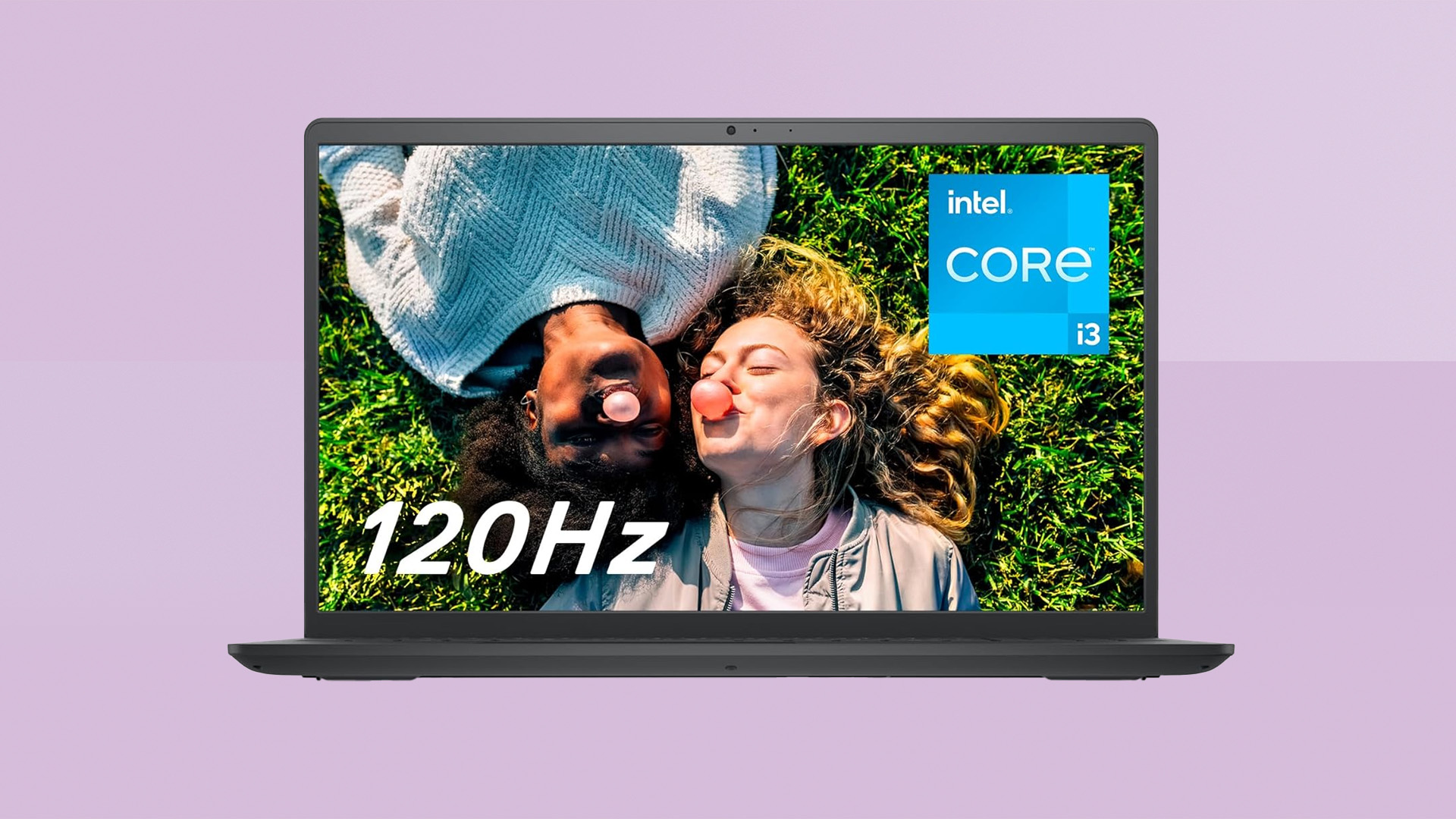

3. Dell Inspiron 15 3520
Specifications
Reasons to buy
Reasons to avoid
All of these laptops under £500 are great value of course, but we think the Dell Inspiron 15 3520 just edges it in terms of return on your investment. As with every laptop that Dell puts out, this is a reliable and solid laptop that's great for just about any kind of computing task.
Okay, you're not going to be able to run high-end games on it, or work on huge 8K video editing projects, but you're covered when it comes to pretty much everything else. What's more, the 15.6-inch screen gives you lots of space for anything from movies to documents.
Also of note here are the high-quality integrated webcam and the pacy solid-state 512GB drive taking care of your storage requirements. This is a laptop that's good enough to last you for years and years, furthering enhancing its claim to being a great value option.
Best Google AI laptop under £500


4. HP Chromebook Plus 14
Specifications
Reasons to buy
Reasons to avoid
The Chromebook Plus series aims to offer a high quality of ChromeOS laptop, and the HP Chromebook Plus 14 is certainly evidence of that: it's a fine showcase of everything a Chromebook can be, combining a low price with a capable set of specs and features.
It also has a pile of Google AI features on board, because it comes with a full year of Gemini Advanced included – that should give you plenty of time to decide whether or not you think all of the rather clever generative AI text and image tricks are worth a subscription.
ChromeOS runs without a hitch on this laptop, with no danger of software bloat and slowdown, and as long as you're almost always connected to the internet, it's a recommended choice if you're looking for one of the best laptops available under £500.
Best laptop under £500 for portability


5. Lenovo IdeaPad Slim 3
Specifications
Reasons to buy
Reasons to avoid
What we like most about the Lenovo Ideapad Slim 3 is its portability, with a compact (but very crisp) 14-inch display and a tidy form factor that makes it perfect for carrying from place to place – whether you're working in the office, at home, in a coffee shop, or in a lecture hall.
That's not the only reason to pick up the Ideapad Slim 3 though. It brings with it an Intel Core i5 processor, 16GB of RAM, and a generous 512GB of internal SSD storage – and of course Windows is Windows, giving you a broad range of functionality and a wide choice of apps.
There are plenty of ports to play around with here too, so when you are staying in one place, you can hook up all kinds of accessories and periperhals. The rapid charging is notable as well, giving you two hours of computing from just 14 minutes of being connected to a charger.
Best thin and light laptop under £500


6. Samsung Galaxy Book 4
Specifications
Reasons to buy
Reasons to avoid
The Galaxy Book 4 combines a large 15.6-inch screen with a thin and light chassis – no mean feat at all, especially when it comes to this more affordable price range. It's easy enough to carry around, but you're not missing out on screen size when you're actually working.
Under the hood you've got a respectable combination of specs in the form of the Intel Core i3-1315U processor, the 8GB of RAM, and the 256GB of SSD storage. It's more than enough to run Windows 11 smoothly – just don't expect to do any high-end gaming on this.
Samsung usually excels in terms of the fit and finish of its wide range of electronic gadgets, and that's certainly the case with the Galaxy Book 4 here. It really does have the look and feel of a much more expensive laptop, a sure sign that your money has been well spent.
How we test laptops at T3
Testing a laptop is simple and complex at the same time, when you do it to a high standard as we do at T3. It generally involves using the laptop as our daily driver for at least a week, if not longer, to get a sense of how it handles a variety of tasks. That will include work, from online document editing to image processing and more, but also some leisure – including watching streaming and checking out gaming performance (which will always be modest for less than £500).
Then we rigorously verify the specs on offer, and compare them to others we've had hands-on time with, leaving us with a sense of how a given laptop performs for its price.
For more details on this from a general standpoint, see how we test at T3.
FAQs
How should I choose a laptop under £500?
Buying a new laptop can be a daunting task – even more so when you're trying to shop under a specific price limit, as we are here. A lower price range often means less powerful components, but it doesn't mean you have to settle for a cheap, throwaway product.
At this price you can still get a capable processor from Intel or AMD, though you will have to settle for integrated graphics: photo editing will be no problem, though high-end video editing and gaming are going to be out of the question. Most laptops at this price point offer 8GB of RAM, which is a good foundation.
You won't be able to choose a MacBook here, unfortunately: Apple's cheapest laptops start at around double our price limit for this list. It's Windows or Chromebooks all the way, and you can check out our best Chromebooks guide if you think a lightweight, web-based operating system will be best for you.
In terms of performance, a lot of sub-£500 laptops are going to be in the same area, so your main decisions are going to be Windows vs ChromeOS, and screen size vs portability: get a bigger screen if you want the extra space, but not if you want a laptop that's lighter and easier to carry around.
The good news is that even at this low price point, you can get plenty of super-speedy SSD storage for your files. Also look closely at extras like the number of ports and any integrated webcam that's offered – if it's a webcam
How much storage do I need?
Another big variable when you're checking out different models of laptop at this price will be how much storage you get. The more you opt for, the more you'll be able to store on your computer, but it's worth questioning your assumptions here.
A decade ago you might have had a big library of photos to store, but chances are these are now backed up in the cloud or on an external SSD, so if you don't actually have that many files to deal with, you might be fine with 128GB. Certainly, for most people, 256GB would be perfect, if you can find a laptop that manages it.
What is the best cheap gaming laptop?
If you just want a laptop for casual gaming, any of the latest Intel Core models will give you great performance. However, if you want serious gaming performance, try the Medion Eraser Beast 16 X1 Ultimate. It delivers some of the best specs on the market at a price that is well below its direct competitors.
Where can I buy a cheap laptop computer?
The best prices for laptops tend to be online. We’ve added links at the bottom of each product that take you to where you can buy the laptop for the cheapest price. Don’t forget that prices are likely to be even cheaper during Amazon Prime sales and Black Friday events, if you really want to bag a bargain.
How much is a cheap laptop?
You can pay as much or as little as you want for a laptop these days, but we’d consider anything under 500 pounds or dollars a cheap laptop. If you just want basic functionality, you can pick up a decent model for as little as 300, but if you want better performance and a better screen, 500 is an ideal budget.
Where can I buy laptops in bulk for cheap?
If you want to buy more than one laptop, there are wholesale companies that will do deals on bulk buys. Amazon has its own business section that sells computers at wholesale prices, which is ideal for multiple purchases. Alternatively, it’s worth looking at bulk deals on eBay for refurbished machines
Are budget gaming laptops worth it?
For competitive gamers, every gain in performance matters, so spending more on a gaming laptop rather than going for a budget model is worth it. However, if you’re more of a casual gamer, the budget gaming laptops will give you more than enough power to really experience the potential of PC gaming.
Are Chromebooks cheaper than laptops?
Chromebooks have grown in popularity due to them being a cheaper option than most Windows laptops. If you just want to do simple office tasks, watch movies or browse the internet, they are a great choice for the money. There are advantages to Windows machines, though, especially for gaming and more complex tasks, and, if you pick carefully, you can often find a Windows laptop for not much more money.
Are laptops cheaper on Black Friday or Cyber Monday?
Black Friday and Cyber Monday are key times of the year for discounts on all types of technology, including laptops. It is when myriad retailers – Amazon, Currys, Best Buy, etc. – offer discounts on a whole range of products.
Several laptop brands have historically announced discounts over the Black Friday and Cyber Monday period, including Lenovo, Dell and HP.
It is worth noting that while the discounts may look substantial, it is essential that you do some research to make sure that the cut-down prices available are the bargain they are claiming to be. To do this, you can use a price tracker website, such as CameCamelCamel, and we at T3 will always check, when recommending products, that the markdowns given to laptops make the product a decent buy.
Are laptops cheaper on Prime Day?
Prime Day is an annual deal event run by Amazon. It’s different to Black Friday as it is an event that is exclusive to Amazon Prime members.
Amazon Prime Day isn’t actually a day but a series of days – the last one was four days long – and during this time, thousands of discounts are offered over a multitude of categories. Technology is one of the categories that usually sees a number of big discounts, with many laptops found to be cheaper on Prime Day.
In 2025, one of the biggest discounts we saw was on the Dell XPS 13 9340, which was discounted from £1,199 to £799. Granted, it’s not under the £500 mark, but it proves that decent laptop discounts are available over this period.
What is a good cheap laptop for music production?
Finding a good, cheap laptop for music production really depends on the software you will be using on the device. If you are using, say, something high-end like Ableton Live or Pro Tools, then check the minimum specs they need to work effectively.
For instance, Ableton Live needs a Core i5 chip (or equivalent), 8GB of RAM and around 3GB of hard-drive space for installation. Our top pick for the best premium Laptop under £500 is the MSI Prestige 14 Evo, and this works on a Core i5 and has double the RAM, so it would be a good choice in this instance.
What is the best affordable laptop for students?
If you are a student looking for an affordable laptop, then you really should be looking for something that is lightweight enough to throw into a bag, has enough grunt to work through most tasks, and can be used to watch Netflix and the like when the lessons finally end.
Our current pick for the best student laptop for most people is the Asus Zenbook 14. It’s got 1TB storage, is powered by a Qualcomm Snapdragon X1 26 processor and 16GB or RAM. It’s light enough to carry around and the battery life is decent, too.
What is the best budget laptop for video editing?
Video editing on a laptop is a notorious power sapper, but it doesn’t mean that you can’t find a budget laptop to help with creating your productions.
Ideally, you will be looking for a laptop with a larger screen and one that can take on power-hungry tasks and now overheat. With this in mind, it is worth looking at a gaming laptop that can double as a video editor. The ASUS TUF Gaming A16 is a decent choice. Its AMD Ryzen 5 7535HS 6 Core Processor is powerful, coupled with 16GB of RAM, and there’s 512GB of space for those video clips. As for the screen, 16 inches is plenty to view your rushes.
What is the best budget laptop for working from home?
There are a number of things to consider when looking for a laptop for your working-from-home needs. Really, you need something that is decent at multitasking as it’s likely you will have a number of tabs open for spreadsheets, messaging service and the all-important doom scrolling.
Something like the Dell Inspiron 15 is a great budget option. It has a built-in webcam that won’t make you look like a potato, a 15.6-inch screen, and a solid-state 512GB drive. It may not be able to tackle really big high-performance tasks but as an everyday workhorse, it’s a decent buy.
Get all the latest news, reviews, deals and buying guides on gorgeous tech, home and active products from the T3 experts

Max is T3's Staff Writer for the Tech section – with years of experience reporting on tech and entertainment. He's also a gaming expert, both with the games themselves and in testing accessories and consoles, having previously flexed that expertise at Pocket-lint as a features editor.